Which group of people should you target with your Meta ads? Targeting could be the difference between your ads succeeding and failing.
Of course, you can overthink this, too. You can spend a lot of time trying to find the perfect audienceThis is the group of people who can potentially see your ads. You help influence this by adjusting age, gender, location, detailed targeting (interests and behaviors), custom audiences, and more. More when, in reality, it may have been best to go as broad as possible.
You have a whole bunch of options available to you. Consider this your home base for all things targeting. Let’s walk through every possible lever you can pull to impact the people you reachReach measures the number of Accounts Center Accounts (formerly users) that saw your ads at least once. You can have one account reached with multiple impressions. More with your ads…
Advantage+ AudienceMeta's AI-powered targeting option. Meta will attempt to find your audience for you based on pixel activity, conversion history, and ad engagement. You can also provide targeting suggestions that Meta will initially prioritize before going broader. More
Meta first introduced Advantage+ Audience in late 2023 as an advancement in machine learning and algorithmic targeting. This is default method of targeting for all manual campaignsThe campaign is the foundation of your Facebook ad. This is where you'll set an advertising objective, which defines what you want your ad to achieve. More.
The beauty of Advantage+ Audience is that any targeting inputs are purely optional. If you don’t provide an audience suggestion, Meta will prioritize things like conversion data, pixel history, and prior engagement with your ads.

Otherwise, Meta will prioritize your audience suggestion prior to going much broader.

Audience ControlsAdvertisers aren't able to exclude locations or customize age targeting from directly within the ad set of an Advantage+ Shopping Campaign. But Audience Controls within the Ad Account Settings allow the ability to make these adjustments account-wide for all Advantage+ Shopping Campaigns. More are the few targeting constraints that you can provide. Meta will not deliver ads to people outside of designated locations, minimum age, excluded custom audiences, or languages determined here.

Otherwise, any other targeting inputs provided — including custom audiences, lookalike audiences, detailed targeting, gender, and age maximum — are considered suggestions.
Original Audiences
If you’d like to go back to the way we did prior to Advantage+ Audience, you can click the link to switch back to original audiences. But you’ll get a warning that doing so is unlikely to lead to better results.

Custom Audiences (General)
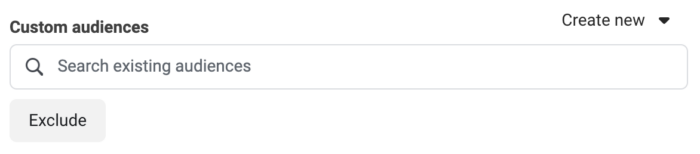
This is the first area you can use to refine your targeting. If you have created a custom or lookalike audienceLookalike audiences allow advertisers to reach people who are similar to an audience of people already close to you. Lookalike audiences are based on custom Audiences, which tend to include your current customers or people who have engaged with your business. More, you can enter it here. We’ll discuss in a moment what these are.
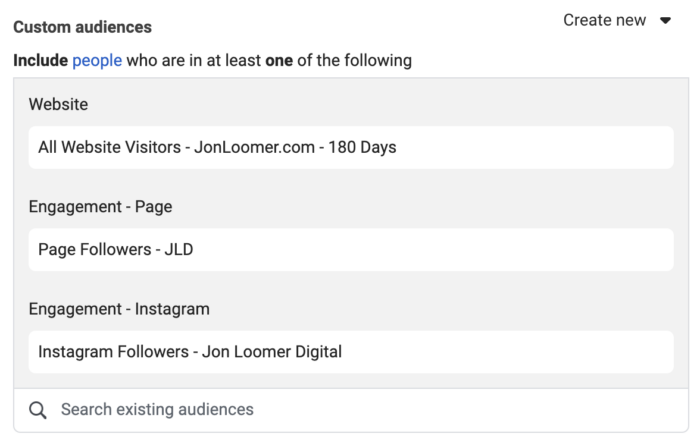
You can also choose to exclude a custom or lookalike audience from targeting. This is especially useful if you are promoting a product that cannot be purchased twice.
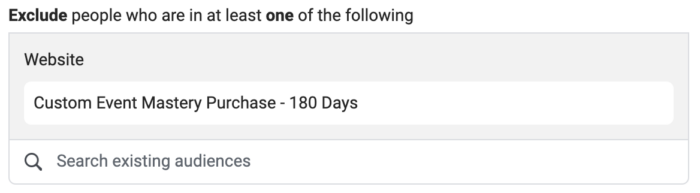
Custom Audience Types
Custom Audiences are groups of people who are connected to you in some way — they’ve engaged with you, bought from you, are on you email list, or visited something you own.
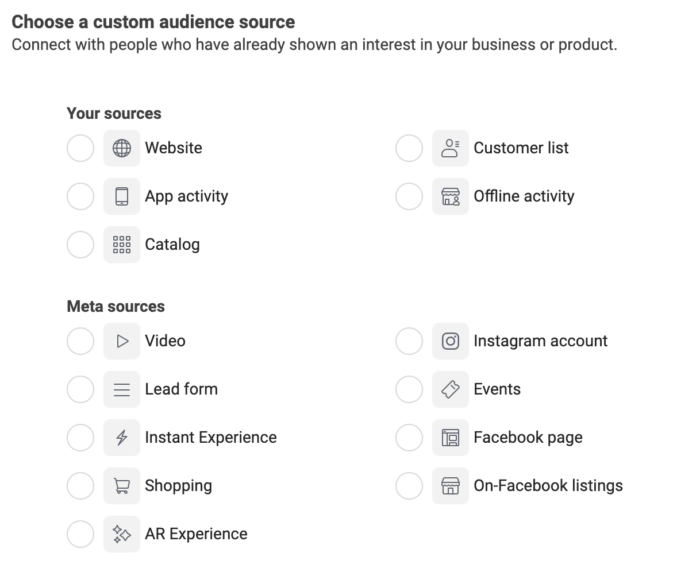
You can create a custom audience from the Audience section. Here are examples…
Website Custom AudiencesA website custom audience matches people who visit your website with people on Facebook. You can then create ads to show to that audience. More allow you to segment your website visitors for targeting. You can build these audiences because you utilize the Meta pixel or conversions API on your website. Here are some examples.
All website visitors…
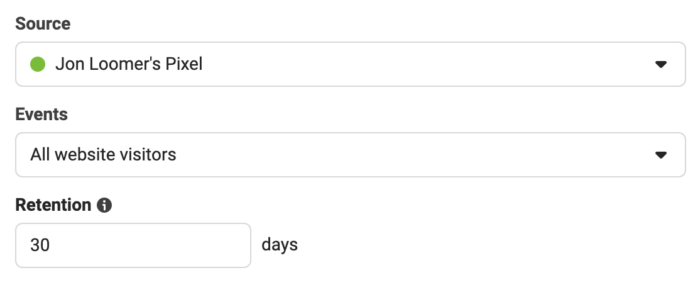
People who visited specific web pages…
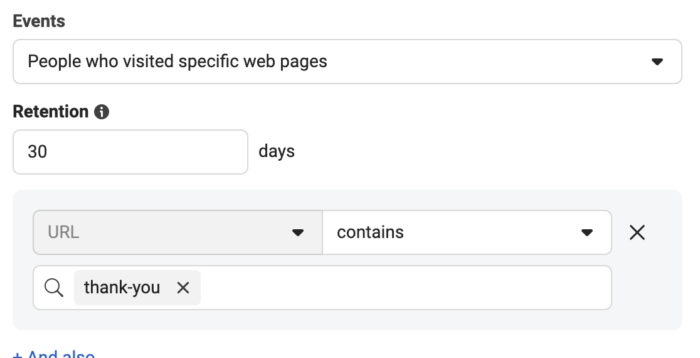
Visitors by time spent…
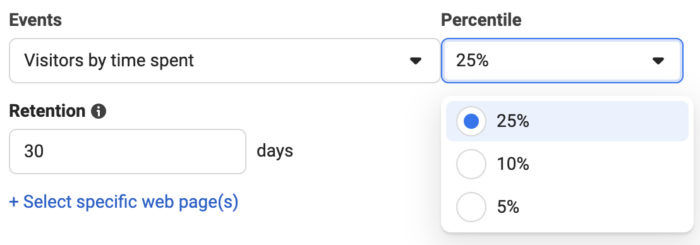
And from your events (like a purchase)…
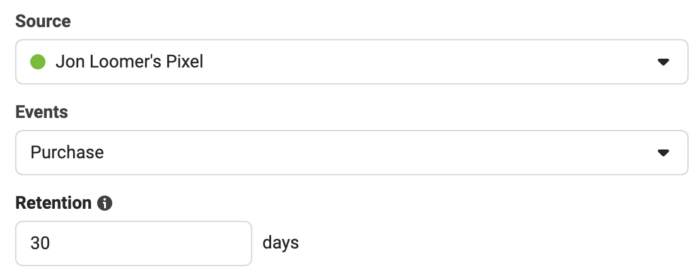
You can upload your customer list of names, email addresses, phone numbers, and physical addresses and have Meta match up those people with users for targeting.
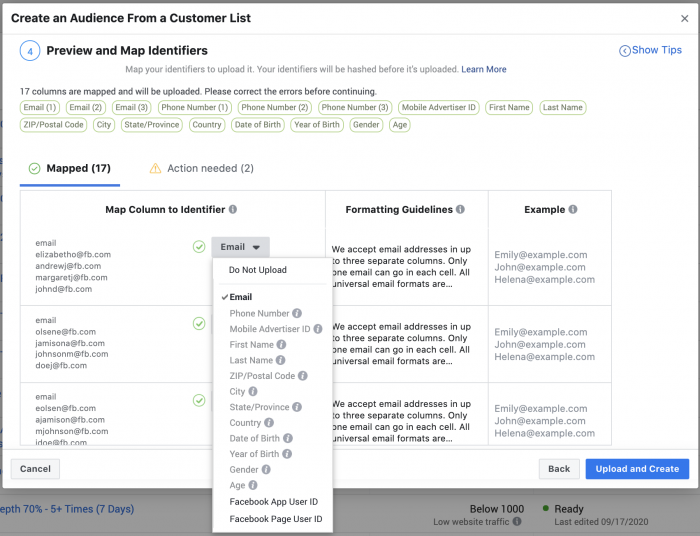
Create an audience of people based on their engagement with your app…
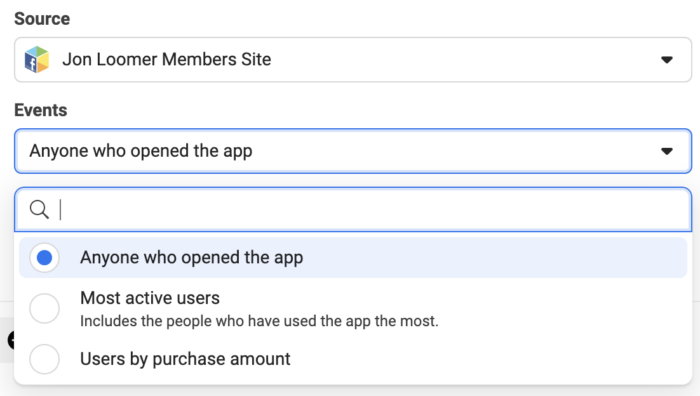
Segment people based on their engagement with your product catalog…
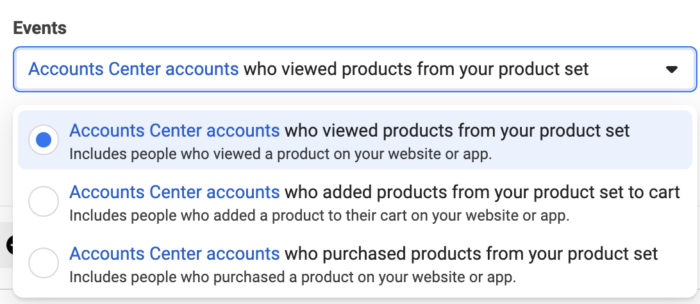
Segment people based on the depth of engagement and specific Facebook video watched…
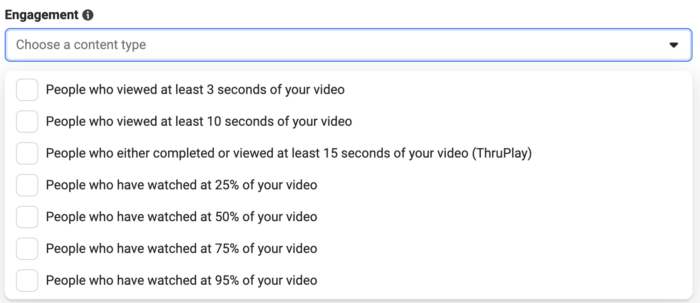
Isolate those people who have engaged with your Instagram account, assuming it’s been connected to your Business ManagerEvery organization should have their own Business Manager to organize their assets (pages, ad accounts, pixels, and more), and then provide appropriate access to those assets to partners. More.
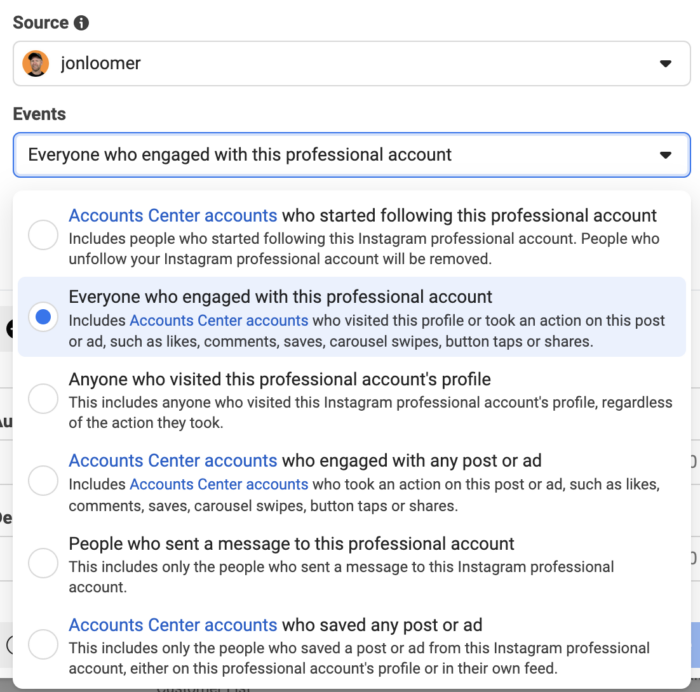
Isolate those who have opened, opened but didn’t submit, or opened and submitted your lead form.
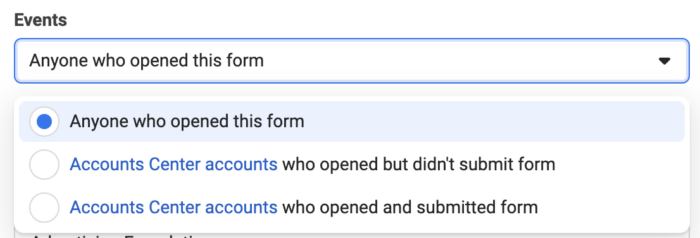
Create an audience of people who engaged with your Facebook event…
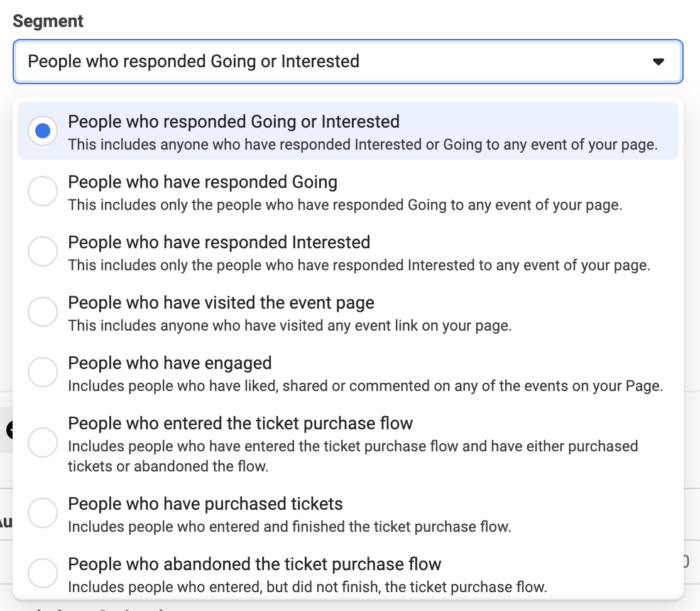
9. Instant Experience Audience
Focus on those who opened or clicked on a link within your Instant Experience…
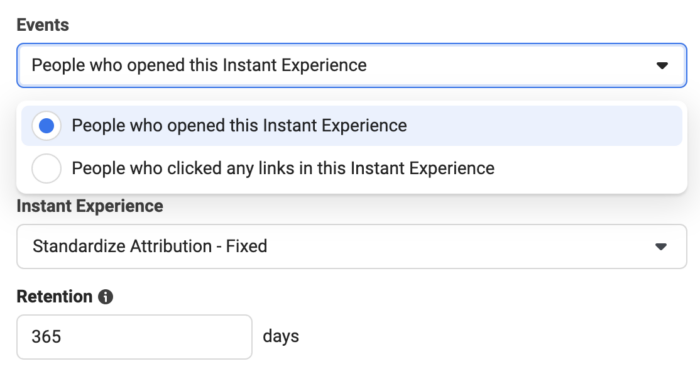
10. Facebook Page Engagement Custom Audience
Isolate those who engaged with your Facebook page in some way…
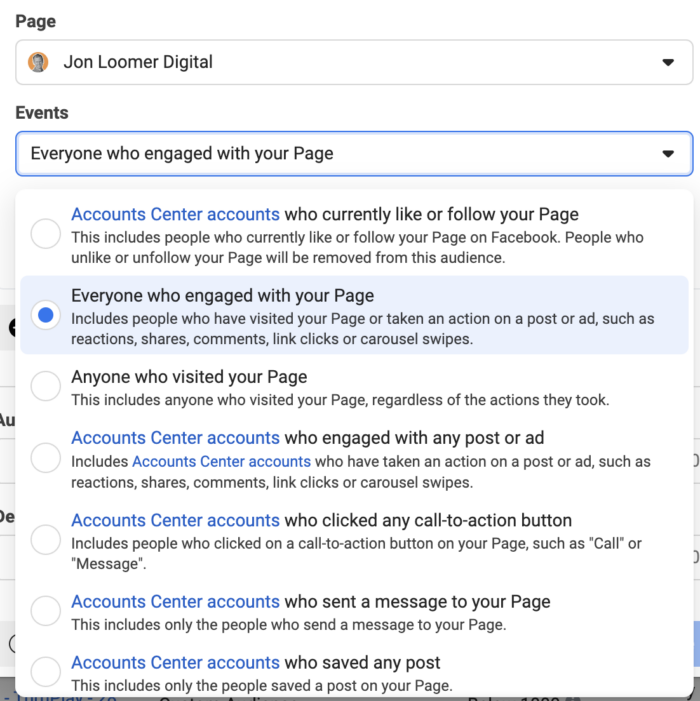
11. Shopping Custom Audience
Segment those who engaged with your Facebook or Instagram Shop…
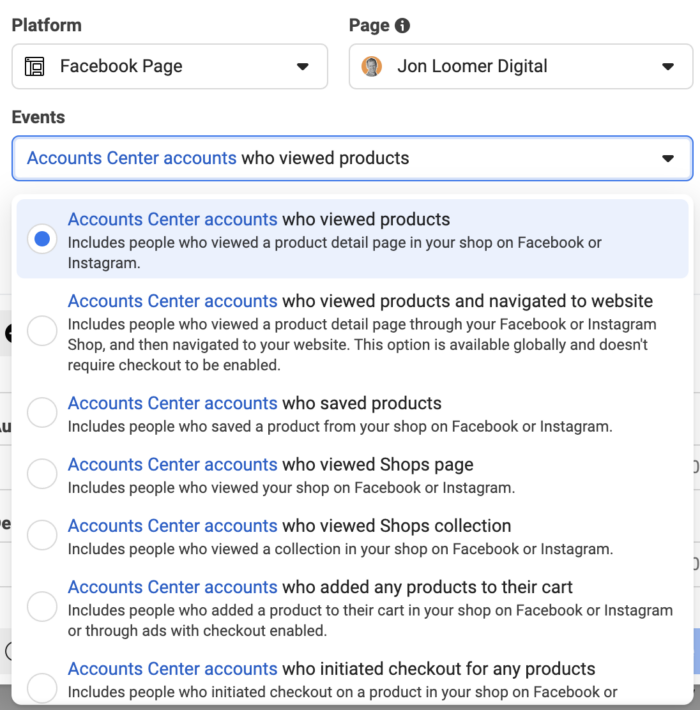
12. On-Facebook Listings Custom Audience
Create an audience of people who interacted with the on-Facebook listings from your Marketplace catalog…
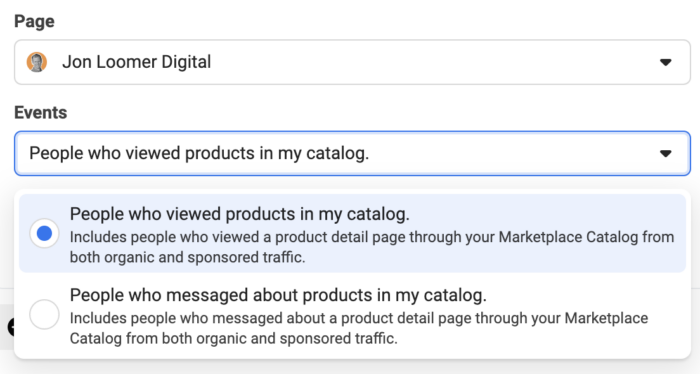
13. AR Experience Custom Audience
Create an audience of people who opened your AR experience on Facebook or Instagram…
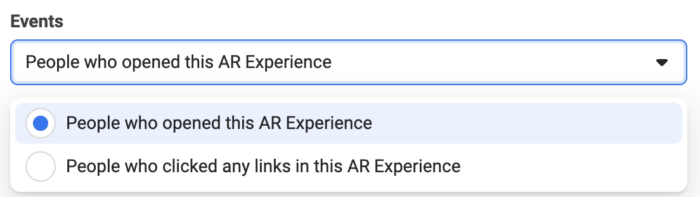
Advantage Custom AudienceWhen turned on, Meta has the ability to expand targeting beyond your selected custom audience. The location, age, gender, and exclusions that you input will continue to be used as hard constraints. More
One of the Advantage audience expansion products, this is only available with original audiences. When Advantage Custom Audience is turned on, Meta can choose to expand your targeting to reach people outside of your custom audience if it will lead to better results.
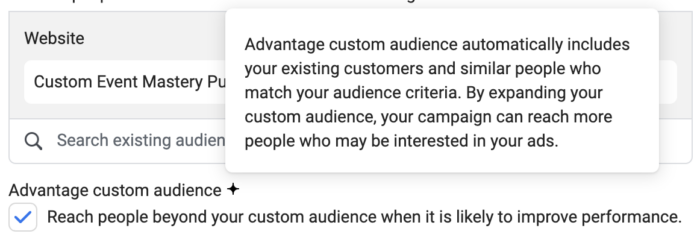
When on, Meta will continue to honor your exclusions, locations, age, and gender selections.
Lookalike Audiences
When you create a Lookalike Audience, Meta will look for people who are similar to those who are already connected to you in some way.
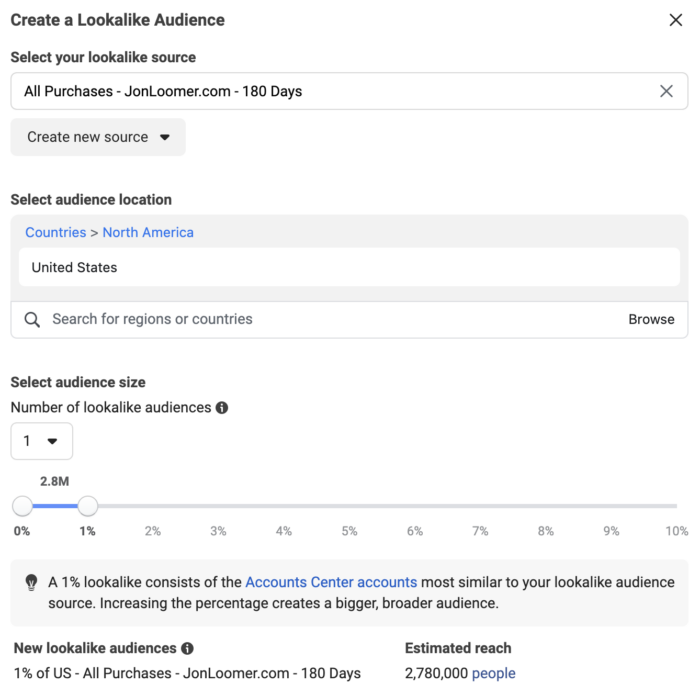
The source audience will be a custom audience. The Lookalike Audience will be created by country and using anywhere from the top 1 to 10% of those in that country who are similar to this group.
Lookalike Audiences are often used when your custom audience is small and ineffective because there aren’t enough people to target.
Advantage LookalikeWhen turned on, Meta can expand your audience if it believes you can get better results by doing so. That expansion will be achieved by increasing the percentage of your lookalike audience, using the original custom audience for training. More
Advantage Lookalike is also one of the Advantage audience expansion products that is only available with original audiences.
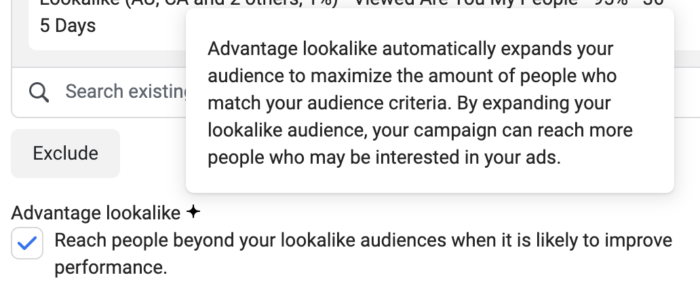
When turned on, Meta will expand your audience beyond the selected lookalike percentage if it will lead to better results. In some cases, Advantage Lookalike is on and cannot be turned off.
Location
You can select a location or multiple locations to filter your targeting. Only people living in or recently in that location, while also satisfying the other targeting requirements, will be considered.
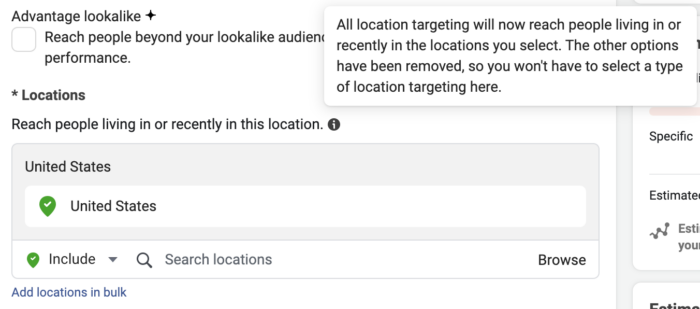
You can include locations by country, state/region, city, postal code, address, DMA, or congressional district.
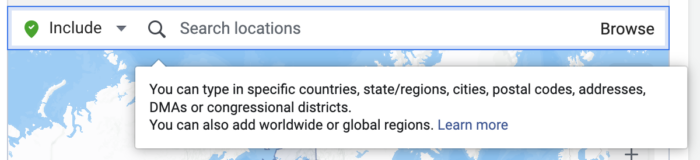
If you browse, you can select countries and regions manually or choose to go worldwide.
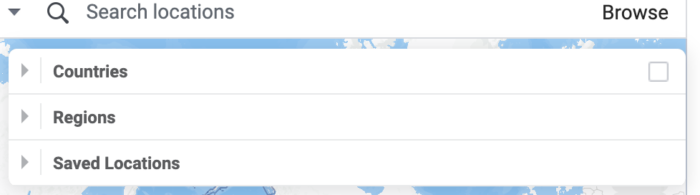
You can also exclude locations.

Age
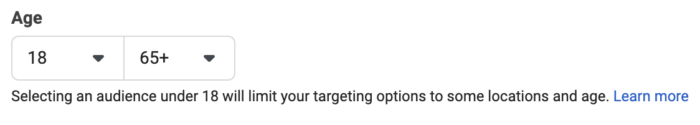
The default, depending on your location, may be people 18 years and older. In some cases, you may be able to target people down to 13 years old. In others, the minimum age may be higher than 18. This will depend upon the laws and restrictions based on location and promotion.
Gender
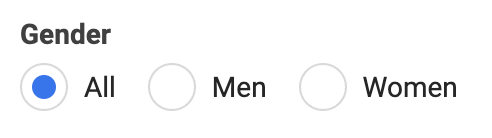
By default, you will target all genders. You can choose to limit your targeting to men or women only, though that may be restricted if you are promoting a special ad category.
Detailed Targeting
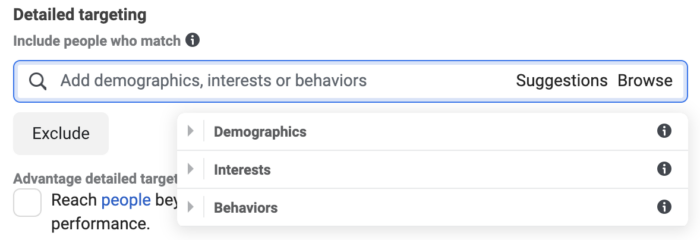
Detailed targeting allows you to reach people by demographics, interests, and behaviors. Most of this information is provided within user profiles or collected based on activities within the Meta family of apps.
Meta has removed many interests and behaviors from targeting during recent years, largely due to privacy laws and restrictions.
You can also exclude people based on this information.
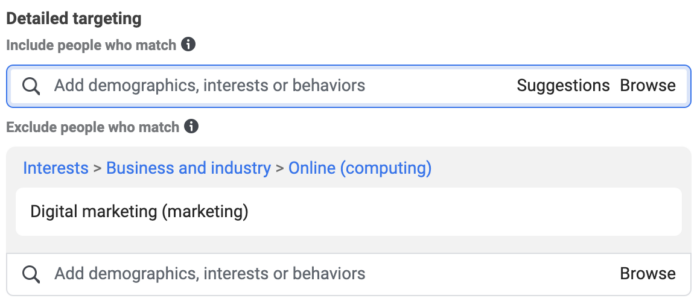
Advantage Detailed TargetingWhen turned on, Meta can expand your audience to reach people beyond the Detailed Targeting (interests and behaviors) that you selected, but only if that expansion is expected to lead to better results. Location, age, gender, and exclusions are hard constraints, and the expanded audience will continue to follow those rules. More
Advantage Detailed Targeting is another of the Advantage expansion tools that are only available with original audiences.
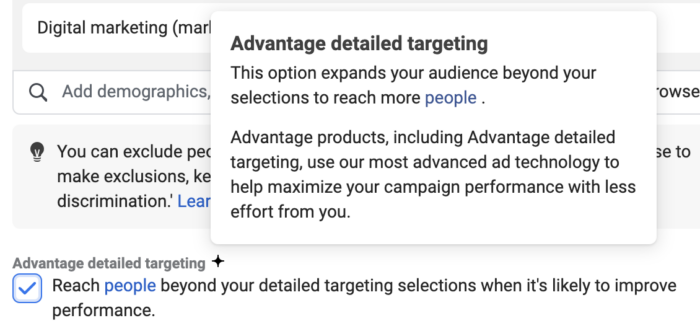
When turned on, Meta can expand your audience to reach people beyond the detailed targeting that you selected if it will improve ad performance. Your exclusions, locations, age, and gender will continue to be respected.
As is the case with Advantage Lookalike, there are cases when Advantage Detailed Targeting is automatically on and cannot be turned off.
Languages
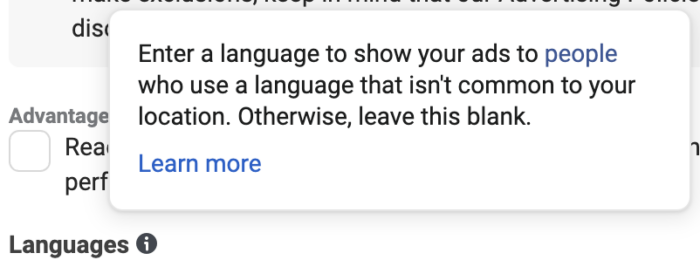
This is set to All Languages by default, but you can specify specific languages if you choose. In most cases, Meta recommends that you keep this blank.
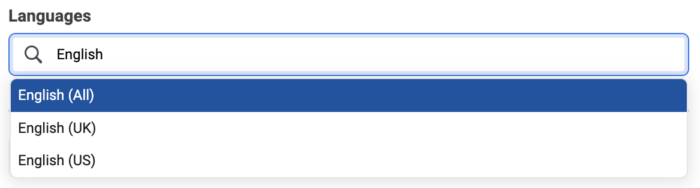
Strategies
As I mentioned at the top, many advertisers have opted to go completely broad recently and forgo all other targeting considerations. You should at least experiment with that.
Others go with a mixture of Lookalike Audiences and Detailed Targeting for their cold targeting. While some swear by it, I’ve mostly abandoned this approach when prospecting.
I haven’t completely eliminated warm targeting from my mix, though. I will still use custom audiences for targeting in specific cases, especially for exclusions. In some cases, I’ll use custom audiences and turn Advantage Custom Audience on to give Meta the ability to go broader if necessary.
But again, not everyone believes in this approach. Some will tell you that remarketing is dead and is completely unnecessary. That if you go broad, the algorithm will naturally start with those who would be in your remarketing audience.
Find what works for you!
Your Turn
How do you approach targeting?
Let me know in the comments below!







