
ContentCal Becomes Adobe Express: Here’s How Buffer Compares
Senior Product Marketer @ Buffer
You may have heard the news that ContentCal is shutting down.
While it's always sad to see a valued tool go, the good news is that there's another great option out there for managing your social media: Buffer.
In this blog post, we'll give you the lowdown on why you should give Buffer a try and how it can help take your social media game to the next level.
So grab a cup of coffee and let's chat about all the features that Buffer has to offer.
What’s happening
ContentCal is shutting down completely, which means as of the 31st March 2023 the tool will no longer operate in the future. The company has announced that they will be discontinuing their service and users will no longer have access to the platform after that.
However, they are suggesting their users to test out Adobe Express as an alternative. Adobe Express is a content creation and marketing platform with some similar features to ContentCal.
You’ll get the ability to schedule and publish posts on a few core social networks, which is great, however there are a number of key features like TikTok, analytics and reporting missing.
Comparing Adobe Express to other social media management tools
ContentCal and Adobe Express are two very different tools that are used for different purposes. ContentCal was a social media management tool that allows users to schedule posts, track analytics, and engage with their followers across multiple social media platforms. Adobe Express, on the other hand, is an app mainly allows users to edit and share photos.
That said, Adobe Express does have some sharing functionality. Here’s what you get:
- Content Planning: Utilize tools that assist in creating and finalizing your social media themes, topics, and campaigns, and manage your social schedule through a user-friendly calendar interface.
- Scheduling: Optimize the reach of your content by scheduling it to go live at pre-determined times.
- Preview mode: Get a sneak peek of how your scheduled posts will appear to your followers before they go live.
- Publish: Streamline the publishing process by scheduling and publishing content across five social media platforms, Instagram, Twitter, Facebook, LinkedIn, and Pinterest.
That said, there are some key features that we expect many ContentCal customers to miss. Here’s what you’ll miss:
- Analytics: No ability to track the performance of your social media campaigns and gain valuable insights with detailed analytics and reporting
- Channels: No TikTok, Google Business Profiles, or Mastodon channels available.
- Collaboration features: No social-specific features to work with your team in real-time with features such as team member permissions and approving on scheduled posts.
- Integrations: No integrations with popular apps like Canva, IFFFF, Dropbox, Google Photos, and One Drive.
- Engagement tools: No ability to monitor and respond to comments, messages and mentions directly from one app.
- Reporting features: No bird's eye view of your social media performance and ability get detailed reports that include metrics such as engagement, clicks, and reach.
- Browser extension: No browser extension to easily share articles, images, and videos from any webpage,
- Affordable pricing: No free plan to test out the social media planning, scheduling and publishing features.
These features may not be dealbreakers for you, and if so we’d encourage you to test out the Adobe Express to see if it’ll meet your needs.
But if some of these features are important to you then it might be worth checking out another tool like Buffer.
What Buffer offers
Buffer is primarily used by businesses, agencies and creators who want to manage their social media presence efficiently. It provides a single platform for scheduling posts across multiple social media accounts, including Facebook, TikTok, Twitter, LinkedIn, Instagram, Pinterest, Google Business, and soon Mastodon and YouTube.
It also offers analytics to track the performance of these posts and engagement with followers. Additionally, Buffer includes features for team collaboration and content approval workflows, making it a great tool for larger organizations or teams that need to manage multiple social media accounts.
Adobe Express, on the other hand, is a mobile app that is geared towards photography enthusiasts and professionals who want to edit and share their photos on the go. It offers a wide range of editing tools and filters, including cropping, resizing, color adjustments, and more.
Users can share their edited photos directly to social media or other platforms, or save them to their device's camera roll. Adobe Express is also integrated with Adobe Creative Cloud, which allows users to edit their photos with other Adobe apps, such as Lightroom or Photoshop, on their desktop.
Here are all the features Buffer offers that aren’t available in Adobe Express 👇
- Advanced Analytics that allows you to track the performance of your social media campaigns and gain valuable insights with detailed analytics and reporting.
- A wide range of social media channels, including TikTok, Google Business Profiles, and Mastodon channels, providing flexibility and options for your social media needs.
- Collaboration features that allow you to work with your team in real-time with features such as team member permissions and approving scheduled posts.
- Integrations with popular apps like Canva, IFFFF, Dropbox, Google Photos, and One Drive, expanding the capabilities of your social media workflow.
- Engagement tools that enable you to monitor and respond to comments, messages and mentions across all your social media channels directly from Buffer.
- Reporting features that give you a bird's eye view of your social media performance and detailed reports that include metrics such as engagement, clicks, and reach.
- A browser extension that enables you to easily share articles, images, and videos from any webpage, directly to your social media channels, schedule them for optimal timing, and view and manage your scheduled posts all from one convenient location.
- Affordable pricing options to fit any budget (including friendly agency plans), with a free plan available for testing out the social media planning, scheduling and publishing features.
Overall, Buffer and Adobe Express are two different tools that serve different needs. Buffer is a social media management tool that helps businesses and individuals manage their social media presence, while Adobe Express is a mobile app for photo editing and sharing.
Fancy giving Buffer a spin? Try it out for free.
Try Buffer for free
140,000+ small businesses like yours use Buffer to build their brand on social media every month
Get started nowRelated Articles

Pinterest is such a great platform for finding inspiration or researching brands and products.. With more than 498 million users and over 1.5 billion Pins saved every week, there’s always something new to cook, craft, buy, read, or be inspired by on the social network for visual content. For businesses or individuals looking to build or grow a presence on Pinterest, consistently posting valuable and interesting Pins is a great Pinterest marketing strategy to help people discover and share your
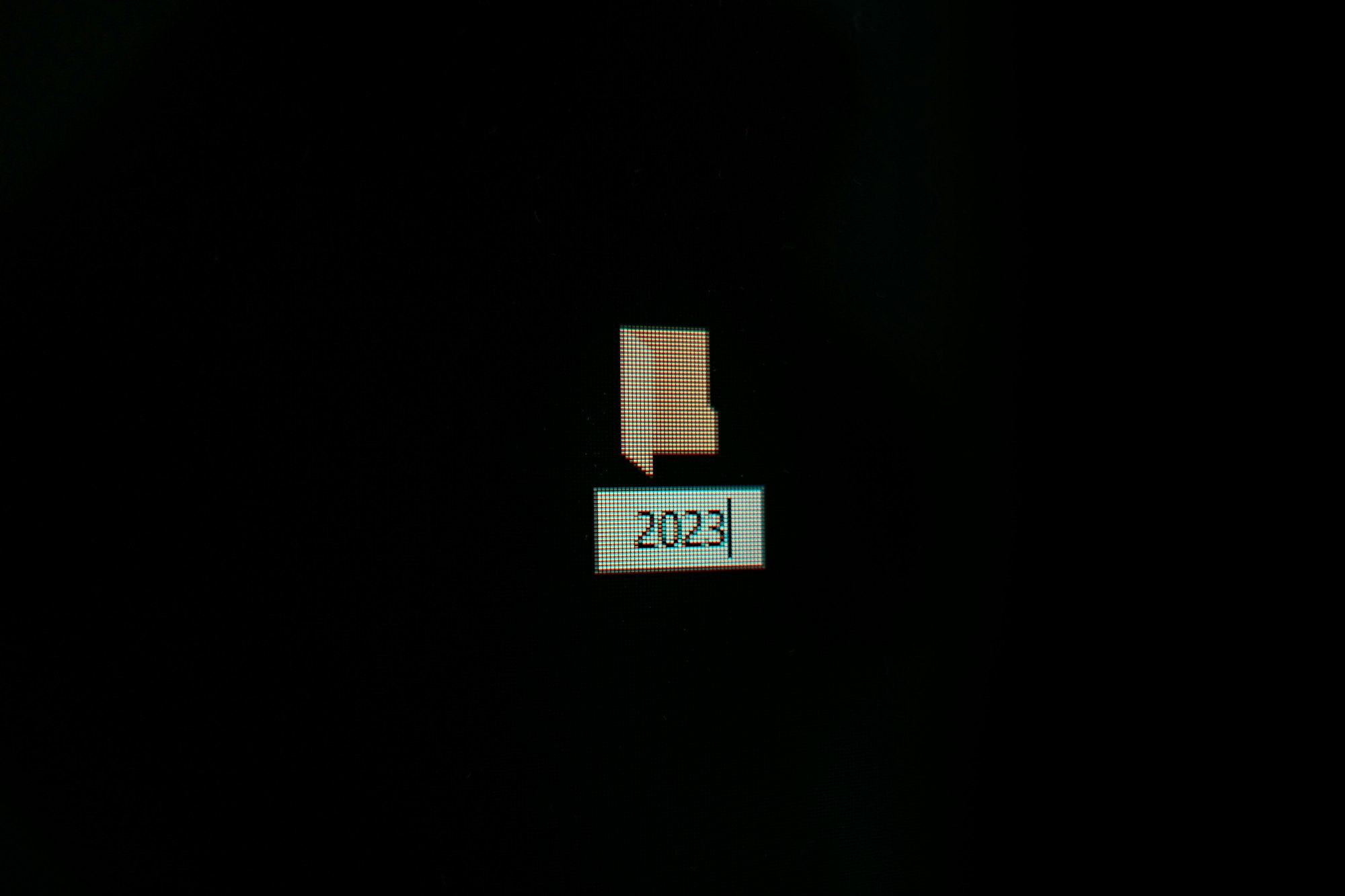
In total 26 new features were added to Buffer in 2023. Here are some of the things you may have missed—plus a look at what's to come in 2024.
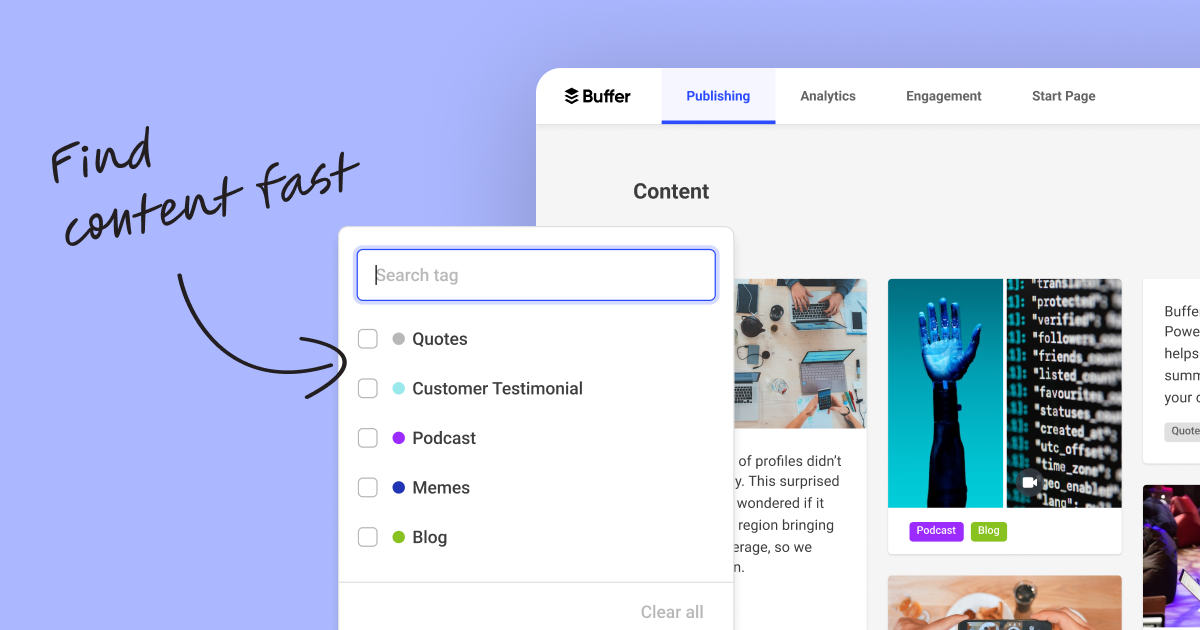
Organize all of your ideas in one place with Buffer's new tagging feature. Manage your creative output. Track the success of different types of content. And build a searchable library of content.