
How We Set Communications Expectations As A Fully Remote Team
Head of Communications & Content @ Buffer
As an entirely remote team of more than 80 people, how we communicate is critical to how we operate as a company, collaborate, and build a solid remote culture. As they say, clear is kind. So we aim to be clear in our communication with each other across the team, and clear as a company what those expectations for communication best practices are so everyone can be aligned.
We didn't always have communications expectations written down. When I joined Buffer in 2016, it was something I learned through others while onboarding. At the time, we had a document sharing how we approach conversations with our customers to be respectful and to stay close to our values, and that document also guided how we spoke to each other. We wrote it down in recent years to bring clarity to unspoken best practices and also as a helpful tool when onboarding new teammates who aren't yet familiar with our communications practices at Buffer.
Below is a direct excerpt from our internal wiki with our communications expectations for Buffer teammates. Give it a read, and let us know your thoughts on Twitter!
Communications Expectations
Please make sure your notifications and email filters are set up appropriately for your role, your role's tools, and your area's needs based on these guidelines.
1. Check our top communications tools, either daily or weekly.
There are a lot of tools we use to communicate, and while it's important to set boundaries for notifications, as a remote team, it's also key to be mindful of our communication and check certain tools daily or weekly.
Tools to check daily
- Slack: Please check Slack every day that you are working and update your status or name to reflect if you are on vacation, sabbatical, or family leave, and when possible, if you're out for unplanned reasons like illness or a personal day.
- Threads: Threads is our primary communication tool, so please check in at least once a day and mark Threads for follow-up as needed.
Depending on your role:
- Depending on your team and your role, it might make sense for you to also check Notion, Jira, Paper, or Trello daily. Check with your manager or the People team if you're unsure.
Tools to check weekly
- Email: While email is not necessarily crucial for many roles at Buffer, it is important that you check your email and either respond or pass along any emails that might come your way.
- Notion: HQ, in particular, is the hub for project work. Check out your team's dashboard to follow along with project progress and add any updates.
Depending on your role:
- Depending on your team and your role, it might make sense for you to also check Jira, Dropbox Paper, or Trello weekly.
2. Respond in a timely manner when you are tagged.
Respond on Slack the same day.
On Slack, if someone specifically @ mentions you or DMs you, the expectation is that they will receive a reply by the end of your normal working day, assuming you are working a regular day.
Respond in Threads within two days if you're tagged, one week if not.
On Threads, if you are mentioned in a Thread specifically, the expectation is that you reply within two working days. If you're waiting on a response from someone and they don't answer within two days, feel free to ping them again.
If you are not mentioned specifically, and it isn't timely, the response time can be up to one week.
Some threads don't require a response but merely an acknowledgment in the form of an emoji. In that case, these response times do not apply.
For all other tools (Dropbox Paper comments, Notion comments, Jira, Trello, etc.), the expectation is within two days.
3. Know when to use asynchronous vs. synchronous.
We encourage asynchronous communication, though we do not only communicate asynchronously, and synchronous communication still plays an important role at Buffer.
Synchronous
If something is urgent, if there are a lot of people involved or if something is really complex, then communicate via synchronous channels. These include:
- Slack
- Zoom
- Potentially - texting or calling if you can't get a hold of someone.
Asynchronous
If something is not-urgent or not time-sensitive, then communicate asynchronously via:
- Slack
- Dropbox Paper
- Notion
- Threads
4. Keep your calendar up to date.
Make sure your Google calendar reflects your working hours and use it to block out lunch hours or appointments to avoid double-booking.
Give at least one business day when possible if you need to reschedule a meeting. We understand that things come up, and this isn't always possible; please give as much of a heads-up as you can.
Communication Expectations by Tool
Slack
- You're responsible for managing your downtime. It's important that people can talk to each other even when the recipient is not around. If we're each responsible for our own downtime (i.e., setting yourself up on Do Not Disturb when you're offline, not working, or in-the-zone; controlling notifications on your phone if you choose to install Slack there), we give the rest of the team full freedom to communicate as they like. It's your responsibility then to deal with the message when you're ready. (Tip: mark unread, star, or click "remind me" for any items you need to take action on so you don't forget!)
- Default to public channels: When in doubt, always post a message where everyone can read it. Keep everyone updated on stuff that is not private!
- Use status and profile to communicate availability: Share your status to let folks know when you're out sick, on vacation, or just deep in a focus period. Additionally, Buffer's Slack profiles include lots of great information like time zone, typical sign-on and -off times, and Calendly links. Make sure yours is filled out to help folks understand how best to communicate with you, and check others' as you work with them.
- Be deliberate about your notifications: We recommend keeping Slack's recommended notification settings: only direct messages, @yous, and highlighted words. These settings eliminate worry about missing important messages without your phone or computer going off all day with less important conversations.
- Communicate proactively: When you ping someone, give that person all the context they'll need in order to get back to you. (e.g., no need to message "Hi Joel!" and then wait for a reply before saying more). Do include links, docs, your deadline or desired response time, and anything that can move the conversation forward asynchronously.
- Thread when you can: Using threads to reply to specific points helps us all keep up with the conversations we need to follow.
- Quit/modify Slack when you need to focus: You can set yourself away, activate Do Not Disturb, or set your status to a focus mode when you want to focus on something without being interrupted.
- Don't keep checking messages in the chat system constantly: Having unread messages on Slack doesn't mean you have to read them immediately! Let people get on with their work while you get on with yours. Save message-checking for when you are out of your focus zone.
- @channel or @here?: Including @channel in a message will notify everyone that's in the chat room, but using @here will only notify the people who happen to be online at that moment. For non-urgent announcements, @here is always best. Use @channel and @everyone for emergencies only – it sends push and email notifications to everyone, including people who may be offline or on vacation.
Threads
- Use Threads primarily for announcements, updates, asynchronous threads, and decision-making.
- Use the follow-up function. (Note: It's expected that you don't leave a Thread marked for follow-up beyond the time it takes for you to act on it.) Mark threads for follow-up if you want to remember to reply later. However, be careful not to leave threads marked as for follow-up without responding. This leaves the others in the thread uncertain about your response.
- Use the "Mark as decision" feature for decisions. When using Threads to make decisions, be sure to mark the comment that you land on as a decision as such so that it stands out in the conversation. Anyone can mark a comment as a decision.
- Only join spaces that you work with regularly. To keep spaces relevant please only join spaces that you work with regularly. If you want to check out Threads, you can click on the headlines in the weekly Recap Thread and thus not have to "join" Spaces that aren't as applicable.
- Set an Out of Office response when you are away. So that anyone reaching out knows where else to direct their question or when to expect you back.
- Forward emails that come your way but are meant for another person.
Google Calendar
- Set your working hours. Set your working hours in Google Calendar so that teammates know when they can schedule meetings with you. Here's how to add your working hours to Google calendar.
- Include a Zoom link in all meeting invites. Zoom should automatically populate when meetings are created in Google Calendar. Reach out to the People team if that isn't the case for you.
Try Buffer for free
140,000+ small businesses like yours use Buffer to build their brand on social media every month
Get started nowRelated Articles

TikTok's parent company must divest the app or face a ban in the U.S. Here's everything we know, plus how to plan ahead.

How the Buffer Customer Advocacy Team set up their book club, plus their key takeaways from their first read: Unreasonable Hospitality by Will Guidara.
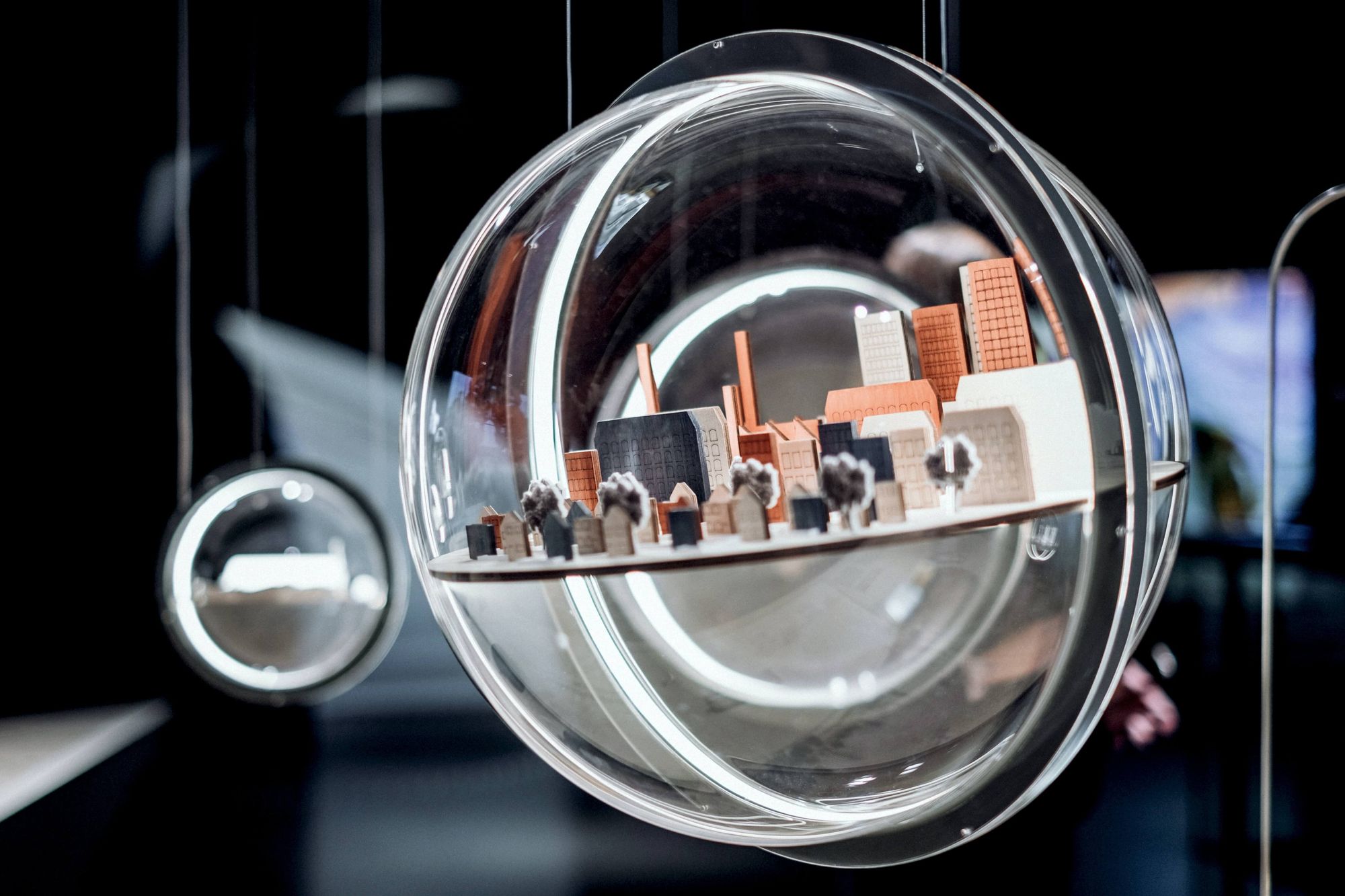
In this article, the Buffer Content team shares exactly how and where we use AI in our work.