Apple and Google Provide New Overview of How the COVID-19 'Exposure Notification' API Will Function
Social Media Today
MAY 4, 2020
Apple and Google have published new information about their COVID-19 tracing API, including new examples of how it will look.

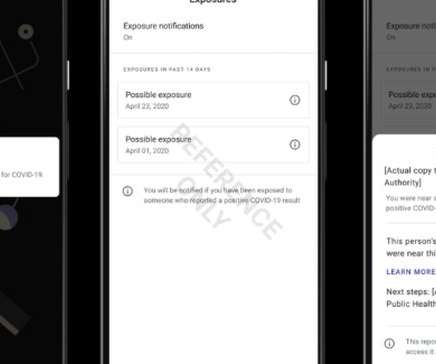
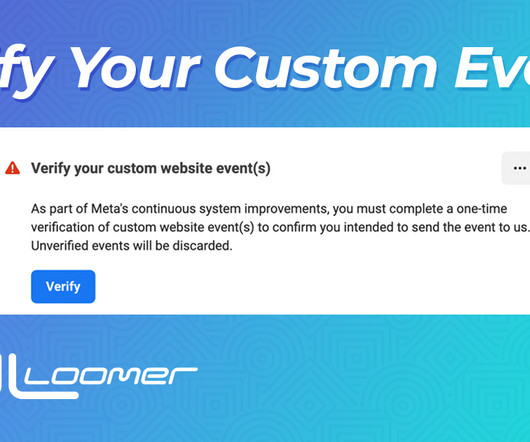


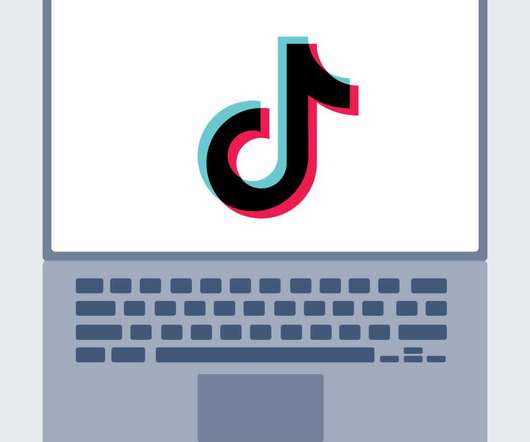


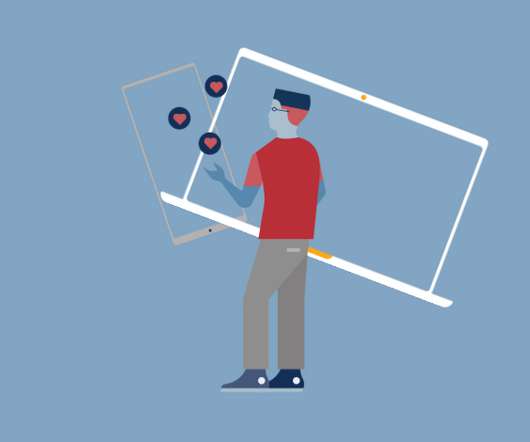





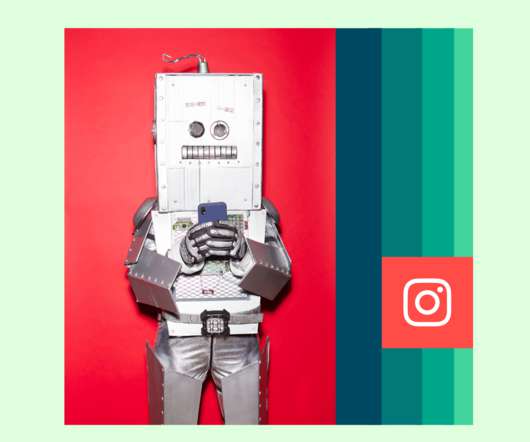
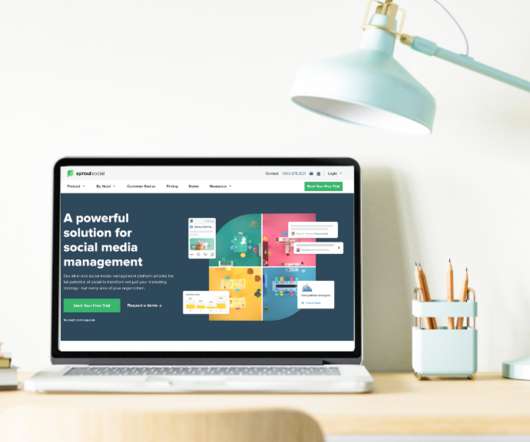









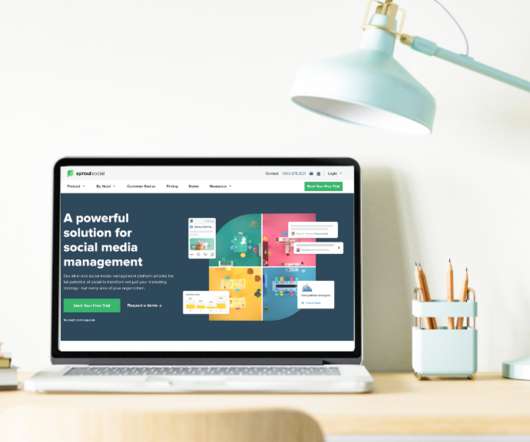
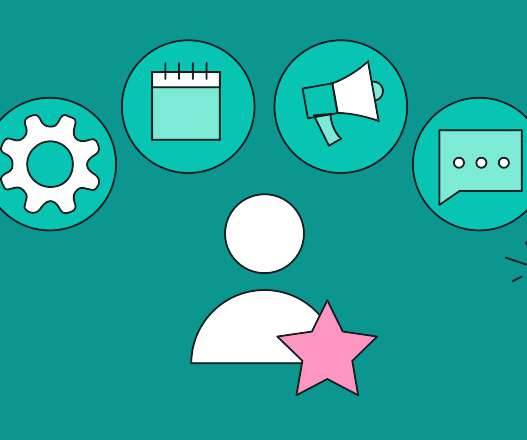


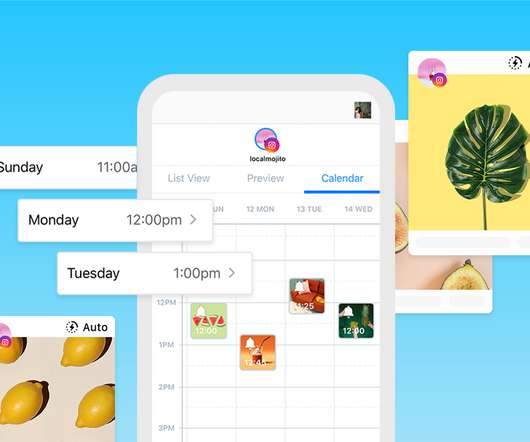

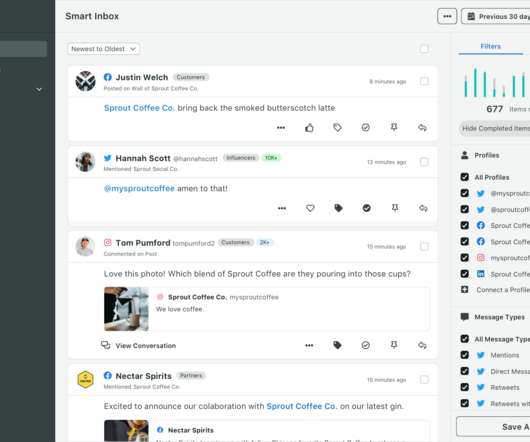
















Let's personalize your content