New: Visually Plan & Schedule Your Posts with the Later Mobile App
Later
OCTOBER 23, 2020
Today we’re announcing four (yes, four ) exciting features on the Later mobile app, making it easier to visually plan, schedule, and manage your social media directly from your phone. Not using our mobile app yet? Step aside desktop, Later users can now set up Auto Publish direct from mobile! . 2: Calendar View on Mobile.

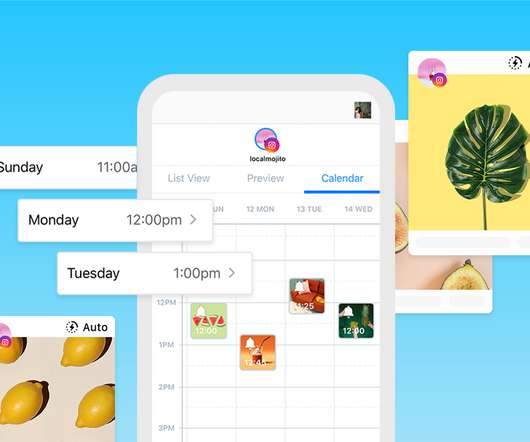





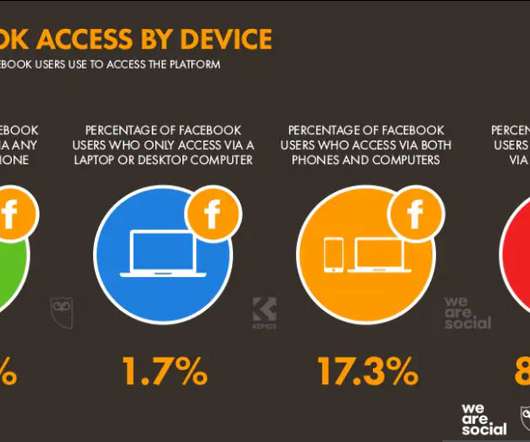

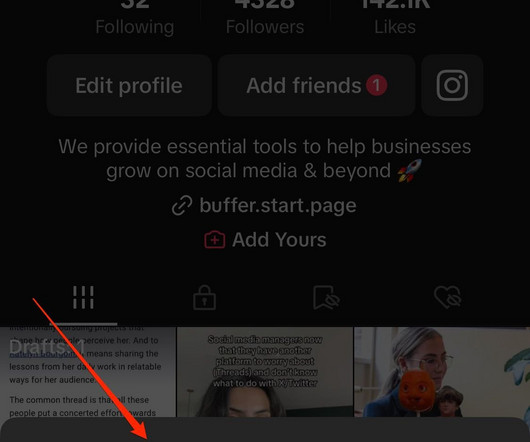









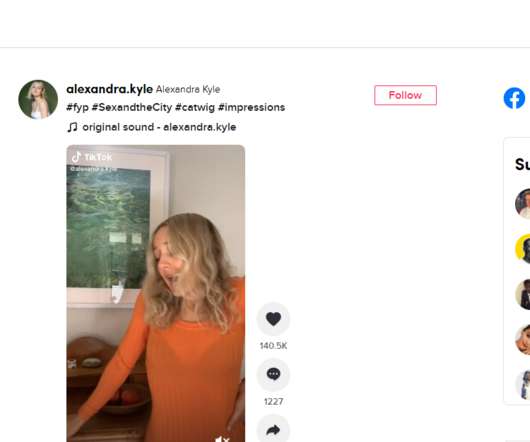

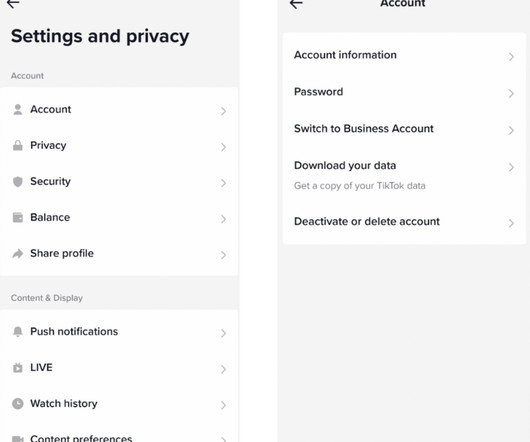




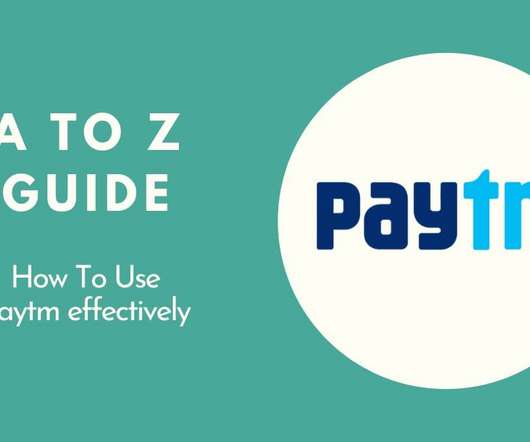




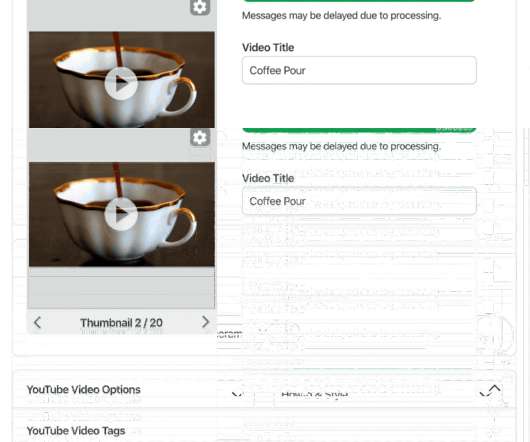
















Let's personalize your content