If you are looking for photo recovery software to recover deleted or lost photos, then you have to read this article. In this article, we have put one of the best photo recovery software – Remo Recover to test. By the end of this article, you will be having all the information about the product starting from specifications, supported file types, performance, pricing, etc.
Losing photos can have significant effects, and it can literally make anyone feel hopeless. However, there are numerous photo recovery tools available that can help you recover your photos. But which is the best option?
Let us introduce you to Remo Photo Recovery Software to help you with this query. We can say with conviction that the tool impressed us with its functionalities and the wide range of photo or file types that can be recovered. The best part is the recovery of RAW images and the recovery of signature file types the tool offers.
What Remo Photo Recovery Software has to Offer?
Remo Recover – is a photo recovery software developed by Remo Software which is well known for its data recovery software across the globe. Remo photo recovery software can recover almost any type of lost or deleted files including photos, videos, documents etc. from your Windows or Mac computer. The software has a simple and easy-to-use interface that allows anyone to easily complete the task.
Key Features:
- Can preview recovered photos before you save them.
- Over 300 file formats are supported.
- Dual Scan recovery modes
- Scans can be paused, saved, and resumed.
- Supports both Windows and Mac operating systems.
Pros:
- Niche-level user interface that is easy to use for beginners.
- Recovery of RAW images.
- All popular image types are supported.
- Images from iPhone/Android smartphones can be recovered with this software.
- Supports photo recovery from SD cards, hard drives, USB drives, and other storage devices.
Cons:
- The speed of recovery depends on the amount of data to be recovered.
- The only thing about the trial software is that you must purchase a licence after downloading it in order to save all recovered photos.
Supported Devices:
Remo’s Photo Recovery Software is capable of recovering deleted or lost photos from any Windows or Mac device. Performance is flawless across all devices that we have tested. The systems like Windows 11, Windows 10, Windows 8, Windows 8.1, iMacs, MacBook Pro, MacBook Air, Mac Mini, and iMac Pro were put to test.
Recover Multiple File Types:
Using the Remo Photo Recovery Tool, we could recover deleted or lost images, videos, audio, and other media files, from hard drives, SD cards, or SSDs.
Furthermore, we got in touch with Remosoftware’s support team to understand more about the file signatures and file types, we learned that the software supports over 300 different file types, some of which we have tried to list below.
| Photo and Image | RAW Photos | Video File Types | Audio File Types |
| JPEG, JPG, JFIF, JPEG 2000 TIFF, TIF, PNG, BMP, GIF, PSD, etc. | CR2, CRW, NEF, ARW, SR2, ORF, MRW, 3FR, RAW, X3F, PEF, DNG, RAF, etc. | AVI, MP4, MOV, MPEG, MPG, M4V, 3G2, 3GP, RM, FLV, VOB, etc. | MP3, MP4, WAV, MIDI, M4a, M4b, M4A, AIFF, AIF, AIFC, RA, etc. |
Recover Photos with Signatures:
Professional photographers and others whose lives revolve around the camera will appreciate the tool’s ability to restore photographs with only file signature input.
For example, we wanted to recover images from a Nikon camera, all we had to do is submit a file signature of the Nikon camera i.e., NEF in the Remo Photo Recovery tool, and all photos with a particular signature were recovered and listed accordingly.
Supported Cameras and File Signatures:
The tool also supports photo recovery in various proprietary formats from camera brands such as Canon, Nikon, Sony, Olympus, GoPro, DJI Phantom, and others. Also, some image formats like CRW, NEF, ORF, and so on.
Choose between Two Scan Modes:
Remo Photo Recovery Tool comes with two scan modes: Normal Scan and Deep Scan.
Under simple data loss scenarios like deleted or lost photos, the Normal Scan can be used. With the Deep Scan feature, we could search storage devices sector by sector for deleted or lost photos and recover photos we looked for even when the drives were corrupt, or formatted.
Apart from these features, the Remo photo recovery tool is quite safe and secure as it works on read-only mode and wouldn’t harm any of your photos or video files during the recovery session. Remo Photo Recovery Software is quite likely to assist you in recovering damaged or lost pictures, videos, or audio files and you cannot be disappointed with the speed of recovery as well. Here’s how you can use the tool to recover photos;
How to Recover Photos using the Remo Photo Recovery tool?
Step 1: Download the Remo Photo Recovery Tool on your computer and launch it. Then click on Recover Photos.
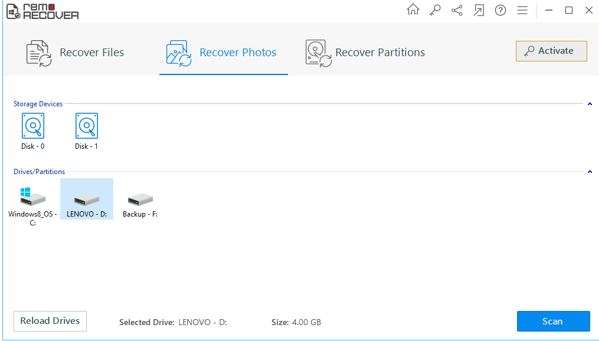
Step 2: Choose the drive from which you want to recover photos and press the Scan button.
Step 3: When the scanning process is finished, the tool will display the recovered photos in File Type View and Data View.
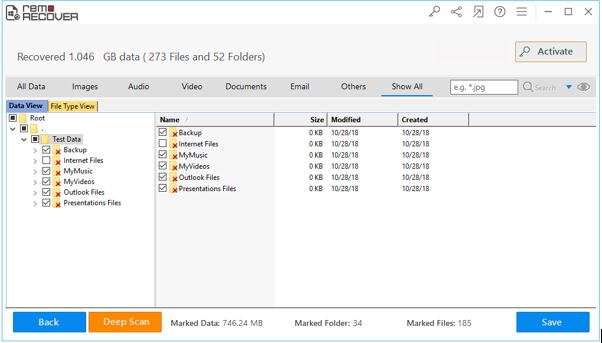
Step 4: Examine the restored images to determine the success rate of image recovery.
Step 5: Save the recovery session to avoid having to scan the drive for photos.
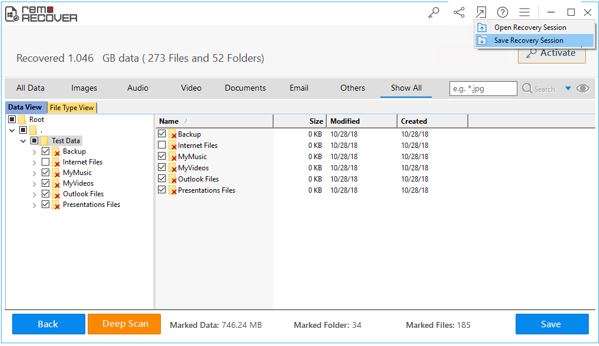
Step 6: If you are pleased with the results, run the software and save the recovered photos to the desired location.
What’s more, you can save your scan data when you exit the Remo Photo Recovery tool. So, if you’re tired of recovering photos and want to continue later, you can use a previously scanned session instead of going through the entire process again. Simply save the recovery session and open it when you want to resume the photo recovery process.
What about the Performance?
The software supports all storage devices like SD cards, hard drives, USB drives, and SSDs, on Windows and Mac versions. It also recovered whole drives and volumes.
However, the amount of photos and files to be recovered determines the time taken by the software to recover data. The more data there is, the longer it will take.
Overall, the software performed well when tested under various data loss scenarios with different storage devices. You can definitely give Remo Photo Recovery Software a try and you can be sure of recover deleted or lost photos easily.
How much does the Remo Photo Recovery Tool cost?
The trial version is available for free download and it can be used to analyze the tool’s efficacy. You must purchase licensed software and activate it before you save the recovered photos back to your PC or hard drive.
When compared to other free photo recovery software on the market, Remo Photo Recovery Software is reasonably priced. Media Edition for Windows is $49.97 and Media Edition for Mac is $69.97.
Final words:
We conclude that Remo Photo Recovery Software works well in recovering deleted or lost images from SD cards, hard drives, USBs, and SSDs based on our extensive testing. We can state that the tool has not let us down in any of our tests. Please try the sample version and let us know how it went.

