Best Ways To Disable Startup Programs in Windows 11
Tweaklibrary
OCTOBER 21, 2021
Startup programs – we have seen them in Windows 10 and we shall be dealing with them in Windows 11. A Startup Program, as the name suggests, is a program (or service) that runs automatically as soon as your computer boots up. In this blog, we’ll talk about all the various ways you can turn off startup programs in Windows 11.





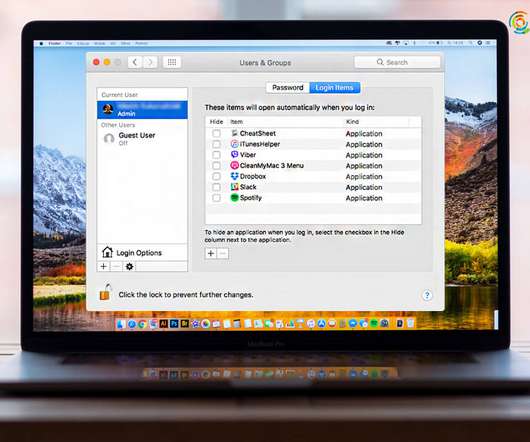


















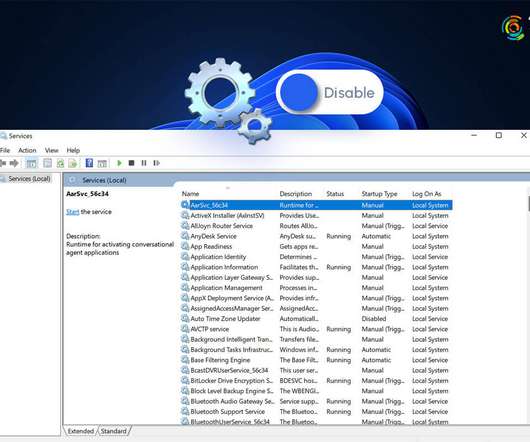

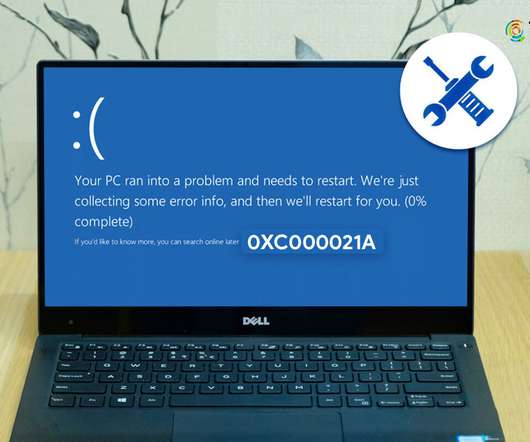
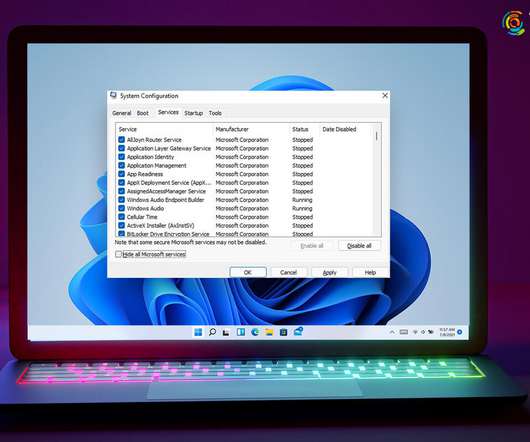
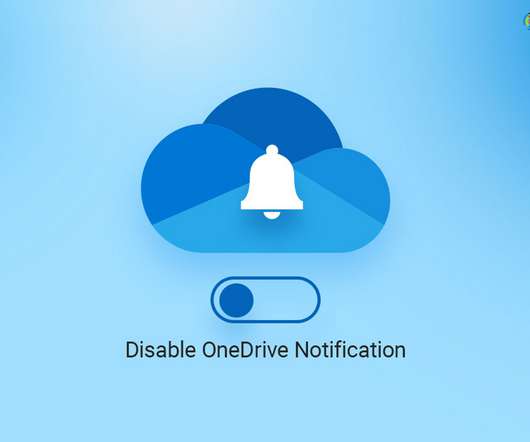
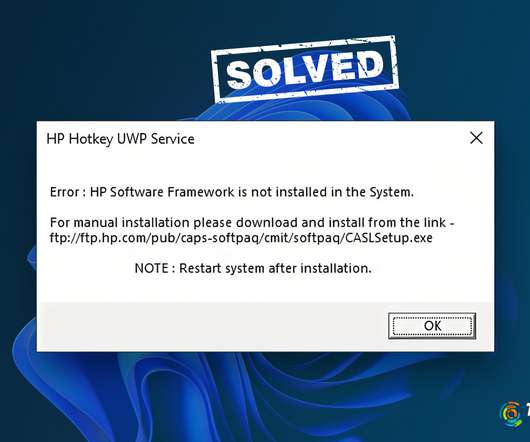




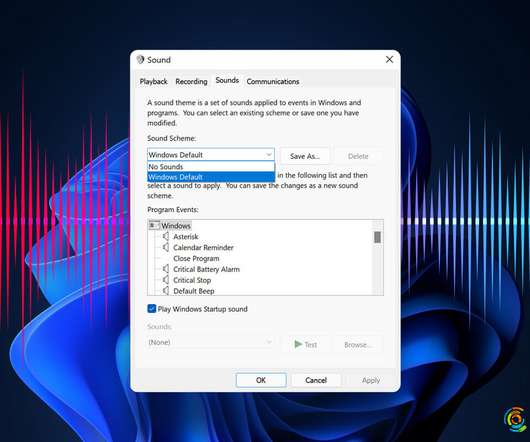
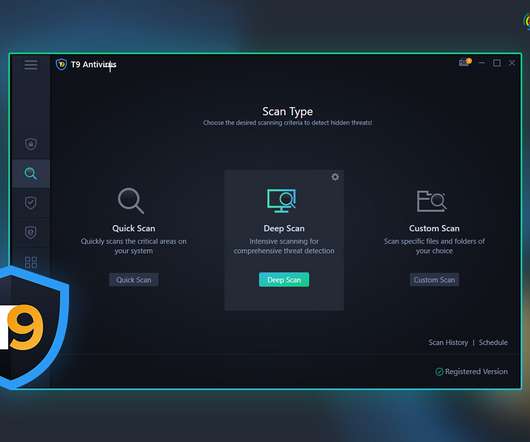


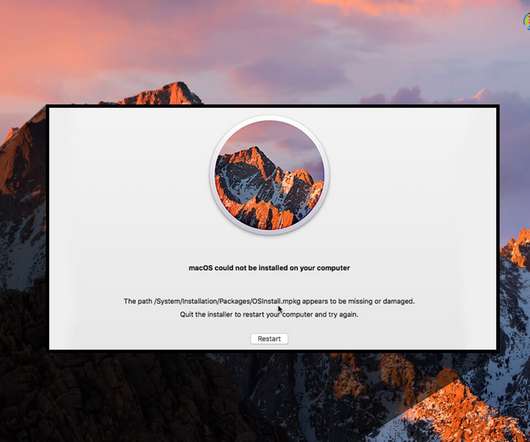
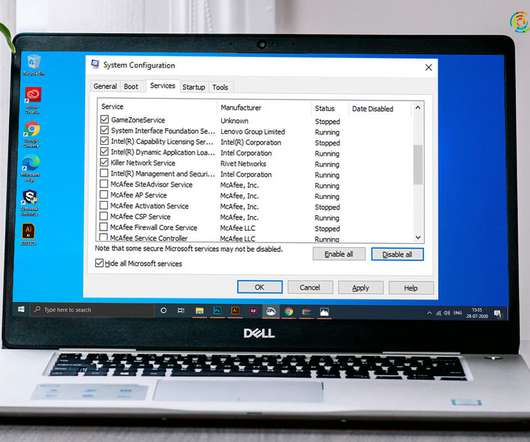










Let's personalize your content