How To Block Websites On iPhone and iPad In 3 Easy Ways
Tweaklibrary
AUGUST 11, 2023
Have you ever felt the need to block certain websites on your iPhone or iPad? In this blog post, we will show you how to block websites on iPhone and iPad using different methods. Why Block Websites on iPhone and iPad? Also Read: Best Parental Control Apps Quickly block websites on your iPhone with this short video tutorial.

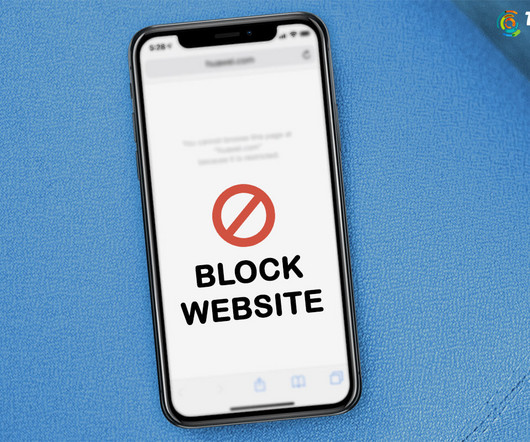











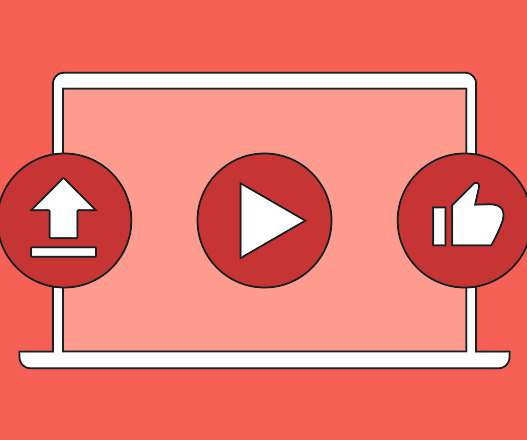




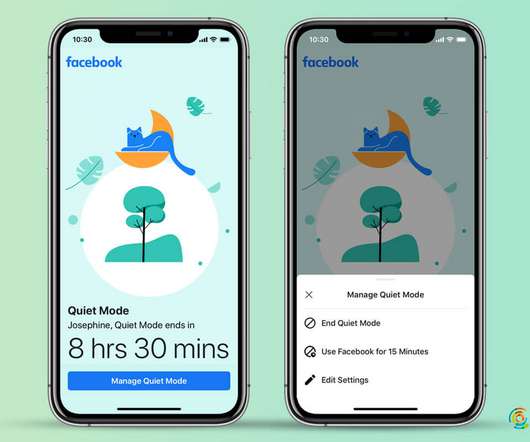




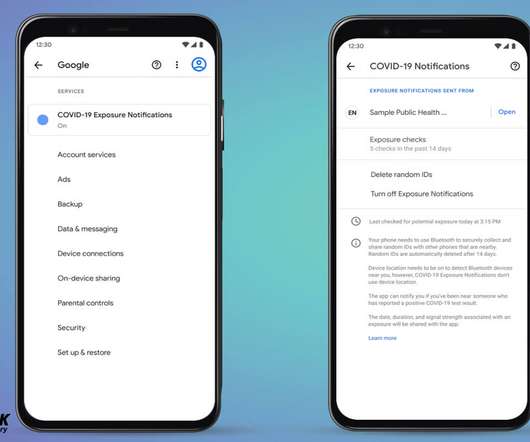







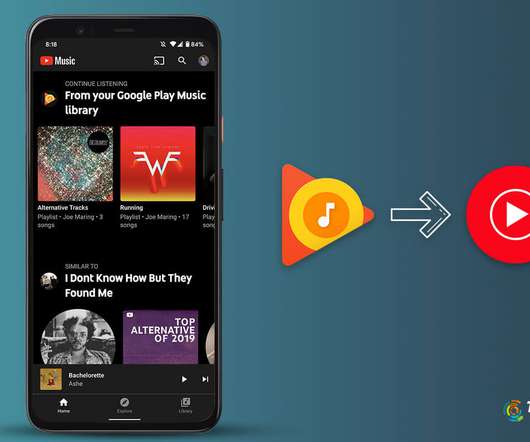



















Let's personalize your content