In this guide, you’ll unlock how to get more likes, more comments, and better reach using Instagram captions.
You’ll discover why Instagram captions are so important, and why you shouldn’t ignore the powerful engagement that a well-written caption can garner.
We’ll also share can’t-miss tips on how to write a great Instagram caption—real, actionable tips you can use right away.
Plus, we’ll introduce you to how to perfectly format your captions, and how to choose the best hashtags for your posts.
Finally, we’ll sprinkle in some great, real-world examples of Instagram captions to inspire you.
Let’s get started.
Table of Contents
- Why Instagram Captions are Important
- How To Write an Amazing Instagram Caption
- Instagram Caption Formatting Tips
- Choosing the Best Hashtags For Your Post
- A Final Note on Instagram Captions
- Frequently Asked Questions
Why Instagram Captions are Important
Instagram has over 2 billion monthly active users, with more than a billion of them using the platform every single day.
Those users spend a whopping 53 minutes on average scrolling through their favorite posts, engaging with their favorite brands, and buying the hottest products.
So what’s the key to reaching that enormous audience?
Perfectly written Instagram captions.
They capture your casual scroller’s attention, and turn them into dedicated followers that engage and promote your brand.
How?
They allow you to unlock more followers, increase engagement, and extend your brand’s reach beyond the borders of the Instagram app.
A good Instagram caption will capture your scroller’s attention. A great Instagram caption will stop them dead in their tracks.
The more time a reader spends reading your caption and engaging with your post, the better your post will rank in the Instagram algorithm.
With enough engagement, your post can end up on the highly coveted Explore Page, bringing more eyeballs to your posts than ever before.

That’s why captions are the gateway to building stronger relationships with your audience and customers.
But how do you write a compelling caption that inspires your reader to connect with you in a meaningful way?
Great question!
How To Write an Amazing Instagram Caption
So what is the secret formula to writing the perfect Instagram caption?
Use this formula:
Context + Personality + Inspiration = Engaged Followers
It’s a simple concept, but it takes planning to put into action.
Here’s how to make it happen:
Tip #1 – Write a Killer First Line
You need to put everything into that first line.
Not only does Instagram cut off your caption at around the first two or three lines, the first line has to capture your reader’s attention, or they will just keep scrolling for better posts.
So make that first sentence count!
The trick is to deliver the attention-grabbing element of your post in that first line before the caption is cut off, making it visible in your reader’s feed, without them having to click “more”.
Here are some attention-grabbing elements you can put in your first line:
- Spark their interest with some hard-hitting stats
- Pique their passion with a disruptive statement
- Tap into their egos by asking a question
- Trigger an emotional response with a compelling narrative
- Share an exclusive offer that they can’t pass up
- Tease their curiosity and keep them guessing
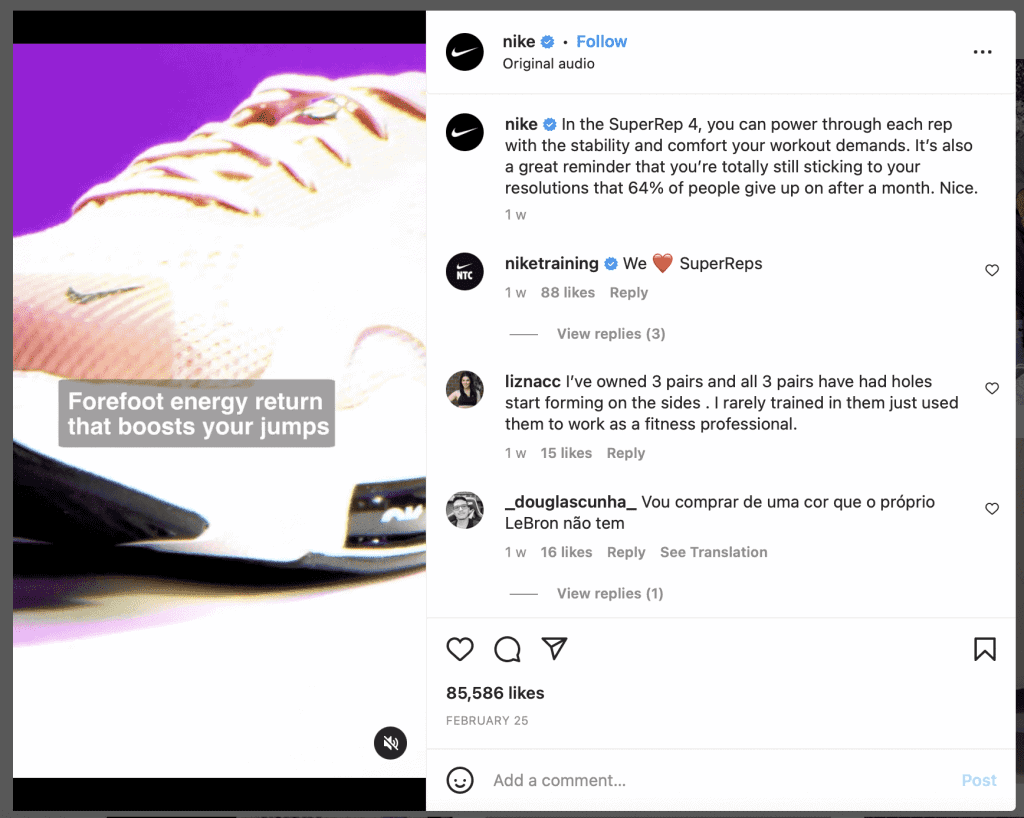
Whatever you choose, it needs to capture their attention quickly so they will actually click “more” and engage further with your post.
Tip #2: Add a Strong Call-to-Action
Once you have captured their attention, you need to give them something to do with that interest.
A strong Instagram call-to-action (CTA):
Use active language
Using phrases like “register now”, “buy now”, or “click more” help your audience know what to do next.
If you don’t tell them what to do, they will move on and scroll to other posts that do tell them what to do.
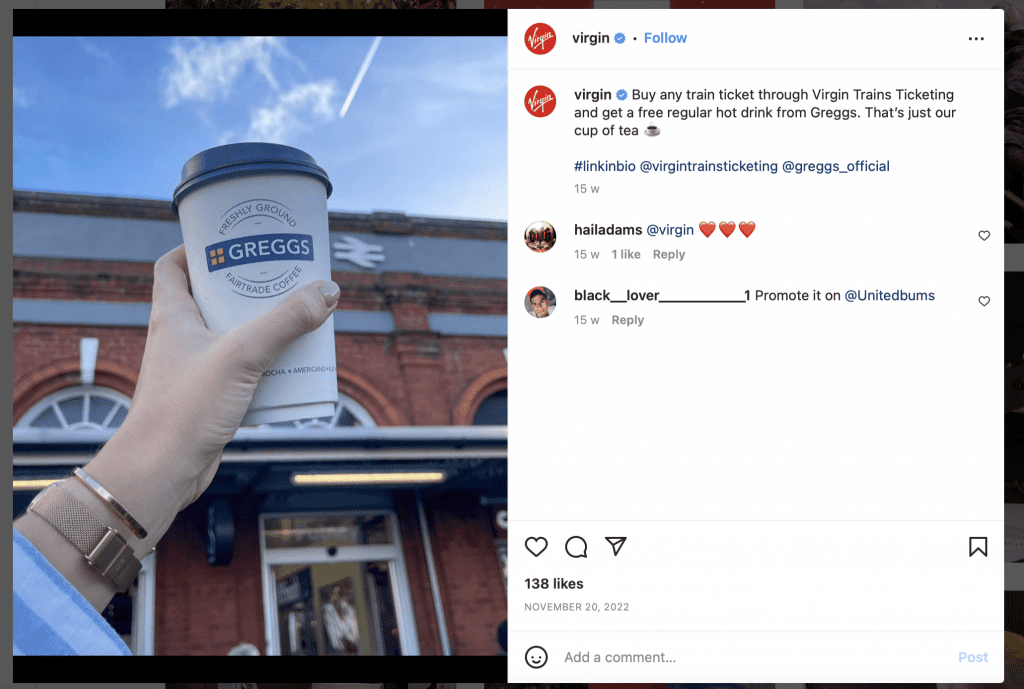
Creates a sense of urgency
Your CTA has to create a sense of FOMO (fear of missing out).
Phrases like “for a limited time only”, “available to the first 100 customers”, “only 24 hours to use this discount code” will get your followers to act quickly before their interest disappears.
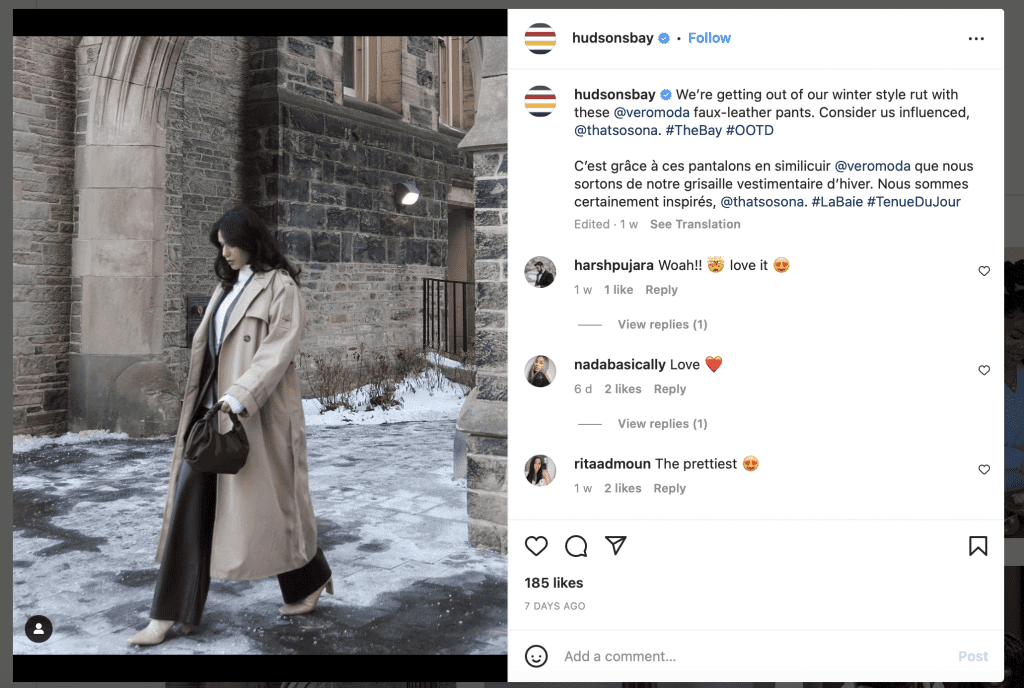
Uses “You” Statements
The goal for your Instagram CTA is to make your readers feel like you are talking directly to them.
“Create a free Keyhole account today” is just not as effective as “Create your free Keyhole account today.” Make it about your reader, and not about you.

Stand Out
Before you can get your followers to do what you want them to do, you have to capture their attention.
Make your CTA stand out. Make it colorful, use great images, and use emojis, anything that says “eyes over here”.
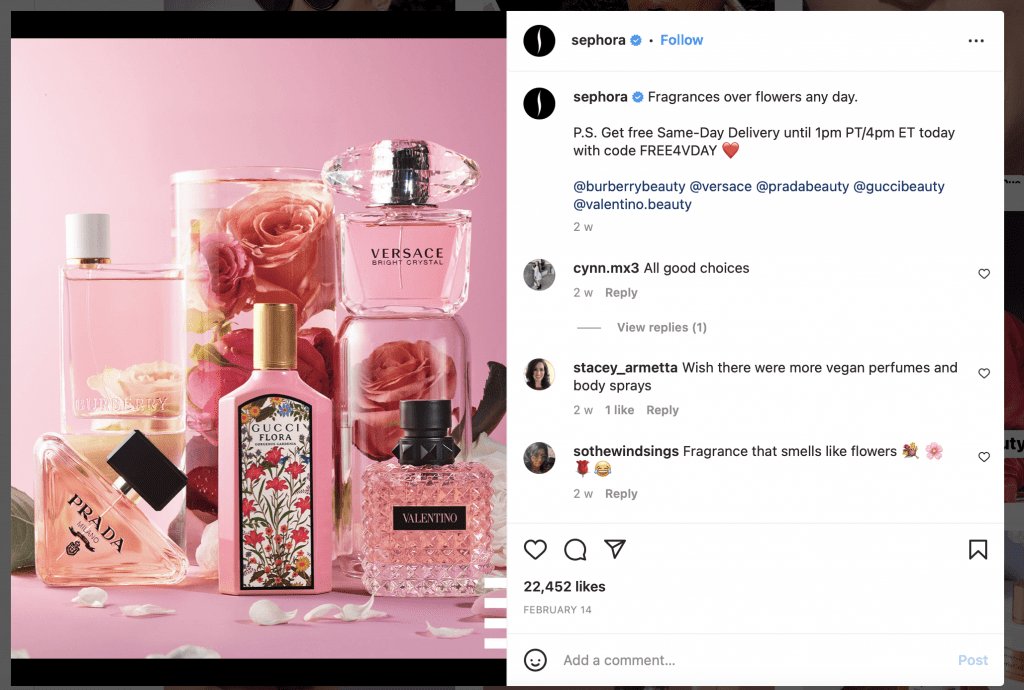
Another great Instagram CTA tip: Ask your followers to tag their friends in the comment section of your post. Adding “tag a friend who needs this!” or “tag someone who would wear this” is an incredible way to boost your post with the Instagram algorithm.
Tip #3 – Be Authentic
Write in a natural way. Authenticity is really what matters most on Instagram, and is what will register most with your audience.
While your instagram captions and posts should be thoughtful and strategic, you should speak to your followers like you would speak to a friend.
After all, your followers are your brand’s closest friends, so talk to them like they are!
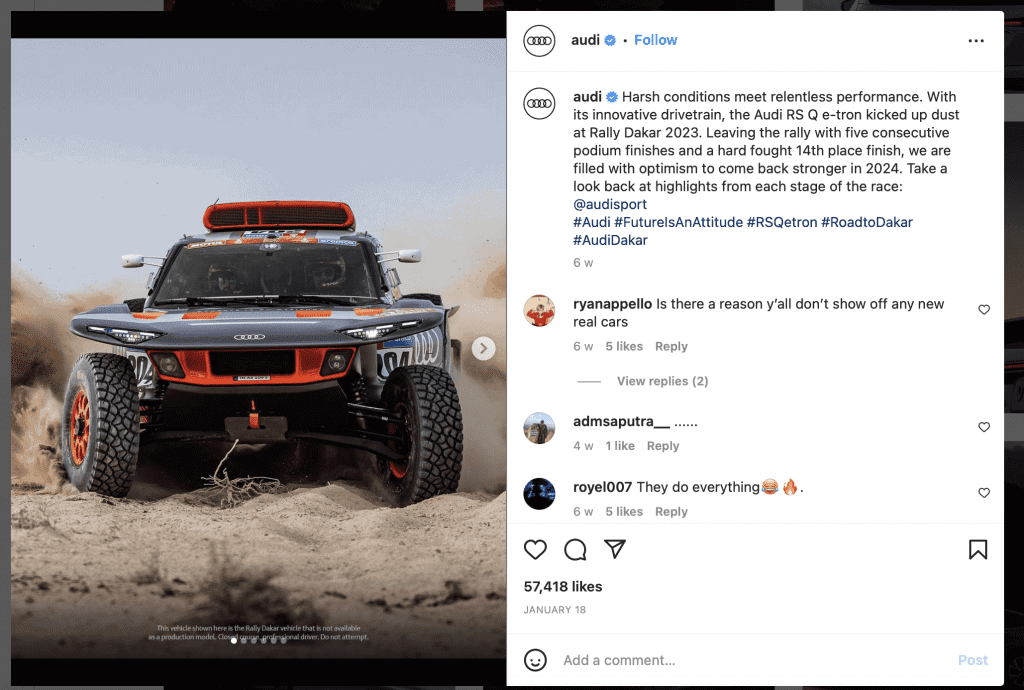
Tip #4 – Add Value
Your captions are Instagram currency—what will you trade for their time?
Offer tips, expert advice, or even humor to increase the added value of your Instagram caption.
Adding value to your posts will encourage your followers to engage more by sharing, bookmarking, or commenting, helping to boost your Instagram analytics in the process.
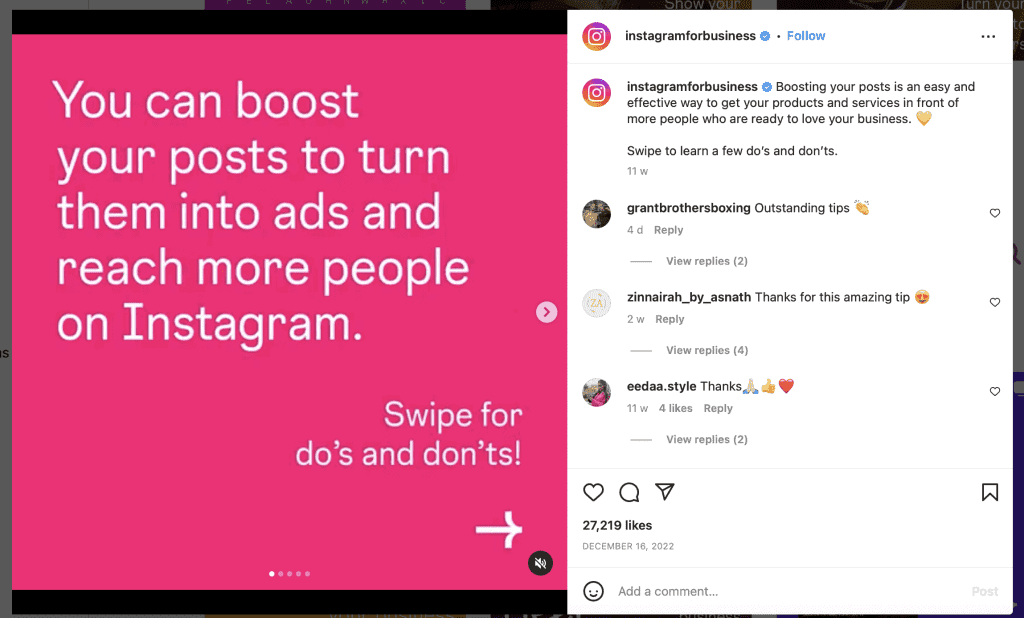
Tip #5 – Tell a Story
This is where your brand personality can shine.
Every brand has a narrative style, and every product or service has a story. Tell it.
Be specific, cover the senses by tapping into sensory words that describe taste, sound, sight, touch, feelings, or emotions. Connect your reader with what you are talking about.
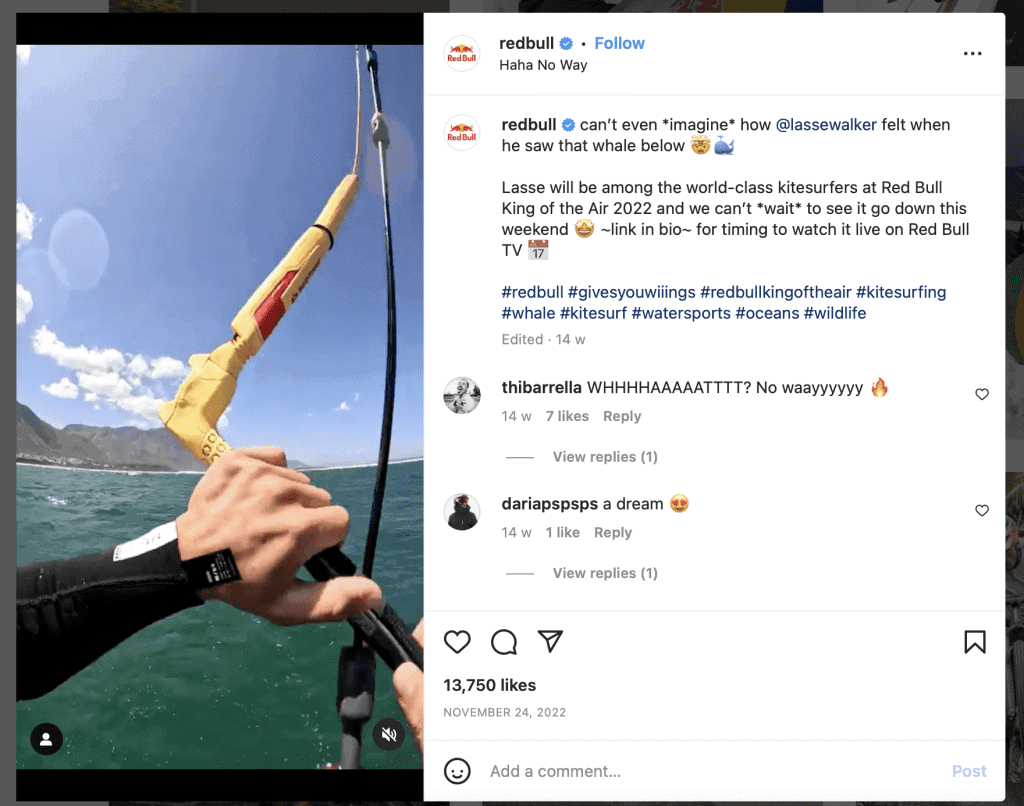
Tip #6 – Have Fun With Emojis
Emojis are everywhere on Instagram—if you aren’t using them, then you are not speaking the native language.
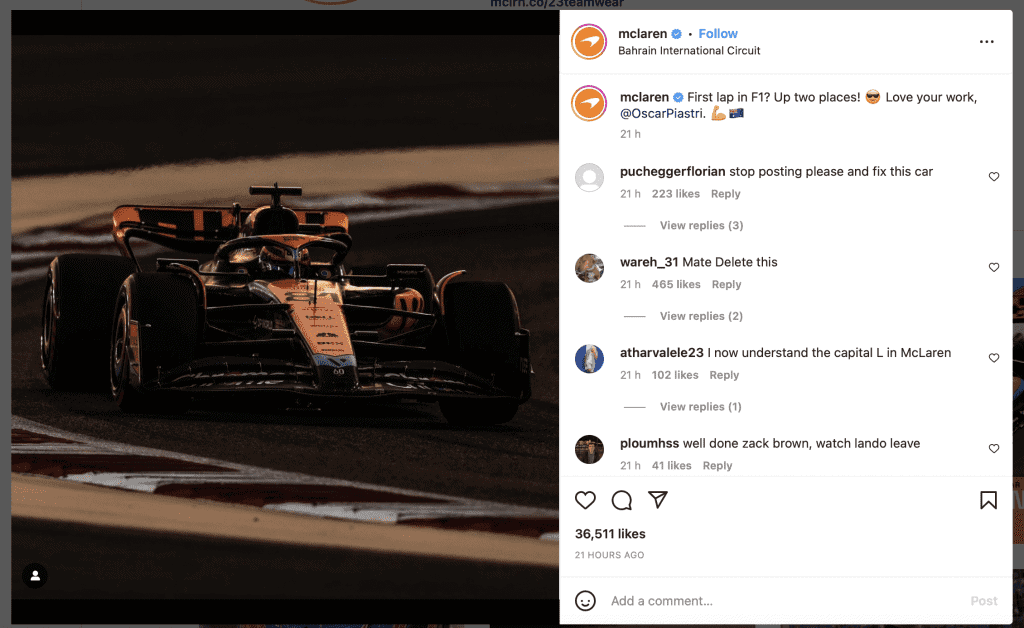
With nearly 3,000 emojis (and counting) out there, you can have some fun incorporating them into your captions.
The benefits of using emojis:
- They animate your captions
- They add visual interest, helping your post stand out
- They draw attention to actions
- They break up dense copy in your posts
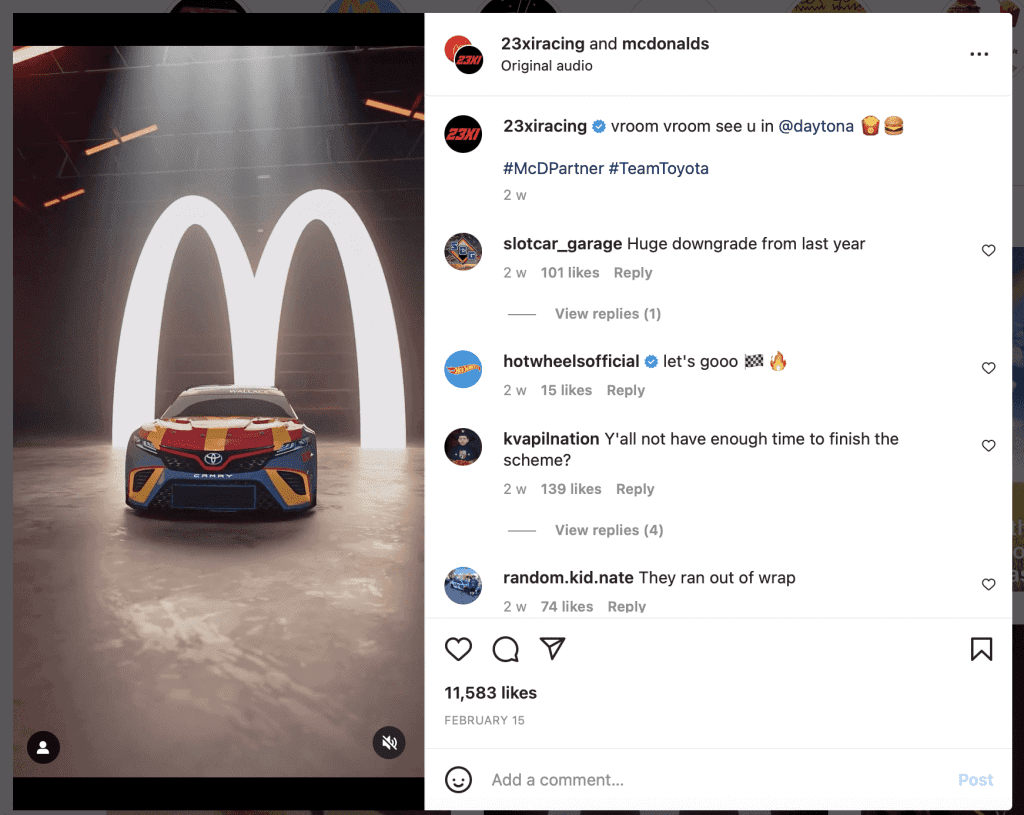
Just don’t overdo them. A few, carefully placed emojis can boost engagement, but if you overdo it with too many, you can lose your message and send your readers packing.
You should also make sure your emojis fit in with your branding and tone of voice.
Many businesses are incorporating approved emojis into their brand style guides, ensuring consistency in overall messaging across all social media platforms.
Special note: While celebrities can get away with a simple emoji in a caption, brands and Instagram influencers need to be champion storytellers, especially in an environment where authenticity drives the best results.
Tip #7 – Be Purposeful With Your Caption Length
Like with everything in marketing, your focus should be quality over quantity.
Instagram trends have varied from the short and punchy to longer “micro-blogging” posts. There’s really no right or wrong length for Instagram captioning.
The more you post, the more you will see what works for your followers. But when you are first starting out or if you are in doubt, it’s best to stay on the shorter side.
PS. If you are posting video posts, make sure to add subtitles. Don’t forget to match your brand color scheme and subtitle font to these. That will take away the pressure off you from crafting hefty captions.
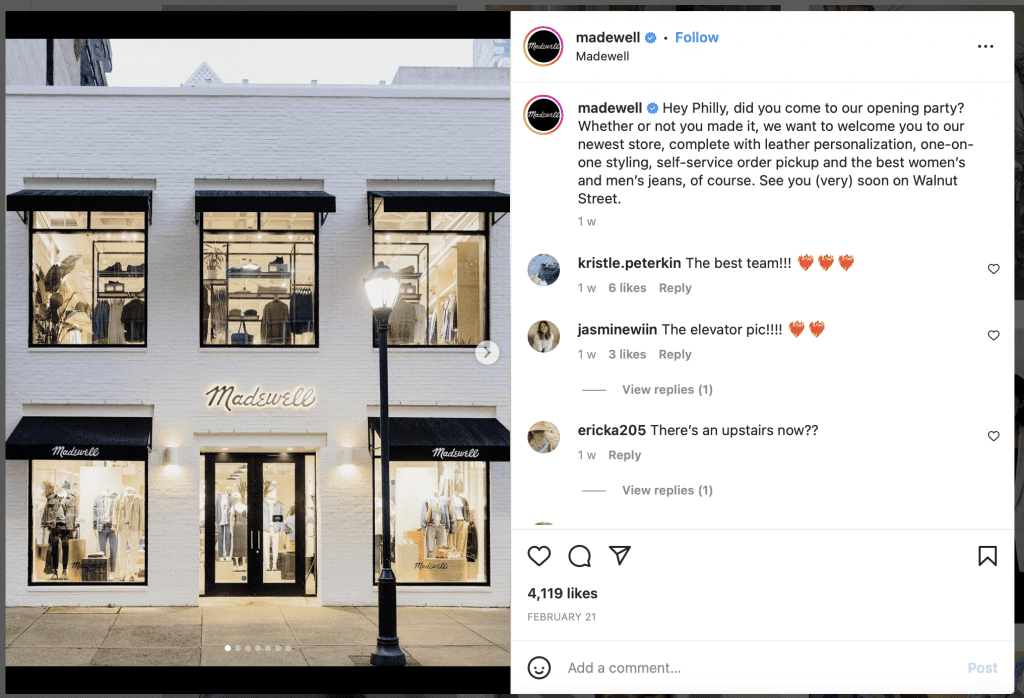
About micro-blogging: This is a newer Instagram trend and a fantastic way to connect with your readers on a deeper level—quickly turning them from followers to brand loyalists.
Instagram hashtags are the key to ensuring people actually find your posts—so make sure you’re using them properly.
Hashtags act like keywords. They’re trackable on Instagram through Instagram Analytics and other sentiment analysis tools like Keyhole, and can be the difference between popularity and obscurity.
Read more about using hashtags to find influencers.
Tip #9 – Practice Elsewhere First
Before you jump right into the Instagram platform to write out your captions, draft them somewhere distraction free first.
Whether it’s a Google Doc or even pen and paper, find somewhere that lets you focus on your campaign and engagement goals without the notifications and nuances of the platform.
You can also write out several captions at once, keeping your brand voice and message consistent across posts and social media platforms.
Your first attempt will most likely not be your best. Give your creativity room to breathe and grow—you will be surprised at what you come up with!
Instagram Caption Formatting Tips
Proper formatting makes your captions and posts easier to read. The easier it is to read, the more people will ready them and take action.
When you are formatting your captions on Instagram, here are a few things to keep in mind.
Formatting tip #1 – Use line breaks
Line breaks are a great way to split up long chunks of text.
In the past, you had to use periods to simulate line breaks. Thankfully, the Instagram app was finally updated in 2019 to allow for proper line breaks.
So to add line breaks on Instagram, just hit return!
Formatting tip #2 – Use symbols for bullets
Bullet points are another great option for eye-catching text.
You can use emojis or copy and paste text-based symbols from a text editor for DIY bullet points.
Formatting tip #3 – Use emojis like punctuation
It’s easy to go overboard with emojis. Used the right way, they make your caption easier to read. Used the wrong way, they clutter everything up.
Use emojis like punctuation: at the end of a sentence or thought.
Formatting tip #4 – Use short sentences
Long posts have their uses, but long sentences rarely do. Keep sentences short and sweet to make them easier to read, and use punctuation where helpful.
Bonus tip: But that said—normal grammar and punctuation rules don’t always apply on Instagram. It may be more authentic to write more casually and without full punctuation.
Instagram hashtags are an important way to make sure your posts are searchable, and is the best way to get discovered by new audiences.
This can transform into better engagement, more followers, and ultimately, more customers for your business.
Make sure you are making the most of them.
Branded hashtags are your own creation—unique to your business.
Common branded hashtags are company names, taglines, or the name of a product or campaign.
This is an amazing opportunity to extend your brand identity and show your marketing creativity.
Remember, your branded hashtag might have nothing to do with your brand name, just make sure it has everything to do with your brand identity.
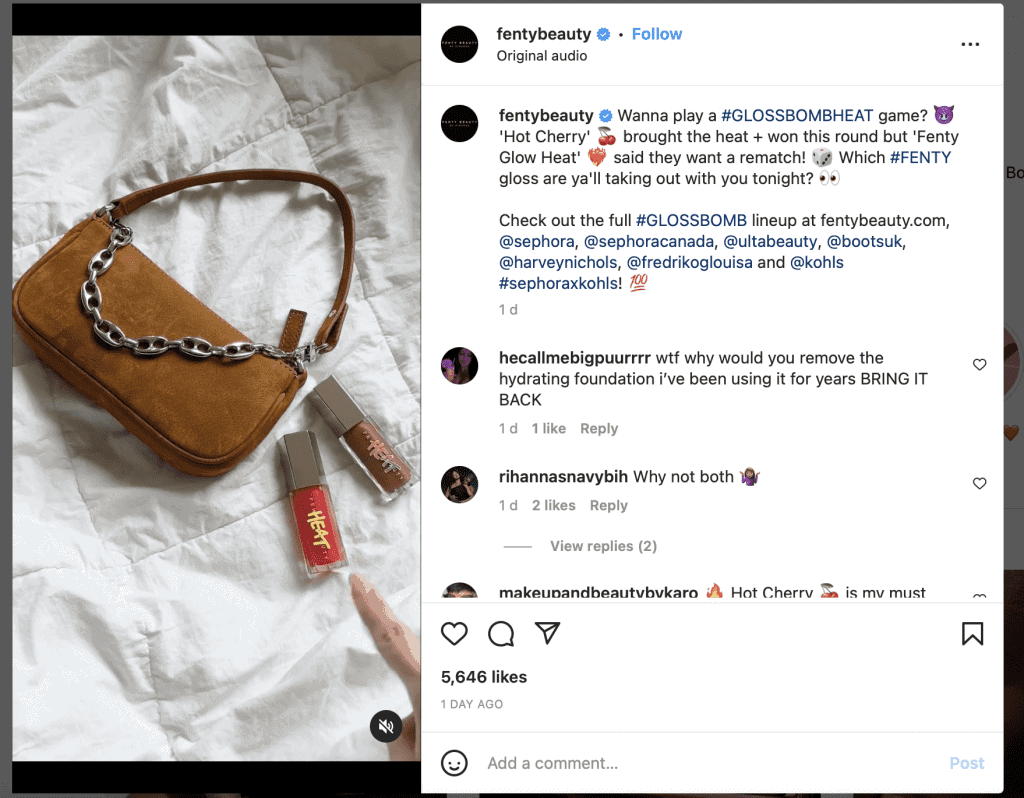
Community hashtags connect groups of like-minded users to a specific subject. They don’t need to be connected to a business, but they can be.
This type of hashtag is broader and less focused than branded hashtags, and is all about bringing people together. It can represent a lifestyle, a philosophy, or a movement.
There are well-established community hashtags that have stood the test of time, and there are trending community hashtags that can reflect a hot topic that many users identify with.
If you want to create a community hashtag, keep the scope narrow to optimize the amount of engagement. Stick to a niche interest that will easily build a community around it.
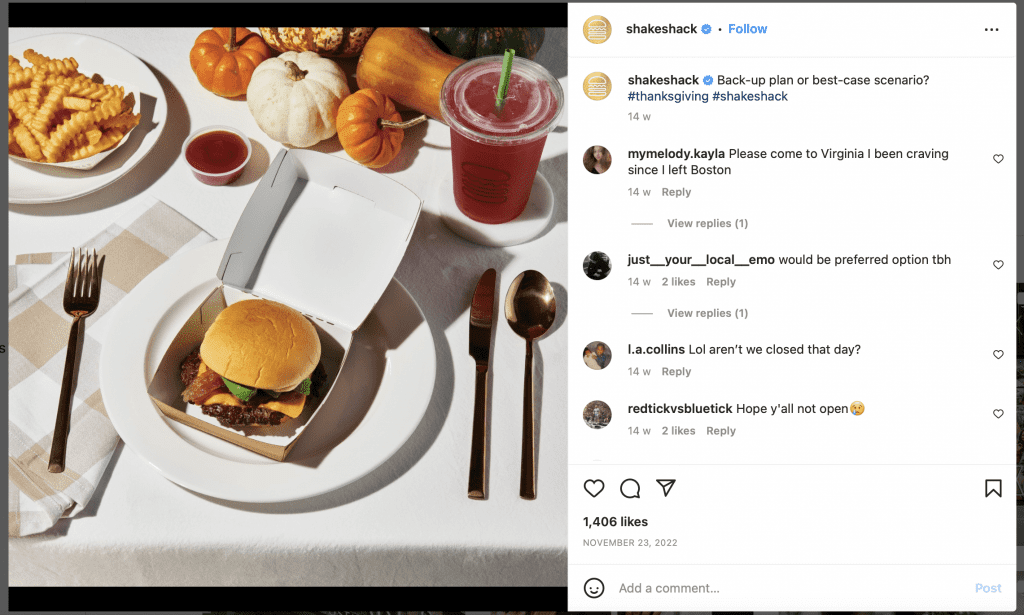
Campaign hashtags have a shorter lifespan than branded or community hashtags.
They can last a few short days, run for a season, or even for a year. But the point of them is to promote a campaign, product launch, or partnership, and are stopped being used once the promotion has ended.
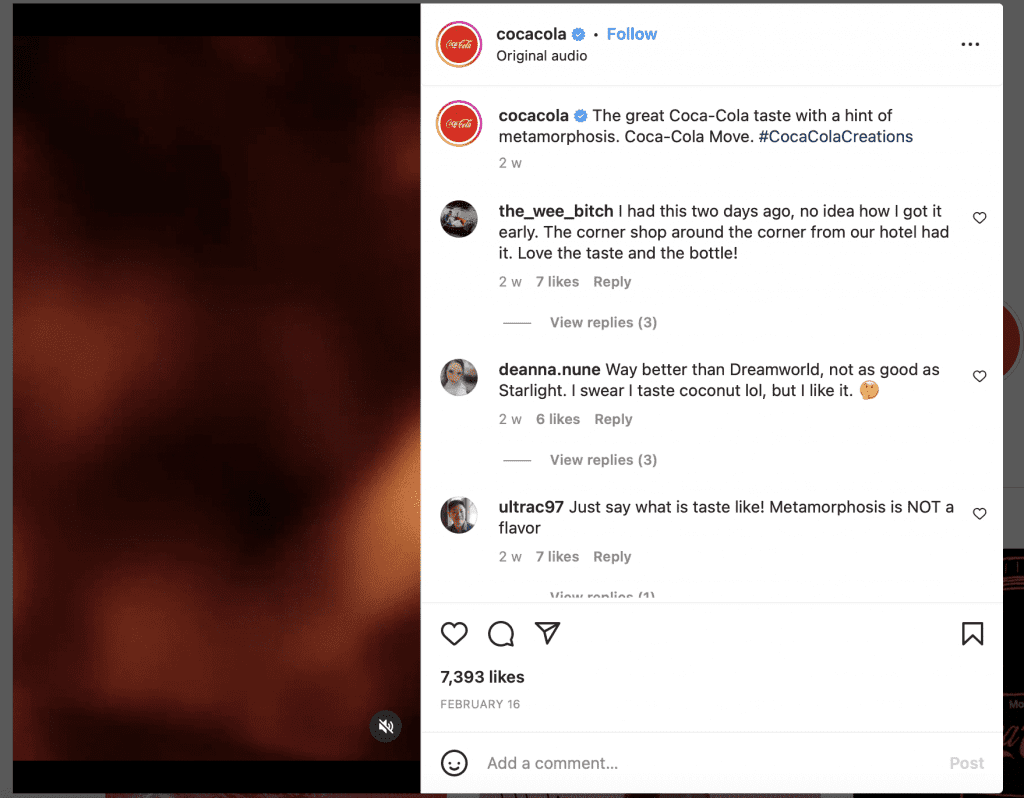
In order to be prosperous with hashtags, you need to be strategic—not only with which ones you choose, but when you choose to use them as well.
The most popular Instagram hashtags are used millions of times a day, but that doesn’t mean that you will get your fair share of engagement just by adding #cats, #truelove, or #blessed to your posts.

To be found, it’s better to use hashtags that are more niche to get your audience truly engaged. It also will bring in more qualified users that are relevant to your industry and brand.
But how do you find them?
The best way is to look. See what your followers, competitors, and industry leaders are already using.
A great way to find more niche but related hashtags is to look at the “Related Hashtags” section under bigger topics, like in the example above.
To do this manually can be a daunting task, but there are many tools at your disposal.
Keyhole provides advanced hashtag real-time research and analytics tools to gain intelligence from social media platforms like Instagram.
Related reading: Read more about the 7 Habits of Highly Effective Hashtag Marketers.
A Final Note on Instagram Captions
When it comes to creating Instagram captions, being strategic is key.
Instagram is also a wonderful opportunity to show off your brand personality. Combining your own unique voice and point of view on this laid-back platform lets you reach out to your audience in new and exciting ways.
But all the best strategies include monitoring your hard work.
Instagram analytics tools like Instagram Insights and Keyhole allow you to see how well your posts perform, giving you a powerful understanding of how well your social media engagement is tracking.
Keyhole also gives you real-time access to see your audience’s reactions as soon as you post.
This allows you to tweak your campaigns to ensure that you are getting the best ROI on your marketing time.
Honing in on your followers and focusing on leading niche conversations in your industry is the surefire way to attract the best and more loyal followers to your Instagram account.
Keyhole is a real-time conversation tracker that provides keyword and hashtag analytics for Twitter and Instagram. Get started for free.
Read More
- Instagram Creator Account: Is It Worth The Switch?
- Instagram Engagement Rate Calculator + 5 Tips To Increase It
Frequently Asked Questions
1. What is an Instagram caption?
An Instagram caption is a text that accompanies a photo or video post on Instagram. It can be up to 2,200 characters long and is used to provide context, express personality, or add value to the post.
2. What makes a good Instagram caption?
A good Instagram caption should be concise, relevant to the post, and engaging to your audience. It should provide additional information, tell a story, or convey your personality. You can also use emojis, hashtags, or quotes to make the caption more exciting and visually appealing.
3. How do I write an effective Instagram caption?
To write an effective Instagram caption, start by considering your audience and the purpose of your post. Then, focus on crafting a clear, concise message relevant to the image or video. You can also experiment with different formattings, such as using line breaks, emojis, or hashtags, to make your caption more engaging. Finally, consider using a call-to-action to encourage engagement, such as asking a question or prompting followers to tag a friend.