Example: Use URL Parameters to Verify Facebook Ads Results
Jon Loomer
DECEMBER 20, 2021
One approach is using URL parameters. I wrote a tutorial previously about using Dynamic URL Parameters with your Facebook ads for this purpose. First, let’s take a quick step back to detail what URL parameters are and why this is necessary. URL parameters add information to the end of a URL. Background.


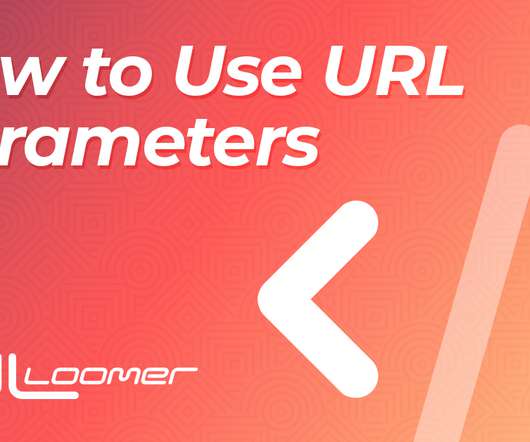
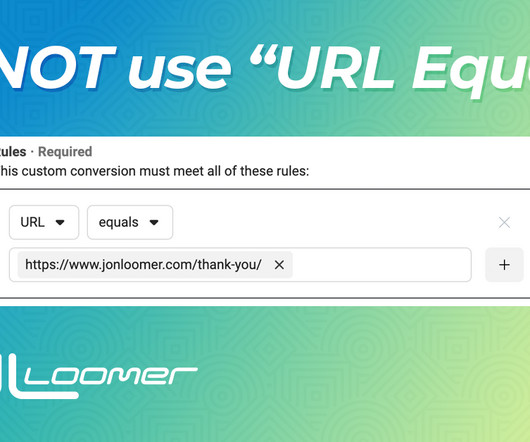

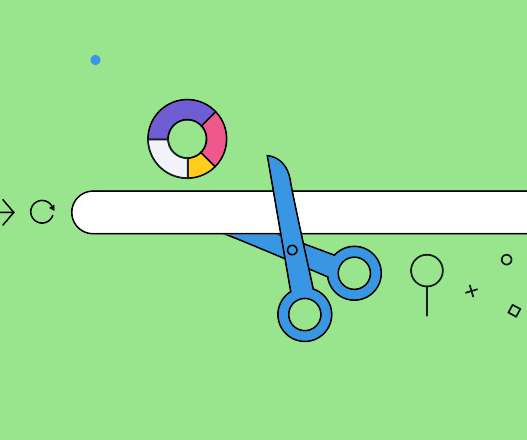




























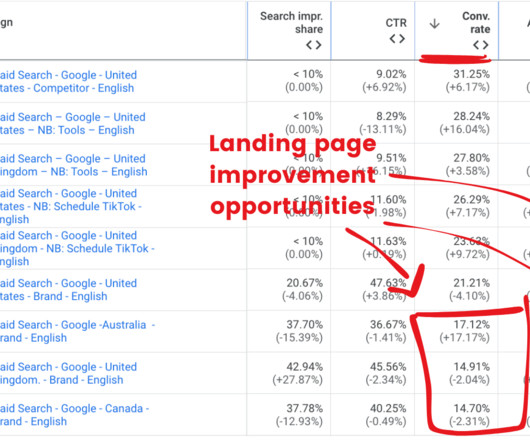


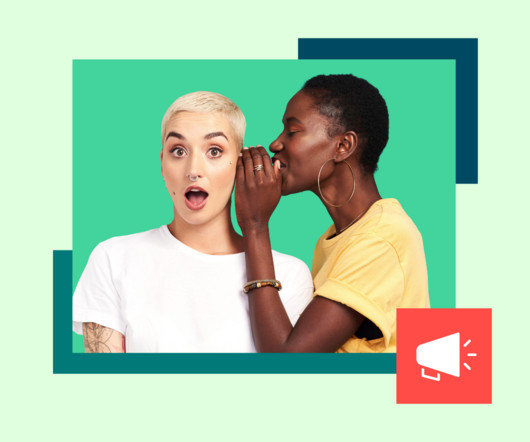







Let's personalize your content