Visually Plan Your Feed On-the-go with Mobile Quick Schedule
Later
APRIL 22, 2020
From today, you can add posts directly to the Visual Planner and easily plan the perfect feed by dragging and dropping — right from your phone! All you need to do is enable Quick Schedule in the Later mobile app. How to Set Up Quick Schedule on Mobile. Why You Should Plan Your Feed Visually. The best part? New to Later?

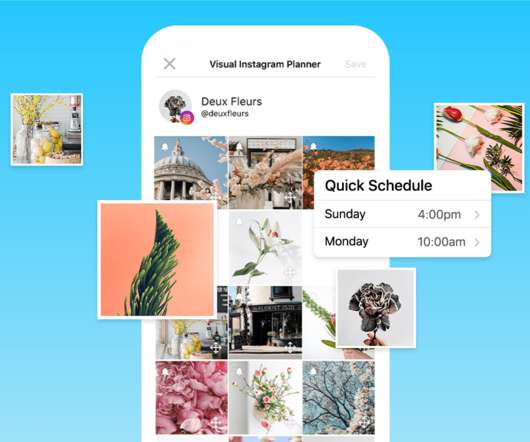
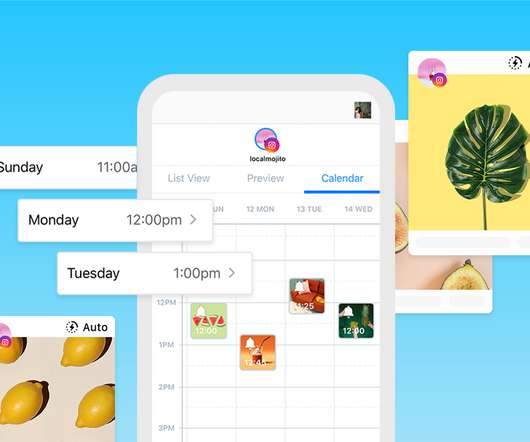

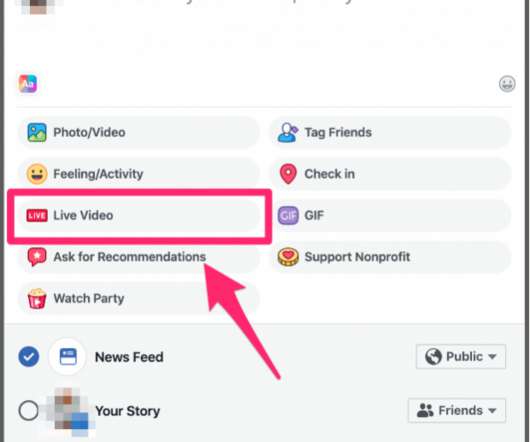


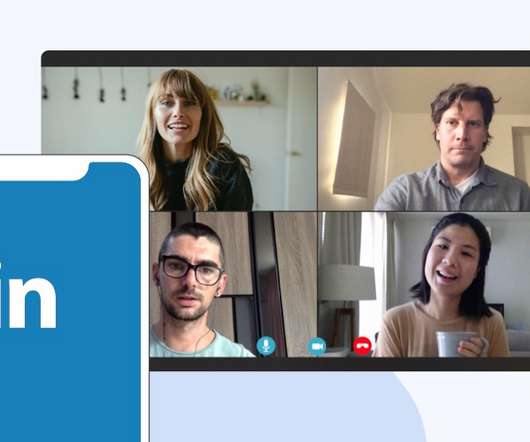










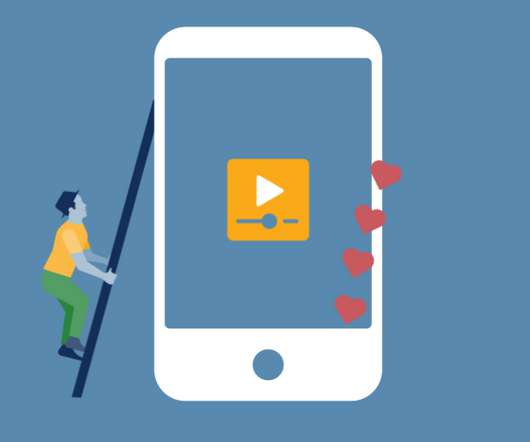
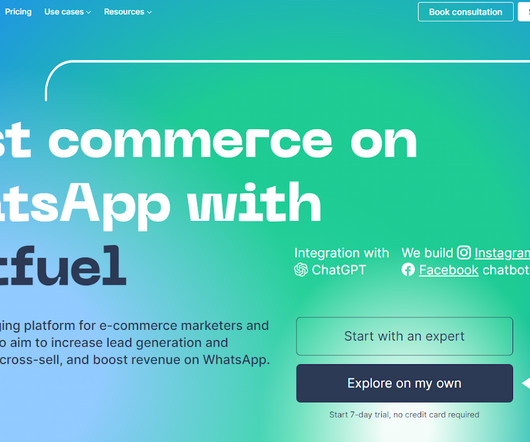


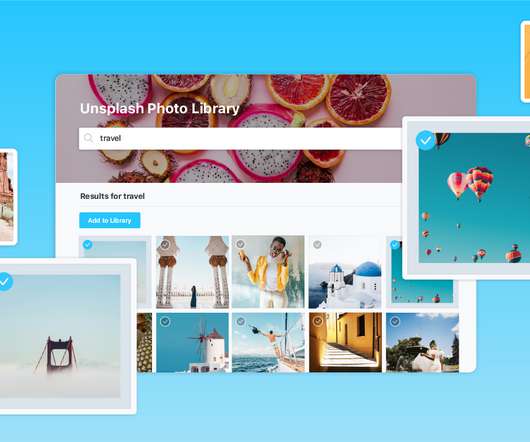


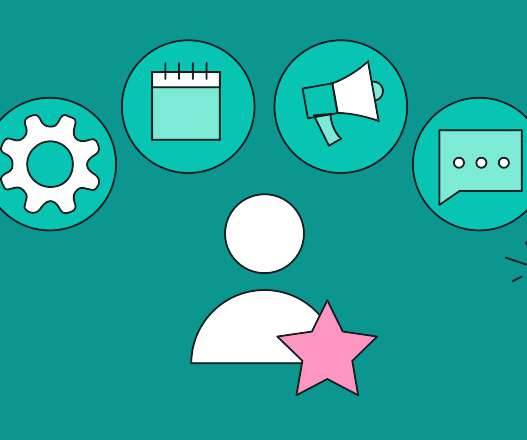

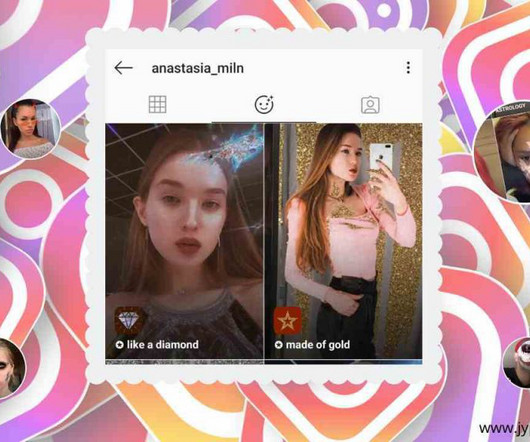






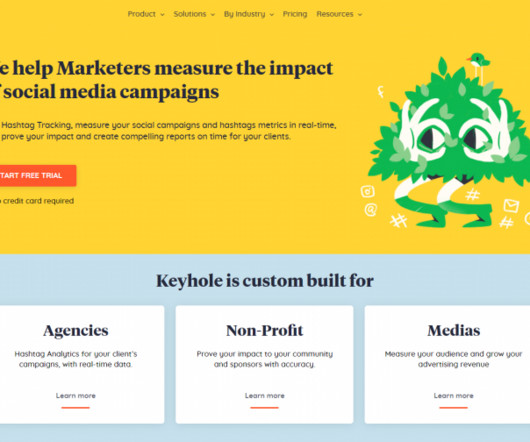













Let's personalize your content