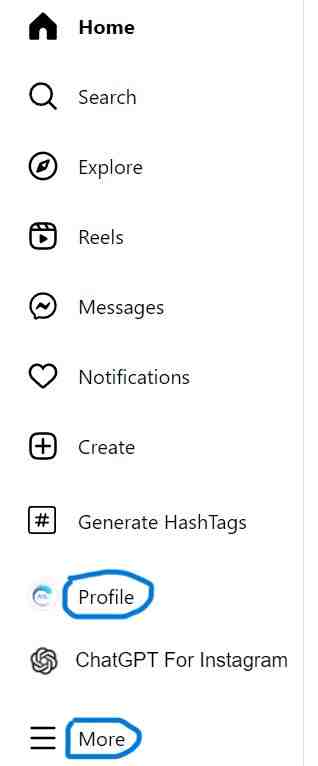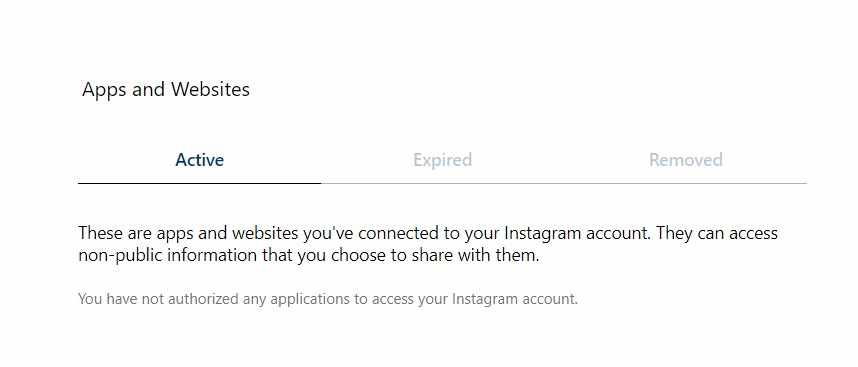Smelling something suspicious? Do you feel like either of your Facebook or Instagram accounts might be hacked? Did you sense some potential threats to your accounts?
Well then, we think we might help you with that. Today, we will tell you how to unlink Facebook and Instagram, on both mobiles and desktops. And trust us, this is a life saver. This blog not only focuses on a type of device. So, if you are using iPhone or Android, MacBook or Desktop or laptop, this will work out for you. Make sure you read the steps properly and then proceed to do them. If you miss out on one step, the whole thing would not work out.
What does linking Facebook and Instagram mean?
If you have already linked it by mistake, this would be very helpful for you to understand. Sit with a clear mind as this can get a little tough to understand at first instance. But we will try to cut it short and make it as simple as possible.
What do we mean by linking?
When we connect two things at the same time, it is called linking. Facebook and Instagram, both are owned by Meta platforms. So they have a feature where both the social apps can be linked together. This means the Facebook and Instagram accounts are of the same individual.
Now, what happens when we link Instagram to Facebook? We will list down what happens.
Firstly, this saves a lot of time. When you want to post the same thing on both Instagram and Facebook and looking forward to cutting your time short, then you can link the accounts. It will help you post the same thing on both the apps without any hassle.
Secondly, you will not be required to separately login to Instagram. When you have already logged on to Facebook on your mobile, it will automatically log in to your Instagram ID.
What are the disadvantages of linking?
Firstly, if one of either accounts gets hacked, you will lose control over the other app. Both the accounts can be hacked easily when one is already hacked.
Secondly, if you don’t want to post the exact thing on Facebook as you did on Instagram, then you would be required to unlink the accounts.
How to unlink Facebook and Instagram on a desktop?
If you are on your Windows, Mac, Linux, or even Chromebook, then you will have to use the Instagram website to unlink the apps. Instagram website link: https://www.instagram.com/accounts/login/
STEP 1: Open the URL
Open the URL given above and then log in to your account by putting in your username and password.
STEP 2: Select Settings
Now select “Settings” from a popup that emerges after clicking the More button at the left bottom or click the “Profile” tab on the bottom left and then click the “Settings” gear icon at the top right.
STEP 3: Select Apps and Website
Now select Apps and Website. Here under the Active tab, you will get an idea about the list of apps and websites that you have connected to your Instagram account.
STEP 4: Go to Active tab
Under the “Active“tab you will see Facebook listed, if its connected with your Instagram account. Click on “Remove” next to Facebook.
STEP 5: Pop Up Will Appear
A popup will appear asking if you’re sure you want to remove Facebook. Click on “Remove” to confirm. After completing these steps, your Facebook account will no longer be linked to your Instagram account. And you will successfully unlink Facebook from Instagram.
Supply:
- Desktop computer or Laptop
How to unlink Facebook and Instagram on a mobile?
These steps work for iPhones, Android, or even iPad.
- Firstly, launch the Instagram app account on your mobile.
- At the bottom right side of the screen, in the panel, you will see your profile icon. Click on that.
- Your profile page appears. On the top right corner of the screen, tap on the Hamburger menu (i.e. the one with three horizontal lines).
- From the list of options held before you, click on Settings.
- Scroll down till the end and then Tap on Accounts Center that is just below Meta.
- After the Accounts Center page appears, tap on Accounts under the Account Settings.
- Now, on the new page, you will see your Facebook profile that has been linked to your Instagram account. Tap on the Remove button.
- Then, tap on “Remove account” on the prompt that appears and it shall unlink Instagram from Facebook.
Summing up
You should know how to unlink your Facebook account and Instagram when it comes to not-so-advantageous cases. Be careful of the hackers as it is anyway becoming easier every day, to hack multiple accounts at the same time. So if you feel linking accounts can pose a potential threat to your accounts, you should unlink Instagram from Facebook soon. Even though it is a completely cool feature, you should take measures to prevent the bad thing from happening.
Other than that, the linking feature is absolutely cool. It ends up saving a lot of time which can be used somewhere else. You can use the time thus saved, to make better posts and write mind-blowing captions that come along with it. Or you can even download Instagram videos and stories using Stories Down without the user knowing.
Let us know in the comments if this blog has helped you and stay tuned for more!
Other Useful resources on Facebook and Instagram
- How to Change Language in Facebook: Guide For Android, iOS and Windows
- How to Hide Phone Number in Facebook: A complete guide
- Complete Step By Step Guide To Lock a Facebook Profile
- How to Hide Birthday On Facebook
- How To Change Date Of Birth In Facebook
- Complete Guide To Using CTAs (Call To Actions) In Your Instagram Posts
- 10 Tips To Having An Exciting Instagram Feed & Explore Page
- How to Delete Instagram Post
- How to Post on Instagram from PC