Facebook Messenger ads are to modern advertising what direct mail was to advertising in the 20th century. Unlike the gaudy junk mail flyers of yesteryore, Facebook Messenger ads are a highly targeted, AI-enhanced, personalized way to get in front of your MVPs: Most Valuable Prospects.
Why? Facebook is still the world’s most popular social network, boasting over 2 billion daily users and 3 billion monthly active users.
More than a numbers game, Facebook Messenger ads connect you with customers and leads in a super personal way. You can chat live one-on-one or set up automated conversation flows to communicate and connect at scale.
Here’s a step-by-step guide to converting like crazy with your first Facebook Messenger ad campaign.
Bonus: Download a free guide that shows you how to save time and money on your Facebook ads. Find out how to reach the right customers, lower your cost-per-click, and more.
What is a Facebook Messenger ad?
A Facebook Messenger ad is any ad on Facebook, Instagram, or the Messenger app that, when clicked, starts a Messenger conversation with your brand.
From there, you can use an AI chatbot to automatically answer questions or provide information, or continue conversations one-on-one with your customer service team. Facebook Messenger ads encompass all Meta-owned messaging services, including Facebook, Instagram direct messages, and WhatsApp.
There are two types of additional Facebook Messenger ad placements:
- Facebook Messenger Inbox ads: Appear as a row between conversations on the Inbox screen.
- Facebook Messenger Stories ads: Appear between your Messenger connections’ Stories.
As of January 2024, Facebook Messenger Inbox ads are not currently available in the United States, Canada, Australia, and France. If you target those countries, create Advantage+ targeting campaigns instead to maximize available placements across Facebook.
However, these are likely to become available soon. In a November 2023 interview, Meta CEO Mark Zuckerberg hinted private messaging was the “next chapter” for Meta. Further elaborating, Zuckerberg said: “If you’re envisioning what will be the private social platform of the future, starting from scratch, I think it would basically look like WhatsApp.”
How to set up Facebook Messenger ads
Step 1: Open Meta Ads Manager
You need a Facebook Page to use Ads Manager. If you don’t have one, here’s how to set up a Facebook Page the best way.
Step 2: Create a new campaign
Click +Create at the top to start a new campaign.
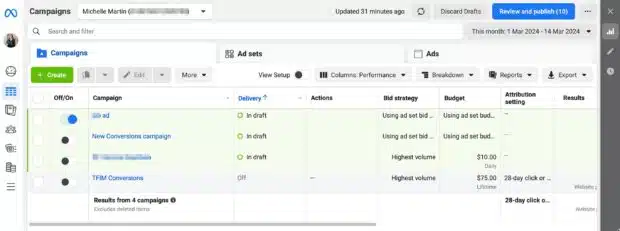
Step 3: Choose your objective
For Facebook Messenger ad campaigns, you need to choose traffic, engagement, or sales as your objective. Other objectives currently aren’t supported for this placement.
Click Continue.
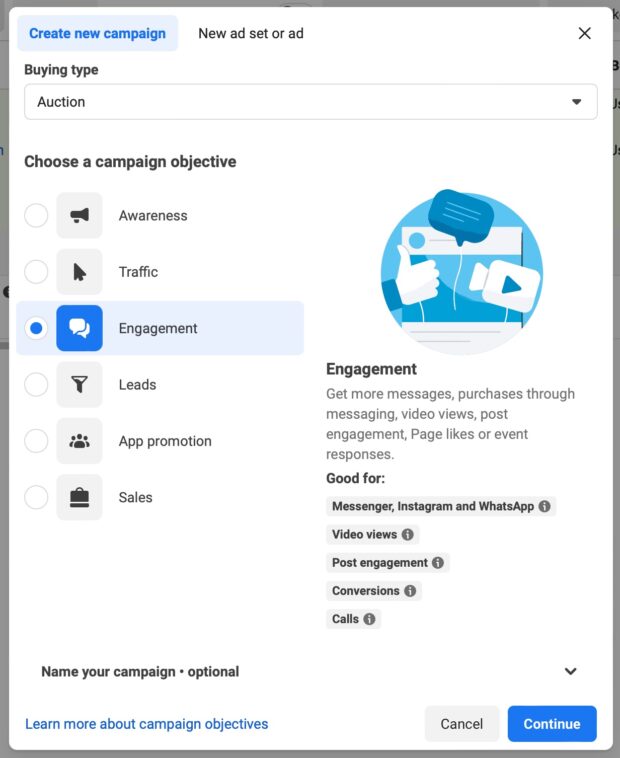
On the next screen, choose Manual set up if you only want to set up Messenger ads. If you want Facebook Messenger ads along with other placements in the same campaign, you can choose the automatic Recommended settings option. (I recommend!)
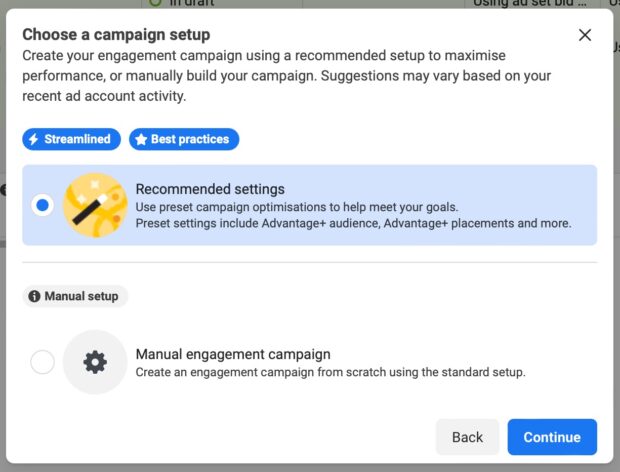
Click Continue, then give your new campaign a name. Confirm if your ad falls into any special categories, like politics or job listings (these categories may have certain rules or restrictions, depending on your ad content).
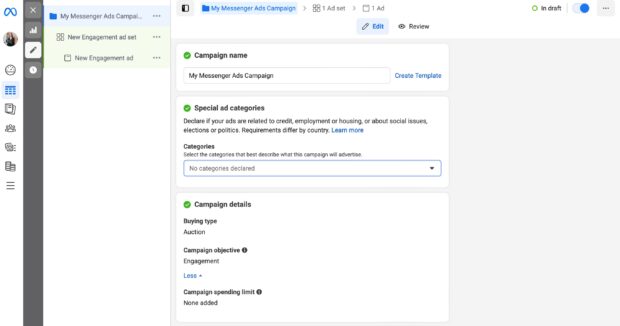
Click Next to go to the ad set page.
Step 4: Choose the Messaging apps placement
Now we’re setting up your actual ads. Make sure “Messaging apps” is selected under Conversion location.
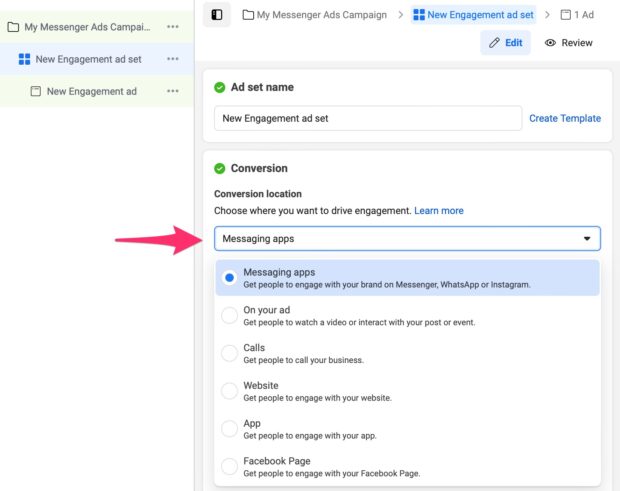
Step 5: Choose a conversion event
In the next section, choose your Facebook Messenger ad type: Click to message or Sponsored message.
Click to message ads open a new chat with the person who clicked, whereas Sponsored messages resume a conversation someone has previously had with you (A.K.A. a retargeting campaign).
Sponsored messages are only available in Facebook Messenger, whereas Click to message ads can run across Messenger, Instagram private messages, and WhatsApp.
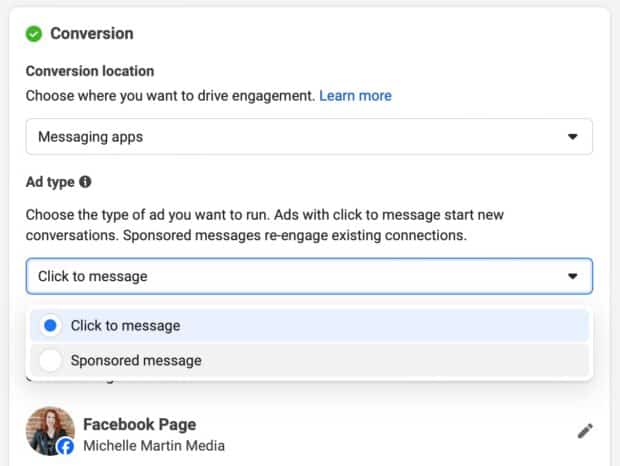
Step 6: Set your budget
Define your daily budget in dollars per day, as well as the schedule you want your ads to run between. This can be as quick as over a few days, or weeks or months. By unchecking “Set an end date,” your ads will run until you cancel them.
When you set a daily budget, Facebook may spend more than that amount on one day, but won’t exceed the total weekly budget. If your budget is $20/day, it may spend more one day, but won’t go over $140 for the week (20 x 7 = 140).
You can also select a lifetime budget of a fixed amount, which may perform better for short campaigns. This means, theoretically, Facebook could spend the entire budget in one day to get you results (although usually it’s spaced out more).
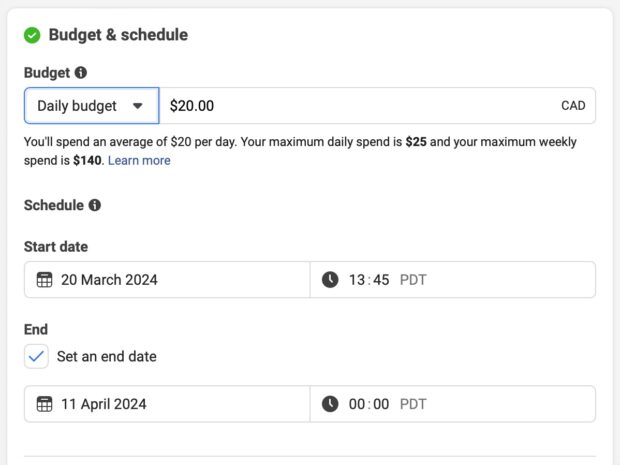
Optionally, you can set up budget scheduling. This allocates more of your budget to certain days or times of day. Or, you can tell Facebook to spend above your overall budget during a specific time, like an additional boost to your campaign. This may be helpful during a promotional period or holiday, such as leading up to Black Friday. You can set up to 50 separate “boost periods.”
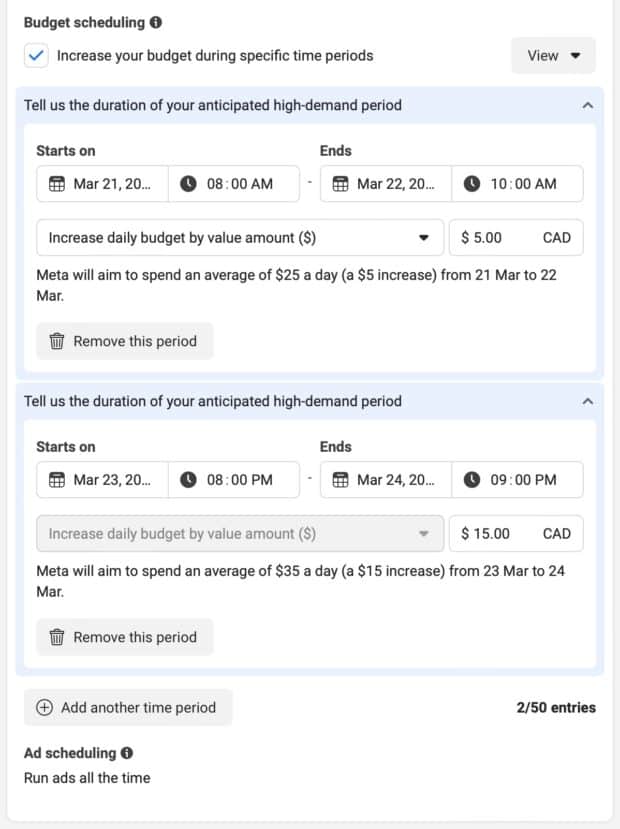
Step 7: Define your audience
If you prefer to set your own detailed target audience, click Switch to original audience options at the bottom of the Advantage+ audience section.
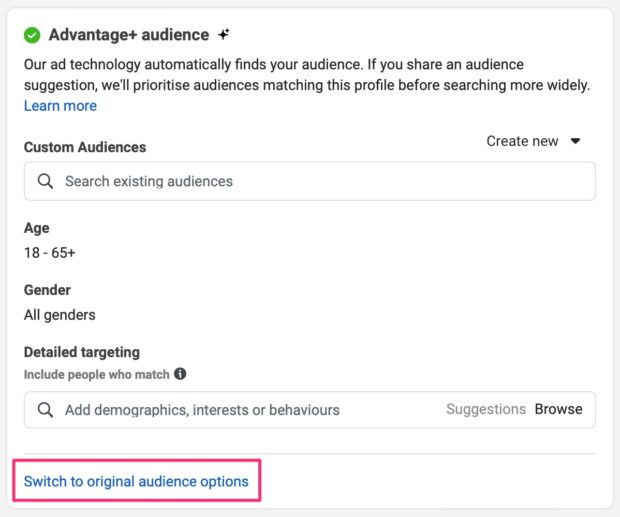
But wait, don’t click it! Meta recommends using their Advantage+ targeting (and so do I). This automatically searches for your ideal audience (e.g. those most likely to convert based on your goal).
You can still define your audience with an Advantage+ campaign in the Audience controls area. Meta recommends keeping these controls very broad to allow their AI ad targeting to have the freedom to work its best. Broad meaning try choosing countries to target vs. specific cities, or set a minimum age instead of an age range.
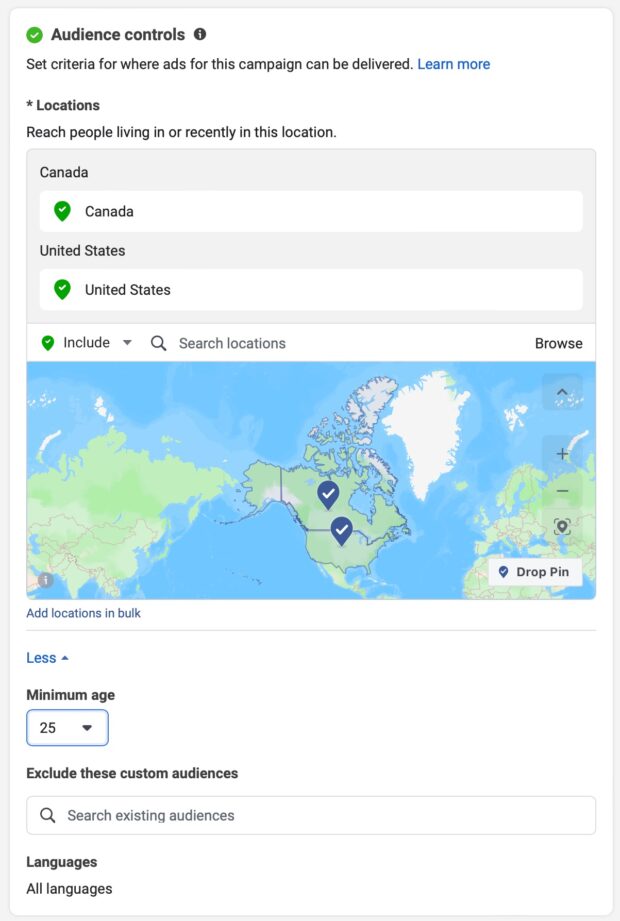
Lastly, under the Advantage+ audience section, you can add attributes to target, including demographics, interests, or behaviors.
It’s important to note that Facebook will likely go beyond this scope when targeting your ads to improve performance, but will take what you enter here into consideration when attempting to find your ideal audience.
You don’t need to fill it out at all, but if you do, again try to keep it fairly broad to get the best results. Don’t worry, the robots are pretty good at this: Facebook claims an average 28% lower cost-per-click and 7% lower cost-per-conversion with Advantage+ campaigns vs. manual targeting.
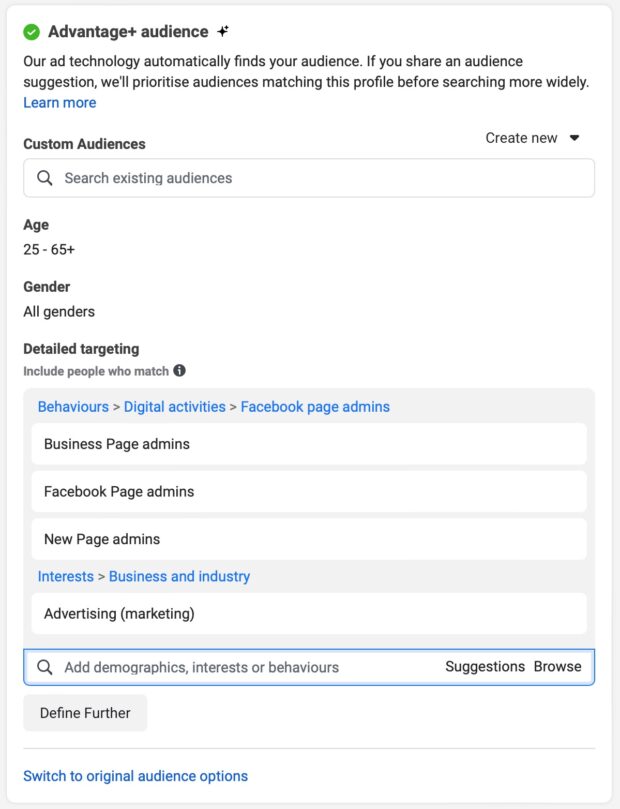
Step 8: Choose placements
You can choose to use Facebook’s automatic Advantage+ placements, which will show your ads across many different placements to get the best results. Or, you can manually choose specific placements, such as Reels, Stories, or Messenger ads, and have your ads only appear there.
Of note for Facebook Messenger ads, you can’t manually choose them if you’re targeting countries where Messenger ads are currently unavailable, which includes the U.S. and Canada.
I’d recommend leaving Advantage+ on, but if you only want ads in Facebook Messenger — such as Inbox ads — use the manual placements option.
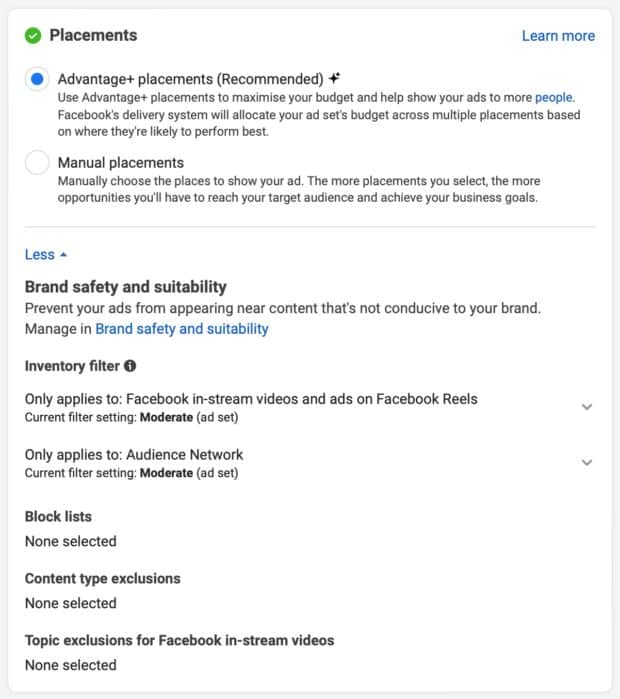
Optionally, set up content filtering or block lists to prevent your ads from showing up next to potentially problematic content, or brands and topics that don’t align with your brand values.
When you’re done with the Placements section, click Next.
Step 9: Create an ad
You’ll see the ad creation screen with familiar options asking you to choose either a single image, video, or a carousel for media options. You can use an existing post from your Facebook Page, or upload new media and ad copy.
Stuck when it comes to creating ads? Brush up with our VERY complete guide to Facebook marketing in 2024, including ad best practices.
The key for Facebook Messenger ads is to select “Send message” as your call to action.
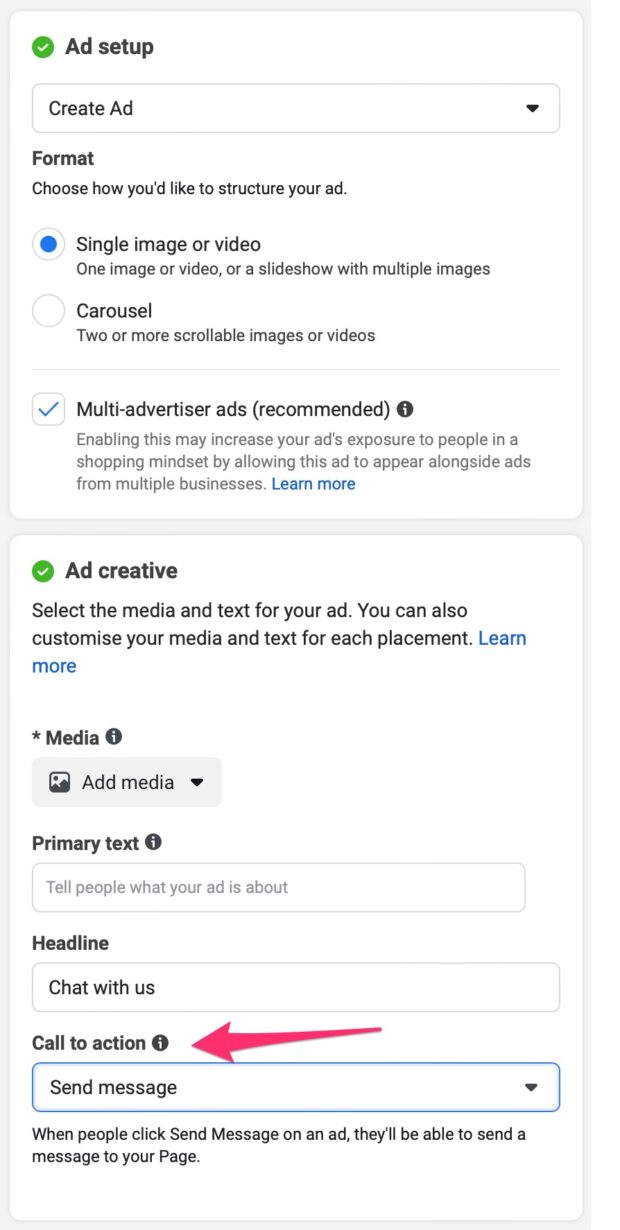
Step 10: Choose a message template
The last step is setting up the Facebook Messenger conversation template.
There are three options for Messenger templates:
- Starting a conversation, with suggested prompts
- Automated chat flow to gather lead information
- Using the Hootsuite partner app
The most basic, and easiest, option is starting a conversation and defining a few chat starters people can click on. You can also define automated answers to these questions.
If you’re not using an auto-answering AI chatbot, like Heyday by Hootsuite, it’s also a good idea to mention in your automated answers that you’ll reach out personally within business hours to further the conversation or answer specific questions.
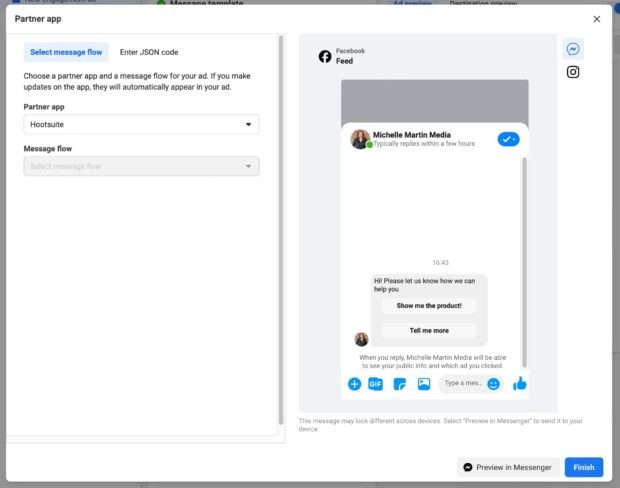
Or, you can craft a fully automated conversation designed to gather information about your leads. Of note, this is only available in Facebook Messenger ads, unlike the conversation starters above which also work in Instagram direct message ads.
These can be powerful conversion tools since they’re so customizable, but they also take the longest to set up. Under the Advanced tab, you can save it as a template to make creating future Facebook Messenger ads easier.
By far the best thing about these ads is the ability to apply conditional logic to answer differently depending how your lead answers.
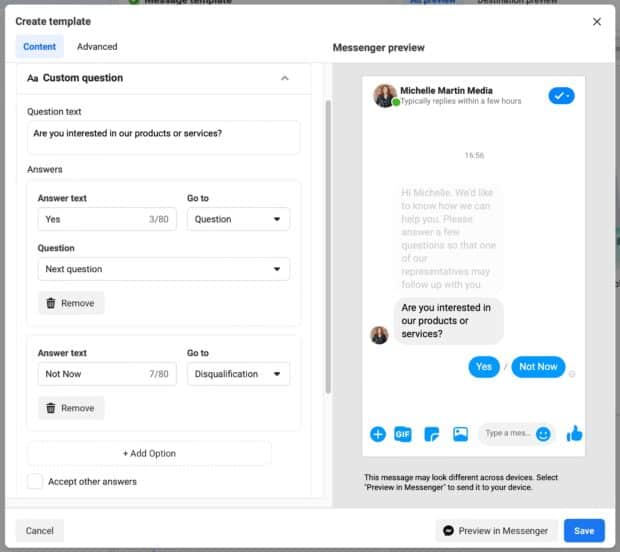
Yikes, that looks like a lot of work to set up, eh? It would be a lot faster if you used Hootsuite’s chatbot to quickly and easily create Facebook Messenger ads from chat templates. This also helps keep your Messenger ads current, as changing the flow in Hootsuite will automatically update your ads. Bonus!
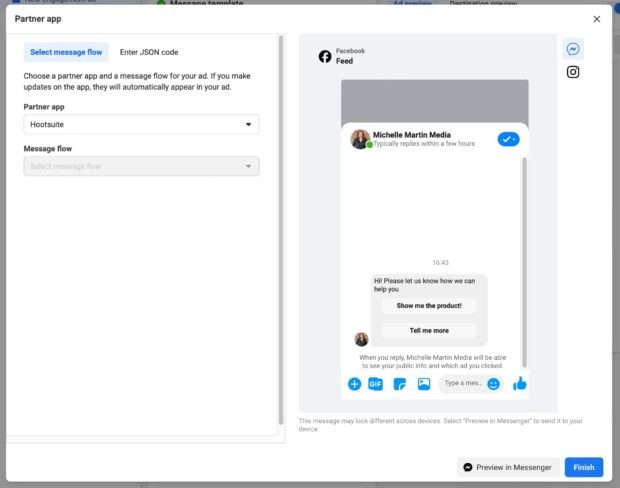
Whichever method you choose for starting a conversation in your Messenger ad, be sure to click Preview in Messenger. This will send the ad to your Facebook Messenger account where you can see how everything flows and test it out before going live.
Step 11: Tracking and launch
Lastly, ensure you’re tracking conversions on the right Meta Pixel and, optionally, add custom URL parameters to track where your leads came from in your analytics software.
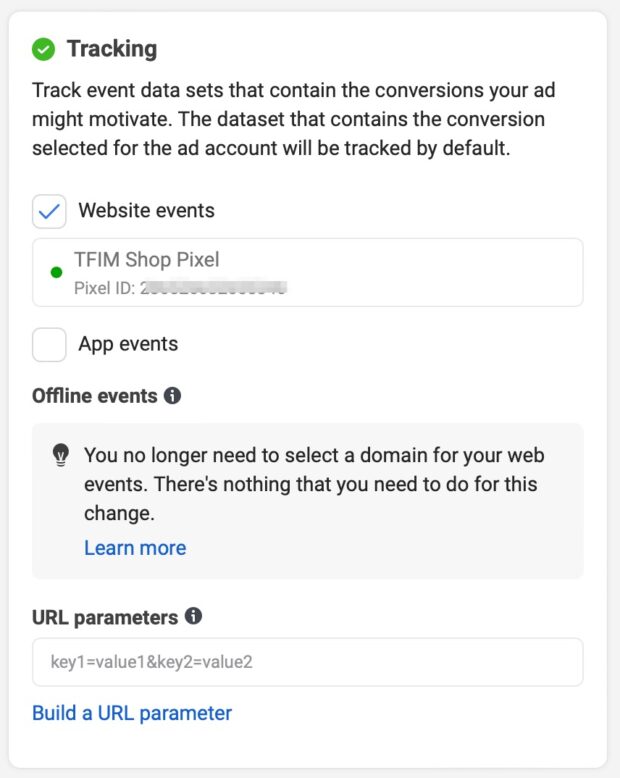
Once you’re happy with your Facebook Messenger ad, click Publish and your campaign will be live.
Facebook Messenger ad specs
Many Facebook ad formats can use the “Send message” call to action to function as a “click to message” Facebook Messenger ad. Check our 2024 guide to all the Facebook ad sizes you need in one place.
For Facebook Messenger Stories ads, see below:
Facebook Messenger Stories image ad sizes
- Display size: 1080px 1920px, or larger
- Minimum width: 500px
- Aspect ratio: 9:16
- File type: PNG or JPG
- Maximum file size: 30MB
Facebook Messenger Stories video ad sizes
- Display size: 1080px x 1920px, or larger
- Minimum video ad width: 500px
- Aspect ratio: 9:16
- File type: MP4 or MOV
- Recommended video settings: H.264 codec, square pixels, fixed frame rate (30fps), stereo AAC audio compression at 128 kbps
- Maximum file size: 4GB
- Maximum video length: Up to 2 minutes, though only the first 10 seconds will play unless a user clicks to watch the full Story ad
Best Facebook Messenger ads: 7 inspiring examples
1. Real estate Facebook Messenger ad
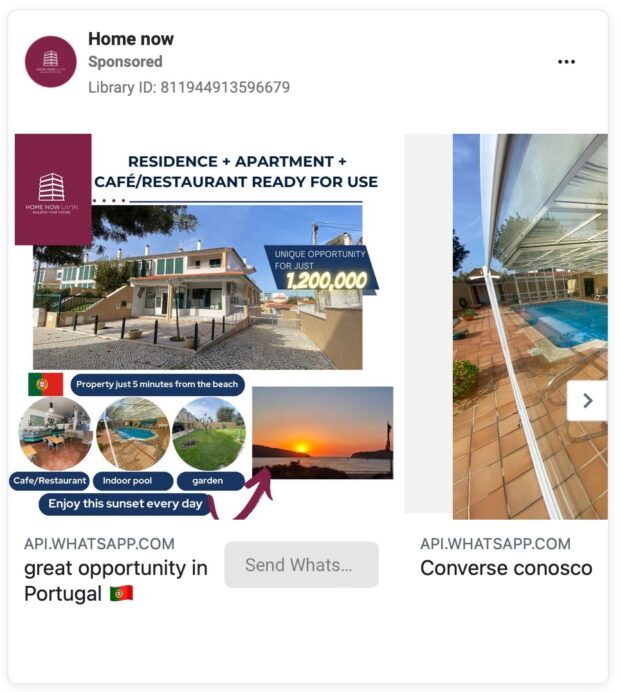
Source: Home Now on Facebook
Most real estate-focused ads link over to a listing page with more details, and those are effective, but this Portuguese company uses Facebook Messenger ads so interested buyers can start the conversation with them immediately.
Why this ad works:
- Capitalizes on ease of action: one click of a button starts the lead process, instead of having to click over to a landing page, find an agent’s contact info, write an email, etc.
- Uses WhatsApp as the messaging service, which is popular in Portugal with over 90% of people there using it.
2. Demo scheduling Facebook Messenger ad

Source: Entreppid on Facebook
Software is another industry that tends to link out to landing pages a lot. This ad takes a different approach by inviting people, specifically restaurant/food industry managers, to message directly from the ad for a demo.
Why this ad works:
- Attention-capturing visual quickly calls out the app’s main features restaurant owners care about.
3. Pet fashion Facebook Messenger ad
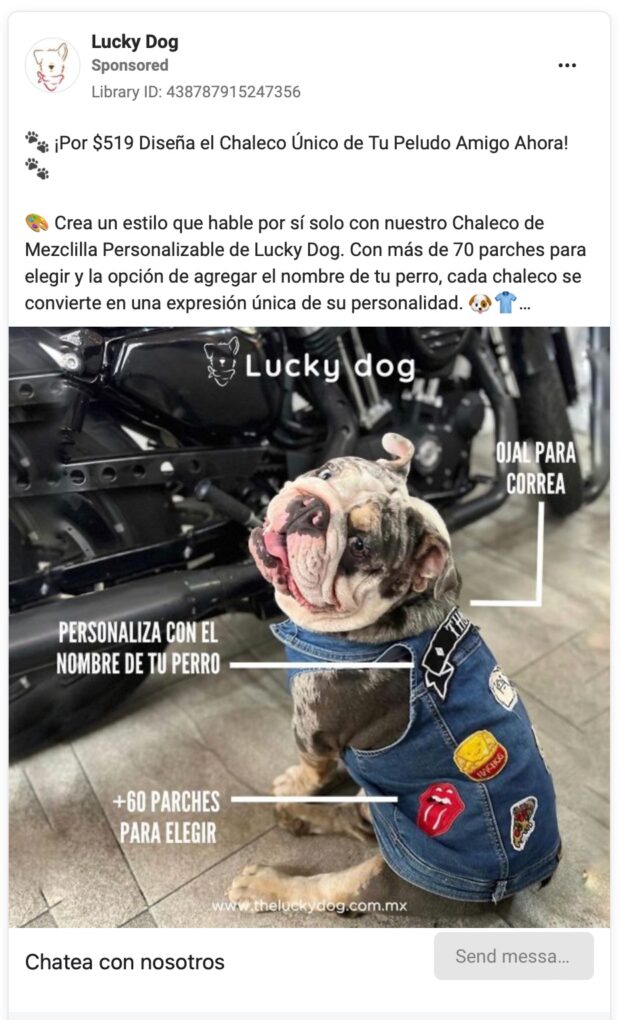
Source: Lucky Dog on Facebook
Cute animals always stop a scroll, right? Lucky Dog also calls out customizable and unique features of their custom dog jackets in the ad image.
Why this ad works:
- Points out all the areas you can customize on your dog’s jacket.
- It’s a smiley little pupper in a collared denim jacket. Scientifically speaking, that’s gonna get mega views.
4. Hair salon booking Facebook Messenger ad
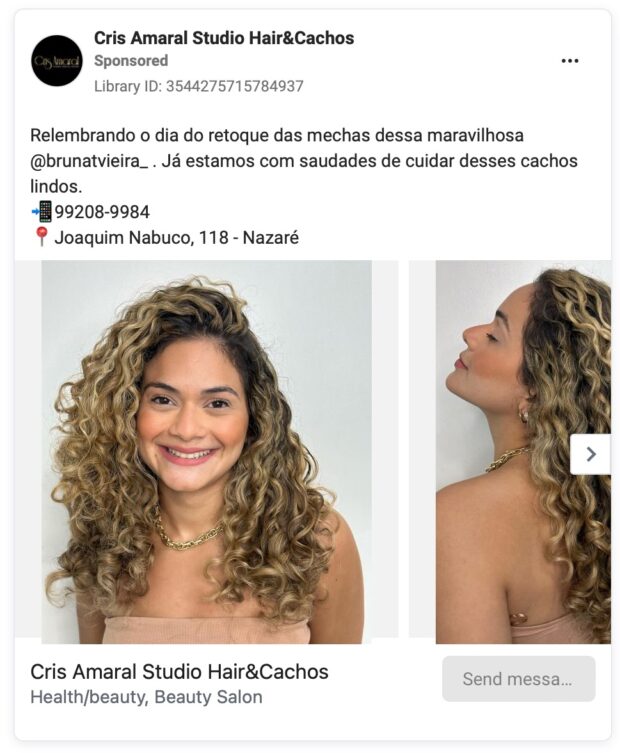
Source: Cris Amarel Studio on Facebook
Online appointment scheduling continues to grow in popularity, with studies finding it lessens office staff’s workload and that 24% of online appointments are scheduled outside of business hours.
If you’re a service provider who doesn’t already have online booking on your website, consider Facebook Messenger ads as an alternative.
Why this ad works:
- Gets people to take action right away (by clicking to message).
- Set up an automated conversation to capture the date and time a person wants to book for, then confirm it during business hours, or reply live to get people booked right away.
5. Event rentals Facebook Messenger ad
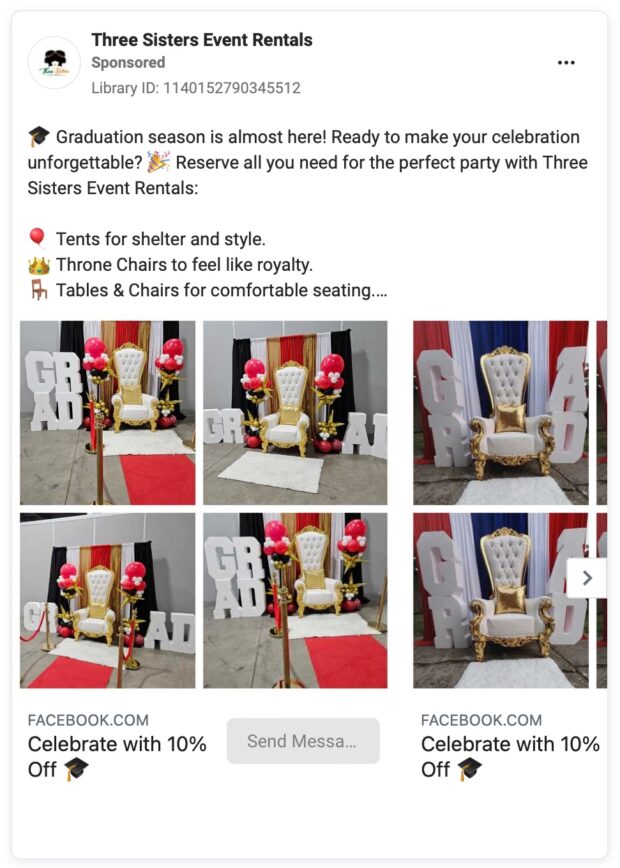
Source: Three Sisters Event Rentals on Facebook
This grad-themed ad quickly gets across that they can supply everything needed for a big party and wraps it up with a “Send message” CTA to start the process of booking their rental services.
Why this ad works:
- This one is graduation focused which will catch the attention of anyone planning a grad party during the spring.
- Includes photos of their items and suggested setups.
- Offers a 10% off discount for contacting them through the ad.
6. Custom product Facebook Messenger ad

Source: Tim’s Custom Carts on Facebook
Before seeing this ad, I had no idea custom golf carts were such a big thing, but now I’m getting competitors’ ads in my feed. Who knew?
Why this ad works:
- The golf cart image along with minimal, to-the-point copy catches the eye of anyone looking for a golf cart.
- Besides the business name, the ad talks about custom carts and makes it easy to start the conversation via Messenger right away.
7. Open house Facebook Messenger ad
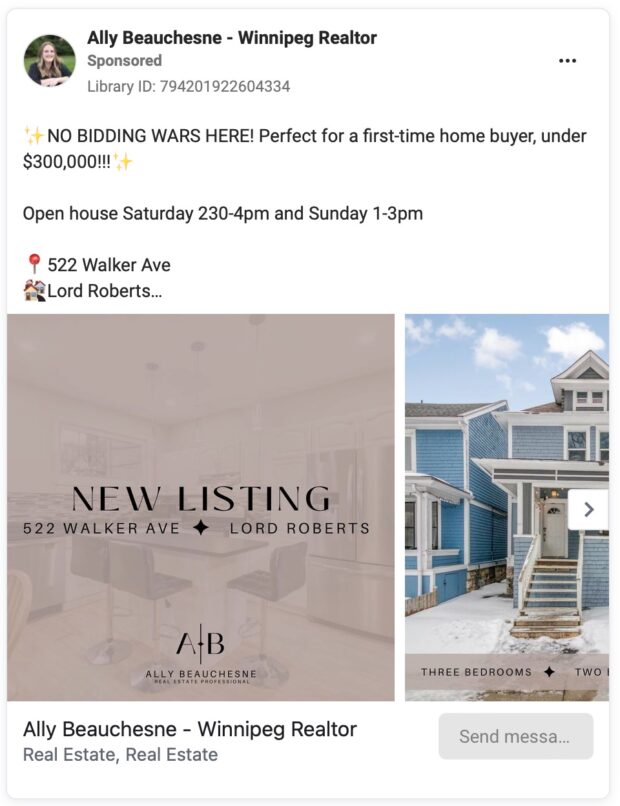
Source: Ally Beauchesne on Facebook
This house listing makes good use of branding, the carousel ad format, and breaking up the copy into easily scannable chunks to entice viewers to scroll through the photos and click to chat with the realtor.
Why this ad works:
- Stands out right away thanks to the “new listing” cover photo with the address on it, and how you can see a peek of the house photo next to it in the carousel.
- Includes the price and open house info right off the bat, drawing in anyone who may be looking for a home in that area.
Hootsuite helps you manage everything social media, from planning content, scheduling and publishing to multiple networks, and even launching and analyzing paid ad campaigns. Run your Facebook, Instagram, Twitter, LinkedIn, TikTok, Pinterest, YouTube, and Threads from one easy to use dashboard. Try it today.
Easily plan, manage and analyze organic and paid campaigns from one place with Hootsuite Social Advertising. See it in action.
Free Demo




