I wrote recently about the role of custom conversions in your Facebook advertising. Today, I want to provide some specific examples of how I use them.
If you aren’t using custom conversions, it’s time to start. There’s really no excuse.
Quick Refresh
First, a very brief reminder about what custom conversionsCustom conversions let you create rules for events or URLs so that you can better track and optimize for specific actions with Facebook ads. More are, in the simplest terms.
It’s important to know that custom conversionsA conversion is counted whenever a website visitor performs an action that fires a standard event, custom event, or custom conversion. Examples of conversions include purchases, leads, content views, add to cart, and registrations. More should not be used in place of standard and custom eventsConversion events tracked by the pixel, app SDK, or API that are outside of standard events. These tend to be created to fit the publisher's needs when a pre-defined standard event will not. More; they should be used in addition to them.
Custom conversions provide granularity for both reporting and optimizationThe Performance Goal is chosen within the ad set and determines optimization and delivery. How you optimize impacts who sees your ad. Meta will show your ad to people most likely to perform your desired action. More. They allow you to map standard and custom events with parameters to better track how many purchases of a specific product, for example, resulted from your ad.
This granularity is the key. You can optimize for and get reporting on standard and custom events generally, but all product purchases are lumped under the same Purchases event. Custom conversions allow you to get access to the details.
Standard and custom events require additional coding. Custom conversions do not.
You can create website custom audiences based on standard and custom events. You can’t do this with custom conversions.
We good? Now, here’s what I do…
Individual Products and Opt-ins
Every time I launch a new paid product, I create a custom conversion for that specific purchase. I should note that I make sure that the Purchase standard event with parameters (“content_name” to provide the name of the product) is firing on the confirmation page first.
Every time I launch a new opt-in, I create a custom conversion for that specific registration. And like with the product, I make sure that the CompleteRegistration standard event with parameters (“content_name” to provide the name of the opt-in) is firing on the confirmation page.
Now, there are a couple of ways to create the custom conversion. Admittedly, I do it kind of old school. I blame this on having been exposed to website custom audiencesA website custom audience matches people who visit your website with people on Facebook. You can then create ads to show to that audience. More first. I was comfortable creating audiences based on URLs, so that’s how I created some of my custom conversions.
So, I usually create these particular custom conversions based on the confirmation page URL.
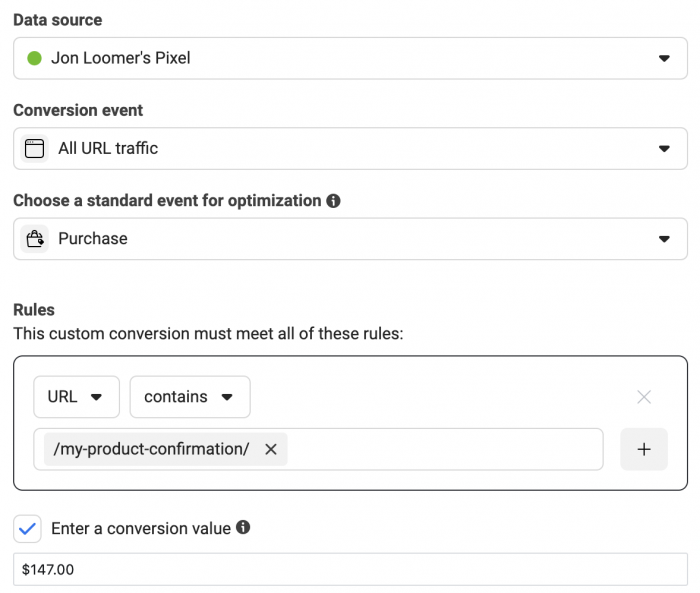
But, the more sophisticated approach is probably to create it based on the Purchase standard event, refining by the “content_name” parameter.
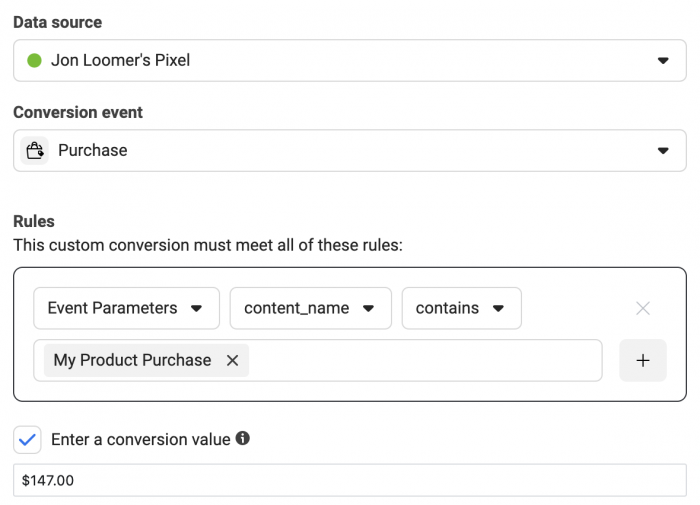
Either one works. Do what makes you happy.
Once I do this, I can then add columns to my reporting for the specific products and opt-ins that I’m promoting.
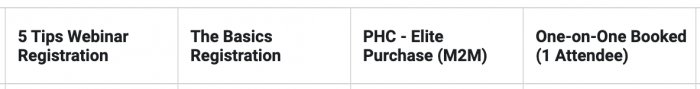
I can also optimize for them, though I generally optimize for the standard event since it will provide more volume.
Product Groups
Second, I create custom conversions to group products.
For example, I have sold many different training courses over the years. While I create a custom conversion for each individual course purchase, I also create a custom conversion for the general “training” category. This allows me to track purchase results by that category.
You could once again use the URL route here, but you’d need to be sure that all of the confirmation pages within a particular category follow the same structure.
For example…
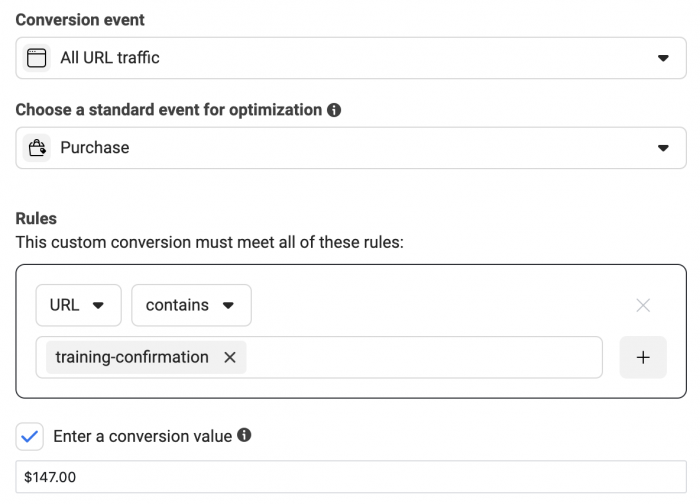
It probably makes more sense for you to send the “content_category” parameter instead and create the custom conversion based on the Purchase event, refining by parameter.
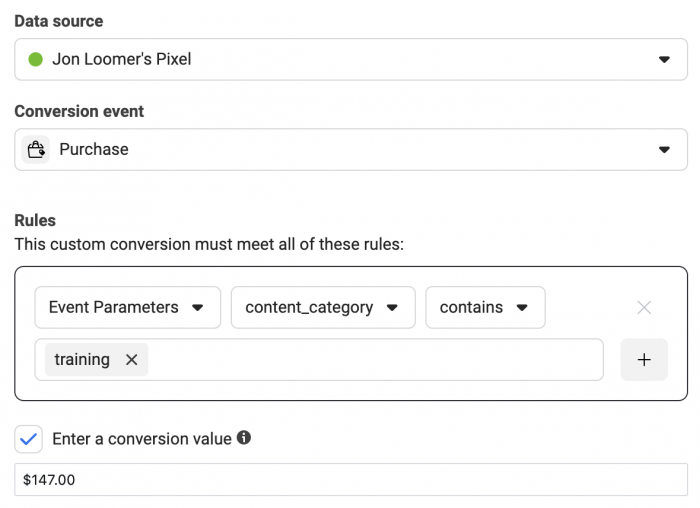
I can then also optimize for that type of purchase. Here, it could make sense since the type of customer who buys training programs may be very different than those who sign up for a membership or book a one-on-one with me.
For Custom Events
Finally, I create custom conversions for many of my custom events. There are a couple of reasons for this.
First, I’m not sure if this is intentional by Facebook, but I’ve found that some custom events don’t appear in the list for adding columns. It seems like Facebook may only list the custom events you’ve ranked for event configuration.
For example, I have far more active custom events than these three.
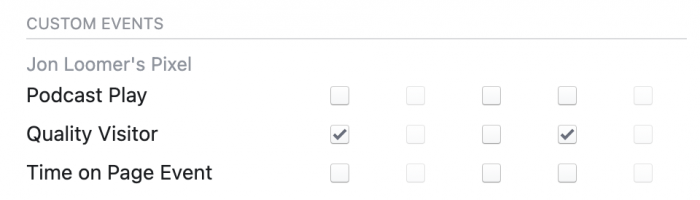
But, I can create a custom conversion based on that event and then add a column for that custom conversion. Here is one such example…
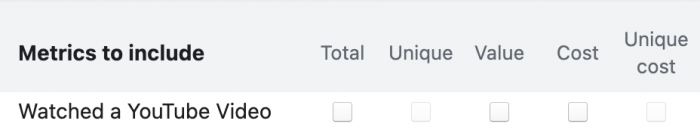
Another reason I need to create a custom conversion for some custom events is to provide more detail. For example, the Page Views Per Session custom event fires on every page. I can create a custom conversion to isolate only those who loaded two page views per session (or 3 or 4).
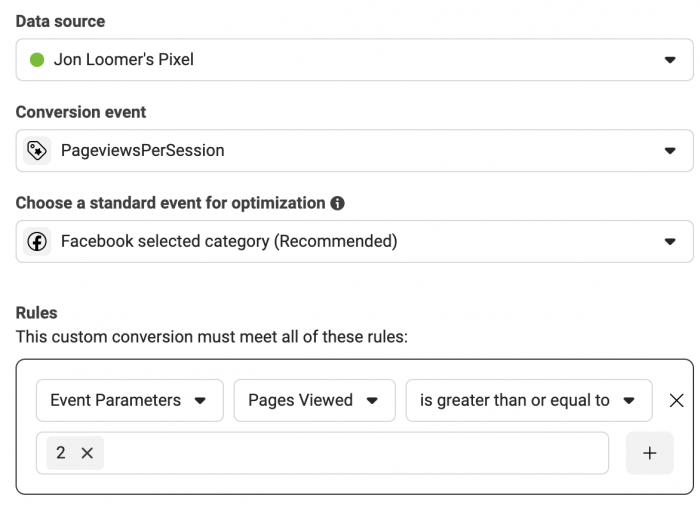
And then I can add a column to reporting to get a better idea of traffic quality sent by my ads.
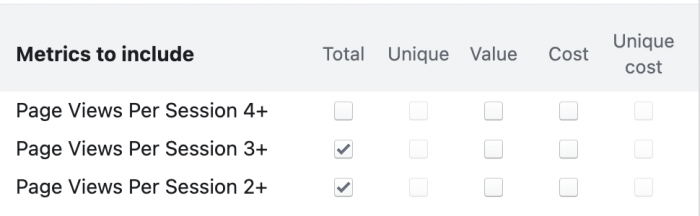
Your Turn
I hope these examples of how I use custom conversions help. How do you use custom conversions?
Let me know in the comments below!







