A Guide to Standard Events, Custom Events, and Custom Conversions
Jon Loomer
JANUARY 31, 2024
This is possible with the help of standard events, custom events, and custom conversions. In this post, we’ll focus on the following: Definitions of standard events, custom events, and custom conversions Examples of each one Explanations of how they are used General tips on how they are created When should you use each?


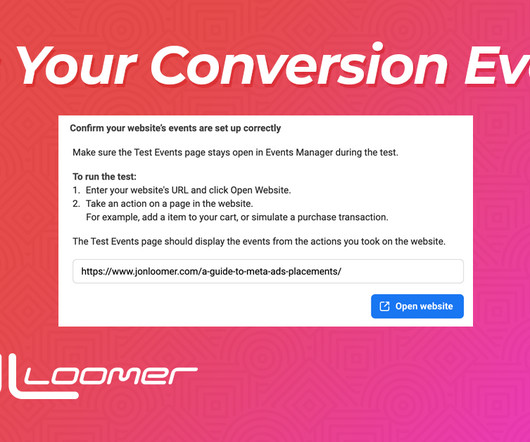
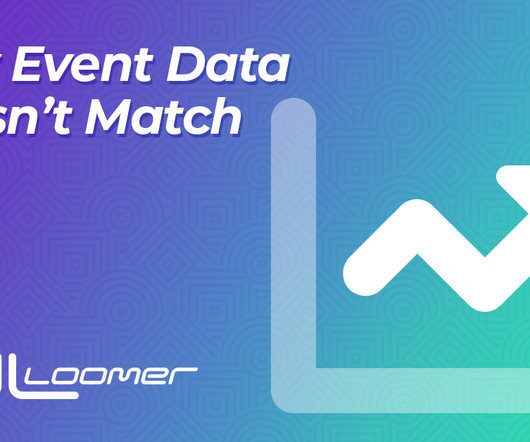
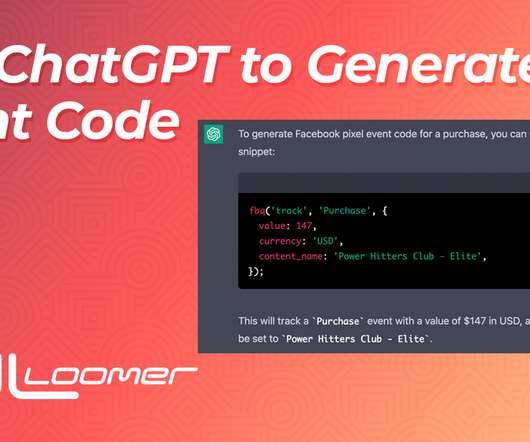


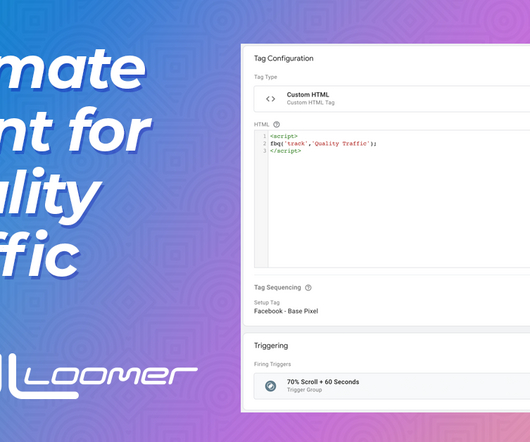
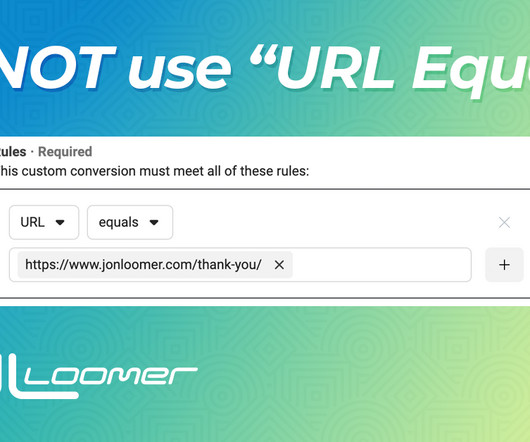
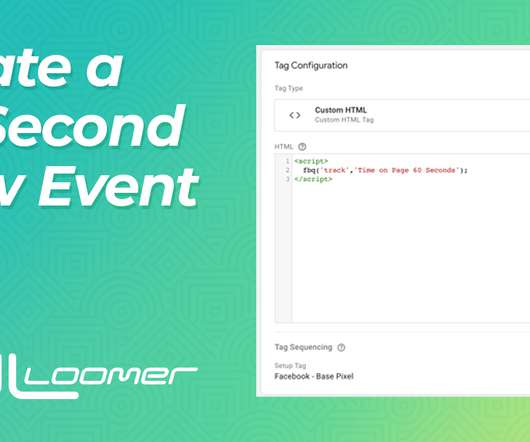








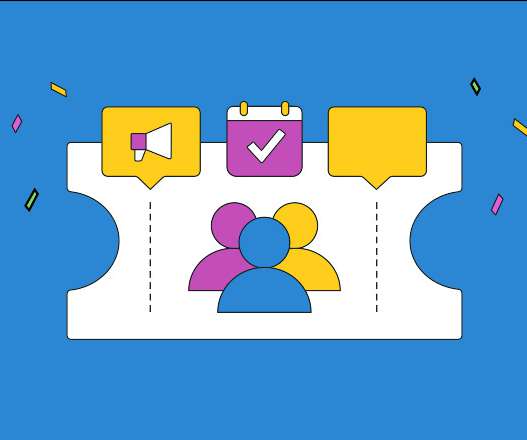



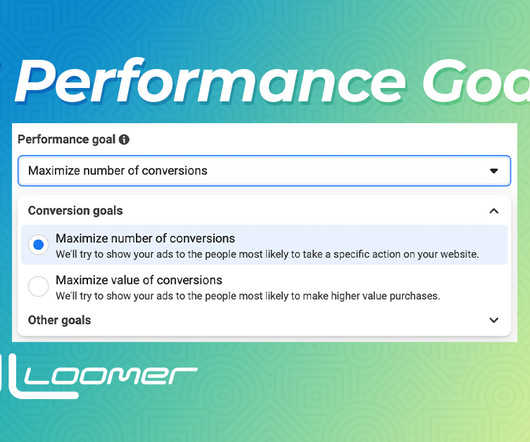









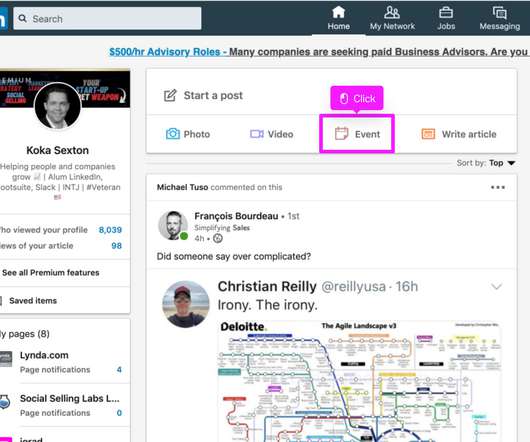


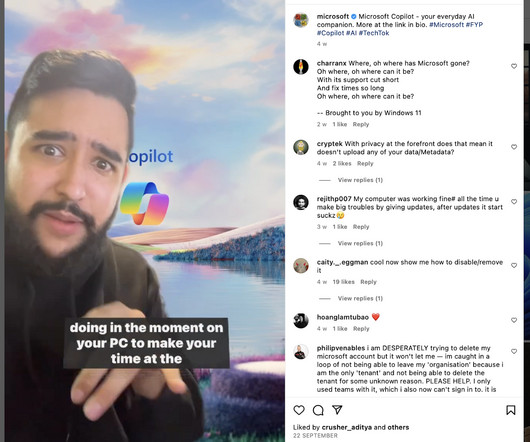
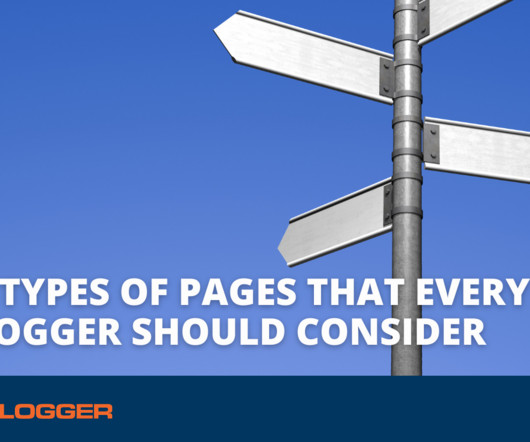


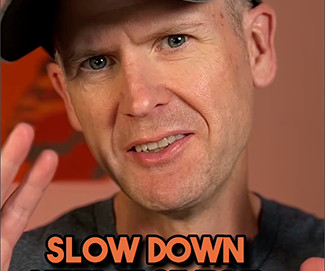

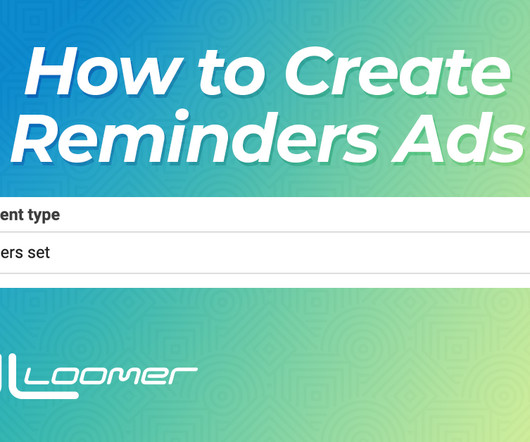

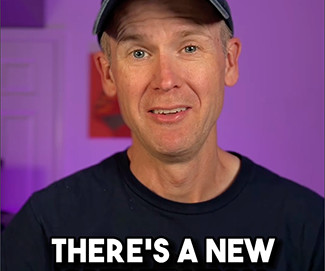






Let's personalize your content