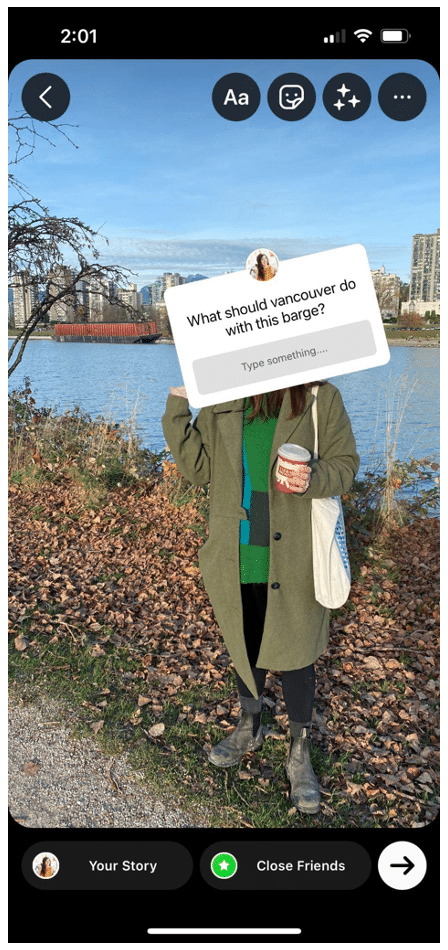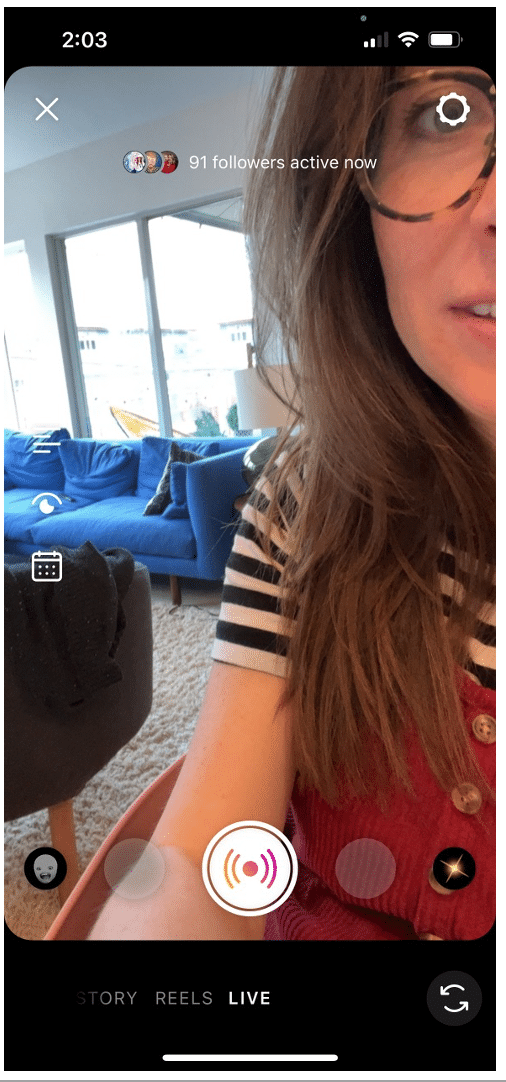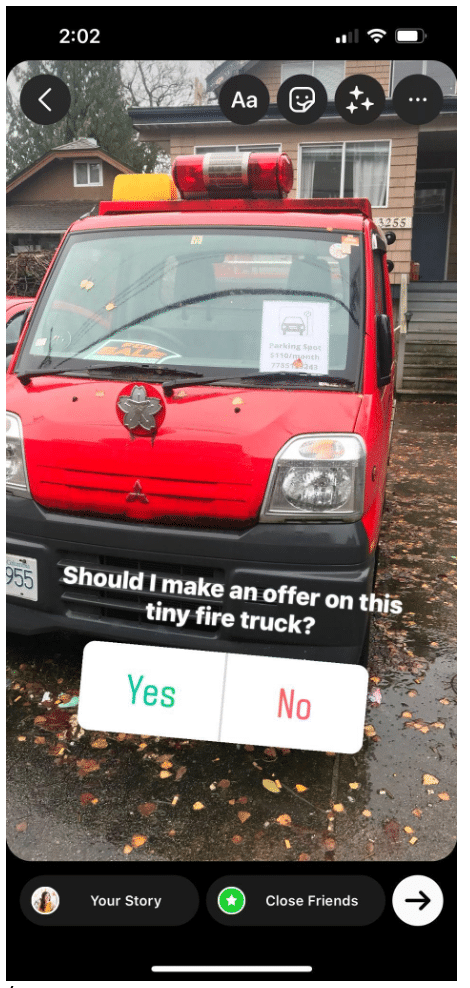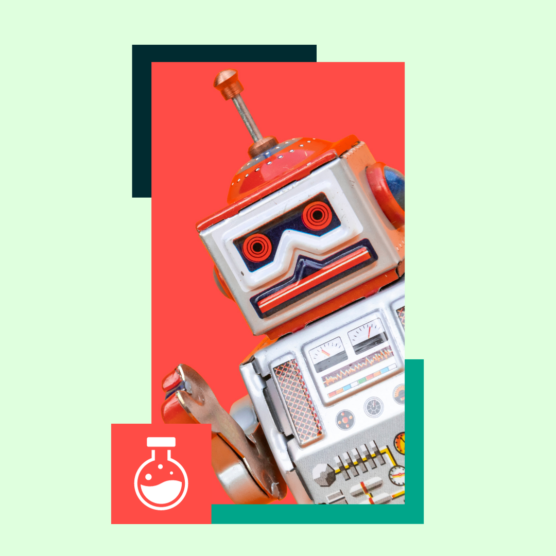Well, it finally happened: Instagram released link stickers to everyone.
It’s been a long time coming. Social media marketers and individual users and creators have spent years scrambling for solutions to Instagram’s lack of linkability. From directing users to “link in bio” to complicated IGTV hacks, figuring out how to incorporate URLs into Instagram content has been an exercise in creativity.
Now, while the new stickers may not be everyone’s preferred aesthetic, users of all kinds are able to easily share links with followers.
And yet, while this Insta-event should be a time of rejoicing, like any change to a social media platform, it has naturally fostered a wave of complaints and concerns: link stickers, allege some social experts, are negatively impacting engagement.
But is this true? Do link stickers in Instagram Stories really hurt more than they help? As always, there’s only one way to find out: rigorously abusing my personal Instagram account for data!
Bonus: Use our free engagement rate calculator to find out your engagement rate 4 ways fast. Calculate it on a post-by-post basis or for an entire campaign — for any social network.
Hypothesis: Adding links to Stories reduces your engagement rate
As soon as Instagram announced the availability of URL stickers, the rumors began to swirl that engagement with Stories started dropping.
This theory does make a lot of sense. After all, when you share a URL, people are prompted to click through to a website off of Instagram rather than reply, react or share the Story itself.
But you know how the saying goes “When we assume, we make an @ass out of my Instagram analytics.”
So we’re going to put this hypothesis to the test by crunching some real world numbers. How have my Stories with URL stickers been performing compared to non-sticker content?
Methodology
Over the past few months on my personal Instagram account, I’ve posted some Stories with URL stickers, and other stories without.
Now, I’m going to compare the top 20 posts for replies, reach, shares and see what percentage included links, and what percentage did not. (Of course, I’m strapping on my lab goggles and gloves first, for safety.).
While some Stories with link stickers did make the cut in my top 20 most-replied, most-shared, and highest-reach Stories, the vast majority of “most engaging Stories” were those without.
Need help figuring out your engagement rate? Check out our engagement rate calculator here.
| With Link | Without Link | |
|---|---|---|
| Replies | 20% | 80% |
| Shares | 20% | 80% |
| Reach | 25% | 75% |
| Follows | 30% | 70% |
| With Link | Without Link | |
|---|---|---|
| Replies | 20% | 80% |
| Shares | 20% | 80% |
| Reach | 25% | 75% |
| Follows | 30% | 70% |
Can you even believe I have a communications degree with this sort of professional, basically-ready-for-a-peer-reviewed-journal science content?! If anyone wants to give me some sort of honorary Science Diploma please just slide into my DMs.
What do the results mean?
TL;DR: Yes, Instagram Stories with URL stickers reduce engagement.
They lead to a drop in replies, reactions and shares… because they ask your followers to leave Instagram. (In science speak: “duh.”)
But that’s ok! Don’t freak out! Not all posts need to have this specific kind of high engagement.
Presumably you included a link URL because you wanted people to click-through to something else. So if they did that: congrats! You optimized for your goal, and achieved what you wanted to achieve!
Remember: “Success” doesn’t always need to mean a high number of comments or likes. There’s no reason to be afraid of link stickers unless the only goal you track is engagement. And if engagement is your only goal… why are you using link stickers in the first place?
How to create high-engagement Instagram Stories
There are plenty of effective ways to delight and entertain your audiences on Instagram that don’t involve URL stickers. To name a few…
Use the question sticker
The question sticker is a great interactive tool for soliciting advice, suggestions, and opinions from your audience. It turns what might otherwise be a broadcast into a conversation: basically, it’s a recipe for instant engagement.
Plus, you can always create more content out of the answers or responses that come in. It’s a vicious cycle, in the best way possible!
Host an Instagram Live
Live videos are pop-u-lar. In fact, 82% of people would rather see a livestream than a standard post, so don’t be shy: stream away!
Users can engage intensely by commenting in the chat or sending hearts, and you can review specific Instagram Live insights after the fact. You can also re-publish a recording of a Live later to build further engagement for those who missed the original.
Do an Instagram Story poll
An Instagram Story poll is a call to action for opinions. And your followers (believe me!) really want to share their opinion. It can be something silly, or a genuine ask about potential future products, or a way to gauge sentiment about a recent industry event. But an Instagram Story poll is a way to give your viewers a moment to pause and interact, instead of just skipping by.
Bonus: Use our free engagement rate calculator to find out your engagement rate 4 ways fast. Calculate it on a post-by-post basis or for an entire campaign — for any social network.
Okay, that’s just a little taste of what’s possible, but if you want more hot tips for cultivating an amazing, engaging Instagram presence, explore our complete guide to building Instagram engagement here, our ideas for creative Instagram Stories here and save the URLs for when your goal is to share an important link with your followers.
Ready to start scheduling Instagram Stories and save time? Use Hootsuite to manage all your social networks (and schedule posts) from a single dashboard.
Do it better with Hootsuite, the all-in-one social media tool. Stay on top of things, grow, and beat the competition.
Free 30-Day Trial