Steps To Take When Your Twitter Engagement Is Dropping?
SocMed Sean
OCTOBER 4, 2020
Watching your Twitter engagement drop can be a painful thing. Don't just accept it, though, learn how to evaluate your content and find ways to engage your Twitter followers. The post Steps To Take When Your Twitter Engagement Is Dropping? appeared first on SocMedSean - Social Media Sean.


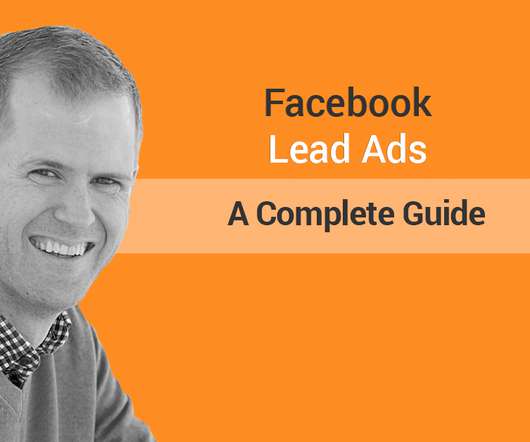


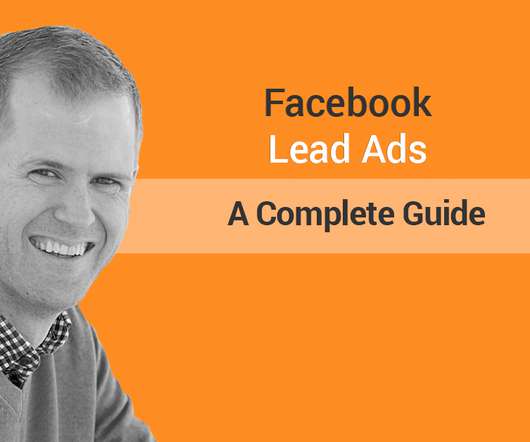




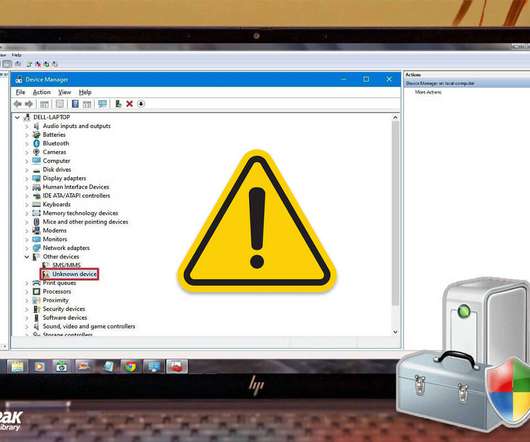






Let's personalize your content