Twitter recently changed its terms of service for all third-party applications such as social media tools. Twitter’s new policies affect the way these applications interact with the platform. As part of this change, Twitter is gradually suspending all current Twitter connections.
In essence, Twitter has transitioned from a free service to a subscription-based model, ranging from a limited free plan to a comprehensive, volume-based paid plan. Please be aware that this situation affects all third-party tools that interact with Twitter. Many tool providers have since completely discontinued their support for integration with Twitter.
To overcome these new obstacles and to provide our users with a better solution for Twitter posts, the Blog2Social team is currently implementing a new option that will enable you to fully leverage Twitter’s features for sharing your content through Blog2Social. These modifications will be implemented with the Update 7.2 by July, the 24th. We will keep you updated on this post, so make sure to check back soon!
Keep Tweeting with Blog2Social Using Your Unique Twitter API
With the upcoming Blog2Social update you will maintain the ability to connect and share your content on Twitter. This will be achieved by assigning each user a unique Twitter API key, providing a direct and exclusive connection from Blog2Social to Twitter. An API, or Application Programming Interface, is a secure conduit that enables software applications to interact and safely exchange data.
We will provide you with detailed instructions on how to get your own Twitter API key and how to set up a new Twitter connection with Blog2Social shortly. After completing these steps, you will be able to re-establish the connection to your account and to leverage Twitter’s features with Blog2Social along with your needs.
» Learn how to get your unique Twitter API
How to Connect Your Twitter Account with Blog2Social
Once Twitter has provided you with your unique API key, you can enter this key in your Blog2Social settings to establish the connection to your Twitter account and use the service with Blog2Social.
» Here’s how you set up your Twitter API in Blog2Social
Impact on Previously Scheduled Tweets
With the suspension of the current connections by Twitter, any scheduled posts that were prepared via that connection will unfortunately not be able to be posted as planned.
Once the new connection is established, you will be able to schedule tweets as usual for any time you wish with just a few simple clicks.
Understanding Twitter’s New Plans
As part of their new terms of service for third party tools, Twitter introduced plans that offer different options, rules and regulations. These plans aim at improving the user experience, facilitate moderation, and enhance the overall ecosystem on Twitter. Let’s explore the details what this means for you:
Twitter offers different subscription plans for sharing tweets via the Twitter API, each catering to specific needs and requirements.
- Free plan: basic access with a limit of 1,500 tweets per month
- Basic plan: offers access to 2 apps, allowing for up to 3,000 tweets, priced at $100/month
- Pro plan: offers access to 3 apps, allowing for up to 300,000 tweets and is available at $5,000/month
- Enterprise: individual setup
Note that these Twitter plans apply to a single Twitter API each. You can manage multiple Twitter accounts with one API. In this case, the posting quota applies to all linked Twitter accounts. However, you can also apply for a separate API for each account and choose the appropriate Twitter version for each.
With a Blog2Social Premium Pro license, you can manage multiple Twitter APIs and assign them to the respective Twitter accounts.
All users operating under a Blog2Social license share the same Twitter API linked to the respective Twitter account. If a team is managing your Twitter presence, inform them about the specifications of each API version to ensure smooth operations.
Sabrina successfully completed her Bachelor’s degree in German and Anglophone studies as well as her Master’s degree in Communications and American Studies at the University of Duisburg-Essen. She is now responsible for Online-PR, Marketing and Social Media Management at ADENION GmbH.











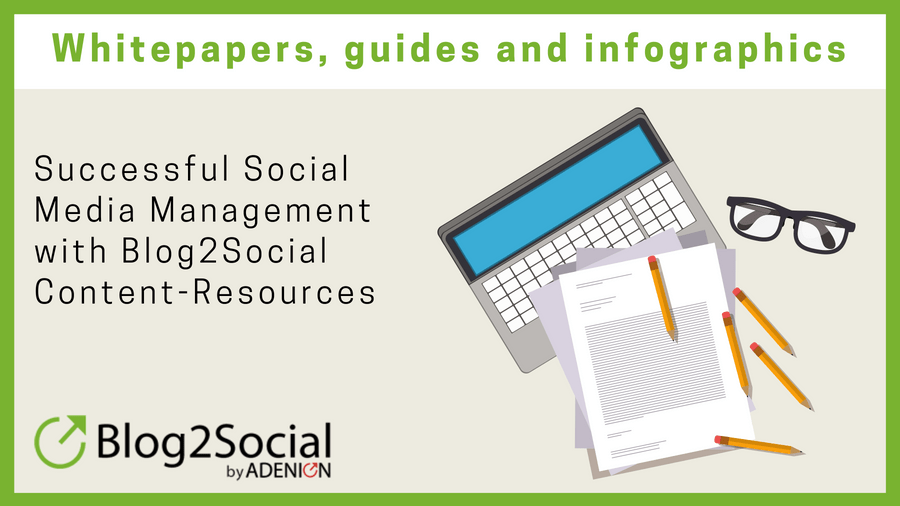





This is great news! Thanks for all your hard work in finding a solution Blog2Social!
Hey Steve,
thanks for leaving this kind comment! We are working hard on providing you the best experience with Blog2Social and Twitter. So we appreciate your feedback a lot!
All the best
Christine