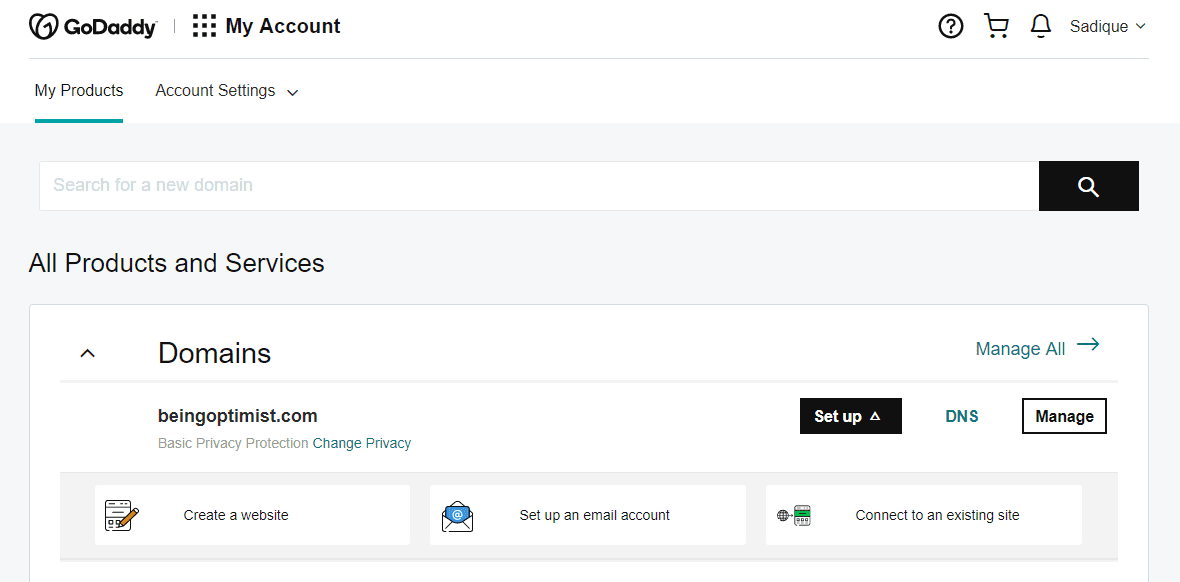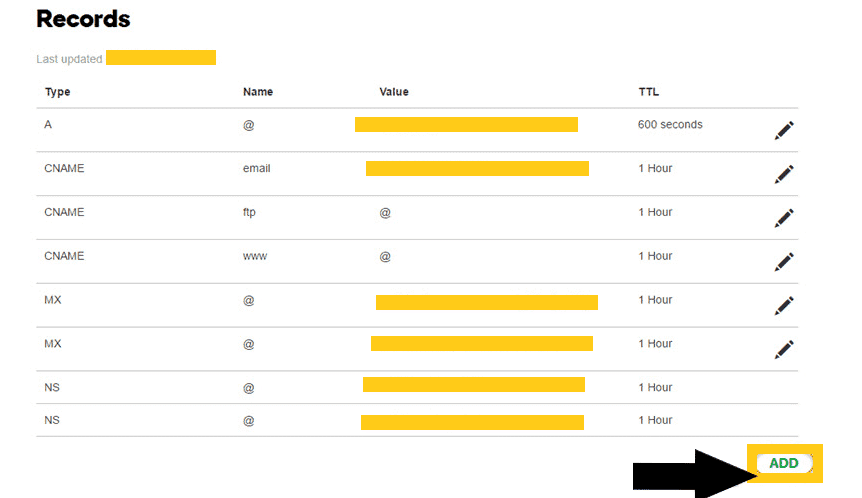Learn how to add subdomain in GoDaddy on this blog with easy methods explained. Before moving on to adding a subdomain, you need to understand what it is?
What is a Subdomain?
A subdomain is a subsection of the domain. It could be described as a smaller component of the parent.
A domain must have two parts to make it complete:
- TLD- Top Level Domains are extensions. They are placed after the ending dot in the domain name. Like .com, .me, .org, etc.
- SLD- Second Level Domain are what make each domain unique and different from the other. You will find it before the last full stop.
Since these are defined by the last full stop, there is a first one too. The address section before the first dot is called a subdomain.
Why Should You Know How to Add Subdomain in GoDaddy?
GoDaddy is a leading provider so far. First of all, creating a subdomain is free. The other reason for adding a subdomain is for directing traffic on a particular address on the web or pointing directories in the hosting account.
Now that you know why you should create a subdomain, let’s move on to how to add a subdomain, in GoDaddy.
How to Add Subdomain in GoDaddy cPanel?
To find out the method to add subdomain in GoDaddy through cPanel, follow the steps explained below along with images shown:
PT2M 4 minutes

.
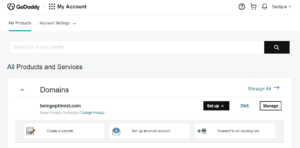
Here you can see all your purchases as well as the hosting plan.
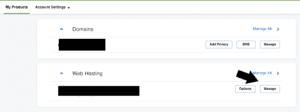
If you have webhosting plans from GoDaddy, scroll down to find “Manage“. Now click the button “Manage“.
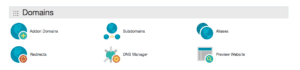
Click on it, to create a Subdomain.
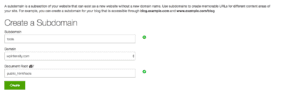
Here, you have to enter the subdomain name you are willing to give. Any name is accepted. The Document Root will get automatically filled.
Now you can add files in it using the file manager.
Tools:
- GoDaddy account
- cPanel
Materials: GoDaddy cPanel
How to Add Subdomain in GoDaddy Without Web Hosting (Domain Control)?
To know how to add subdomain in GoDaddy without web hosting, follow the method as described here:
- STEP 1: Sign in to your GoDaddy Domain Control Center account
- STEP 2: Find the domain you want to create a subdomain for.
- STEP 3: Click on DNS to open the DNS Management page for that web address. Here you can fall under two situations:
Situation 1- In case your NameSever is managed by an organization other than GoDaddy, DNS information won’t be displayed under Record. It means that you cannot create a subdomain on GoDaddy. For resolving this issue, open the hosting control panel where your domain is pointed to. Manage the DNS and create a subdomain there.
Situation 2- If your NameServer is managed by GoDaddy, all the DNS Management control settings will be displayed in the Domain Manager. - STEP 4: Click on Add below the Records part.
- STEP 5: Select the Type to discover a drop-down menu. Click on A.
- STEP 6: Now you are required to fill in the necessary information:
1. Host: Type your subdomain name in this column.
2. Points to: Enter the IP address to be pointed at by the subdomain.
3. TTL: Enter the maximum time for which the server should cache data. You can choose 10800 seconds for standardization. By default, 1 hr time is fixed. - STEP 7: Click on Save.
Domain Control Center can extend up to 24- 28 hours to update the addition of subdomain throughout the web.
Conclusion
In this article, we have covered:
• What is a subdomain?
• Why should you know how to add a subdomain in GoDaddy?
• How to add subdomain in GoDaddy through cPanel?
• How to add subdomain in GoDaddy without web hosting (Domain Control)?
This summarized guide would definitely help you to learn how to create a subdomain in GoDaddy until you create one by yourself in no time.
Lastly, knowledge is power, so never stop acquiring knowledge.
Finally, If you are interested to know more about GoDaddy, read the article on How to Delete GoDaddy Account.
And don’t forget to share this article.
Also, if you know any other tricks to create a subdomain, kindly let us know through comments.