Schedule your Instagram photos and videos on Feed or Stories: Step by Step!
Postcron
MARCH 8, 2021
Save time and schedule your posts on Feed or Stories in 3 simple steps. On Postcron, you will be able to schedule and post automatically to Business accounts, without notifications or reminders. However, you can only publish posts in your Feed. Why should you schedule Instagram posts with notifications?



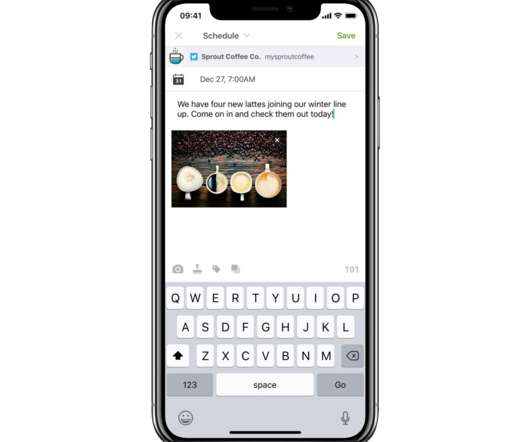
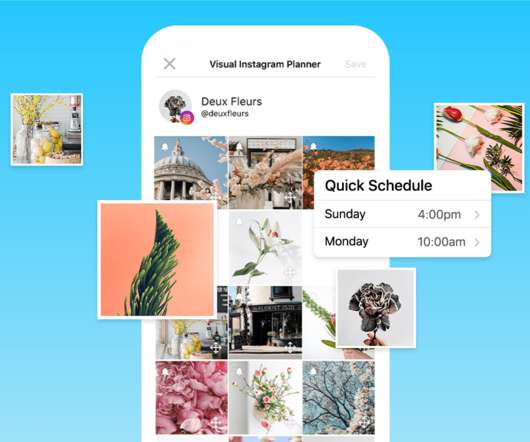

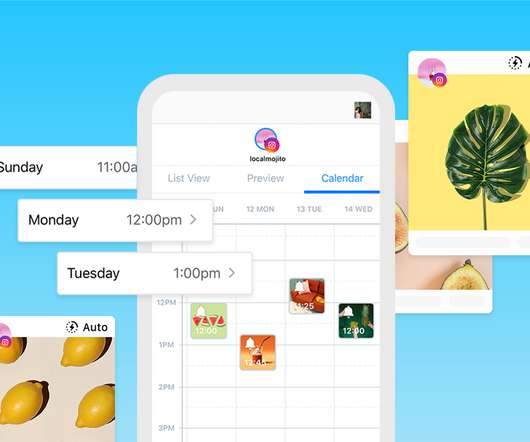






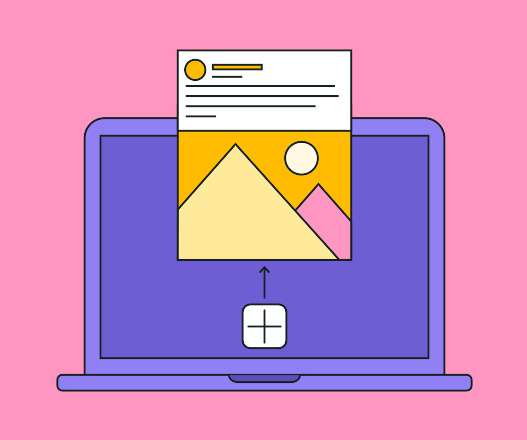
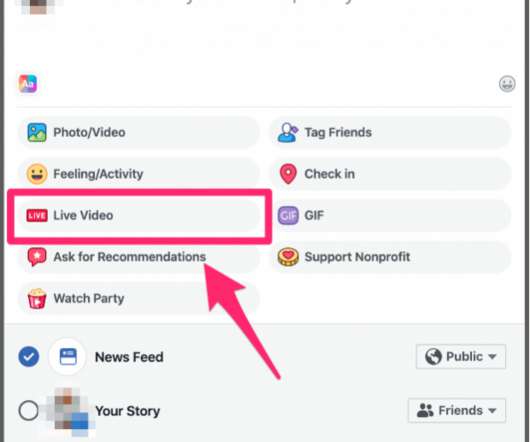

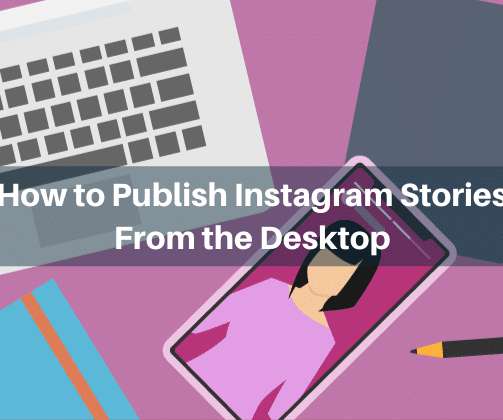

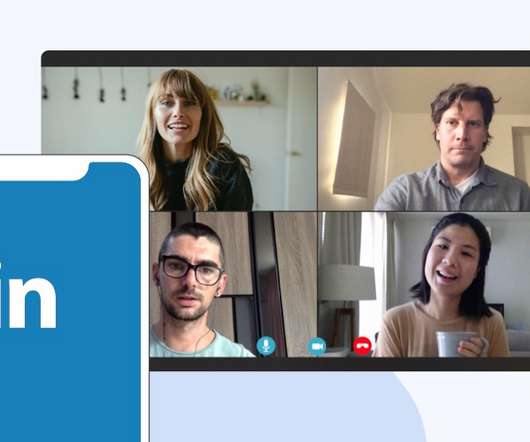













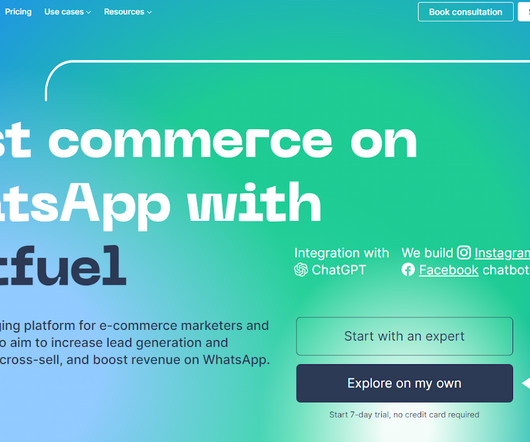


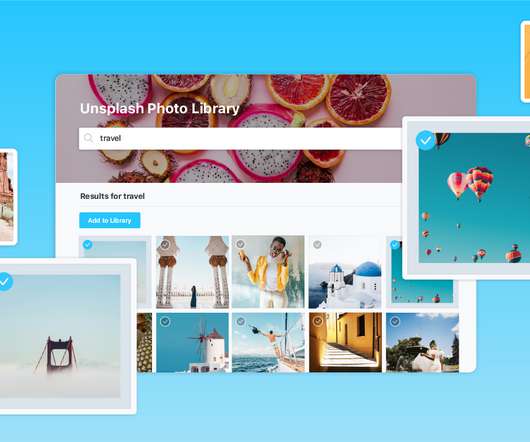





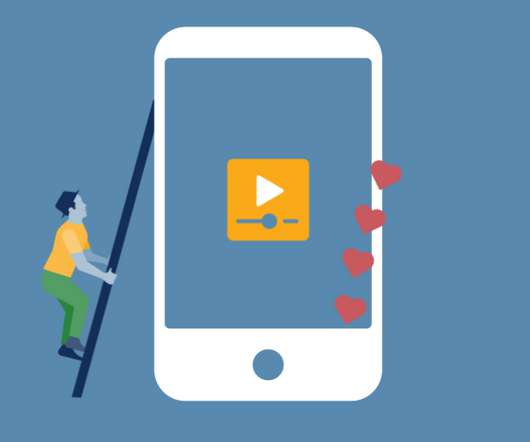








Let's personalize your content