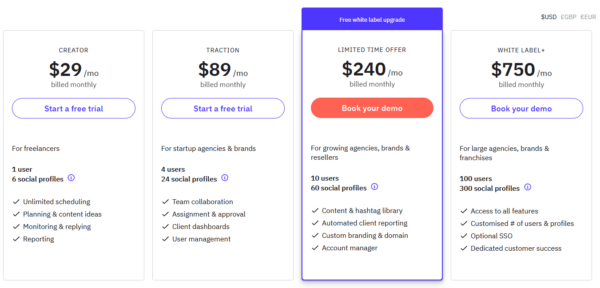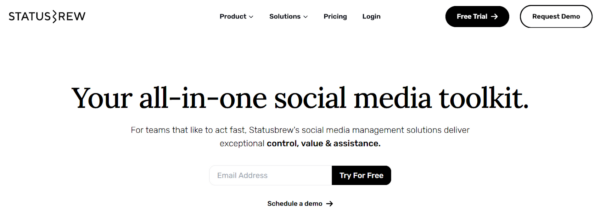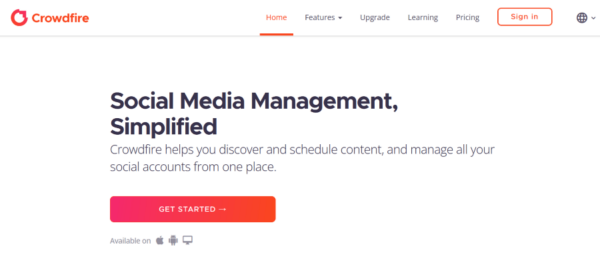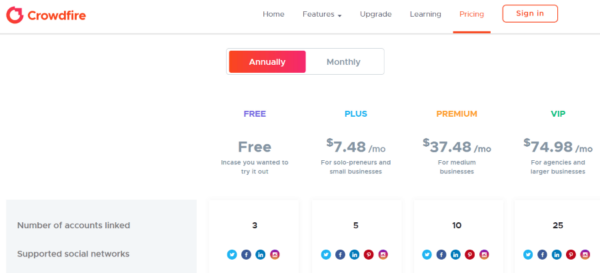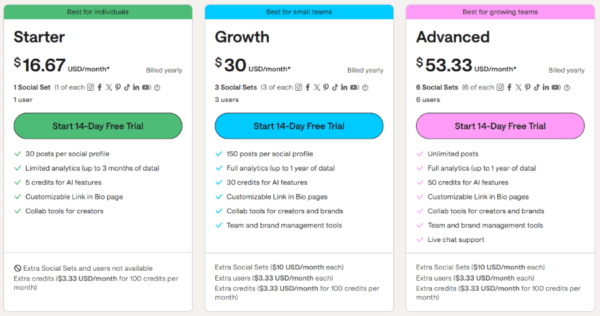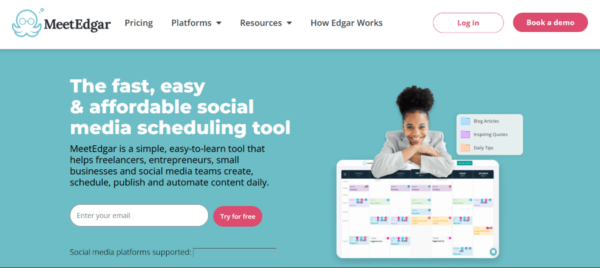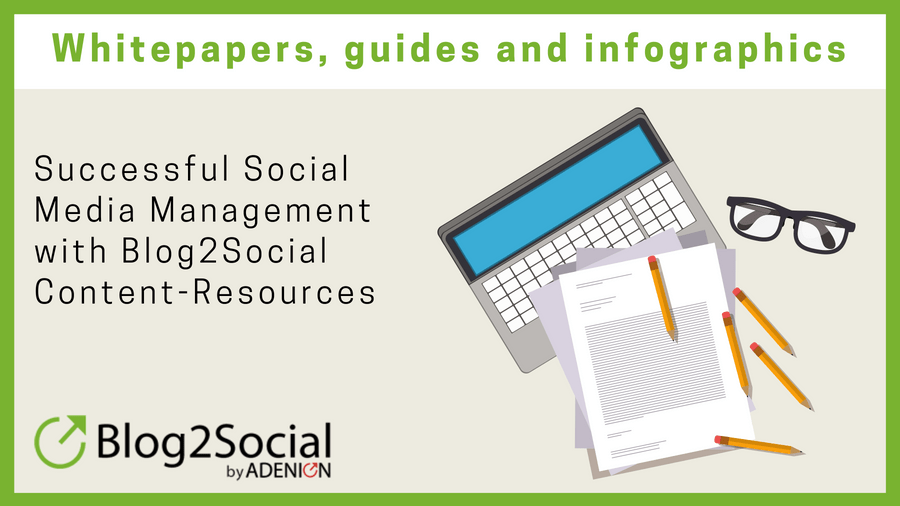Why are social media management apps in such high demand? These have emerged as significant forces in shaping brands, impacting consumer choices, and fueling business growth.
Consequently, managing multiple social media profiles is essential for businesses, organizations, and individual marketers to drive better ROIs. Given this trend, the best social media management tools for small business are in high demand.
They help:
- Streamline workflow and maximize results
- Connect with your audience
- Refine your social media marketing strategy
- Expand your brand’s online presence.
This article will cover four vital areas:
- What is a Social Media Management App?
- Why are Social Media Management Apps Important?
- 15 Best Social Media Management Software Apps
- How to Choose The Best Social Media Management Tools for Your Business.
Let’s get down to exploring them!
TL;DR Summary:
The fifteen premium and free social media management tools are essential for business growth. They help in optimizing your social media strategy, driving engagement, and enhancing your online presence.
Some tools analyzed include. Buffer, Blog2Social, Hootsuite, and others. These applications offer various features and functionalities to help streamline your social media efforts and drive results.
They simplify content scheduling, posting, tracking analytics, and engaging with followers across various social media platforms. Each tool offers unique features to help you save time, increase efficiency, and improve performance.
Explore each one to find the best fit for your needs and goals!
What is a Social Media Management App?
A social media management app is a tool that simplifies various aspects of social media tasks from one dashboard.
This software allows you to do the following tasks:
- Create posts
- Schedule for later
- Publish content
- Monitor brand mentions
- Analyze content performance
- Engage with audience
- Collaborate on multiple social media networks effectively.
Using the best social media management apps will help you execute your social marketing strategies more efficiently.
Why are Social Media Management Apps Important?
The best social media management tools for agencies, nonprofits, small businesses, etc, offer numerous benefits for your business.
These software applications provide a centralized platform for managing multiple social channels. The central hub makes posting, monitoring, and engaging with your audience across various networks effortless.
Consider other advantages or benefits of using social media tools to manage your small business:
- Resource and time management efficiency: One of the primary advantages of these tools is their time and resource efficiency. The best management tools let you schedule posts for publishing in advance, saving valuable time and resources. Moreover, they enable you to organize and apply your social media strategies more effectively.
- Improved engagement: Another unique benefit is these applications’ integrated functions for responding to comments and messages. They ensure a proactive and responsive presence that drives online engagement.
- Team collaboration features: The best apps for social media management provide excellent team collaboration and workflow management features to boost productivity. These collaborative tools include an editorial calendar, approval workflow, team task assigner, and more. They help simplify the content creation and scheduling processes.
- Social listening and competitive analysis: A reliable app for managing social media provides competitive analysis and listening features. These features are essential for keeping an eye on competitors and industry trends. They provide helpful insights about your competitors and emerging opportunities for growth.
- Insights and analytics: The best apps for managing social media offer advanced analytics and insights into your content and campaign performance. The data and insights enable you to understand your target audience and followers. They let you tailor your marketing campaign and content to your audience’s needs and increase engagement and ROI.
These must-have tools for social media managers and marketers are crucial for businesses. They help manage your online presence, engage with the audience, and optimize strategies.
15 Best Social Media Management Tools
- Buffer
- Hootsuite
- Blog2Social
- Sendible
- SocialPilot
- Statusbrew
- CoSchedule
- Crowdfire
- Later
- eClincher
- Agora Pulse
- Sprout Social
- PostPlanner
- MeetEdger
- SocialBee.
Let’s delve into these software apps and explore their features.
1. Buffer
Buffer is a user-friendly social media management application known for its simplicity and ease of use. It simplifies social media post scheduling, content performance tracking, and managing multiple social media accounts from one platform.
With a clean and easy-to-navigate interface, Buffer is popular among small businesses and individual creators looking for a simple method for their social media activities.
Buffer’s main features
The platform offers various essential features to help streamline and optimize your marketing efforts.
Buffer’s top features include:
- Content curation: Buffer makes discovering, creating, and sharing high-quality content with your audience on social media sites easy. The curation app helps you keep your audience engaged and interested.
- Collaboration: The app allows teams to collaborate on various marketing campaigns, share feedback, and coordinate posting schedules.
- Automation: With Buffer, you can automate repetitive tasks such as reposting top-performing content, responding to comments, and more. Using this tool allows you to allocate time for higher-level, strategic tasks.
- Link-in-bio: The “Link-in-bio” application enables you to develop a landing page containing numerous links to vital pages. You can make links to your website, products/services, or content in one platform. It gives your followers quick access to valuable resources and boosts engagement with your brand.
Buffer designed its core features to help you save time, improve your strategy, and boost conversions.
Buffer’s pricing plans
Buffer offers a free plan that accommodates three social media channels and one user and allows you to schedule 10 posts daily.
Further, it offers three plan variations:
- Essentials: This plan starts at $6/month per social media channel, allows one user, and connects with unlimited social media sites. But you pay $6 for each additional channel. It lets you schedule 2,000 posts and offers advanced analytics, reporting, and engagement tools.
- Team: The team plan is $12 monthly per social media channel and includes all of the “Essentials'” features plus unlimited users and collaboration tools for working with your team.
- Agency: This package costs $120 monthly for 10 social media profiles. Additional channels cost $6 per month or $60 per year each.
Buffer is a reliable choice for efficient and easy-to-use social media management solutions.
2. Blog2Social
Blog2Social is a comprehensive social media management and marketing tool for businesses of all sizes. It is a social media automation plugin designed for WordPress that makes promoting and sharing your blog content easier on various social media platforms.
This tool is essential for blogs, websites, businesses, and agencies to facilitate content sharing and engagement across social media sites. Blog2Social can handle your automation tasks rather than manually posting on multiple platforms.
This feature allows you to efficiently reach a wider audience, grow your social media following, and scale your business. Furthermore, Blog2Social adds unique tags to make your content appear appealing on all platforms.
Blog2Social automated features
One standout feature of Blog2Social is its native WordPress plugin. This tool allows you to manage social sharing directly from your WordPress dashboard.
Other outstanding features include:
- Auto-scheduler: This tool consolidates scheduling for various social media platforms. It saves time and optimizes post timing for maximum engagement and reach on multiple platforms.
- Post templates: Blog2Social’s Post templates are ideal for a more streamlined content creation process. The templates provide a structured format for future posts, saving time and ensuring content creation and publishing consistency.
- Team management: Blog2Social’s “Team management” feature allows collaboration and efficient content sharing among clients and team members. It also enhances productivity and communication.
- Content customization: This tool enhances social media posts with personalized @handles, hashtags, emojis, and captions. These elements help you engage your audience, drive traffic, and boost visibility.
- Cross-platform integration: You can efficiently share blog content across multiple social media platforms in one click, saving time and increasing reach and engagement.
- Reshare posts automatically: The reshare posts feature maximizes engagement by reaching a wider audience and sharing content repeatedly on selected platforms.
- Performance monitoring: The monitoring and insights tool helps you track progress, identify trends, and make data-driven decisions for improvement and optimization.
With connections to all major social networks, you can quickly set up automated schedules for sharing new and old blog articles. Additionally, manual sharing is made simple through the plugin.
Blog2Social pricing plans
This social media automation plugin for WordPress offers four pricing options:
- Free: $0 for one user or domain site. This plan lets you connect to one social media platform and share your posts across 14 platforms.
- Smart: The ‘Smart’ plan costs $7 monthly for two users. It lets you share your posts across 17 social media sites and connect three accounts.
- Best Seller Pro: This plan costs $11 monthly and allows five users or websites. You can share your content on 18 social media networking sites and connect five social media profiles.
- Business or Agency: The “Business” or “Agency” package costs $29 monthly and accommodates 10 users. This plan lets you share your content on 19 social media networks and connect to 15 social accounts.
However, you can contact the sales team for more options for a custom solution. The WordPress social media management plugin provides enhanced functionalities to improve user experience (UX) and engagement.
3. Hootsuite
Hootsuite is a popular social media management tool that helps you schedule and track your posts on various social networks. It offers content management and curation features, analytics, and engagement, simplifying managing your online profiles.
Hootsuite major features
Hootsuite offers a list of management tools that allow you to manage and schedule posts across various social media platforms from one centralized dashboard.
The company’s core features include:
- Content curation: You can quickly discover and curate relevant content to share with your audience across social networking sites. This feature helps you build a solid online presence and enhance growth.
- Team management and collaboration: Hootsuite enables you to manage team members and collaborate on social media campaigns. You can assign tasks and share content within the platform.
- Monitoring and listening: Hootsuite’s monitoring and listening tools let you track online mentions, keywords, and conversations on social media platforms, including Facebook. You may also read “The value of monitoring your children’s private Facebook messages.” These devices will help you stay informed about industry trends.
- Security and compliance: The company prioritizes security and compliance by offering features such as secure user authentication and permissions settings.
Hootsuite is a social management app ideal for professionals, small to medium-sized businesses, and enterprises. It provides a robust tool for managing multiple social media accounts.
Hootsuite pricing
The social media automation company offers three pricing plans:
- Professional: This plan starts at $99 monthly and allows one user and 10 social media profiles.
- Team collaboration: The “Team” collaboration plan allows three users 20 social media accounts and starts at $249 a month. It comes with all the “Professional” plan features plus additional functionalities.
- Enterprise custom: This scalable social media automation plan allows five users and connects with 50 social media platforms. You have to contact sales to get the pricing that fits your needs. It has all the features in the “Profession” and “Team” plans, plus additional features.
With tiered pricing starting at $99/month, Hootsuite offers scalable plans to suit various needs and budgets.
Its extensive feature set and flexibility make it a popular choice among users looking for detailed analytics, robust scheduling options, and powerful social listening tools to enhance their social media efforts.
4. Sendible
Sendible is a social media management platform that stands out for its robust analytics features. This capability makes the app an excellent option for businesses looking for a comprehensive solution.
However, it comes with a higher price tag than other alternatives, and beginners may find it overwhelming.
Sendible’s core features
The platform’s primary solutions are:
- Content customization: Enhance your posts by incorporating unique visuals from GIPHY, Pexels, or Canva. Sendible’s editing tools let you tailor images for each platform and boost your content.
- Clients’ collaboration: This feature allows you to onboard clients onto individual dashboards without sharing passwords. It enables efficient collaboration with clients through in-app approvals.
- Performance reports & trends: Highlight your success with automated performance reports and trends. The data gives insights into your top-performing content and emerging trends to enhance your social media strategy.
- Audience engagement: Interacting with your audience is crucial for maximizing content engagement. This feature ensures you stay on top of responding to audience comments, direct messages, and mentions in one central inbox.
Sendible pricing plans
Like its competitors, Sendible offers five price plans:
- Creator plan: This package starts at $29 monthly for one user and connects with six social media platforms
- Traction: The “Traction” plan is $89 monthly for four users and accommodates 24 social networking websites.
- Free white label upgrade: Sendible designed this plan for growing businesses (agencies, brands, and resellers). It allows 10 users, connects 60 social media profiles, and costs $240 monthly.
- White label + (plus): The “White label” package is for larger agencies, companies, and franchises. It accommodates 100 users and 300 social media sites and costs $750 monthly.
- Custom plan: This plan is for your enterprise if you have a large team or agency. You will have to contact Sendible’s sales team to create a customized plan for your business. The package includes unlimited brands, white labeling, SSO, and additional features.
All plans have varying features that make them unique.
5. SocialPilot
SocialPilot provides a full array of features without sacrificing quality. It is an excellent choice for medium-sized businesses and can also be a good fit for smaller businesses looking to handle their social media presence efficiently.
The social management app has all the tools necessary to achieve your social media marketing (SMM) objectives with no learning curve.
With its user-friendly interface, you can effortlessly execute multiple tasks, such as adding team members, overseeing client approvals, and more.
SocialPilot’s top features
SocialPilot has various capabilities. Here are a few of them:
- AI assistant: SocialPilot’s AI writing assistant lets you eliminate writer’s block, save time, maintain consistency, and enhance your creativity. The app streamlines the creation of relevant, optimized content for various social media sites.
- Bulk post scheduling: With this feature, you can quickly generate and schedule 500 social media posts for various accounts with just a few simple clicks.
- Content library: The “Content Library” lets you create posts faster and store or save top-performing posts for repurposing or reuse on multiple platforms.
- Client management and approvals on the go: This feature enables you to onboard and collaborate with numerous clients and manage them effectively. The platform simplifies the client onboarding process by providing personalized invitation links. Moreover, you can get clients’ approvals for different tasks on one dashboard.
SocialPilot pricing plans
The social media management software provides four-priced packages with varying features and capabilities.
The plans are:
- Profession: The “Professional” plan is $25.50 monthly, allowing one user to manage up to 10 social media profiles.
- Small Team: This plan costs $42.50 monthly and allows three users to connect with 20 social networking platforms.
- Agency: The “Agency” package is $85 monthly for six users and 30 social media sites.
- Agency + (plus): The “Agency + (plus)” plan costs $170 per month for unlimited users and connects with 50 social platforms.
SocialPilot provides all the tools you need to run a successful social media marketing strategy.
6. Statusbrew
StatusBrew goes beyond simply scheduling social media posts. It is a complete solution crafted to elevate your social media marketing endeavors.
Whether you work alone or as a team, StatusBrew can be your reliable partner in managing your social media marketing campaigns.
The social business manager offers a versatile social media toolkit for businesses. With its efficient management solutions, Statusbrew allows you and your team to boost productivity while maintaining control and value.
Additionally, Statusbrew includes comprehensive analytics and reporting tools to help you track content performance effectively.
Unique features of Statusbrew
- Real-time status updates
- Customizable privacy settings
- Multimedia file sharing
- Secure encryption messaging
- Location sharing feature
- Group chat functionality
- Emphasis on privacy and security
Statusbrew pricing packages
This social media management solution offers four pricing plans with remarkable features.
The plans include:
- Lite: This scheduling plan costs $69 monthly, accommodates two users, and connects with five social media sites.
- Standard: The Standard package is $129 monthly, allows five users, and connects 10 social networking sites.
- Premium: Designed for growing businesses, Statusbrew’s recommended Premium plan costs $229 for eight users and connects 15 social profiles.
- Enterprise: This package is a custom pricing plan for companies requiring additional security, support, and integrations. You should contact sales to get your pricing quote based on your social media marketing needs.
7. CoSchedule
CoSchedule is a popular software emphasizing content organization and marketing calendar functionality. It combines content marketing, social media scheduling, and project management in an all-in-one solution or centralized system.
The company designed this tool to assist in consolidating all your marketing activities, primarily social media, into one convenient platform. It aids in the planning and execution of all-inclusive marketing strategies.
Notable features of CoSchedule
CoSchedule offers incredible features for managing your social media marketing activities.
Some noteworthy features include the following:
- ReQueue posts: This tool finds the best times to post across social media and helps schedule your posts automatically at the best times to post on social media. This automation keeps your social media channels active with minimal manual effort.
- Content organizer: This tool allows you to coordinate content workflow, work together, or collaborate with your team or clients to create content. It enables you to cover the entire content creation process, from brainstorming to crafting and publishing.
- Workflow (organizer) management: Use CoSchedlue’s project management tool, the “Work Organizer,” to delegate tasks, monitor progress, and stick to deadlines.
Marketers and content teams looking for a collaborative tool for content planning and execution will find CoSchedule particularly useful.
CoSchedule pricing plans
CoSchedule offers different price plans, including a free ($0) package. Here’s what you get for your chosen plan:
- Free basic version: The free plan allows one user to connect two social media profiles.
- Social calendar: This package costs $19 monthly for three users and connects five social media sites. However, you pay $5 for each additional account.
- Content calendar: You should call the sales team for a quote for this plan. It allows five users to connect up to 10 social media accounts, and you can add more social profiles at a cost.
- Marketing suite: Like the “Content calendar” plan, you must contact sales to get a quote according to your social media marketing needs.
CoSchedule’s comprehensive approach to marketing management, automation, and team collaboration makes it a valuable tool for streamlining your marketing processes. It will help you ensure consistent content delivery across social media channels.
8. Crowdfire
Crowdfire is one of the top social media solutions for managing your online presence. The company has continually introduced new features and tools to enhance user experience (UX).
In addition to content scheduling, the software helps to determine who is following you and who unfollowed your account on X (Twitter).
In other words, Crowdfire lets you see your following and unfollowing from your dashboard. The social media management solution also recommends articles for sharing and keeping your feeds active and engaging.
One standout feature of Crowdfire is its ability to integrate with various platforms, including blogs, YouTube, and online shops.
Crowdfire’s unique features
Crowdfire’s primary features include the following:
- Ability to analyze follower engagement and post-performance
- Track follower growth and losses (following and unfollowing)
- Curate content suggestions based on interests and preferences.
- It offers a user-friendly interface and mobile app accessibility, among others.
Crowdfire provides a stable set of tools for social media management and growth.
Crowdfire pricing plans
The company offers three pricing plans, including a “Free” package for marketers and social media managers who want to try the software. The “Free” plan lets you connect and manage three social media profiles and schedule 10 posts per profile.
The three priced plans are:
- Plus: This plan costs $7.48 monthly, connects with five social media platforms, and allows you to create and schedule 100 posts per social account.
- Premium: The “Premium” plan costs #37.48 monthly. Like the “Plus” package, “Premium” allows you to create and schedule 100 posts. However, designed for mid-sized businesses, this plan lets you link 10 social media accounts.
- VIP: The VIP package is a $74.98 monthly plan that supports 25 social media profiles. This scheduling plan lets you schedule 800 social media posts per channel.
All packages have fanatic features to help you manage your accounts and maximize your social media marketing strategy.
9. Later
Later is a social solution that connects several social sites, including “X” (Twitter) and LinkedIn. However, the software stands out from other apps by placing a particular emphasis on Instagram.
One of Later’s standout features is its visual content calendar that allows you to schedule images by dragging and dropping them conveniently.
Further, the platform offers a free “Link in bio” tool for Instagram profiles. The link app can direct followers to a shoppable Instagram feed, blogs, and websites.
Later’s main features
The company provides varying social media management solutions, such as the following:
- Instagram caption writer: This software will help you create captivating Instagram captions. It also takes the hassle out of creating engaging content for your IG posts.
- Later for creators: The “Creator” app helps you interact with your followers, attract the attention of brands for partnerships, and seamlessly manage your social media content.
- Hashtag suggestions: Provide hashtag suggestions to help increase your reach and engagement.
- Content library: Features a library to store and organize media files for easy access.
- Link in bio: You can create a clickable landing page for your Instagram and TikTok bios.
- User-generated content (UGC): This feature helps you discover and repost user-generated content to build a loyal community.
- Social listening: Monitors brand mentions on social media platforms to engage with followers and track online reputation
Later’s pricing plans
Like other social media marketing apps, Later offers 14-day free trials limited to one user. The brand also provides three priced plans:
- Starter: This plan costs $16.67 monthly for one user and allows one social set and 30 posts per social account.
- Growth: The Growth plan costs $30 monthly and allows up to three users and three social profiles. You can schedule up to 150 posts per account and add more social accounts at extra costs. Each additional social set costs $10 per month, and each added user costs $3.33.
- Advanced: This plan’s monthly fee is $53.33 for unlimited posts and allows access for up to six users and six social media platforms. An extra social set costs $10 monthly, while additional users pay $3.33 monthly.
You can add more users to any paid plan for an extra $3.33 per user.
10. eClincher
eClincher assists businesses looking to enhance their online presence through effective social media marketing strategies, resulting in improved ROI.
This versatile, free social media tool is compatible with all major platforms, including Google Business Profile (GBP) and YouTube.
Designed for enterprise and agency use, eClincher provides robust features for overseeing and executing social media campaigns efficiently.
eClincher’s main features
- Social monitoring and listening: Provides tools for monitoring brand mentions, keywords, and hashtags across social media platforms to track conversations and engage with relevant audiences.
- Built-in image editor: The feature includes a built-in image editor, which allows users to customize and enhance visuals for social media posts directly within the platform.
- Listing management: Improve the visibility of your business in local search results by effectively managing and synchronizing your listing information.
- Local SEO: Enhance your local SEO ranking to drive more leads and generate higher revenue for your company.
eClincher’s pricing plans
eClincher offers 14 days of free trial and four varying plans:
- Basic plan: eClincher designed this plan for small businesses and individual marketers. It costs $65 monthly for one user and 10 social media profiles.
- Premiere: This scheduler plan costs $175 a month for small and mid-sized businesses. It allows three users and connects 20 social media accounts.
- Agency: The Agency plan is ideal for marketing agencies and established brands. It costs $425 per month for six users and accommodates up to 40 social media profiles.
- Enterprise: This plan is a custom package for enterprises and franchises. It allows for an unlimited number of users and social profiles. You must contact the sales team for a pricing quote based on your social media marketing needs.
For an extra $50, you can activate or enable eClincher’s “Local SEO” tool for the Basic, Premier, and Agency plans. You need a quote for the Enterprise local SEO option.
11. AgoraPulse
AgoraPulse is a comprehensive social media management tool designed to assist your business in various aspects of your online presence. It helps you streamline workflow and maximize your social media marketing effort.
The software offers management features such as community building, competitor monitoring, and content moderation, all within a user-friendly interface accessible from a single dashboard.
Furthermore, AgoraPulse seamlessly integrates with all the top social media platforms. It allows you to manage all your social accounts from a single dashboard, boosting workflow productivity and ROI.
AgoraPulse’s core features
The company provides user-friendly solutions with robust marketing features for dominating social media.
Some cool features include:
- Social listening: The platform allows you to monitor keywords, hashtags, and brand mentions across social media platforms. This initiative provides valuable insights into your audience sentiment and trends.
- CRM integration: AgoraPulse integrates with popular CRM platforms like HubSpot to sync social media interactions with customer data, track leads, and improve customer relationship management.
- Social media inbox: AgoraPulse provides a unified inbox for managing social media interactions. This app lets you quickly respond to comments, messages and mentions across multiple platforms.
- AI writing tool: AgoraPulse’s AI writing tool helps you generate engaging social media content. It suggests captions, hashtags, and post ideas based on trending topics and industry insights.
AgoraPulse’s pricing plans
The company offers a 30-day free trial with no required credit card. This freemium connects three social profiles, allows one user, and lets you schedule 10 social media posts per channel. It allows you to test drive the tool and make informed decisions before commitment.
Besides, AgoraPulse offers four priced plans:
- Standard: The Standard plan costs $49 per user for 10 social media profiles. However, you pay $10 monthly for each added social account.
- Professional: This plan costs $79 for each user and allows you to connect to 10 social media sites. You pay an extra $10 monthly for each social profile you add.
- Advanced: The Advanced plan is $119 per user and accommodates 10 social accounts. You pay an extra $10 monthly for any social media profile you add.
- Custom: This plan is a customized solution for your business needs. It comes with unlimited social media accounts and unlimited shared calendars. But you must contact sales or support for a price quote.
12. Sprout Social
Sprout Social integrates various tools to manage and improve your strategy in a single platform. Like the other tools listed here, Sprout Social lets you control all aspects of your online presence from one centralized dashboard.
One distinguishing feature of Sprout Social is its inclusion of customer relationship management (CRM) capabilities. It also can handle reviews from platforms such as Google My Business, Trustpilot, and Facebook.
Furthermore, Sprout Social offers online store owners and eCommerce marketers the option to generate shoppable posts linked with Facebook Shops and Shopify catalogs. Besides, the company distinguished itself with its “Employee Advocacy” tool.
The app lets you create a custom feed of content for employees to share on their personal social media accounts. This step enhances employee advocacy efforts and helps expand your brand reach.
Sprout Social’s core features
Sprout Social offers various core features and solutions, including publishing and scheduling, to help you effectively manage and maximize your social media presence.
Some of its key features include:
- Social listening: Besides publishing and scheduling, Sprout Social offers social media listening tools to monitor conversations about your brand or industry online and track trends and sentiments.
- Engagement: Sprout Social enables you to engage with your audience and directly respond to comments, messages, and mentions from the platform.
- CRM integration: The platform integrates with popular customer relationship management (CRM) systems. This integration lets you track social media interactions and manage customer relationships more efficiently.
- Employee advocacy: The “Employee Advocacy” feature enables companies to leverage their employees as brand advocates on social media. This tool helps businesses empower employees to share curated content, amplify the brand’s message, and increase organic reach and engagement.
- Influencer marketing: The “Influencer Marketing” solution helps you identify, connect, and collaborate with influencers in your industry. This feature enables you to track influencer performance, measure ROI, and manage influencer partnerships efficiently.
Sprout Social designed its features and solutions to help your business streamline workflow (social media marketing efforts), increase engagement, and drive results.
Sprout Social’s pricing plans
The Sprout Social marketing and management solution offers four pricing plans, including a 30-day free trial without a credit card.
The company’s pricing plans are:
- Standard plan: Sprout Social’s “Standard Plan” starts at $199 monthly for one user and connects with five social media profiles.
- Professional: This plan is $299 monthly, billed annually, and links to unlimited social media accounts. It has all the features of the Standard plan plus additional tools.
- Advanced: The Advanced package has everything in the Professional plan plus additional features and costs $399 monthly. Billed annually, it connects to unlimited social media sites.
- Enterprise: This plan is custom-built and designed to suit your social media marketing and management requirements. Given this, you must contact support for pricing. It has all the features of “Enterprise” plus additional functionalities.
13. Post Planner
Post Planner is a management tool created to assist you in discovering, planning, and sharing engaging content. It is a valuable tool if you’re looking to enhance your social media strategy and drive engagement.
With features like content discovery and automated scheduling, Post Planner makes developing and maintaining a dynamic and successful social media strategy easy.
One of its key strengths is its capacity to provide top-notch content recommendations and streamline the content planning process.
The ability to quickly discover and schedule engaging content is crucial for maintaining a solid online presence and effectively reaching your target audience. Post Planner does that and lets you focus on other aspects of your social media strategy.
Post Planner’s core features
Its unique features that set it apart from other social media management tools. Here is a list of primary features and how they can benefit your business:
- Content discovery engine: Post Planner’s robust content discovery engine helps you find trending and relevant content in your industry. This feature saves time searching for content ideas and ensures you always share valuable and engaging posts.
- Viral content suggestions (VCSs): Post Planner’s viral content suggestions tool can help you find viral content ideas that are proven to drive engagement and reach a larger audience. This feature enables you to stay ahead of trends and create content that is more likely to go viral.
- Customizable content categories: You can organize your content into customizable categories within Post Planner’s user-friendly dashboard. Thus, curating and sharing content that aligns with your themes, campaigns, or target audiences becomes easier.
With these unique features, Post Planner empowers you to streamline your social media management/marketing effort and drive better results.
Post Planner’s pricing plans
Like some competitors, Post Planner offers a free plan for one user and social media profile, allowing you to schedule up to 15 posts.
Besides the free plan, the company offers three pricing plans:
- Starter: The “Starter” plan costs $7 monthly for one user and three social media websites. It allows you to schedule up to 150 social media posts.
- Growth: Post Planner’s “Growth” plan is the most popular and costs $27 monthly for two users and 10 social media profiles. It allows you to schedule 1,000 social posts.
- Business: This plan costs $47 monthly for five users and allows 25 social accounts. It lets you schedule up to 5,000 posts.
14. MeetEdgar
MeetEdgar facilitates workflows for freelancers, entrepreneurs, small businesses, and social media teams. The software lets you easily create, schedule, publish, and automate content for posting in advance.
It benefits startups and small business owners, as team members have multiple responsibilities. Its content library allows you to store and organize an unlimited amount of evergreen content.
This step means that even when you run out of fresh content to share, MeetEdgar will automatically recycle and reshare older posts.
The software ensures a consistent stream of content without repeating the same ideas. This content marketing approach means you always have enough content to post on your feeds.
MeetEdgar’s primary features
MeetEdgar offers unique social media management features. Some of its primary features include:
- Evergreen content library: With the content library, you can store and categorize evergreen content for reuse later.
- Automated posting: MeetEdgar can automatically reshare content from its content library at specified intervals with its auto-posting tool.
- Category-based scheduling: You can create different categories for your posts and set specific scheduling rules for each category.
MeetEdgar’s pricing plans
Edgar offers expert social media management services to clients of all skill levels and offers two flexible pricing plans.
- Eddie: This plan costs $24.91 monthly and allows 20 team members, five social media accounts, and an unlimited post schedule. You can add more social profiles at an extra cost of $3.99 per month.
- Edgar: The Edgar plan is $41.58 monthly for 20 team members, 25 social profiles, and unlimited social media posts scheduled. You can also add more social accounts at $1.99 per profile.
15. SocialBee
SocialBee is one of the industry’s top social media marketing and management solutions. The software is a user-focused application that simplifies lead generation through various social channels.
Its intuitive interface makes it easy to add, organize, and share content across multiple platforms from a centralized location. SocialBee’s ability to recycle best-performing content and keep it engaging and relevant by offering post variations is outstanding.
This feature ensures you maintain a consistent posting schedule while still providing a diverse range of content to engage your audience. As a result, you can manage social media campaigns efficiently, enhance your online presence, and maximize ROI.
SocialBee main features
SocialBee offers various features that make it a top social media management solution.
Some of its standout features include:
- Evergreen content recycling: One of SocialBee’s main features is its ability to recycle evergreen content. This capability allows you to reshare top-performing posts at regular intervals automatically.
- Content batching: This feature lets you create and schedule multiple posts simultaneously. It saves time and guarantees a regular posting schedule. It is helpful for busy social media marketers who want to stay organized and efficient.
- Audience engagement tools: SocialBee’s audience engagement app helps you interact with your followers, respond to comments and messages, and build a community of loyal followers. Given this, you can improve brand loyalty, increase reach, and drive meaningful interactions.
SocialBee’s outstanding features make it an excellent choice for simplifying your social media marketing workflow and growing your online presence.
SocialBee’s pricing plans
Like many of its alternative or competitor social media management tools, SocialBee offers three pricing plans. The brand also offers a 14-day free trial without a credit card and a 30-day money-back guarantee.
SocialBee’s pricing plans are:
- Bootstrap: This plan is ideal for beginner business owners and solopreneurs. The plan is $24 monthly for one user or workspace and connects five social media profiles.
- Accelerate: SocialBee designed its most popular plan, “Accelerate,” for small businesses. It costs $40 monthly and allows one user to connect 10 social media profiles.
- Pro: The pro plan is ideal for teams, agencies, and social media managers looking to optimize workflow. It costs $82 monthly for three workspaces/users and connects 25 social media accounts.
How to Choose the Best Social Media Management Apps
Selecting the perfect social media management tool can be daunting due to the vast array of alternatives in the market. First, identify your priorities and goals for social media marketing to make the decision easier.
Begin by determining:
- The number of social media platforms you can create content for regularly.
- How many weekly hours will you dedicate to managing your social media presence?
- What is your budget for social media marketing?
Understanding your priorities and goals will help you search for the best app. This approach lets you focus on management features that align with your marketing objective. It will help you find the perfect tool to enhance your social media strategy.
Essential Features to Consider
Your selected app is crucial in attracting new followers and engaging existing audiences. Consistent posting at optimal times is essential to achieving this target. So, look for a social media tool to help you accomplish this task.
Here are some core elements to look for in the best free or paid social media management software:
- Platform integration: Juggling numerous social media profiles is daunting. Look for a tool to manage or control all your accounts from a single dashboard.
- Scheduling tools: Efficient scheduling tools are vital for automating posts at optimal times. Scheduling content ahead lets you focus on engaging content while ensuring your posts reach your audience when they’re most active.
- Content calendar: A visual content calendar helps you plan and organize your posts and campaigns for a specific period. This feature saves time and ensures consistency in your posting strategy. Further, you can prepare weeks, months, or even a year’s content in advance from the calendar.
- Post optimization tool: Posting valuable content is essential, but posting at the right time will drive engagement. Look for a tool that analyzes your audience’s behavior and recommends the best times to share content for maximum visibility.
- Keyword monitoring: This feature lets you monitor conversations about your brand on social media networking sites. You can track brand mentions across platforms and join relevant discussions to enhance engagement.
- Analytics and reporting tools: Tracking and analyzing content performance is vital to understanding effective strategies. Look for an application that provides comprehensive analytics for evaluating success and identifying areas for improvement.
Incorporating these elements into your social media management strategy will help you optimize your presence, increase engagement, and drive meaningful connections with your audience.
Ready to Choose The Best Social Media Management Apps for Your Small Business?
Your success on social media lies in the following:
- Strategic planning
- Consistent execution.
- Meaningful engagement.
- Continuous optimization.
The 15 tools outlined in this article offer similar features and capabilities to help facilitate your workflow and social media strategy, improve efficiency, and drive results.
You may be a small business owner looking to enhance your online presence or a seasoned marketer seeking to optimize your campaigns. Investing in the right tools is crucial for success.
Leveraging these top-rated social media management apps will help you manage your content strategy, engage with your audience, and grow your brand presence efficiently across various platforms.
Frequently Asked Questions (FAQs).
Do you need help determining which software app is right for your business? Gain valuable insights into the best social media management apps with our FAQs.
What are the key benefits of using social media management tools for business?
Social media management tools help businesses schedule posts, analyze data, engage with users, and manage multiple platforms efficiently.
Which social media management tools are best for a small business on a budget?
Recommended tools for small businesses on a budget include Hootsuite, Blog2Social, Buffer, Later, and others. Examine the list of tools in this article.
How can social media management apps help streamline content scheduling and posting across multiple platforms?
Tools like Blog2Social, Statusbrew, AgoraPulse, and others on the list facilitate post-scheduling. They also let you track engagement and manage content across multiple platforms from a single dashboard.
What features should I look for when choosing a social media management app for my company?
Look for features like scheduling capabilities, analytics, social listening, team collaboration, and integration with popular social media platforms.
How can social media management tools help analyze performance metrics and track ROI on social media campaigns?
Tools like Sprout Social, Blog2Social, HubSpot, and others can track engagement, reach, conversions, and more metrics. They help you analyze campaign effectiveness.
Moss Clement is a blogger and freelance B2B content writer who blogs at www.mossmedia.biz. He is working with B2B marketers, small business owners, and people like you by providing high-quality blog content writing, ghostwriting and other writing services that are tailored to the needs of your target market.