Blogger Outreach: Building Relationships for Backlinks

You probably know that link building is super important for SEO.
But how do you convince other websites to link to your great content?
That is where link building outreach steps in.
What is link building and outreach?
Link building outreach is the process of creating backlinks from other sites by contacting bloggers and asking them to link to your website.
The goal is to increase your website’s visibility and authority, ultimately boosting its search engine rankings.
However, getting outreach links is not easy. Simply spamming with random requests won’t yield results. Offering something valuable in return is essential.
Your task will be to find relevant and trustworthy websites, create personalized messages, and build partnerships with other webmasters.
Your ultimate goal is to convince bloggers that your content is link-worthy and that it will benefit both them and their audience.
Link building outreach process
The bloggers outreach strategy consists of four main steps:
1. Create quality content that captures people’s interest.
Creating high-quality content (Power Page) is the cornerstone of any successful link building outreach strategy. Your content needs to be valuable, engaging, and relevant to your target audience. Here’s how to do it:
- Identify Your Audience. Before creating content, understand who your target audience is and what they’re interested in. Tailor your content to meet their needs and address their pain points.
- Research Topics. Conduct thorough research to identify topics that resonate with your audience and are relevant to your niche. Look for trending topics, frequently asked questions, or gaps in existing content that you can fill.
- Provide Value. Your content should offer valuable insights, practical tips, or unique perspectives that readers can’t find elsewhere. Aim to educate, entertain, or inspire your audience with every piece of content you create.
- Focus on Quality. Ensure that your content is well-written, well-researched, and free from errors. Use visuals, such as images, infographics, or videos, to enhance readability and engagement.
- Optimize for SEO. Incorporate relevant keywords, meta tags, and descriptive headings to optimize your content for search engines. This will help improve its visibility and attract organic traffic over time.
By focusing on creating high-quality content that resonates with your audience, you’ll not only attract more links but also establish your website as a valuable resource in your industry.
2. Find bloggers who can link to your content.
Once you’ve created high-quality content, the next step is to identify bloggers, journalists, or influencers who are likely to link to it. Here’s how to find them:
- Use Search Engines. Start by searching for blogs or websites in your niche using search engines like Google. Use relevant keywords and phrases to narrow down your search and find bloggers who regularly publish content related to your topic.
- Explore Social Media. Social media platforms like Twitter (X), LinkedIn, and Facebook can be valuable resources for finding bloggers in your niche. Look for relevant hashtags, join industry-specific groups, and follow influential bloggers to discover potential link-building opportunities.
- Use Tools and Platforms. Utilize online tools and platforms designed for finding bloggers and influencers in your niche. Tools like BuzzSumo, SEMrush, or Ahrefs can help you identify popular blogs, track their performance, and uncover potential link-building opportunities.
- Check Blog Directories. Explore blog directories and listing websites that categorize blogs based on niche or topic. These directories can help you discover new blogs and identify bloggers who may be interested in your content.
3. Get contacts for blogger outreach.
Looking for email addresses by hand takes a lot of time. Consider using email lookup tools or plugins to find email addresses associated with specific domains or social media profiles. Tools like Hunter.io, GetProspect or Voila Norbert can help you uncover email addresses with a high degree of accuracy. Most link building outreach tools can also find email addresses.
To find an email address yourself, start with LinkedIn. You can also check social media profiles and websites for contact details. Using personal email addresses will give you the best results.
4. Send a personalized message.
It’s time to craft and send a personalized message. Here’s how to do it effectively:
- Start your email by addressing the blogger by their name. Using their name adds a personal touch and shows that you’ve taken the time to research and customize your outreach.
- Briefly introduce yourself and your website or brand. Then, introduce the content you’ve created that you believe would be valuable to their audience. Highlight the unique value proposition of your content and why it’s relevant to their blog.
- Tailor your pitch to each blogger by referencing specific aspects of their blog or content that you admire or find relevant. This shows that you’ve done your homework and increases the likelihood of a positive response.
- Clearly explain the benefits of linking to your content. How will it add value to their blog and benefit their audience? Focus on the mutual benefits of collaboration and emphasize what’s in it for them.
- Provide clear instructions on how the blogger can include a link to your content in their blog post. Consider offering to provide them with a custom snippet of HTML code or a pre-written anchor text to make the process as seamless as possible.
If you don’t hear back after your initial pitch, don’t be afraid to follow up politely after a week or two. Sometimes, bloggers may overlook or forget to respond to emails, so a gentle reminder can be helpful.
TIP. Use the ChatGPT outreach email prompts, for example:
As [your name], write an outreach email to [blogger name] to get a link in the post: [post name]
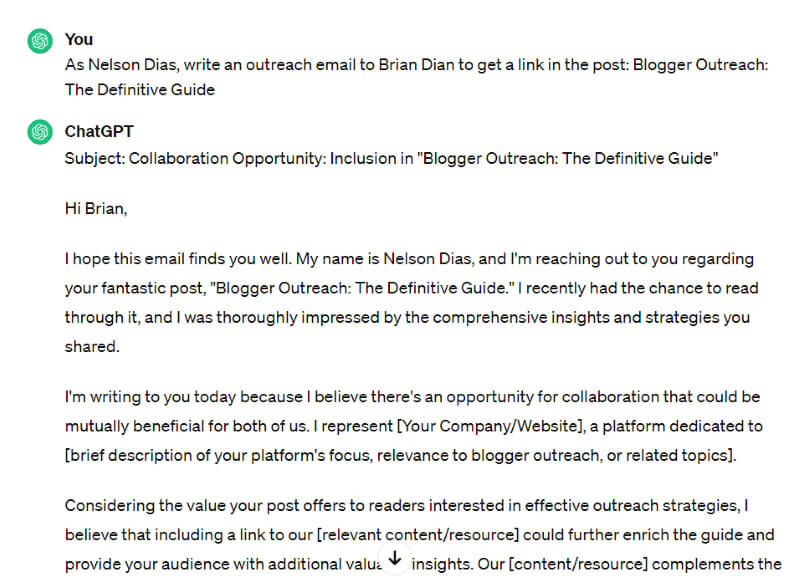
Here is an example of a good outreach email:
Hi Brian,
I hope this email finds you well. My name is Christina, and I’m your regular reader.
I just read your blog post on Blogger Outreach: The Definitive Guide featured. I was impressed by the depth of insights and practical tips you provided. It’s undoubtedly a valuable resource for anyone looking to master the art of blogger outreach.
I’ve recently created a detailed case study on successful blogger outreach strategies, which I believe aligns perfectly with the themes discussed in your guide.
You can check it out here: https://writtent.com/blog/blogger-outreach-building-relationships-for-backlinks
I truly believe that by including a reference or link to my case study within your guide, we can collectively provide your readers with a more comprehensive understanding of blogger outreach best practices and empower them to achieve even greater success in their endeavors.
Thank you for your time. I look forward to the possibility of collaborating with you.
Best regards,
Christina Walker
christina@writtent.com
By sending a personalized pitch that focuses on building a genuine connection and emphasizing the value of collaboration, you’ll increase your chances of securing valuable backlinks and building positive relationships with bloggers in your niche.
Outreach Link Building Strategies
Now I’m going to show you 4 techniques that will help you get high-quality backlinks using outreach.
1. Outdated Content Hunting
The Outdated Content Hunting method combines the scalability of broken link building with the high-conversion rate of guest posting.
And it couldn’t be simpler: just find content that’s out of date… and offer to update the content.
Let’s break it down, step-by-step:
Find Outdated Content
Your first step is to find content in your industry that might be obsolete or outdated.
Here are two tactics that work great:
First, grab a Linkreator site and pop it into Google using this search string: site:example.com
This will show you all of the indexed pages on the site. For example, if you use site:neilpatel.com/blog/, you’ll see all of the pages at Neil Patel blog.
To zero-in on outdated, simply click on “Search Tools” and choose a date range from back in the day.
I prefer to use content that’s between one and three year’s old.
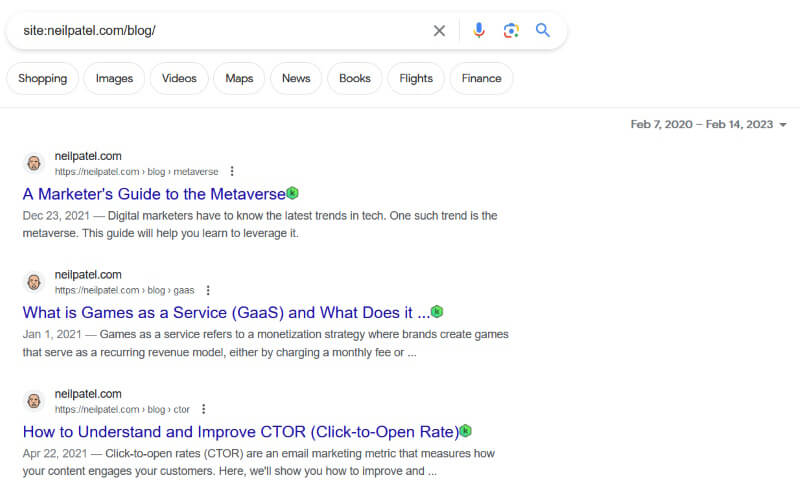
And older and you usually wind up with a lot of abandoned sites. And less than a year and the content is usually pretty fresh and relevant.
But you can play around with date ranges and see what works for your industry.
The second strategy is to simply search for keywords in Google and apply the same date range technique.
For example, if you had a page about power words, you’d search for “power words”, “power words list” etc. Then set the date range to 1-3 years.
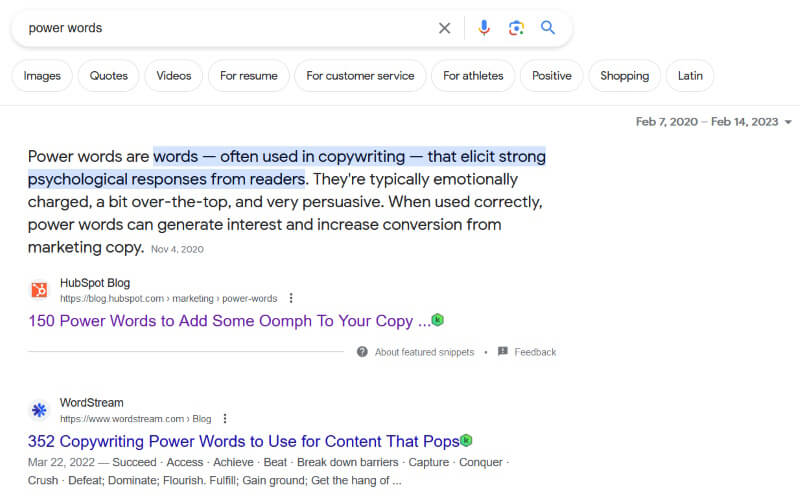
Save the URLs of any potentially outdated content you find in Google Sheets.
Identify Outdated Content
Next go through pages you just found.
Check each piece of content one-by-one to see if there’s something in the content that isn’t accurate anymore. If the only thing out of date is a link to a broken or outdated resource, you can save that page for the other link building strategies you’ll learn about in this guide.
But with Outdated Content Hunting you’re not just looking for outdated or broken links… but sections of the content that need an update.
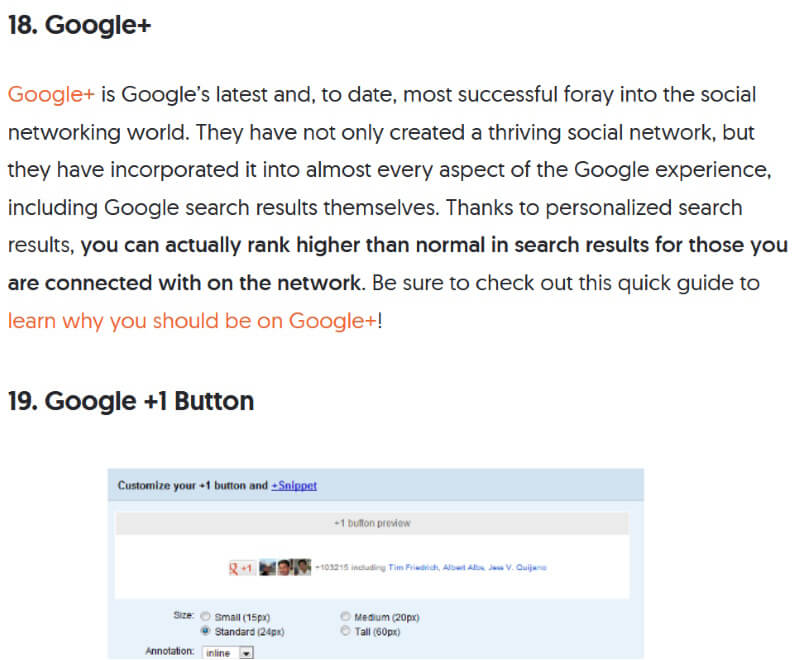
For example, Neil Patel’s blog post on “25 Awesome Free Google Tools for Marketers” mentions the Google+ and the Google +1 button. This social network and tool doesn’t exist anymore, so that puts this content into the “outdated” category.
Offer to Update the Content
Here’s where you’re adding tons and tons of value and getting an authoritative, contextual link in return.
Instead of letting them know about an outdated link, you’re giving the person a heads up about their outdated content…and offering to update the article.
Here’s the email template:
Subject: Question about [SITE]
Hi [NAME],
I was looking for an article about [TOPIC] today and found your post.
Awesome stuff! Even though it’s from [YEAR], it still holds up really well.
If you’re interested my content team created an updated version of your article. Let me know if you want to check it out (you’re free to use it on your site of course).
Hopefully this helps since your article helped me.
Cheers,
[NAME]
Create the Updated Content
Once you hear back from them saying, “sure, send it over”, it’s time to get cracking on the updated article.
Fortunately, this doesn’t require much work.
Simply identify the section of the article that’s outdated… and make an updated version. (Leave the rest of the article as-is.)
For example, in the case of the “25 Awesome Free Google Tools for Marketers” post I talked about, I only updated the section about the Google +. I left the rest as it was.
Also, make sure to include a contextual link in your updated article (that’s the point of all this!).
Remember that your link shouldn’t be forced in the post. Just link out naturally.
For example, in the “25 Awesome Free Google Tools for Marketers” article I updated, my link to look like this: “Neil Patel has listed the must-have SEO tools for content marketing here.”
That link fits in with the context of that section (the section talks about seo tools for marketing) and doesn’t use keyword-rich anchor text. It looks as natural as it can get.
Send Them the Updated Article
Finally, send the person you’re in contact with their updated article:
Hi [NAME],
I just put the finishing touches on your updated post (attached).
Because the article was great to begin with, I only updated the section on [TOPIC].
The rest is pretty much the same.
Let me know what you think!
2. Broken Link Building
As you’ve seen with Outdated Content Hunting, most people aren’t diligent about updating their old content.
That means that not only is their content often out of date – but their links as well. And with Broken Link Building you’re simply letting the site owner know about their broken links…and offering your link as a replacement.
It sounds simple. And in many ways it is. But the tricky part is developing a process for finding broken links at scale.
Let’s break it down, step-by-step:
Find Broken Links
Finding broken links is the only complicated part of this strategy.
Fortunately, here are three techniques that make finding broken links a breeze.
First, we have the manual approach.
Even though this technique is a bit tedious, I have the most success with it. (Plus, you can easily outsource it.)
Use search strings that bring up pages that have lots of links (like resource pages). Why?
Because more links = more potential broken links = more links for you.
These search strings include:
Resource page search strings (keyword + inurl:resources)
Ultimate guide search strings (“keyword” + “ultimate guide” or “keyword 101”)
Embedded resource page search strings (“keyword” + “additional resources” or “keyword” + “related links” or “keyword” + “further reading”)
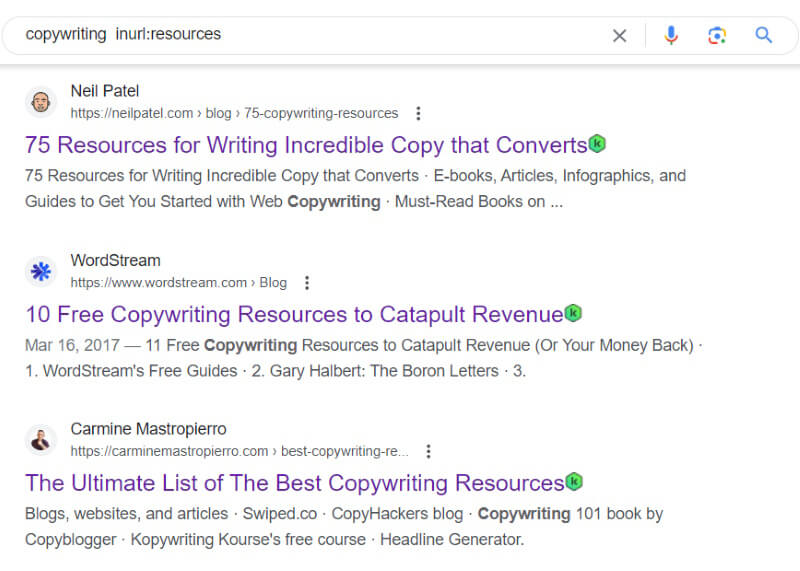
Once you’ve found a page with a number of links on it, run the Google Chrome Extension “Broken Link Checker” to identify any broken links on the page.
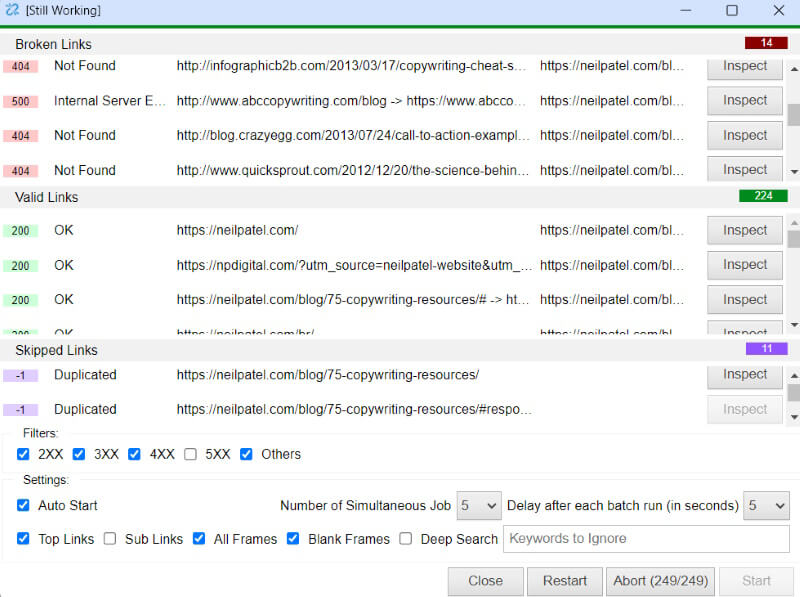
Next up, we have the Site-By-Site Approach.
With this technique you take Linkreator sites and pop them into Ahrefs or the Screaming Frog SEO Spider Tool.
I prefer Ahrefs because it’s easier, but you can use either one.
Both work the same way.
Grab the homepage URL of a site you want a link from. Pop it into the tool.
And search for “broken links” (Ahrefs) or 404 pages (Screaming Frog). The tools will show you all the broken outbound links on that site.
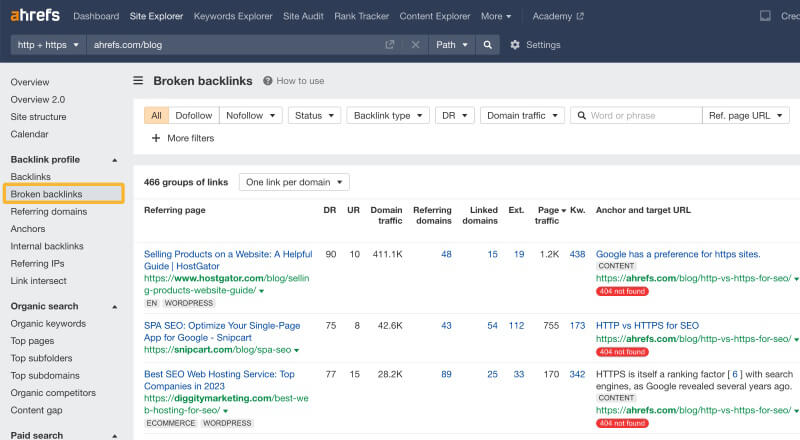
Finally, we have The Force Multiplier.
With The Force Multiplier approach, finding broken links goes from a one-by-one system to a fully scalable approach.
Here’s how it works:
Grab the URL of one of the broken links you found using approaches 1 and 2.
Then pop that broken URL into ahrefs (or your backlink analysis tool of choice). That will show you ALL of the pages that are linking to that broken link.
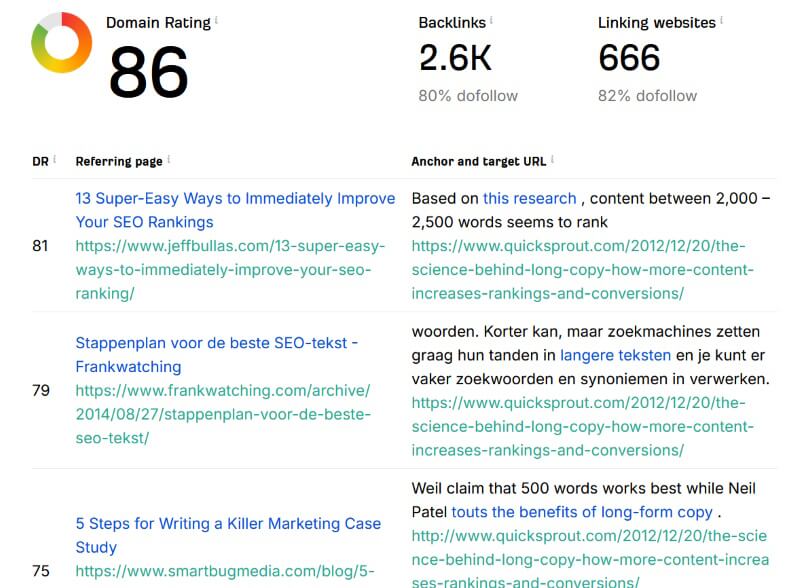
Send Your BLB Outreach Email
Once you’ve identified a page with a broken link, it’s time to get the site owner to delete the broken link and add yours.
You can maximize your BLB conversion rate with a 2-step process.
Here’s how it works:
First, send the “feeler email”:
Hi [NAME],
I was looking for some information on [TOPIC] today when I came across your [PAGE TITLE].
Great stuff!
However, I did come across a few dead links.
Let me know if you want me to forward the short list that I jotted down to you.
Remember: The goal of the first email is simply to see if the person cares enough to get back to you.
If they do, you can wow them with your second email:
Sure, no problem.
Here are the dead links that I found:
BROKEN LINK URL 1 (TYPE of ERROR + replacement URL if available)
BROKEN LINK URL 2 (TYPE of ERROR + replacement URL if available)
BROKEN LINK URL 3 (TYPE of ERROR + replacement URL if available)
Also, I just published something about [TOPIC]: [URL]
It might make a nice addition to your page.
Either way, I hope this helps you out and keep up the great work with [SITE]!
If your Power Page is a one-to-one replacement, you can include your Power Page as the “replacement URL” and strip out the “Also, I just published something about [TOPIC]” section.
But in many cases, the broken link won’t be a perfect fit for your Power Page so you’ll want to stick to this template.
If you’re not down with the 2-step approach, here’s a one-shot email you can use that also works well:
Subject: Question about [SITE]
Hi [NAME],
I was looking for some information on [TOPIC] this morning when I came across your [PAGE TITLE].
Great stuff!
However, I did come across a few dead links:
BROKEN LINK URL 1 (TYPE of ERROR + replacement URL if available)
BROKEN LINK URL 2 (TYPE of ERROR + replacement URL if available)
BROKEN LINK URL 3 (TYPE of ERROR + replacement URL if available)
…
Also, I just published something about [TOPIC]: [URL]
It might make a nice addition to your page.
Either way, I hope this helps you out and keep up the great work with [SITE]!
3. The Moving Man Method
No matter what industry you happen to be in, just like with the Google +, there are links that technically still work… but are outdated for one reason for another. And sometimes these opportunities are BETTER than what you’d find using Broken Link Building or Content Renovation Link Building.
Let’s take it step-by-step.
Find Outdated (But Not Broken) Links
First, you need to find outdated links. Remember: these links aren’t 404 pages that show up with “Broken Link Checker” extension or the Ahrefs broken link checker. So you’ll need to take a different approach to uncover them.
How?
First, you can use a similar technique that you already learned about when we went over Outdated Content Hunting.
Just search for keywords that describe your Power Page, and set the date range from 1-3 years.
But instead of looking simply for outdated pieces of content, you’re looking for outdated links.
Fortunately, finding outdated links is easier than it might sound.
You just need to click on any links that look like they might point to an outdated, old, or non-functional resource. If it does, then you’re set.
You can also use search strings that tend to uncover outdated resources:
The right search strings can often bring up awesome Moving Man Method link building opportunities.
Just add relevant keywords to these terms:
- “service not available”
- “no longer available”
- “page no longer exists”
- “website closed”
- “website is no longer updated”
- “service no longer available”
- “this page is no longer updated”
For example, if you were in the hosting niche, you could search for: “page no longer exists” + “hosting”
Finally, we have The Force Multiplier. This is the exact same “Force Multiplier” approach you use with Broken Link Building.
This time, instead of reverse engineering the links to a 404 page, you use a URL of an outdated resource.
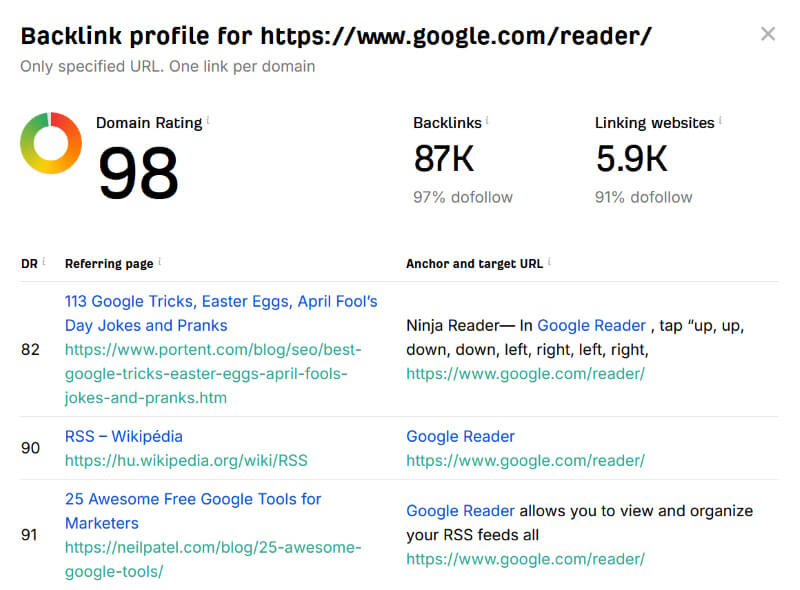
For example, when I learned about the close to the Google Reader, I grabbed the URL pointing to the old RSS feed aggregator and put it into ahrefs, and found dozens of pages that linked to the old tool.
Reach Out and Get Your Links
Once you’ve found a page that links to an outdated resource, it’s time to give the site owner a quick heads up.
Like with broken link building, you can use the 2-step process or a direct ask. Both work equally well. And the scripts are almost identical.
I used both approaches for my keyword research tool campaign, but I want to show you an example of what a direct ask script looks like.
Email template for “The Moving Man Method”
Subject: Question about [SITE]
I was looking for some [TOPIC] articles to read over lunch today when I found your excellent article: [TITLE]
Anyway, I couldn’t help but notice that you mentioned the (outdated resource) on the page.
(reason resource doesn’t provide value).
Just thought I’d give you a heads up so you can replace that link with (newer resource).
It’s funny: I actually recently published a post about [TOPIC]: [URL]
It might make a nice addition to your page 😀
Either way, keep up the awesome work!
Because you provide value twice – first by pointing out a hard-to-find outdated link and second by showing them your awesome Power Page – you’ll find that people are more than happy to link to you.
4. The Skyscraper Technique
The goal of “The Skyscraper Technique” link building method lies in creating content that surpasses existing popular content in your niche.
Instead of starting from scratch, this technique involves finding content that has already proven to be successful, then creating something even better.
By making your content more comprehensive, insightful, and valuable, you can attract backlinks from websites that linked to similar content before.
Find Popular Content
First, you need to find content that is already attracted a lot of links from other websites.
One way to do this is to use Serpstat growth hacking tool. You need to enter a competitor’s domain into Backlink Analysis and go to the “Top Pages” tab.
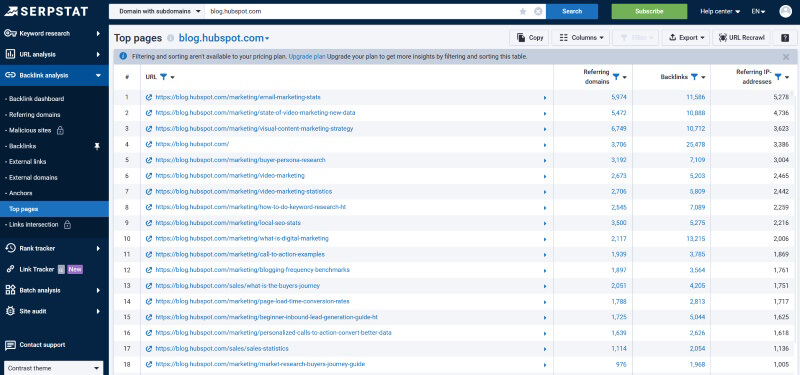
You will see a list of your competitor’s pages. The urls can be sorted by the number of referring domains.
Click on the external link icon to open these pages in new tabs. Look at them closely and see what format, style, and length they have.
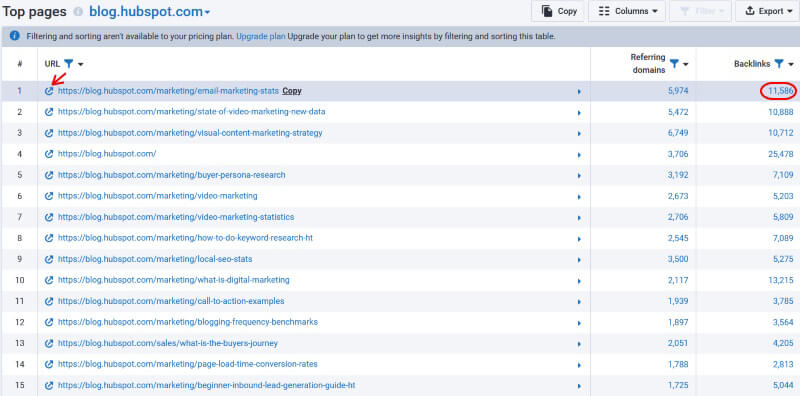
Then, click on the number in the “Backlinks” column to see all the pages that link to that content.
These are the websites you’ll want to reach out to.
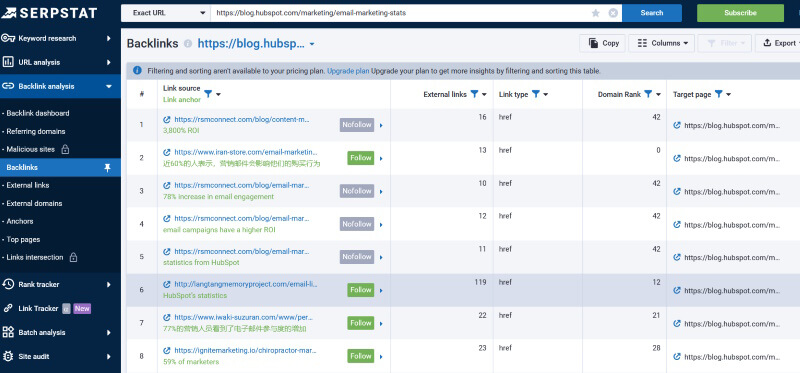
Repeat this process for a few competitors to gather ideas for topics you could write about. Once you’ve found a topic that fits your niche and audience, create content around it to improve upon what your competitor has done and to rank higher than them.
Create Skyscraper Content
Once you’ve identified popular content, your next step is to create something even better – what’s often referred to as “skyscraper content.”
This involves taking the topic or idea from the popular content you found and creating a piece of content that is more comprehensive, detailed, and valuable.
This could mean adding more up-to-date information, additional insights, better visuals, or a unique perspective that sets your content apart.
The goal is to make your content the definitive resource on the topic that others in your niche will want to link to and share.
Conduct Email Outreach
After creating your skyscraper content, the final step is to conduct email outreach to website owners and bloggers who have linked to similar content in the past.
Create personalized outreach emails that highlight the value of your skyscraper content and explain why it’s worth linking to.
Keep your outreach polite, concise, and professional, and avoid coming across as spammy or pushy.
Follow up with recipients who don’t respond initially, and be prepared to engage in further discussions or negotiations if needed.
Start Link Building Outreach
Blogger outreach serves as a powerful strategy for building relationships that yield valuable backlinks.
The link building techniques and tips mentioned are a great starting point.
If you haven’t incorporated outreach into your marketing strategy yet, now’s the perfect moment to begin!

Comments (0)