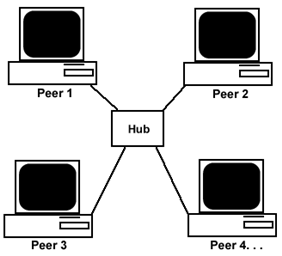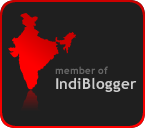This one is a great tip for all those marketing and sales guys on the move. If you have a laptop and you use it connect to your office and home network then shuffling between the network settings is a big pain. It has happened with me on several instances and I used to wonder if there was a solution to that.
I found this tip while browsing through Guneet’s Blog. However, I eventually ended up calling Guneet to gain full clarity on the post. Guneet was kind enough to explain the entire process.
The idea is to dump/export your existing network settings into a text file and re-load/import the same from it later if required. Once you’ve done that for the two networks you or on then its pure fun 😉 I primarily tried this for a couple of networks and as I realized switching on from one network to another network is quite simple.
These are the key steps involved [via Guneet’s Blog]:
a) Opened a Dos Window
b) Exported the current settings into a text file (network1.txt) by typing the following
c) Created another text file called switch-to-network1.bat [Name could be anything, but extension should be bat]
d) Opened this file in Notepad (or any other text editor) and type in the following
netsh -f network1.txt
Make sure that the bat file & text file are in the same directory
e) Right click on the bat file, create a short-cut (if desired change its icon) and put it on your desktop.
Thanks Guneet for the tip 🙂