[SOLVED] How Do I Clear The Facebook Messenger Notification When I Don’t Have A New Message?
SocMed Sean
JULY 2, 2017
This is one of those strange little glitches that keeps popping up in the Facebook mobile app. Each time this happens, the mobile app doesn’t display any new messages, but when I switch to the desktop site, I do see one. Hmmm…that’s strange. Press it and…NO UNREAD MESSAGE! I hope this helps someone out there!




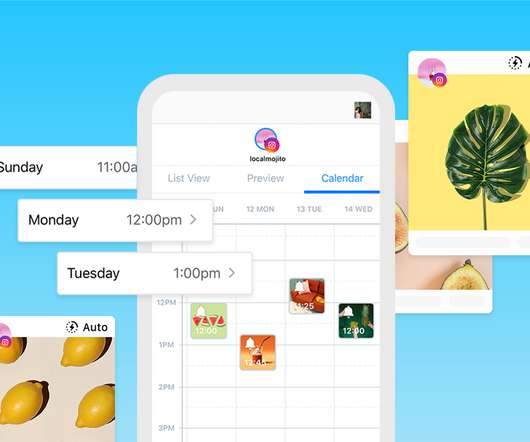




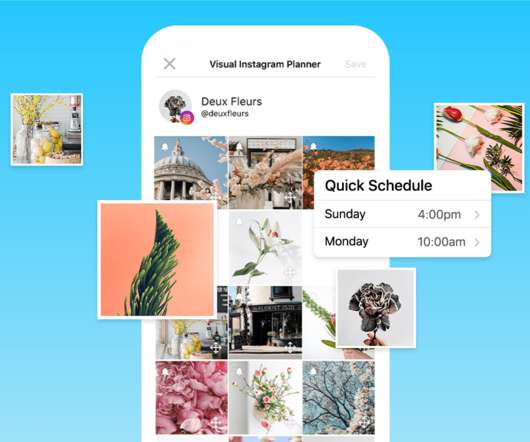




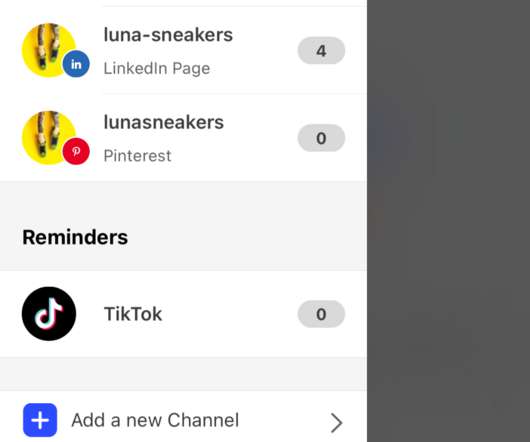








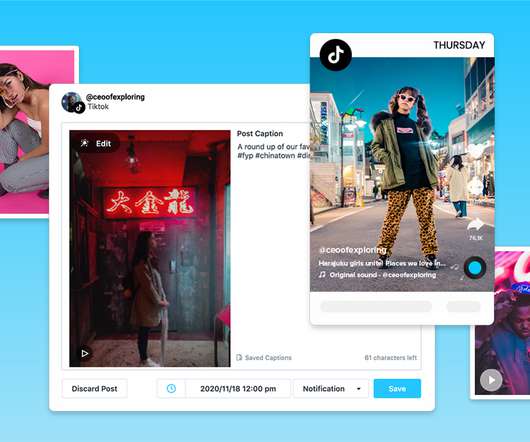



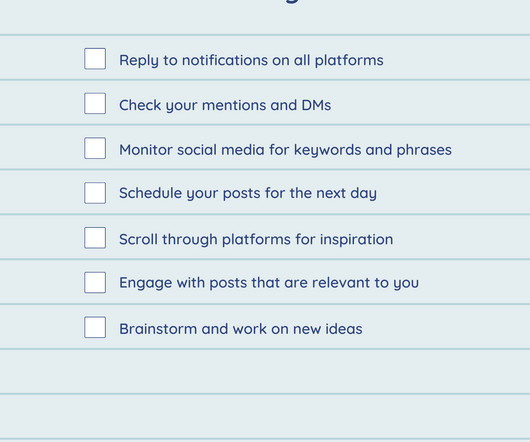


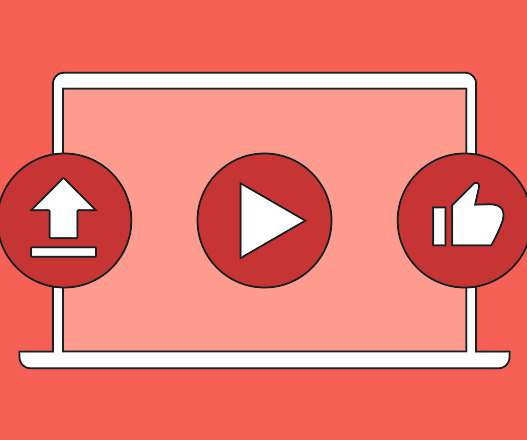















Let's personalize your content