VPNs have become very popular in recent times in light of rising cyber-crime stats. VPNs are employed to ensure secure browsing to protect your data and privacy from various different hackers sitting out there to steal your information.
However, this doesn’t clarify, to many people, what are the different use-cases of a VPN, when to use a VPN, what does a VPN do, how VPN works and do they need one.

We have accumulated a list of Top 7 uses of VPN which will give you the full idea of how important a VPN can be and what a VPN does for you.
Also Read: Ways To Monitor VPN Connection On Windows 10
Uses of VPN – When to use a VPN?
1. Stop ISP Throttling:
What is ISP Throttling? – ISP Throttling, also known as Internet Throttling, is intentional slowing down of internet speed by the Internet Service Provider (ISP) itself based on either the websites you visit, or the amount of data that you have spent.
ISPs measure the amount of traffic you use on a certain website and to limit your usage, they employ internet throttling/ISP Throttling.
How to Stop ISP Throttling? – How VPN works is VPNs hide your searched data by redirecting the data through VPN and masking the IP Address which makes it difficult for your ISP to track your internet usage and prevents them from throttling your internet speed.

2. Secure Browsing:
Why do we need Secure Browsing? – Most people don’t believe they need a VPN to protect them from cyber-threats, some are just ignorant.
“Total sum lost due to cyber-attacks is estimated to reach $6 Trillion in 2021. Which, by the way, is more than the GDP of England which stands at $2.63 Trillion.” So, yeah, it is serious.
How VPN Works – If you make online purchases or access bank websites online, it is advisable to use a VPN because it is highly dangerous to access such information online unprotected. Hence, Secure Browsing is one of the most important uses of VPN.

3. P2P Safely:
What? – Transferring files from Person to Person (P2P) involves huge risk if you are doing so over an unprotected network. Files sent and received over unprotected networks can be stolen and misused. These files may involve – office documents, private pictures/videos, etc.
How VPN Works – In order to protect your data and privacy over the internet, VPN is a viable option. A VPN employs various measures like encrypting, IP Address Masking, Tunneling, etc. to safeguard user’s data from such threats. Transferring files P2P safely is another one of the important uses of VPN.

4. Access Websites in China or Any other region:
Overview – Various regions of the world have restricted/prohibited the access to a number of common websites due various political reasons. One big example is China. People in China are prohibited to access websites that we visit daily like Facebook, Netflix, WhatsApp, etc.
How VPN Works – VPNs (Not All) provide unrestricted access to these websites by rerouting the data through the VPN Server present in different countries. Hence, gaining access to popular websites is another one of the most popular uses of VPN.

5. Stop Unwanted Data Collection:
What? – What websites users visit and what product or services they are most interested in is an important piece of information for many online companies out there. This data is used to bombard users with advertising emails, pop-ups, etc.
How VPN Works – While you use a VPN, it becomes highly difficult and unattractive for the data hunters to collect data about your usage, which saves users from exposing too much personal preferences and information.
Also Read: Fastest VPNs for Streaming
6. Access Bank Accounts Overseas:
Overview – If you have bank accounts in regional banks of different countries, it becomes difficult to access them overseas. This may happen due to various different shortcomings.
How VPN Works – VPNs allow you to access your overseas bank accounts by connecting to a VPN server in the country of your bank account. It doesn’t only make it possible; it makes it a lot easier too.
7. Public Wi-Fi Security:
What? – Public Wi-Fis are highly unsafe to use and may cause you to lose your personal and financial data in a jiffy. Using Public Wi-Fi hotspots can cause great financial damage. But this doesn’t prevent users from using Wi-Fis at Cafes, Transports, Hotels, etc.
How VPN Works – VPNs can protect users from great financial loss by protecting your connection over the Public Wi-Fis. VPNs encrypt the data before it leaves your device which makes it impossible to use the data against you. Hence, protection from threats of using a Public Wi-Fi is another one of the important uses of VPN.
So, these are all scenarios and uses of VPNs. I hope you have now got the answer to When should you use a VPN and What does a VPN do.
Though there are many different VPNs available in the market for all your devices, if you are looking for a VPN for your Windows PC, we suggest using Systweak VPN.
Systweak VPN:
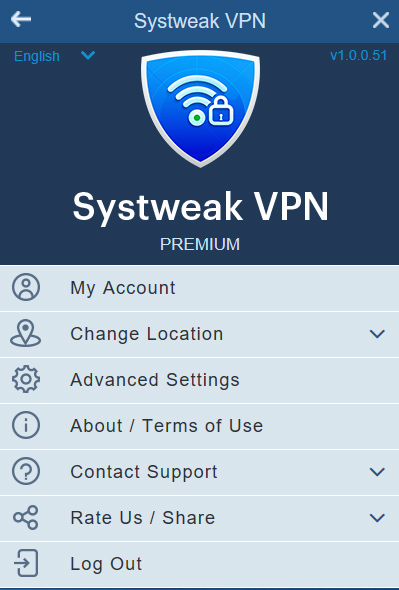
This Systweak VPN is one of the most popular and feature packed VPNs out there for Windows operating systems. Systweak VPN employs industry-best safety measures to protect user data from various Cyber-threats. Some of the most highlighted features of Systweak VPN are:
- 256-Bit Encryption: Systweak VPN employs 256-Bit Encryption standard to protect your data from threats of Using a Public Wi-Fi, etc.
- IP Address Masking: Systweak VPN provides IP address masking to provide unrestricted access to websites like Netflix, Disney+, BBC News, WhatsApp, Facebook, etc.
- IKev2: Systweak VPN uses IKev2 tunneling protocol to provide secure P2P file sharing around the globe.
With all these features and more, Systweak VPN is one of the most reliable and useful VPN available in the market. To know more or to buy Systweak VPN.
Download Now Systweak VPN
Read full Review of Systweak VPN
We hope we were able to help you out with various uses of VPN and what a VPN does. Do let us know if you know about any other important use of VPN, we love hearing from you.
Next Reading:
How To Reduce VPN Data Usage On Windows 10?
Best Browsers With Built In VPN For Windows 10








Jack
I love using a VPN. It keeps my browsing secure and I can access my favorite TV shows and movies from around the world!