LinkedIn: Difference Between “Share an article, photo, or update” vs. “Write an article”
yMarketingMatters
MARCH 14, 2017
On your LinkedIn home page, you have the option to share your content – posting updates – in two ways: (1) “Share an article, photo, or update” OR (2) “Write an article” You can share your content in two ways: (1) “Share an article, photo, or update” or (2) “Write an article”.



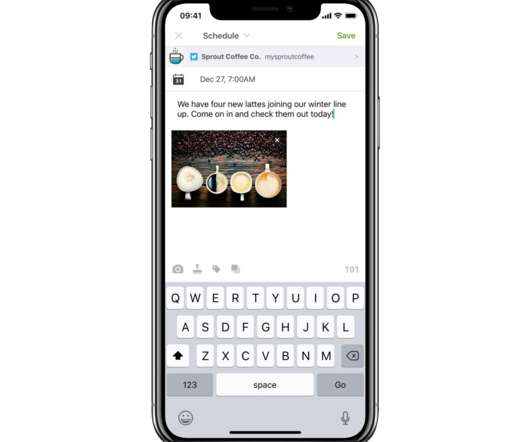





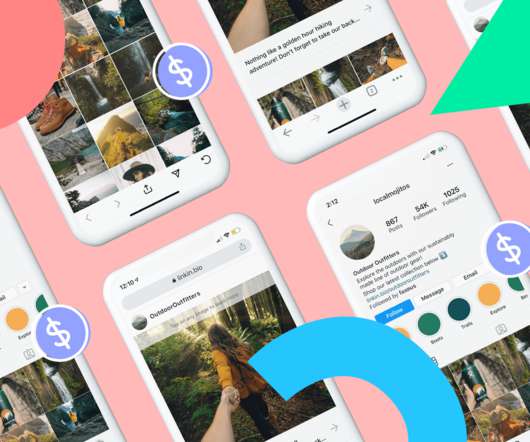



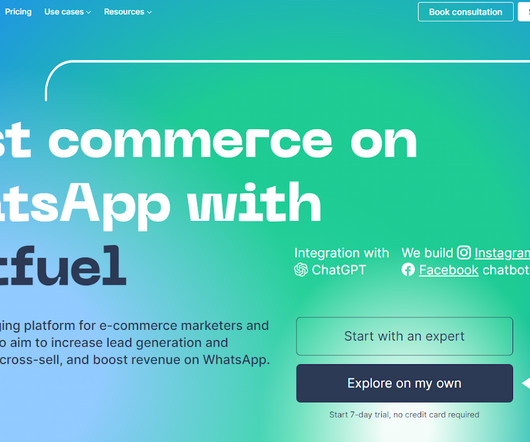










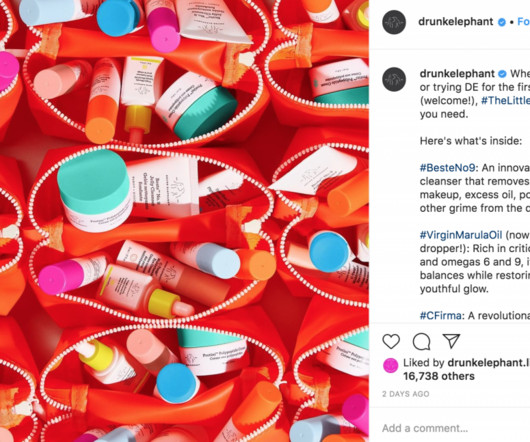


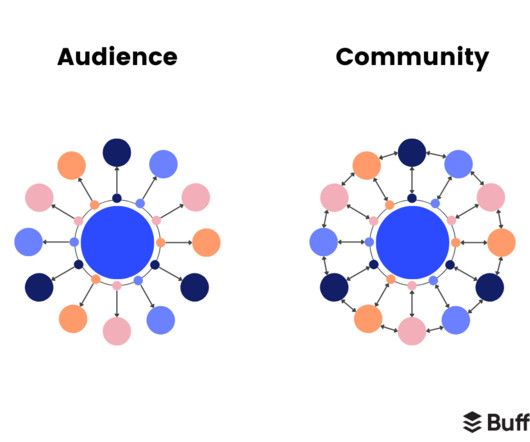

















Let's personalize your content