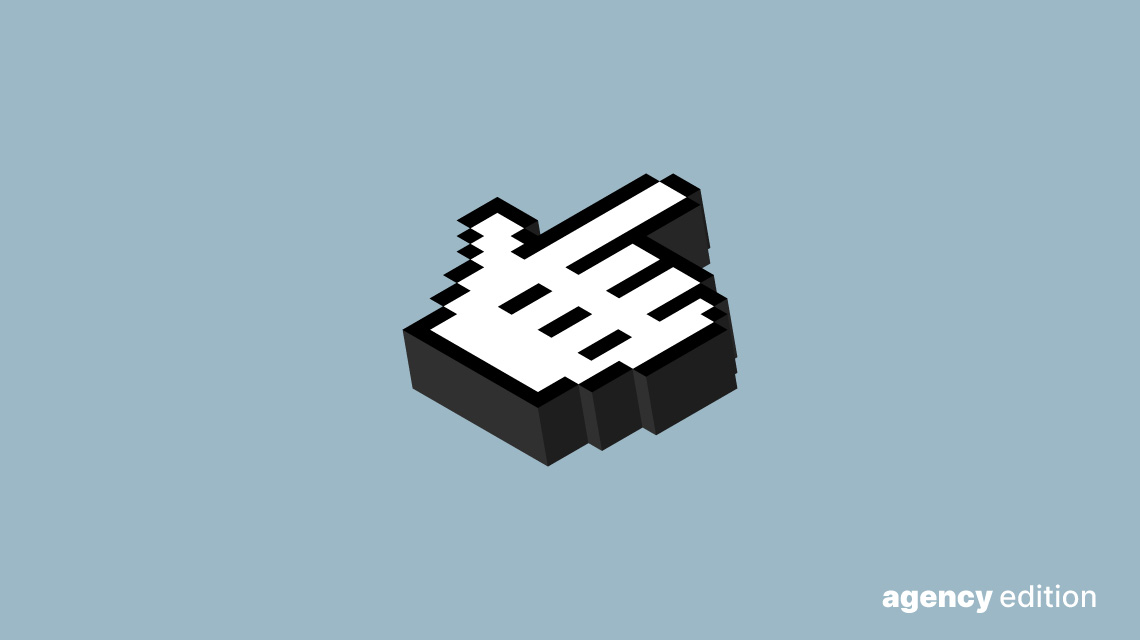
If you work at a marketing agency and you want to deliver amazing results to your clients, you can’t do without a social media analytics tool.
You don’t want to use just any tool, though. You need one that lets you dive deep into social stats and makes advanced analytics simple, so you can save time and drive results.
But how do you choose the right social media analytics tool when there are so many on the market?
In this article, we’ll guide you through the process of choosing the best tool for your marketing agency. We’ll cover some key features to look for and list our top recommendations.
If you’re serious about stepping up your analytics and reporting game, discover quintly’s advanced social media analytics solution.
What can social media analytics tools do for your business?
Most marketing agencies find that collecting and analyzing social media data makes up a large portion of their work.
If you’re doing analytics manually, you have to spend a huge amount of time digging through the various social media platforms of each of your clients. You then have to compile all that disparate data in a spreadsheet and try to make sense of it all.
By using a great social media management tool, you can save lots of time that you’d otherwise spend scraping data from multiple sites one by one.
You can track metrics that align with your client’s social media KPIs, and automatically gather data from different channels, from Facebook and Instagram to Twitter, LinkedIn and TikTok.
You also get higher-quality data which is more accurate and easier to compare in customized dashboards. You can even create social media reports and automatically send them out to your clients at regular intervals.
Not only does an analytics tool save time and improve the accuracy and quality of your data but it also helps you take action, optimize your strategy and achieve results.
Key features to look for when buying a social media analytics tool
If you’re trying to find the best social media analytics tools, you’ll know that products vary widely in the features they offer.
One way to begin is to review your current process and look for gaps. You may want to think about:
- The most challenging aspect of collecting and analyzing your clients’ data.
- Information or services that clients often ask for, that you aren’t able to provide yet.
- Any feature that could help your clients' social media management or strategy.
Every marketing agency will have its own unique requirements. However, here are some features that we believe are especially important:
1. Data quality
Not all data is created equal. The nature of social media analytics means you’ll need to compare data from a wide variety of different sources: Facebook, Twitter, Instagram, LinkedIn, and more.
Data that comes from different platforms is not always in the same format, and so cannot be directly compared.
To make comparison easier and more accurate, it's important that all your data is converted into a standard format. This is called data cleaning and it makes the job of analyzing much more straightforward.
If you want to make sure your data is always accurate, high-quality, and comparable across multiple social media networks, choose a tool that has this approach.
2. Available metrics
Your clients probably want to get deep insights into what’s happening on their social media pages. This information is useful as you come up with social media strategies to help them grow and scale their business.
To achieve this, it’s important to use a tool that has a wide array of metrics to choose from. You should also check that it can track any specific metrics that you need for your clients, or allows you to create custom ones should you need to.
One of the benefits of using social media tools is that you can extract more information than with native analytics. So make sure that the tool has plenty of options and can track the metrics you need.
3. Customization and flexibility
Each client has different needs and ways of doing things, and they may even have their own definitions of how they measure a social network metric.
For example, one company may not differentiate between different Facebook reactions such as angry, sad, like, and love emojis. However, another client may wish to count positive reactions differently from negative ones.
Therefore, your social media reporting tool should provide a large number of standard metrics, and also give you the option to customize existing metrics or even create your own.
You shouldn’t need to be a data scientist or programmer to create a custom metric based on your client's exact needs. So look for a solution that offers tools to help you design the metrics you need.
4. Multi-client management
This is essential for a marketing agency. You need to manage multiple accounts on various social networks for every client, and you need extra room to continue growing your client base.
So, the social media reporting tool you choose must accommodate your client base and all their social profiles, and give you the option to continue adding new profiles. You should be able to organize the profiles into relevant groups for quick comparisons.
Adding and removing clients and social media profiles should be easy. Ideally, the tool should give you the option to send clients a link through which they can verify their social media accounts, instead of having to ask them for their login details and doing it yourself.
5. Customer support
It goes without saying that if you pay for a social media analytics platform you should expect a high level of customer support. You need the peace of mind that comes with knowing that help is on hand if you have a problem.
If clients need a fast solution to a question or issue, a satisfactory response from your tool’s customer support team is essential. A thorough onboarding process can also help you get to grips with the tool.
The company you pick should be available to contact by phone, email, or live chat and ready to help with whatever you need.
The 5 best social media analytics tools
As you start researching social media software, you’ll notice that there are two types of solutions out there:
- Specialized tools that focus on one aspect of social media marketing.
- All-in-one platforms that offer a variety of different tools.
For example, all-in-one platforms have a complete suite of social media analytics, social listening, and post scheduling tools. On the other hand, specialized platforms offer, for example, data analytics exclusively.
Both types of social media software have their own advantages. The main difference is that while generalist tools can be used for a variety of purposes, specialized tools are able to offer more extensive features and more in-depth data because they’re experts in a single area.
Now, let’s take a look at some of the top social media analytics tools for marketing agencies.
1. quintly
If data quality is a priority for you, quintly is the tool you’re looking for.
Our specialized social media analytics platform allows you to collect, analyze, and report on data from diverse sources including Facebook, Instagram, LinkedIn, Twitter, YouTube and Snapchat. You can dive deep into social media stats with hundreds of customizable metrics and flexible dashboards, and access detailed insights that other tools miss.
quintly lets you:
- Analyze all your clients’ social media profiles in one place.
- Gain meaningful performance insights and optimize your strategy.
- Benchmark against competitors and find ways to overcome them.
- Automate detailed and customizable social media reports.
- Measure the exact social media KPIs you and your clients need.
With quintly, you never have to worry about your social media data being incomplete or inaccurate. Thanks to our carefully maintained API connections with social media networks and the centralized software we use to structure data sources, we can provide in-depth data that’s always timely and accurate.
What’s more, quintly has a whole host of features developed to help agencies streamline their workflows and make multi-client management easier. These include:
- Reporting: Create easy-to-understand reports and automatically send them to your clients. Choose from different export formats including PDF and PNG, or send an interactive web-based report via a link.
- Profile swaps and grouping: Swap out profiles you no longer want to track, while paying the same amount for your subscription.
- Profile grouping: Group together profiles based on different sets of metrics, campaigns or social media networks.
- Authentication via link: No need to ask your clients for their social media login details. Just send them authentication links so they can verify their profiles and connect them to quintly.
- Competitive benchmarking: Use in-depth metrics to find gaps in your competitors’ social media strategy.
- Compare organic vs paid traffic: Get essential insights to calculate ROI.
The almost limitless customization options that quintly offers can make your agency’s life much easier. Instead of forcing you to adjust to the tool, quintly gives you the ability to customize your dashboards and metrics to the last detail. This ensures that your social media analytics truly work for you and your clients.
If you don’t find exactly what you need among the platform’s 350 pre-built metrics, you can customize them or build your own from scratch using QQL (quintly’s programming language). And, if you need assistance, our team can also build custom metrics for you.
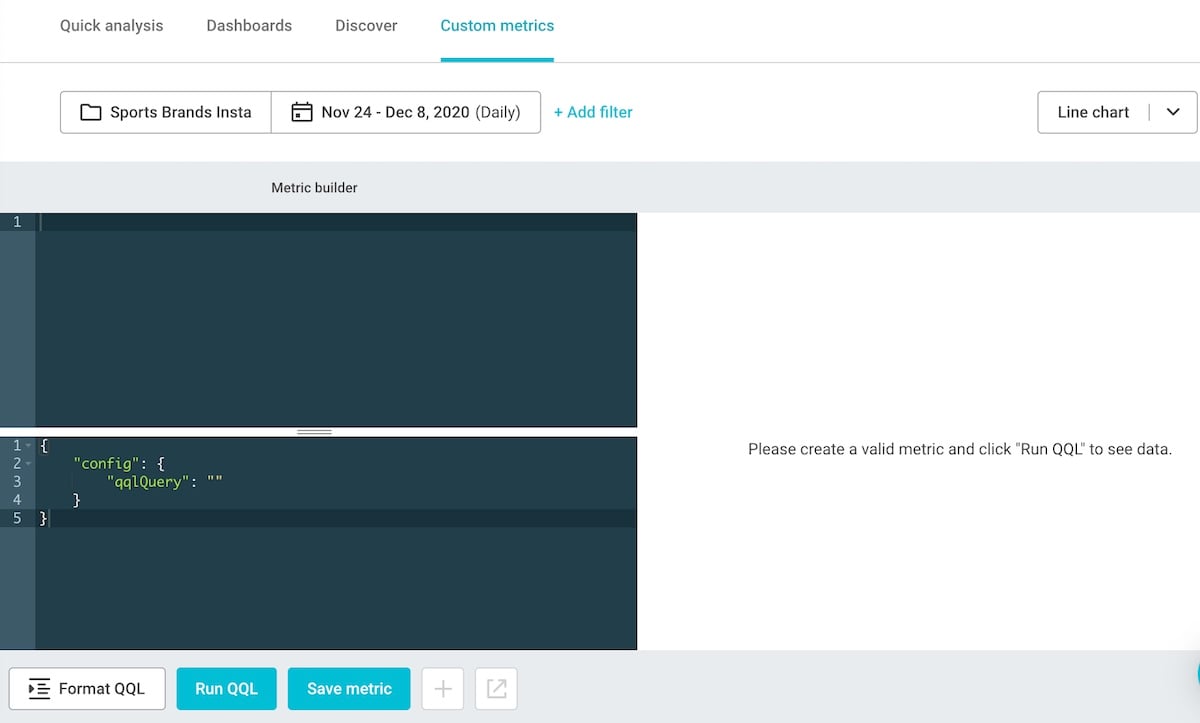
Our platform has premade dashboards that you can tailor to your needs. Dashboards allow you to view your data in a structured way and create customized social media reports in multiple formats for your clients. Reports can be white-labeled to add your own branding.
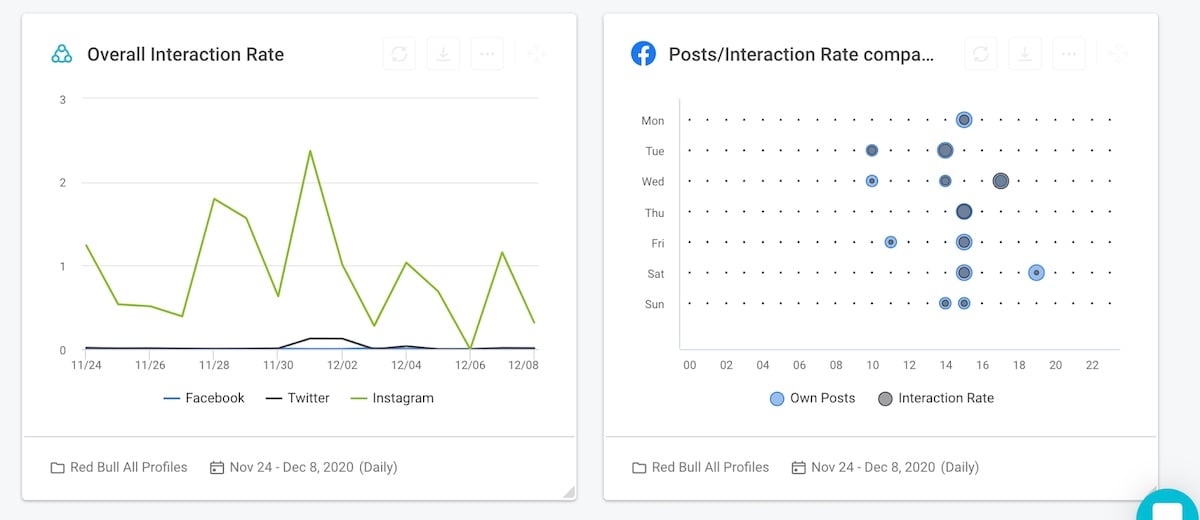
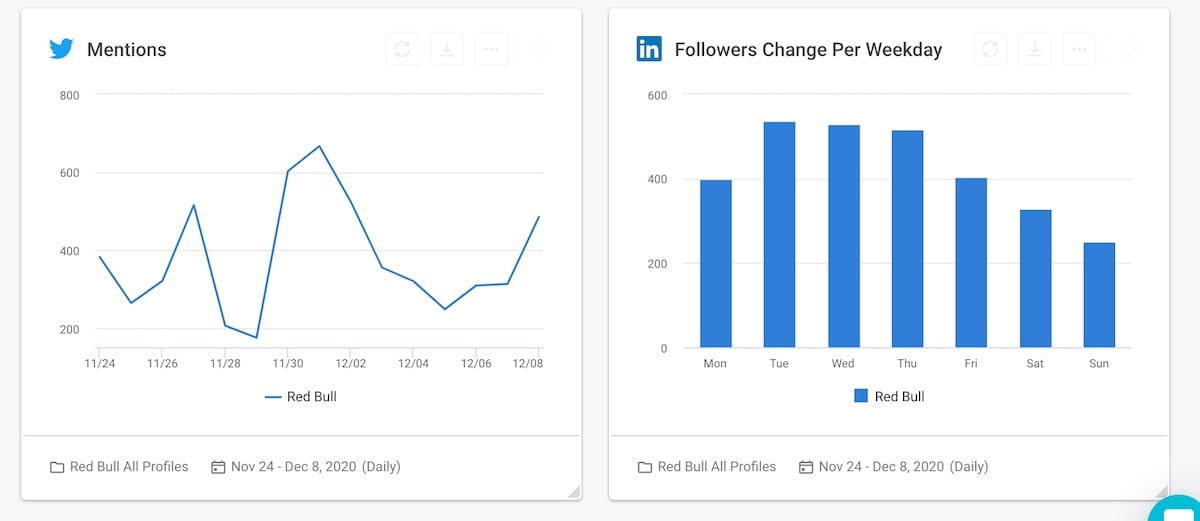
Last but not least, we value customer feedback and are always looking to improve the tool based on its client’s opinions. All clients from large to small can expect the same high level of service. We pride ourselves on fast response times for queries, and we also have a well-stocked knowledge hub.
Don’t take our word for it, though. Read about how quintly helped Benefit Cosmetics gain 50% growth in engagement. Or, check out how global marketing agency The Marketing Arm used quintly’s social data to win clients and deliver successful results.
Price: From $300 a month. There is a free trial available.
2. Hootsuite
Hootsuite is well known for its social media content scheduling capability which allows you to automate your posts' publishing. However, it also provides analytics which can give you an overview of how your campaigns are performing across social media channels and your website.
You can manage multiple clients and accounts, view your metrics in a central dashboard, and create social media reports which you can export or send directly to clients.
As well as a wide range of metrics to track and customizable dashboards, Hootsuite can also give you insights into your team’s performance using internal metrics such as productivity and response time.
Finally, one of Hootsuite’s most interesting features is its social listening tool which allows you to discover what people are saying about your brand by keyword, hashtag, or location.
Price: The business plan is $599 a month for up to 35 profiles.
3. Social Bakers
Social Bakers is an AI-powered social media marketing solution that offers an all-in-one platform to manage all marketing tasks.
This tool is great for in-depth audience analysis and research. You can also manage influencer campaigns, publish and schedule content, and conduct social listening.
One of the tool’s best features is its performance prediction and content grading. This is an algorithm that grades your posts from A+ to D, allowing you to spot patterns and trends, and replicate best-performing content.
Price: Starts from $200 a month for 10-20 social profiles.
4. Sprout Social
With Sprout Social, you can put your data into perspective with an easy-to-use tool. It helps you to understand your audience, uncover trends, and get insights into your campaigns.
You can plan social content and measure its impact, engagement levels, and overall performance through simple dashboards, helping you to plan future successful strategies.
Sprout Social lets you track analytics from a variety of sites including Pinterest, and choose between using ready-made reports or create custom reports using its Premium Analytics feature.
The Advanced Listening tool helps you gain insight into your audience, influencers and campaign performance.
One of Sprout Social’s unique features is its Smart Inbox, which is a centralized inbox where you can view messages from across all your clients social media accounts.
Price: $249 per user per month for 10 social profiles.
5. Hubspot
While it may be best known as a CRM, Hubspot is also a great option for social media analytics if you are looking for an all-in-one tool for everything related to inbound marketing.
Hubspot offers a wide variety of features, from a content scheduling and publishing platform to email campaigns creation, marketing automation, lead management, and analytics to track the results of all these efforts.
One of the benefits of using Hubspot for analytics is that you’ll get insights into the entire customer journey, not just social media activity.
Price: The professional package is between $400- $800 a month.
Advanced social media analytics with quintly
Only you can decide which analytics solution is best suited to your agency’s needs. To narrow down the options, start thinking about what is currently challenging for you, and what would help you get closer to your business goals.
Because marketing agencies have unique requirements and manage a large number of social media accounts, it’s a good idea to opt for a tool that has a specific solution for agencies.
quintly can help agencies track and analyze high-quality data for their clients, so as you research different tools, read all about our solution for agencies.


Join the conversation. Leave us a comment below!