How to Get Verified on Twitter: The Essential Guide for Marketers
Hootsuite
SEPTEMBER 22, 2020
They have that blue badge with a white check mark. And accounts will only get this official badge after Twitter verifies the account. That blue badge signals to all Twitter users that the platform recognizes the account as real, credible, authentic and of interest to the public. The badges are always the same shape and colour.


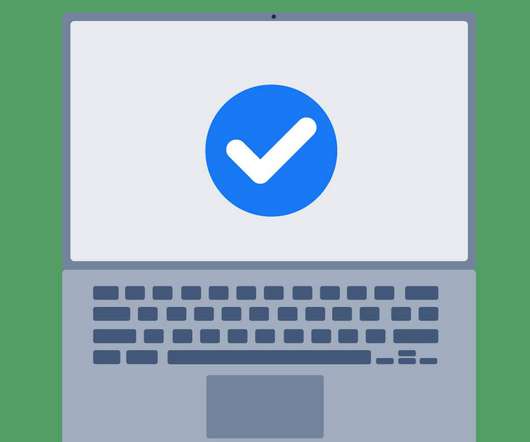
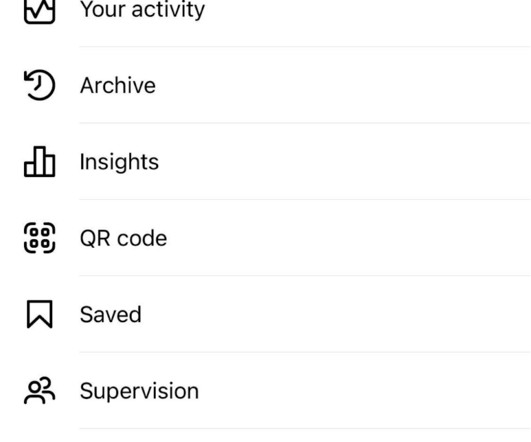








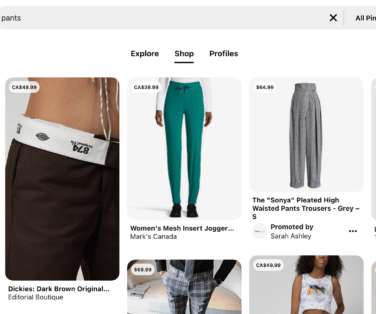










Let's personalize your content