
8 of the Best AI Writing Tools to Help You Work Smarter, Not Harder
I’ve put dozens of AI writing tools to the test — here's a deep dive into my favorite AI writing generators and who I think they’ll be most useful for.
Content Writer @ Buffer
From brainstorming ideas, creating outlines, repurposing content — AI can make your job as a writer a whole lot easier.
Artificial intelligence is not going to do your best work for you, of course. We know there’s (thankfully?) still work to be done in replicating the weirdness and wonder of human creativity. But AI can take some of the work off your plate, so you can focus on exactly that: creating.
However, with the ever-growing list of AI software and tools on the market — all promising to help you generate, streamline, and automate your writing process — it can be tricky to figure out which ones are worth your time (and money).
Which is where I come in. I’m a productivity nerd who loves testing out new tools, and I’ve put dozens of AI writing assistants to the test in the hope of working smarter, not harder.
My ultimate goal is to remove the admin and repetition from my to-do list as a writer so I can focus on what brings me joy. (The creating part, as you may have guessed.)
In this article, I’ll take a deep dive into my favorite AI writing generators and who I think they’ll be most useful for.
Before we get into that, here is some context on how I use AI tools in my work.
How I use AI in my work
At Buffer, our approach to AI is simple: it’s a tool, not a replacement. You’ll never find completely AI-generated content on Buffer’s blog, website, or the product itself — a human reviews everything. (You can read more about how we use AI on the content team here.)
There are a plethora of ways to use AI tools in your content creation process, but here are some ways I’m using AI as a writer:
- Generate ideas
- Draft article outlines
- Rephrase paragraphs or phrases with a specific tone
- Generate sentences or paragraphs when I’m hit with writer’s block (though I’ll always fact-check, edit, or rewrite these)
- Repurpose blog posts into social media posts
- Write silly poems I can share for friends’ birthdays
OK, that last one doesn’t exactly count as work, but it’s one of my favorite ways to use it.
For all of the above (and a few more tasks), these are the best AI writing tools I’ve tested*.
1. Buffer’s AI Assistant
Best AI writing tool for social media content
Buffer’s AI Assistant was built for social media. You can use it as and when you create and schedule your content with Buffer, making the content creation process seamless (no more copy-pasting to various social networks — especially tedious if you’re cross-posting to multiple platforms).
The best thing about Buffer’s AI Assistant is that it understands the nuances of each social media platform. For example, the content you create for X (formerly Twitter) won’t exceed your character limit. It’s also trained to make the tone of LinkedIn content more professional, Instagram more playful, and so on.
Another time-saving feature is the editing buttons within the assistant. Instead of having to type further instructions to the Assistant to tweak your post, just click Rephrase, Shorten, Expand, More casual, or More formal to get you closer to the content you’re after.
You can also use these buttons to tweak certain parts of your posts if you don’t want to rewrite the whole lot — another time saver. (If you’re new to using AI in this way, this beginner’s guide to using AI for social media is a helpful read.)
Beyond these fundamental features, here are some of my favorite use cases as a writer looking to create more content on social media and build my personal brand:
Personalized ideas
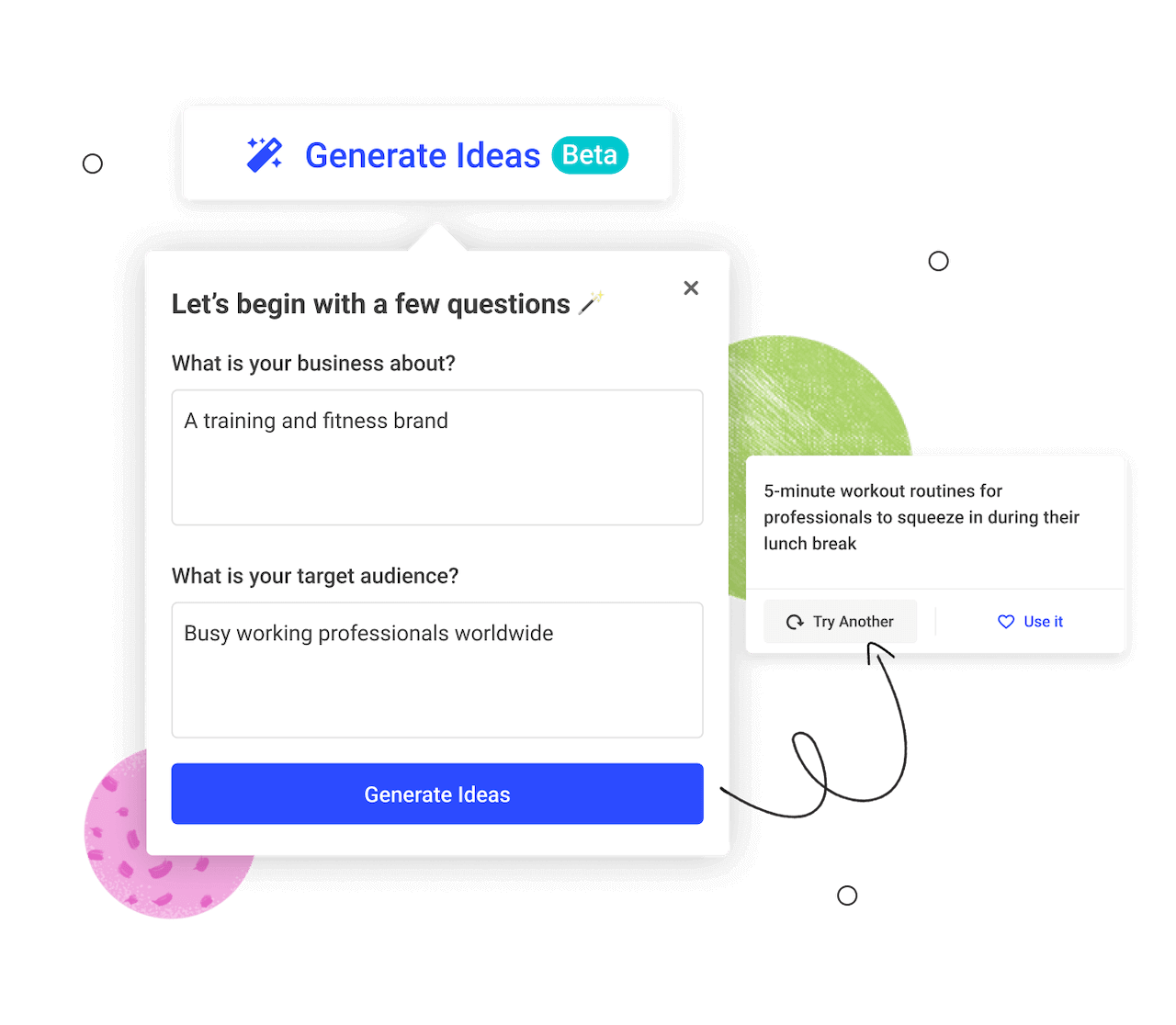
In my experience as a creator and social media manager, social media writer’s block is SO much worse than the regular kind. Perhaps it’s the sheer volume of content you have to create. Who knows.
Mercifully, I’ve found Buffer’s AI Assistant, which means this is a thing of the past. When I’m stuck on what to post, I head over to Buffer’s Create Space (where I brain-dump all my post ideas) and click the Generate Ideas button.
To get a better sense of what is going to resonate with your audience, the assistant will ask you two things:
- What is your business about?
- Who is your target audience?
From there, the Assistant will generate a stream of ideas for you to assess, one at a time. On each one, you’ll be able to hit Use it, which will open a pre-filled post creation window, or Try another to regenerate.
Repurpose other posts and content
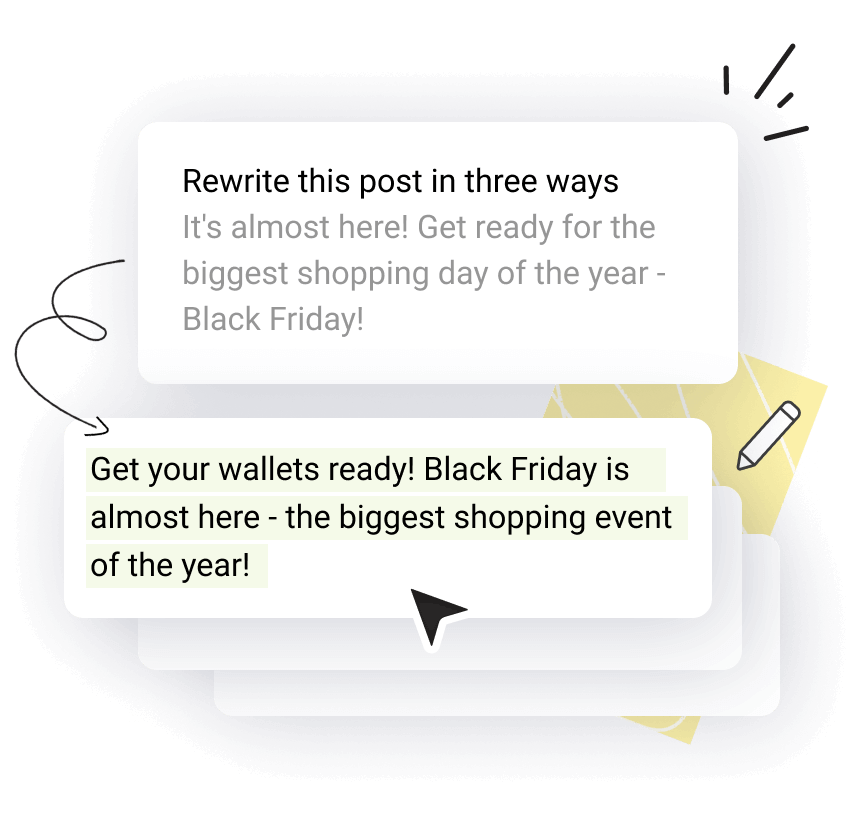
One of the best use cases for this tool is the ability to repurpose content that has performed well or rewrite it to be more appropriate for another platform.
I often use the latter to rework posts I’ve created for LinkedIn into a Twitter thread (something that used to take me ages).
Something else I’m leaning into right now is repurposing older social media posts into something fresh. There’s a fair chance a huge chunk of my audience missed certain posts, and those who saw them likely won’t remember if they did (especially if the original post has been given a glow-up).
I also use the AI Assistant to summarize entire blog posts I’ve written into bite-sized social snippets — another thing that used to take me ages.
Free and limitless on all Buffer plans
Unlike many other AI writer tools, especially those built for social media, there’s no ‘credits’ system in place. The AI Assistant is free to use, as is Buffer (for up to three channels). When it comes to the number of prompts and rephrases you can submit, the limit does not exist!
Bonus: No-sign-up-required Social Media Post Creator
You don’t need to be a Buffer user to use the AI Assistant. With the free Social Media Post Creator, you can take the tool for a test run (or use it indefinitely) without creating an account or sharing your email address.
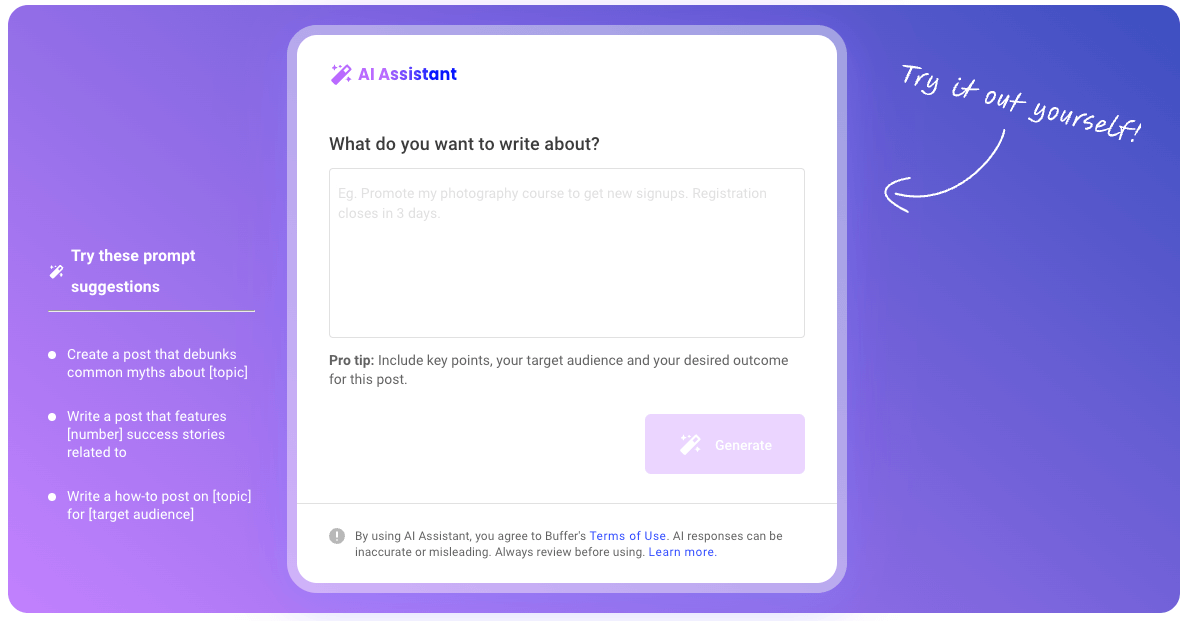
2. Jasper
Best AI writing tool for Marketing teams
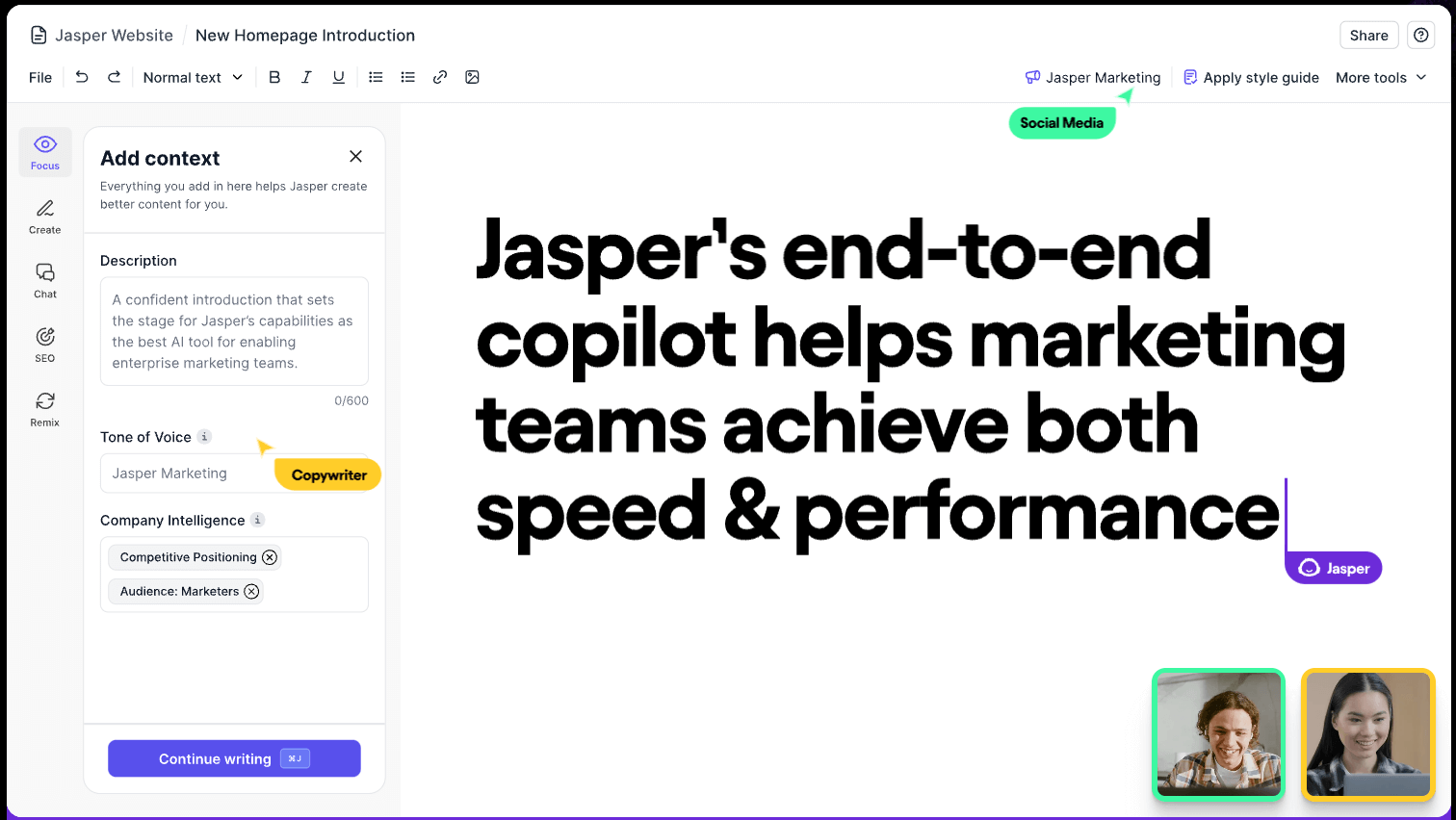
As one of the first AI writing tools to market (then known as Jarvis), Jasper has had time to hone its UI and feature set.
Along with AI text generation for a plethora of specific projects — everything from landing pages to full-on marketing campaigns, Jasper also boasts Remix (a dedicated tool for reworking content via a link, uploaded document, or text), Chat (a back-and-forth chat box with the AI to help you brainstorm or hone ideas), plus a Chrome extension.
Jasper has moved beyond just copywriting and now aims squarely at marketing teams. The collaborative features mean everyone can jump into various documents and view projects and campaigns at a glance with nifty Kanban and calendar views. Managers and editors can also add in things like brand voice and style guide documents to ensure things stay on track across all content pieces.
When writing, Jasper’s intuitive system will ask you to enter a simple prompt or choose from a list of templates. From there, you’ll be asked for more information upfront, which differs depending on what you’re working on. Before generating your draft, you can add things like your target audience, specific points to include, and more — but the AI can predict these things so well that this usually just involves choosing from some recommended options.
While Jasper is intuitive and great for teams, it’s worth noting that the foundation of the tool is the same as most of the other (cheaper) options on this list. Jasper “uses over a dozen language models,” but the marketing copy generated is similar to what you’ll get from ChatGPT and other AI writing software.
Pricing: 7-day trial, then prices start at $49 per month
3. Copy.ai
Best AI writing tool for automating repetitive writing tasks
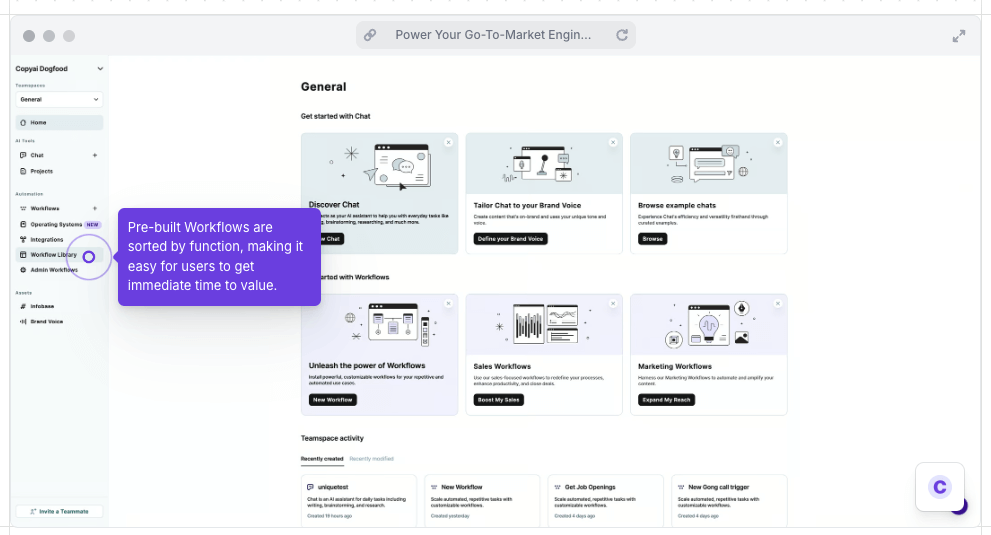
Copy.ai is another tool on this list that has outgrown the content generation mold it was born into. The multifaceted tool aims to help Sales and Marketing teams go from “go-to-market bloat to velocity.”
What that means in practice is a slick tool a lot like Jasper. However, Copy.ai places more emphasis on repeatable workflows that will help save marketers (or salespeople) time — think “repurpose this blog post into a LinkedIn post,” “Check this copy for plagiarism,” or “Find prospects at company X.”
You can choose these workflows from an impressive library or customize your own. The finished product will look something like a flowchart, where each step in the process is effectively an AI prompt (or a series of them).
If you’re not bothered with workflows, you can jump straight into Chat, their AI content generator. It’s a lot like the usual prompt-and-generate system most AI tools use and requires lots of context to generate what you’re looking for — which is why you might be better off getting the hang of the workflow system.
Like Jasper, you can have Copy.ai assess your content to match your tone and style.
Pricing: Free version with limited features, paid plans starting at $49 per month.
4. Writer
Best AI writing tool for editing and improving your content
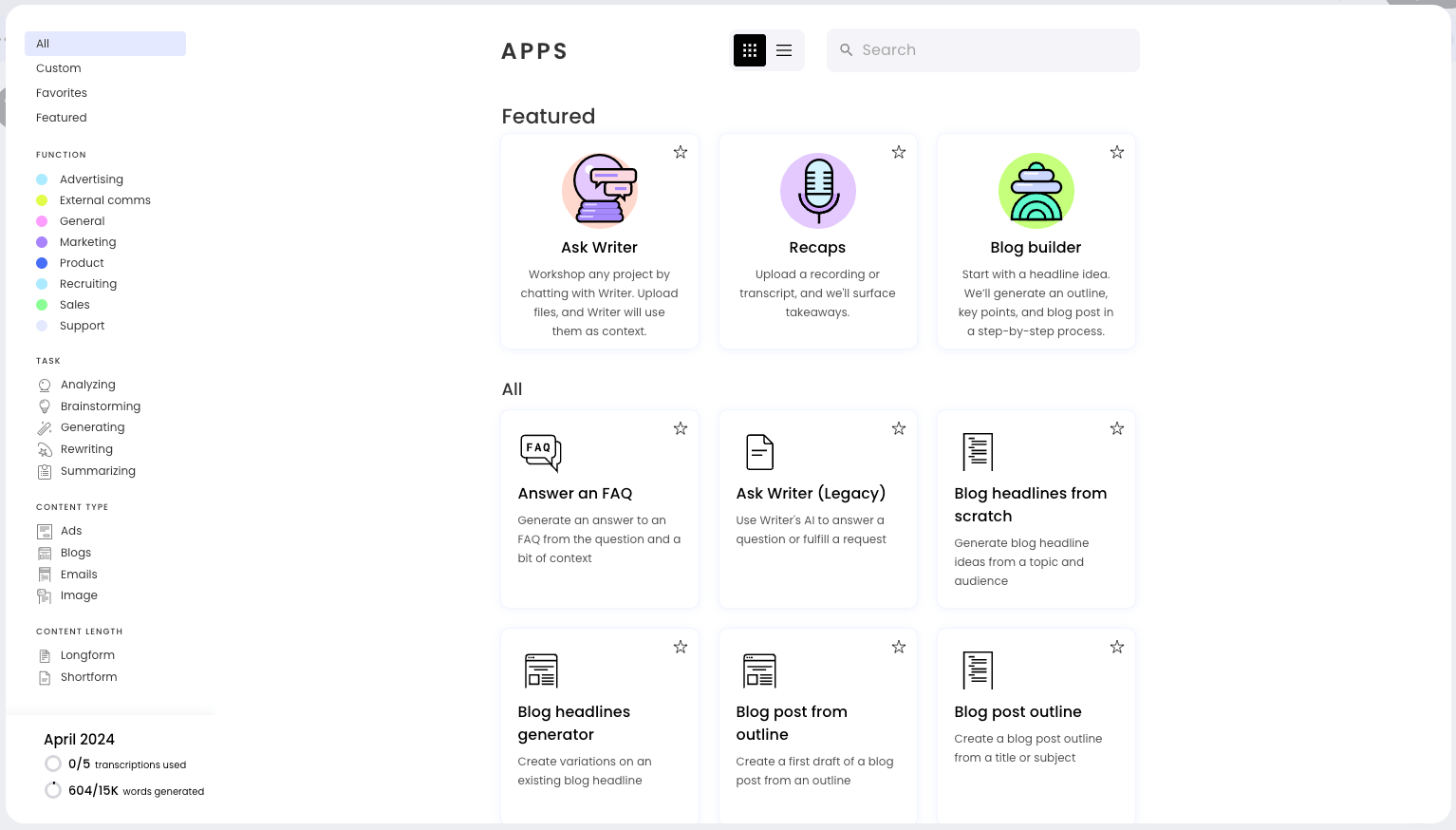
Writer is a whole lot more than a simple AI text generator. Like Jasper and Copy.ai, the web tool is packed with more powerful features that take the tool beyond what ChatCPT can do — but instead of workflows and systems, they’re called ‘Apps.’
These apps, all baked into the web application, are things like ‘Blog Builder’ (which will help you spin a blog post up out of a headline idea), ‘Recaps’ (to convert a recording into a summary of key takeaways), and ‘Ask Writer’ (the chat-style prompt-and-generate AI system you’ll be familiar with). You’ll also find apps to help you create product descriptions, push notifications, and help center articles.
It’s a neat and tidy system that’s a lot easier to get to grips with than Jasper and Copy.ai, and is squarely aimed at writers rather than marketers or sales folk. Writer’s interface, for example, looks a lot like Grammarly. Here, you’ll see suggestions for improving grammar and readability, a plagiarism checker, and recommendations for improving language inclusivity.
Writer is also a solid option for content teams, with a helpful terms list where you can save all your unique terms and saved snippets for copy you reuse often. You can also set specific punctuation rules, which is a helpful time saver for editors. Writing is one of my favorite tools for proofreading and editing existing content.
What sets Writer apart from the other copywriting tools on the market is that it’s not built on GPT or other (sometimes controversial) AI models. Writer uses its own Palmyra Language Learning Models, specifically “trained for business writing and business use cases,” offering higher security and transparency. For example, Writer says Palmyra does not store your proprietary data for training its foundational models.
That said, many of Writer’s most powerful tools — like the ability to add your own brand and style guide — are locked behind its enterprise-level paywall.
Pricing: 14-day free trial, then prices start at $18 per month. (There is a free plan, but it doesn’t allow much beyond text editing.)
5. Sudowrite
Best AI writing tool for creative writing and fiction
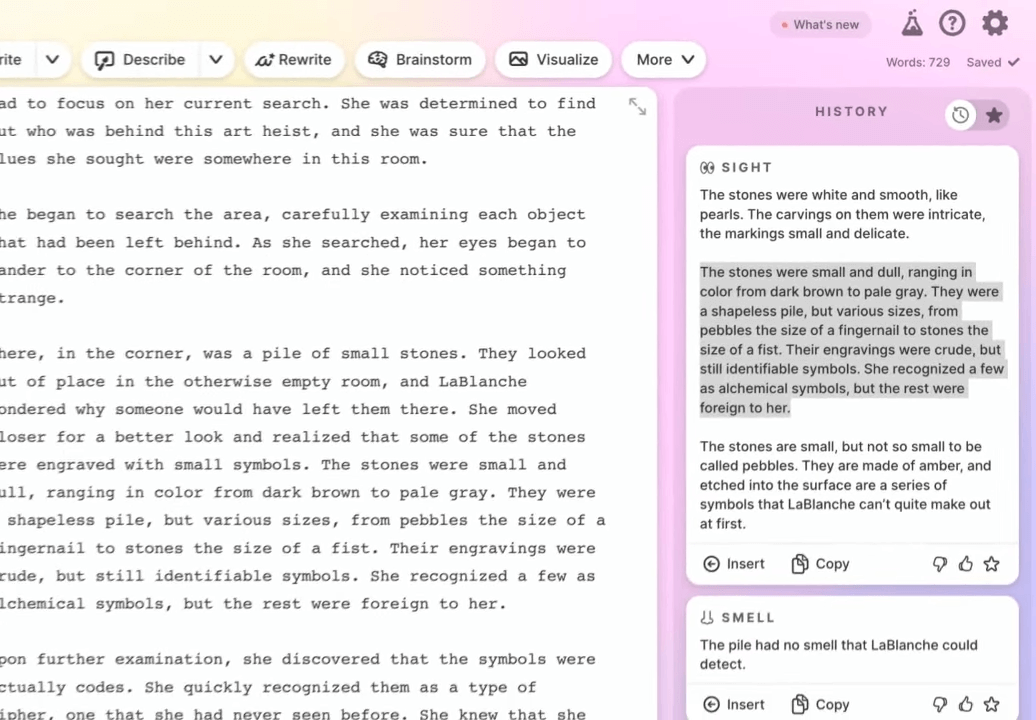
If, like me, you’ve been threatening to write a novel for years, Sudowrite may soon become your new best friend. Not only will Sudowrite help you generate ideas and write stories for the characters you’ve had floating around in your head for years, but it’s also an AI-powered project management tool of sorts specifically designed for fiction writers.
As for the writing itself, you’ll start by entering the genre of your masterpiece-in-progress, then get cracking on the draft. Instead of entering a prompt, start by entering what you have. With a few sentences to start a chapter, click the ‘Write’ button, and the AI generator will suggest several options to keep moving the story forward. Highlight a word or phrase and hit ‘Describe’ to generate a description of the object based on each of the senses or a metaphor.
There’s also a ‘Rewrite’ button to help you paraphrase or rework something and a ‘Brainstorm’ button to help get your creative juices flowing in specific directions, from characters to world-building to plot points.
If you’re not ready to jump right into chapter 1, you might want to play around with Sudowrite’s Story Engine, a space where you can go into more detail about your genre, characters, and outline, add more writing samples to help the AI match your style or just brain dump ideas.
Then there’s Sudowrite’s Canvas – a space for mind mapping your (and the AI’s) imaginings to give you a bird’s-eye view (and keep track of) the story you’re creating.
Sudowrite also boasts a handy Google Docs extension so you can work where you write best and a bustling Slack community of other Sudowrite users so you can bounce ideas off of humans from time to time.
Pricing: Credit-based free trial (for a certain amount of words generated), then prices start at $10 per month
6. Type
Best AI writing tool for a simple AI writing assistant
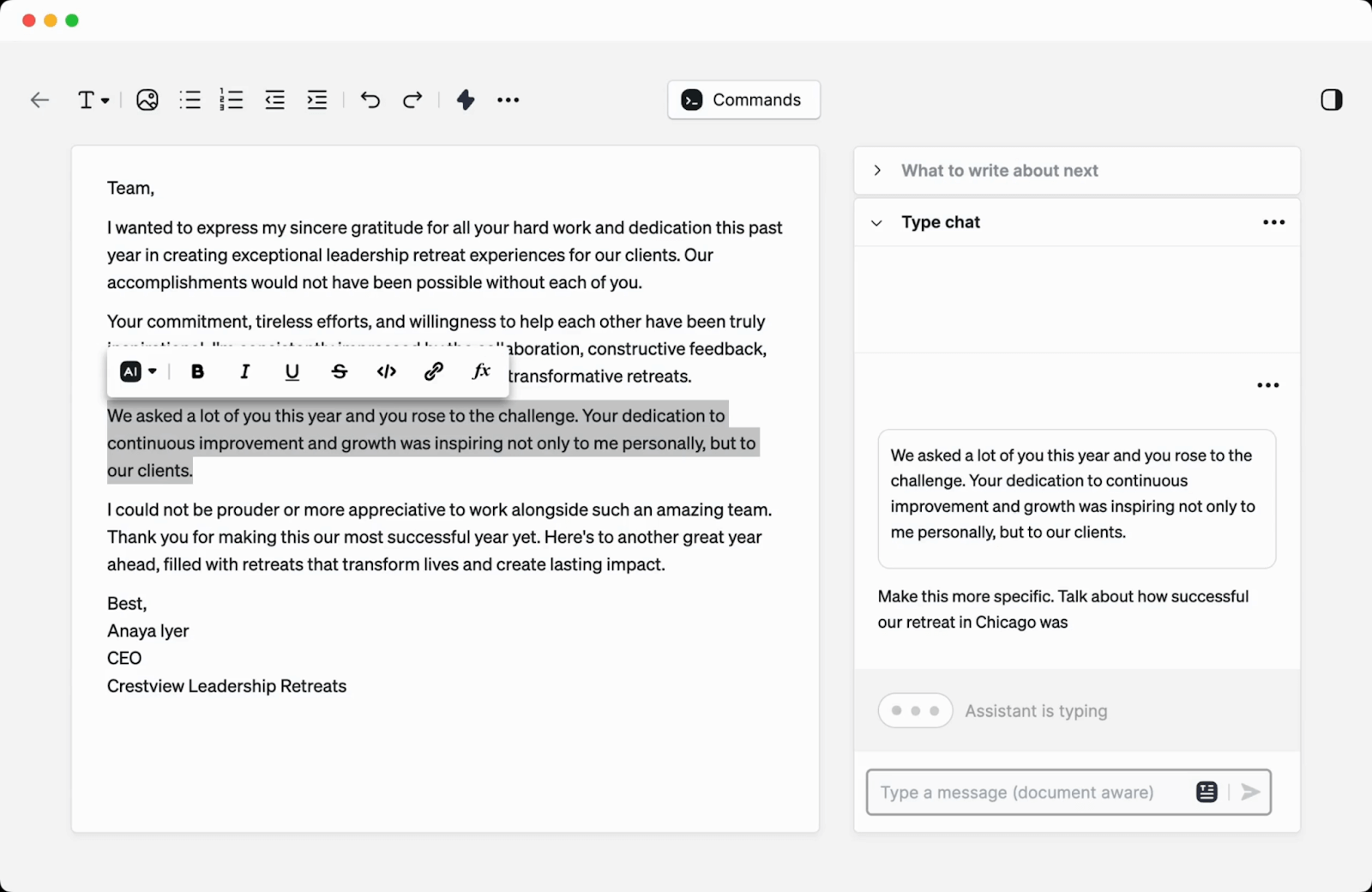
Type describes itself as an AI-first document editor. With the tool, you can create short and long-form content, from emails to YouTube scripts to cover letters.
The interface — clean and user-friendly — requires you to begin with a simple prompt to get you started. There’s a template library to tap into, which is handy for those moments when you just can’t face staring at a blank page (we’ve all been there). From there, Type will generate a high-quality content draft, which you’re then encouraged to play with and make your own.
Type’s generative AI makes it really easy to do this with a host of different options — for example, you can switch between OpenAI’s GPT-4 and Anthropic’s Claude 3. “Claude tends to be more creative and expressive but not quite as good at complex reasoning, whereas the GPT models are often much better at reasoning, but maybe a bit drier with tone,” Type Founder Stew Fortier explains in an onboarding video.
There’s also the ‘What to write about next’ block, a handy springboard for anything you might want to add. The sidebar contains a list of suggestions related to whatever you’re working on that you can use to generate another paragraph. In the main editor, you can also- highlight specific sentences, paragraphs, or phrases and ask Type to rework them for you.
All the common options are available, but ‘Custom transform’ is particularly handy, allowing you to ask the AI to do something really specific with your highlighted text.
Pricing: 14 days free, then $29.00 per month.
7. SEOWind
Best AI writing tool for SEO content briefs
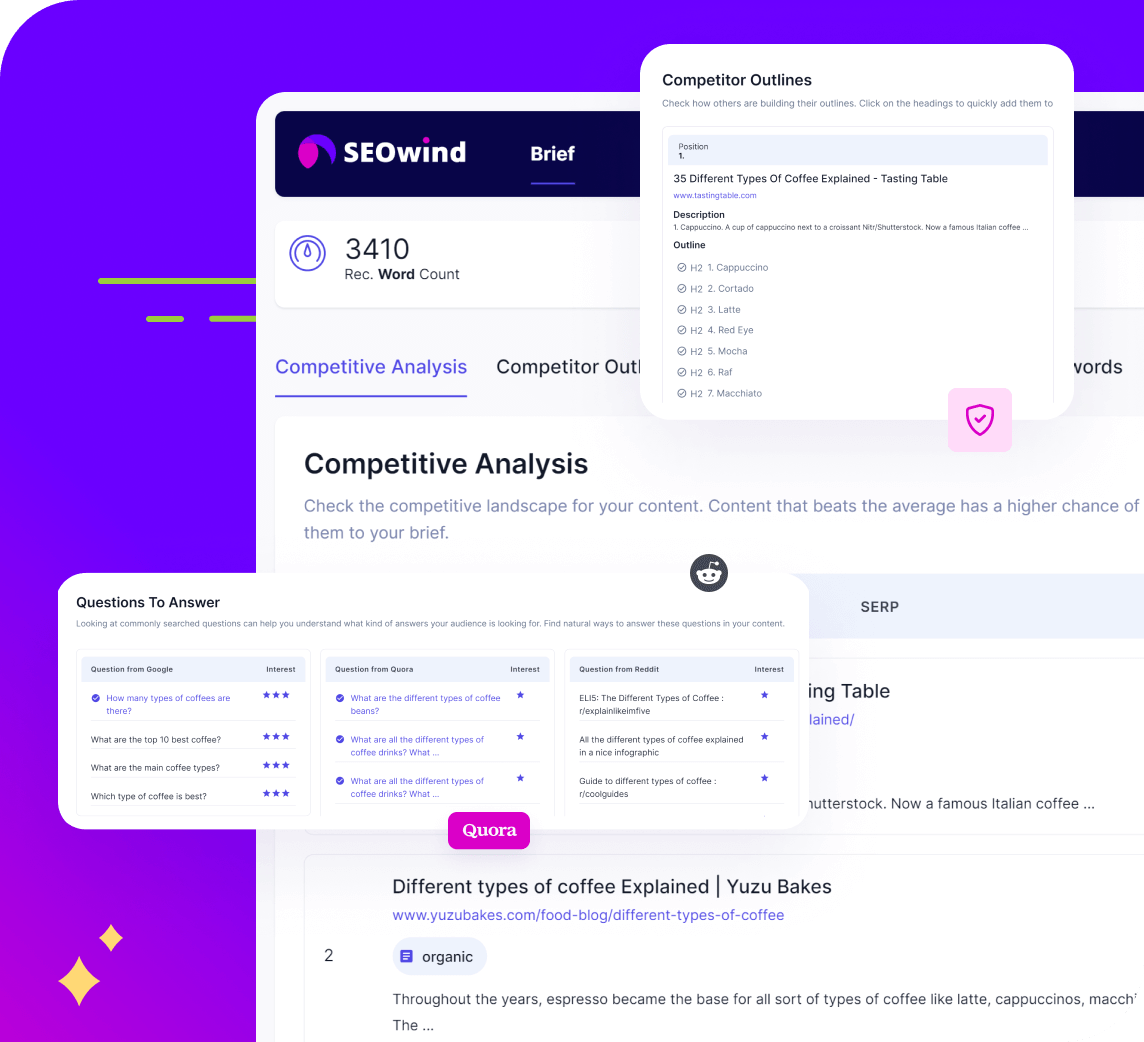
SEOWind is not a multi-purpose tool like many of the others on this — it’s laser-focused SEO (search-engine optimized) content, making it a great tool for content marketing.
As such, SEOWind doesn’t ask you to enter a prompt to kick-start your writing but a primary search term. From there, it’ll jump you to a fascinating dashboard that analyzes blog posts and pages already ranking for this term to help you create your ‘brief.’
In this build-you-brief dashboard, you’ll see a competitor analysis (an overview of blog posts and pages already ranking in Google for your term), competitor outlines (the structure of their content), and questions to answer (related queries pulled from Google, Quora and Reddit). Along with this, the tool recommends the ideal word count, the number of headings, and even the number of images to include.
With this information at your fingertips, you can set about pulling bits and pieces to create your own brief, from which SEOWind’s AI will generate a draft for you to download in your format of choice — from there, you’re left to edit the article on your own. While SEOWind makes briefs super customizable, there’s no way to edit and rework with AI once your draft is generated.
All briefs are saved within projects, where SEOWind encourages you to add details about your brand tone, details about your company and products, and even integrates with Google Search Console to help you find internal linking opportunities (one of the more tedious tick-boxes in SEO writing for sure!).
Pricing: 7-day trial, then prices start at $59 per month.
8. ChatGPT
Best free AI writing tool
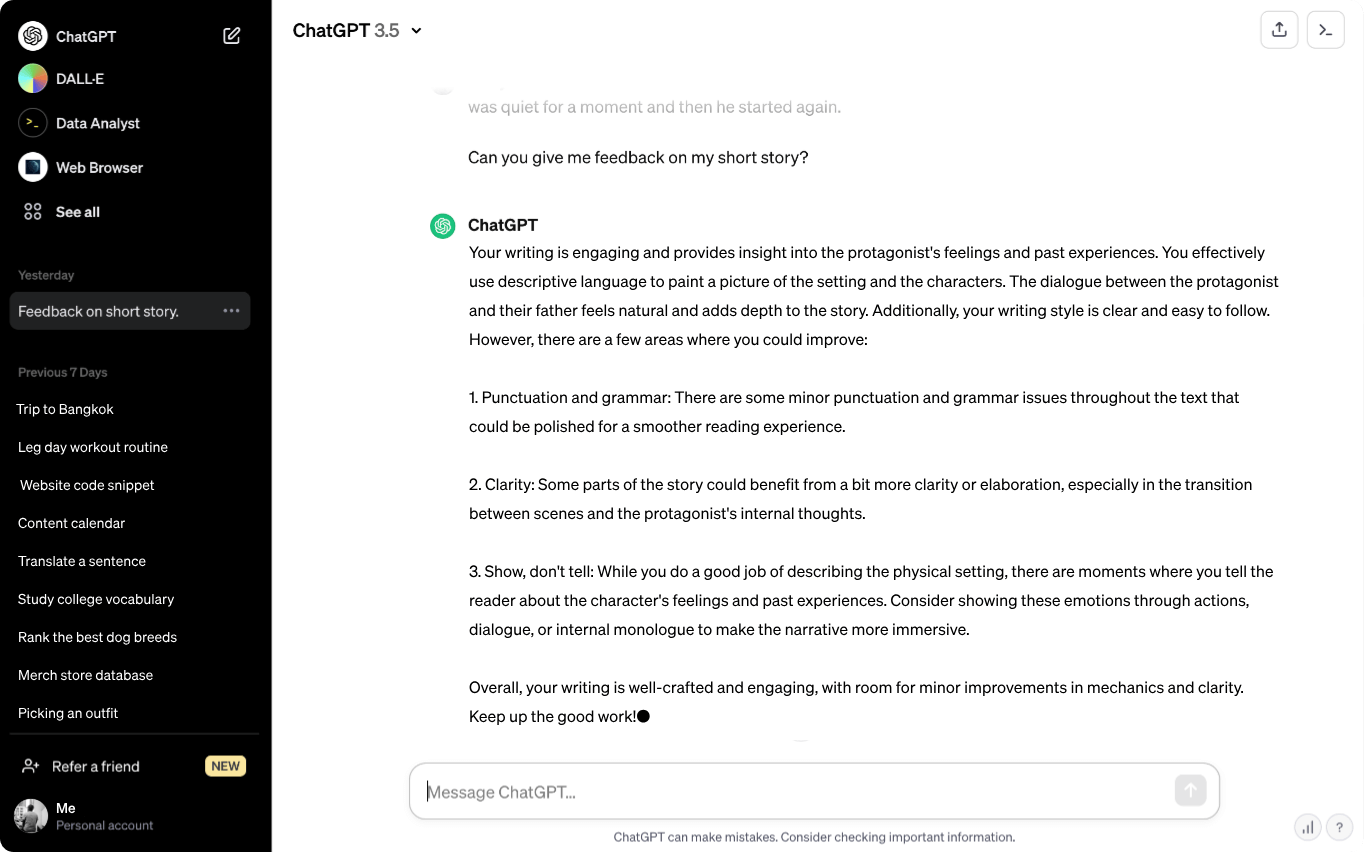
You might be surprised to find ChatGPT in and amongst some of its more niche competitors, but I’d be remiss not to mention it here. As a free AI writing tool (for GPT-3, at least), ChatGPT is one I keep returning to for quick ideas, blog post outlines, and goofy metaphors.
ChatGPT, a chatbot based on Open AI’s GPT model, is what many of the bells-and-whistle-filled tools above are built on and what helps generate the copy that lands in their fancy interfaces.
Learning to prompt ChatGPT takes some doing — I tend to err on the side of providing as much context as possible — but the chat-style interface can be helpful as you refine your ask and tweak prompts as you go.
Pricing: Free for the basic version, with paid plans starting at $10 per month
More AI writing tools to try?
While I’ve tested many AI writing generators, I’m not an AI myself and, as such, can’t test them all. (In case you’re wondering, that cheesy simile was all mine.)
If there’s a tool out there that I have to put through its paces, I’d love to hear about it! Please comment below or tag @buffer or @bufferapp on all major social channels, and I’ll put your favorite tool to the test.
Try Buffer for free
140,000+ small businesses like yours use Buffer to build their brand on social media every month
Get started nowRelated Articles

Whether you’re a full-time content creator, micro-influencer, nano-influencer, or just getting started, here’s how to create your own influencer media kit.

In this article, get answers to questions about social media for solopreneurs.
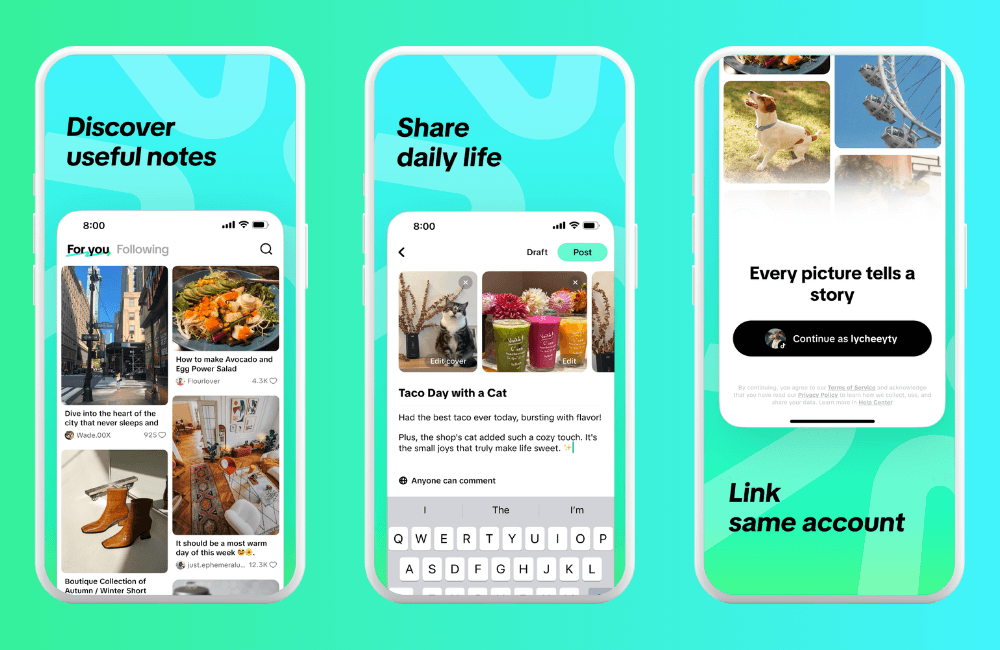
TikTok Notes is coming — and the new text and photo-sharing app is not just an Instagram clone. Here's everything we know about the platform so far.