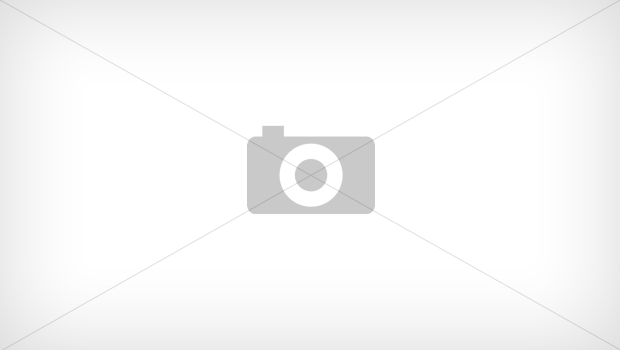How to Get Guaranteed ‘Wows’ and ‘Fans’ for your Facebook Page?
 Creating a facebook page is easy. But more important is what you do with it and how you create more impact.
Creating a facebook page is easy. But more important is what you do with it and how you create more impact.
You have the option of integrating twitter and using applications like Polls etc. and I guess you already know about them. You also know about the power of interactivity and how small, relevant and continued snippets of information can keep your fan based engaged and growing. So we will not talk about these but let’s talk about 3 things which will create a great 1st impression and almost guarantee you a growing fan base.
1. Use a tower banner for your logo– No need to have your small sized logo on the lest corner. You can use a 200*600 pixels image and upload it. Take a look at how we do at Atomthought’s facebook page.

2. Integrate FBML- You can use this tab as a landing page specially if you have an interactive or dominant imagery. For example at our Bixee facebook page we are trying to promote a service with Free Gift Vocuhers.
Since we have made this as a default landing page, we get the maximum eyeballs for our promotion. Is it difficlut. Not really!
Here is how you can do it too:
Step-1: Capture a screen shot of a page that you want to showcase.
Step-2: Upload this screenshot on a site like photobucket.com
Step-3: Get the html link to this photo (it’s very easy, when you hover your cusror on the uploaded image in photobucket it gives you various options to link up to your photograph including an html link)
Step 4: Go to ‘edit this page’ on your facebook page
Step 5: Scroll down till you reach FBM- click on edit and insert the html code.
Step 6: In the first line of the code where a URL to your page is mentioned-delete the same and add the URL of the page where you want people to go after they click on your image. (See in the first line we have added our bixee-landing page URL, and deleted the URL that came from photobucket)

That’s it:
4. Refer a friend Box-
Step1: In the edit FBM page add one more FBML, and then click on edit FBML1
Step2: Now you can put this code:
<fb:request-form
method=”post”
type=”bixeejobs”
invite=”true”
content=”Check out the bixee page on facebook!<fb:req-choice url=’http://www.facebook.com/bixeejobs’ ‘ label=’GO’ /> “>
<fb:multi-friend-selector actiontext=”Tell your friends about bixee!” rows=”3″ showborder=”true” />
</fb:request-form> Step: make sure you replace bixee’s facebook page address and names with yours
So, now we have a great towering logo, a great landing page and a great referal mechanism-maybe you can give away a movie ticket etc. to highest referres each week!
This is how our bixee landing page looks like on Facebook:
And this is the refer a friend page:
So, go ahead, use your creativity and create great looking facebook page. Don’t forget there is still no substitute for relevant, non-spam and continued interaction. AND WHEN YOU ARE DONE- SEND US YOUR FACEBOOK PAGE LINK AND WE WILL SHOWCASE IT AT ATOMTHOUGHT!
Header Image source: http://how-to-blog.tv/wp-content/uploads/2010/01/FacebookFriends.jpg