Does your social media planning process feel all out of whack as if basically you have no process? Let’s fix this. We’re giving you the resources today to fill in a social media calendar template. You’ll get step-by-step video tutorials from us on how to customize it to your brand’s needs.
By the end of this article you will learn
- Questions to ask to set up a strong content calendar template
- How to get content ideas
- How to set goals for your content
- How to set a posting schedule you can keep up with
- How to use batching to write, design, shoot, and publish content like a boss
- How to fill in your social media calendar template
Ask Yourself These Things Before Filling In Your Social Media Calendar
Having a frequently updated social media calendar is key to create more connected and high-engagement content. But before you begin filling it in, you need to determine the following:
Which platforms will you be posting to?
Be realistic. Can you really be everywhere or will you get sloppy and inconsistent if you do? Consider how much time and people you have supporting you with social media. From there, you can truthfully assess what are the primary platforms to include in your social media calendar.
What type of content will you post on each platform?
Do you have any strengths you’re aware of? If you’re a great writer you can play to that. If you’re great on camera you can make more video content and gravitate towards video-only platforms like YouTube or TikTok. Even if you’re not great at something, do practice it as practice makes progress. This is how you become a social media ninja - by taking action even if you aren’t 100% pro at a specific type of content creation.
Are there any important holidays or dates you want to mark so you can cover them in advance?
Forget the totally random social media holidays calendar you might’ve seen. The only ones that matter are ones your brand can fit in and actually make something original. So if you’re a makeup brand then National Lipstick Day makes sense for you. But don’t just post a graphic with “Happy National Lipstick Day”. Use a tool like VEED to merge videos of your lipsticks, add text, draw on the video, and add a filter!
Do you have any other foreseeable dates such as launches, national holidays, or milestones to celebrate? Mark them in the special dates tab of your content calendar template so you can plan ahead.
How to Get Post Ideas for Your Content Calendar
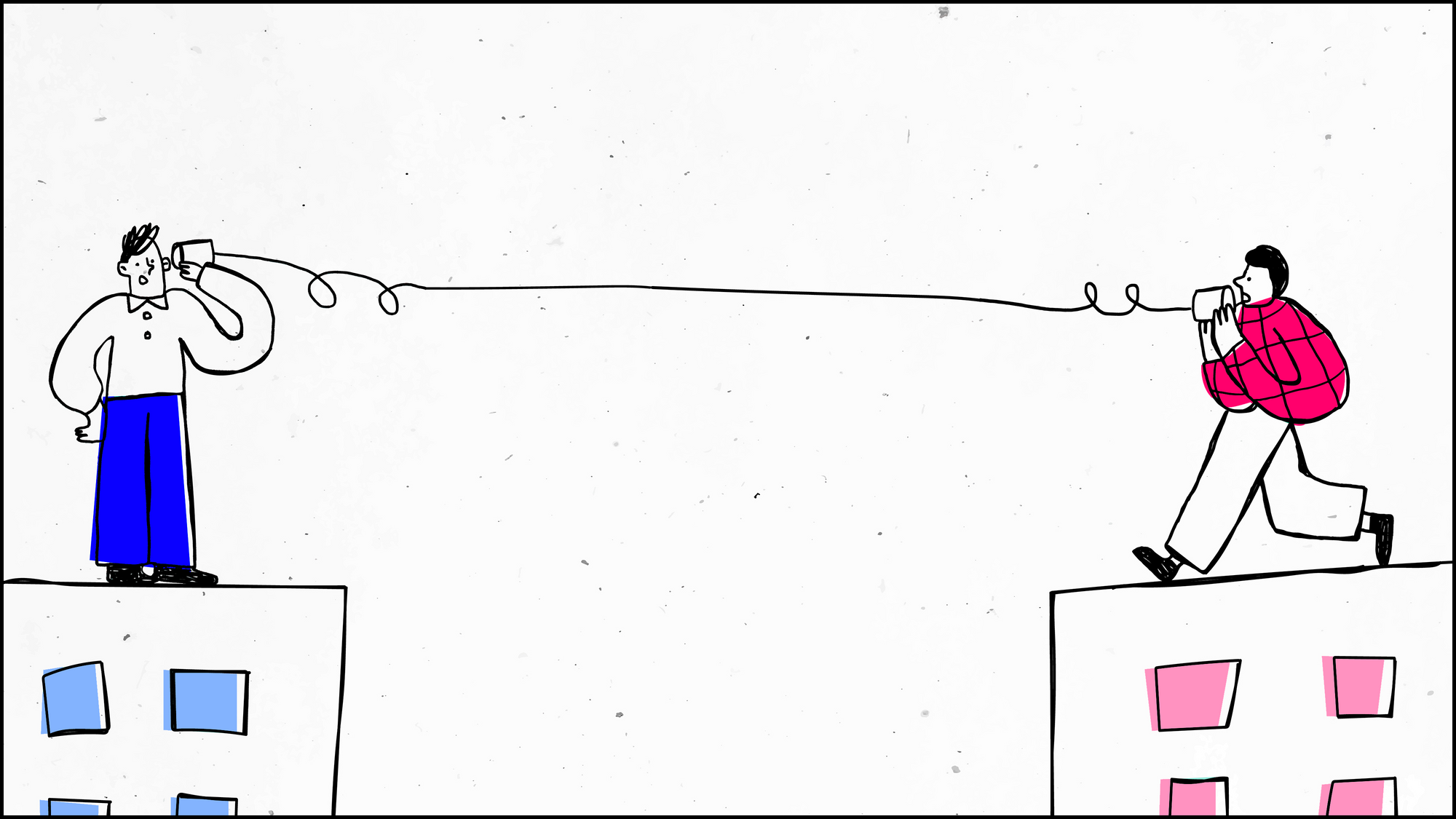
You don’t need to be inspired to make great content. The posts that win are a product of the following:
1) Being knowledgeable about your subject matter
2) Understanding what your target audience wants
So if you already have #1, here’s how to achieve #2 and fill in your social media calendar with content your target audience wants and needs...
- Build a relationship with them. This can start as simple as a hello plus a compliment on their content. From there, you can get to know them. Don’t hesitate to give away a time, product, or sample of your services in exchange for a few moments of their time (no strings attached) to understand them.
- Read the comments sections of your competitors. Take note of what kind of questions people ask them.
- Go into groups your audience might be in - Facebook or LinkedIn groups are great - to see what people are asking. Step in and help when possible. For example, if you’re a social media manager then going into a business tips or entrepreneurs type of group will likely be a good match.
- Use a site like Answer The Public to type in a search query and see the real questions people are asking around the topic you inputted.
How to Set a Posting Schedule You Can Keep Up With
This goes back to the team member question. Will you have any help? How much time can you invest into social media every day and week? From there, start low. This way you can start with a consistent posting schedule that you can easily and gradually scale. Will any team members need to update your social media calendar or are you flying solo for now? If so, take note so you can add them into your social media calendar template we’ve created for you.
How to Use Batching to Publish Content Like a Boss
Do you find yourself in a groove of writing content, designing, and reviewing results? The best way to churn out as much content as possible for your content calendar is to batch together similar tasks.
Have a day where you do all writing tasks, all design tasks, and all analytical tasks. And if you can't set aside an entire day, set aside a dedicated hour or two every week so you are more in the zone rather than bouncing from different types of working mindsets.
How to Set Goals for Your Social Media Content
The biggest mistake many brands make is they go onto social media focusing solely on follower count.
Here’s how to not make the same mistake.
Understand what matters to your brand. Think of the main goal (or goals) you’re trying to achieve. Map out what it looks like to get there. And once you do, you can better understand how social media can directly or indirectly achieve or facilitate the journey to your goals. You can have different goals for different platforms. For example, YouTube is a great easy-to-measure platform when it comes to tracking sales and traffic generated from your channel. But other platforms - such as Instagram - are a bit more abstract due to linking only functioning in the bio and users switching devices to actually look you up. So on Instagram you might use it more as a platform for awareness measured by shares, saves, and comments received.
Take time to understand each platform's strengths and weaknesses so you can decide a fair way to judge it.
How to Fill In Your Social Media Calendar Template
By now, you’ve laid out all the important groundwork. You’ve gotten an understanding of basic strategy, assessed your availability and resources available, and have an idea of what content to share. You’re now ready to fill in your content calendar using Airtable. Once you sign up to receive the link to get the template, you’ll receive step-by-step video walkthroughs on how to fill it in and customize it further.
Get The Link to Your Social Media Content Calendar Template
Open your inbox and check for an email from us. The subject line will be "Access Your Social Media Calendar Template". In here you’ll find the link to view your template
Duplicate The View-Only Base so It’s Private an Editable for You

Once you’ve received the link, click on the dropdown and select to duplicate the base. This will create an editable version of the document so you can customize your social media content calendar.
Begin to Add In Your Posts

You’ll notice we’ve placed a sample post inside. You can delete this and fill the social media calendar with your own content information.
Use The Dropdown Tabs to Categorize Posts
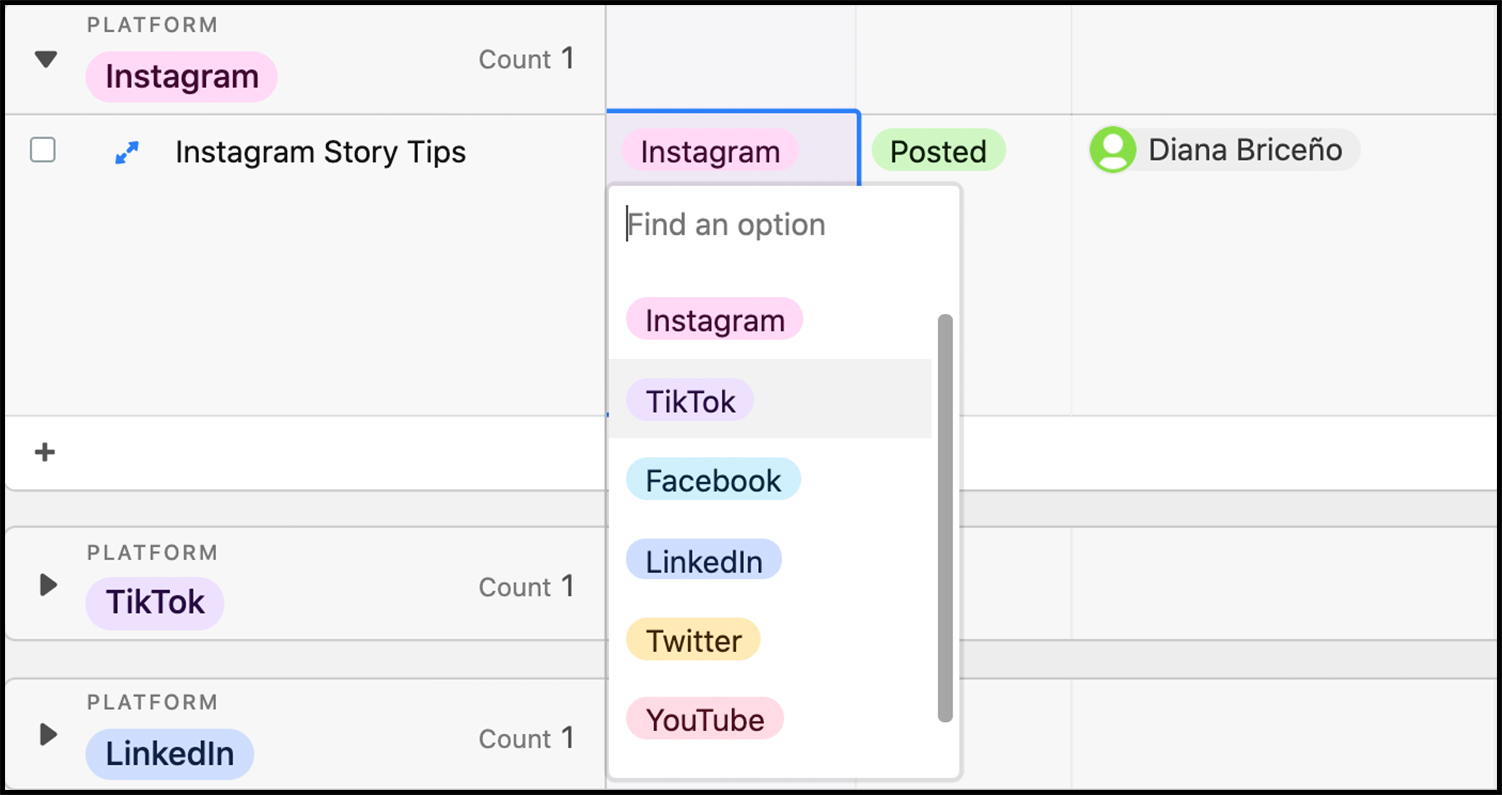
If you click on the platform cells inside your content calendar template you will open up a drop down menu where you may select social media platforms. Use these to label your posts. You can also add new platforms to this section.
Watch the Step-by-Step Video Tutorials

Our step-by-step tutorials will guide you through more advanced tips on how to sort your information.
You will learn:
- How to Group Information
- How to Use Filters
- How to Create New Views
- How to Add a Team Member as a Collaborator
- How to Delete a Record
Schedule your posts
Once your content calendar is full, it’s now crucial to create and publish your content. But keeping track of all these publications can be a handful, especially if you manage multiple accounts across several platforms, cater to audiences in different timezones, or, simply, your followers’ activity patterns don’t overlap with your working (or waking) hours.
A good social media scheduling tool should quickly resolve all of these challenges. With NapoleonCat’s Publisher, you can prepare your posts ahead of time and set up any publication time.
Other content scheduling tools include
- Later Media
- Iconosquare
- Facebook Creator Studio (free for Instagram and Facebook)
Get started today with VEEDs online video editor to fill in your social media content calendar and make content that drives engagement. Add subtitles to video, add filters, progress bars, music, and more. Try it for free today!



