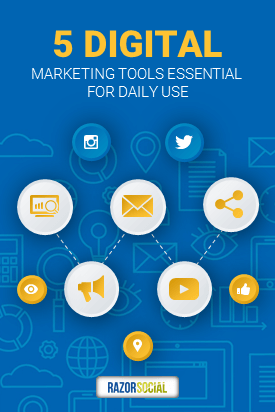
To pare things down, I’ve created this list of essential tools to help you do some of the most popular tasks in the world of digital marketing.
SEO: Ahrefs
This SEO tool keeps me focused with my blog content. I don’t want to spend my time writing content for content sake. I want to at least give it the best chance to rank well on Google.
Ahrefs tells me what keywords I should target. It shows me a keyword difficulty score so I know immediately if the keyword phrase is something I can target it or not.
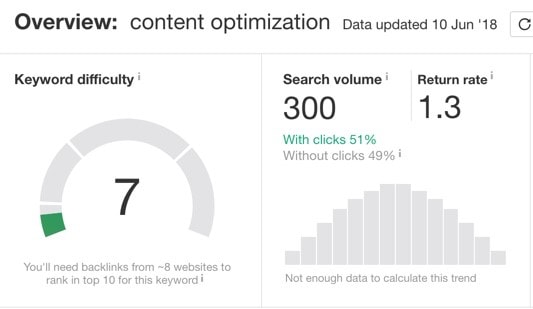
It also shows me what Websites currently rank best for those keywords. Then it displays all the related keywords those sites rank for with that piece of content.
Some SEO tools can be intimidating but Ahrefs is nicely laid out and doesn’t require me to have a technical background to use it.
Sure, there are free keyword tools out there. But even if I cobbled those freebies together, they won’t give me the comprehensive data that Ahrefs does.
Price: Starts at $99/mo. A test run is also available — just $7 for 7 days.
Lead Generation: OptinMonster
No matter what social media network or chatbot you’re killing it on, you still need to build email subscribers. And OptinMonster helps do just that.
This lead generation tool allows me to have some neat options. For example, I can place an opt-in that appears at the top or bottom of my site.
A standout feature is its exit intent pop up. Say you’re browsing my site for an hour. Nothing will get in your way. But as soon as you try and exit the site, a pop up will appear and say, “Hey, do you wanna buy this fabulous course? Or do you want to download this helpful guide?”
What I like about OptinMonster is how easy it is to create and split test these opt-ins.
I don’t need to be a design genius to have an opt-in running with OptinMonster. They offer lots of templates so all you I to do is add text and an image if I’d like.
In a matter of minutes, I can have up two, ready-to-go opt-ins with different texts on each one. Soon after, I can see which of the two converts better and then use that one exclusively. At any time, I can view the analytics and the number of email subscribers for any opt-in or any popup I have on the site.
This tool integrates with dozens of email, Website, and eCommerce platforms so it should be easy to hook up with whatever you’re currently using.
Price: Starts at $14/mo. Free 7-day trial.
Brand and Trend Monitoring: Brand24
Brand24 is a tool that monitors mentions across the web and social media networks. And it’s really important to keep track of what people are saying about you, your brands, or your competitors (in case you forgot!).
I’ve used this tool for years to see when somebody has mentioned my company name. I typically then add a comment to the blog or social media post or share that piece of content.

Recently, I’ve been using Brand24 to get backlinks. As you should know, only part of getting a good Google ranking is creating well-optimized content with the help of something like Ahrefs. The other part is getting other people to talk about the content and sending traffic to the post.
Say I’ve written a blog post about finding influencers and measuring influence. I’ll set up an alert on Brand24 for “find influencers.”
Now when someone publishes a new post mentioning “find influencers,” I get a notification.
I then each out to that blogger and say, “Hey, I liked your article about ‘find influencers.’ I’ve just written a post which gives more details and has a frame for management. Maybe it might be something that you might want to link to. If you do include a link, I’ll be happy to share your post to my followers.”
Every minute counts in digital marketing so Brand24 helps me reach out to bloggers within an hour of them publishing the content. This ensures me the best chance of getting a backlink added into their article while it’s still fresh in their mind.
Price: Starts at $49/mo. Free 14-day trial.
Social Media Management: Agorapulse
If you’ve been reading RazorSocial for a while, you know my background is in social media tools.
A few years ago I was using a combination of tools — Buffer, some Hootsuite, a bit of Edgar — and patched them together.
I never liked Hootsuite, especially its interface. Then slowly I started moving into Agorapulse and I dropped Hootsuite. Then I dropped Buffer.
That left me managing social with Agorapulse and Edgar.
Recently, Agorapulse launched queues where I can start queuing of content in different categories, and I was able to drop Edgar.
That move finally got me down to one tool, Agorapulse, to do my social media management for all the platforms and where schedule and report on social media. It’s been incredibly beneficial to my team to use just this one tool.
Our team typically follows this workflow with social: When I find content on something like Feedly, I’ll put in comments on it saying, “This is why I find this post interesting,” and comments to be shared on Twitter or Facebook. Then my social media specialist creates the post and adds it to a relevant publishing queue in Agorapulse.
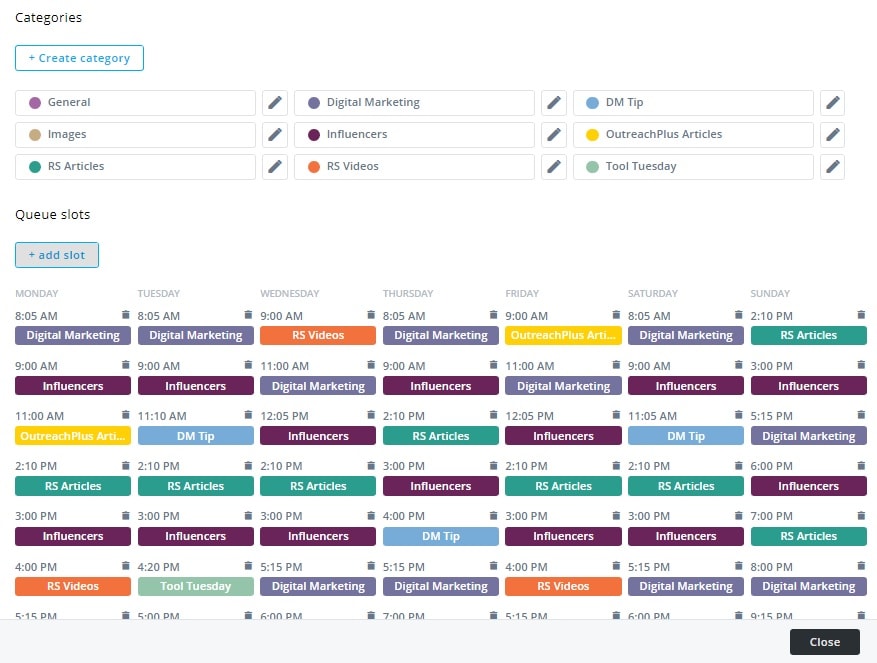
I use Agorapulse to see if comments are coming back in for these posts. I pop in the inbox, immediately see the comments, and respond to all of them.
To shave even more time off my day, I use saved reply templates that I’ve set up in Agorapulse to respond to comments. After I’m done with the inbox management, I go into the report tab to see how our social content is doing. It’s great to have this all in one dashboard.
Price: Starts at $49/mo. Free 14-day trial.
Email Outreach: OutreachPlus
I have to mention my own tool. After all, I created it because it’s something digital marketers do in fact need to succeed.
As you might have gathered from how I use several of the tools on this list, I find it invaluable to reach out to people, build relationships, and promote others’ content. But it takes forever to do manually.
So I built this email outreach tool to help automate and simplify that process of reaching out. With OutreachPlus, you create great personalized emails to a group of people — rather than Gmail and going one email at a time.
I’ll give you an example.
We’ve just published a research report on promoting blog content. With OutreachPlus, I reached out to journalists and media sites that wrote about similar research reports and say, “Hey, you wrote about a research report related to social media, thought you might be interested in this.”
Price: Starts at $9/mo. Free 14-day trial.
I enjoyed talking about these digital marketing tools with Scott Ayres over at Agorapulse. Check out our chat here:



