Get a quick overview of Agorapulse features released last year. Here’s a look at each month and the feature released in it!
Social media platforms change constantly. Shouldn’t your social media management tool evolve and improve, too?
Our team continually works hard to keep Agorapulse constantly evolving for an ever-shifting social media landscape—so you can publish, engage, and report from this powerful social media management solution.
In 2020, we released over a dozen new features, processes, and UX/UI updates to help you work even more efficiently.
Have you tried all of them yet? Let’s look a little more closely at the Agorapulse features released in 2020.
January
New Reports UI
We rang in 2020 with a big update to our reporting user interface (UI). Our design team gave our single-profile reports a new look and reorganized the metrics.
Now you can view five categories of metrics: Audience, Content (Global and Performance), Community Management, Competitors (Facebook only), and Stories (Global and Performance for Instagram only).
To make your social media reports even more useful, we added a few new metrics:
- Engagement: Includes clicks for Facebook and splits up likes and saves for Instagram
- User activity: Reveals when users interact most with the profile’s content
- Top content: Shows the best-performing posts for any profile
We also removed PowerPoint exports and added an option to export reports in PDF format.
If you manage social media clients for an agency, you’ll also like the new report formatting options.
With this update, you can add your logo and company name to your report before you forward it to clients.
Shared Calendar
Collaborating with clients can be tricky for social media agencies, especially in regards to content calendars and approvals. Emailing spreadsheets and Google Docs can be clunky, and adding clients to your social media dashboard is overkill.
Agorapulse’s Shared Calendars have unique URLs that you can share with select clients. They can click through to view the content you’ve scheduled or published, seeing each post how it would look live.
With Shared Calendars, you can also assign posts to clients for approval. Send a single post or an entire slate of content for review.
Paid Agorapulse plans come with a Shared Calendar, and you can add on more as necessary.
February
Image Cropper / Resizer
Keeping track of optimal social media image sizes isn’t easy. That’s why we added an image resizer to our publishing interface in February.
After uploading an image, you can crop it manually or choose one of the preset formats. Preset image ratios include Facebook, LinkedIn, and Twitter posts as well as Instagram squares, landscapes, and portraits.
March
YouTube Publishing
YouTube channel management got much easier in March, thanks to our new publishing feature. You can use Agorapulse to schedule or publish videos on YouTube in MOV, MP4, and other supported formats.
In addition to required fields like video title and privacy status, Agorapulse lets you include optional information. For example, you can write a video description, choose a category, add to a playlist, and specify a license.
April
Video Thumbnail
To make the video publishing process even better, we added a thumbnail picker tool in April.
You can use this tool any time you publish a video on Facebook, Instagram, or a YouTube verified account. Either upload your own thumbnail (not available on Instagram), choose from 20 predefined frames, or select your preferred frame.
May
Bulk Actions
Why address each inbox item individually when you can tackle several at once? If your social profiles tend to receive a lot of engagement, you may want to assign or label en masse.
In May, we released bulk inbox actions that let you do just that.
Start by selecting all the items you want to assign or label. Then use the dropdown menu to apply the action you want. With this handy feature, you can get inbox items on the right person’s to-do list or categorize them appropriately in less time.
June
New Onboarding
Whether you’re signing up for a free trial or adding a new social profile to your subscription, we want you to find Agorapulse easy and intuitive to use. To that end, we updated our onboarding experience in June.
Some of the highlights from this update include:
- Redesigning the process for adding social profiles
- Making it easier to resolve platform issues
- Streamlining the account setup process
July
Power Reports Add-On
To help you get even more out of our social media analytics, we debuted Power Reports in July.
Designed to help you produce more insightful social media reports in less time, Power Reports include:
- Unified reports with data from up to five social media profiles and customized metrics
- Automated reports that are sent to you or fellow Agorapulse users weekly or monthly. You also can send reports to external users as well (even if they are not users).
- Customized comparison date options for any report
- PowerPoint export option for single social profile reports
We offered Power Reports free through September 2020, and it’s now available as a paid add-on. Navigate to your Agorapulse subscription or report settings to add Power Reports.
August
Dynamic Ads
If you run dynamic ads on Facebook or Instagram, you may have found it tough to keep track of comments. That’s why we released our dynamic ad synchronization update in August. To view responses to your dynamic ads, go to your Agorapulse inbox and filter by “Ad Comments.”
You can respond to comments on your Facebook ads directly in the Agorapulse inbox. Due to Instagram API restrictions, you have to click to open any Instagram ads in the native platform before responding.
You can also see your dynamic ad content in your Agorapulse publishing lists. From the “Published” tab, select either “Dynamic ads posts” to see dynamic ads or “Unpublished posts” to see standard ads with dynamic creatives.
September & October
Notification Settings
If you’ve been wanting more control over the notifications you receive, you’re in luck. In September, Agorapulse’s new notification system went live.
Now, you can choose the types of emails or mobile alerts you receive from Agorapulse.
In your personal settings, you can check whether you want to receive email or mobile notifications for:
- Daily reports
- Social media network token issues
- Automated Inbox Assistant assignments
- Inbox item assignments
- Social listening assignments
- Publishing item assignments
- Publishing failed warnings
Freemium (Beta)
Looking for a way to use Agorapulse at no cost, beyond the 28-day free trial? In the fall, we debuted the Beta version of our Free Plan, which includes:
- 1 user
- 3 social profiles (Facebook, Twitter, Instagram, LinkedIn, and YouTube)
- 40 posts
- 100 synced Inbox items
- Reports for the previous 30-day period
Although the interface and functionality are similar to our paid versions, the Agorapulse Free Plan doesn’t include:
- Advanced inbox features like Inbox Assistant, saved replies, or real-time syncing
- Advanced publishing features like publishing queues, bulk publishing, Unified Calendar, or Shared Calendar
- Social listening dashboard
- Reports for dates more than 30 days prior, report exports, or Competitors reports
November
Alternative Text
Want to make your posts more accessible to a wider group of users? In November, we launched our alternative text feature, which lets you add alt tags to Facebook, LinkedIn, and Twitter images.
When you add alt text to your images, screen-reading tools can tell social media users what your images show. Since this feature helps you connect with visually impaired followers, it makes for a more inclusive profile.
December
New Subscription Funnel
To wrap up 2020 on a productive note, we completely revamped the Agorapulse subscription funnel in December. Our team aimed to simplify the UI, offer a clearer look at plans and pricing, and eliminate any friction.
Now the plan selection page features an easy-to-understand overview. After choosing a plan, you can add optional extras like more users or shared calendars.
Once you’ve subscribed, you can view your organization’s status and modify your plan as necessary.
Conclusion
2020 was a big year for our social media management solution, and we plan to keep the momentum going.
Want to be the first to hear about newly released Agorapulse features in 2021? Subscribe to Agorapulse Release Notes to get an email every time we release a new feature.
Get started on saving time and energy on your own social media management! Check out our free trial of Agorapulse to help you schedule, track, and measure all your social media efforts.
![How Our Social Media Management Tool Continued Evolving in 2020 [Infographic]](https://static1.agorapulse.com/blog/wp-content/uploads/sites/2/2021/01/How-Our-Social-Media-Management-Tool-Continued-Evolving-in-2020-Pinterest.jpg)
![Featured image of How Our Social Media Management Tool Continued Evolving in 2020 [Infographic] Agorapulse features](https://static1.agorapulse.com/blog/wp-content/uploads/sites/2/2021/01/How-Our-Social-Media-Management-Tool-Continued-Evolving-in-2020-Blogpost-Header-992x420.jpg)


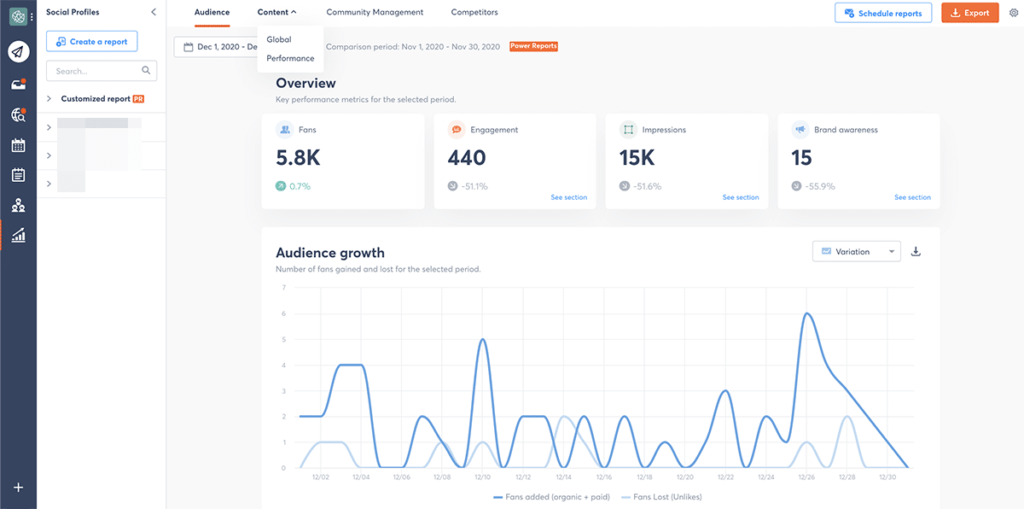
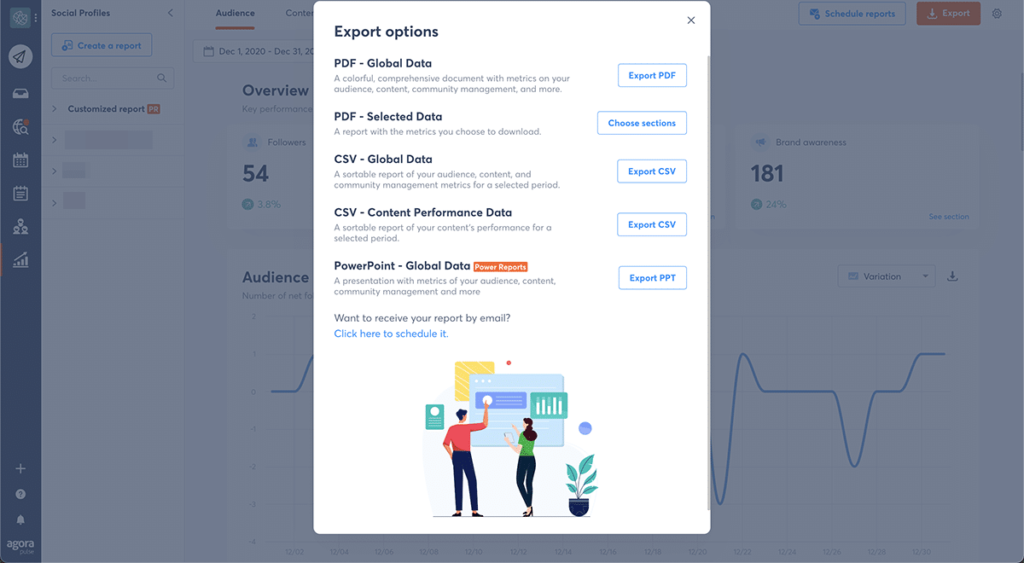
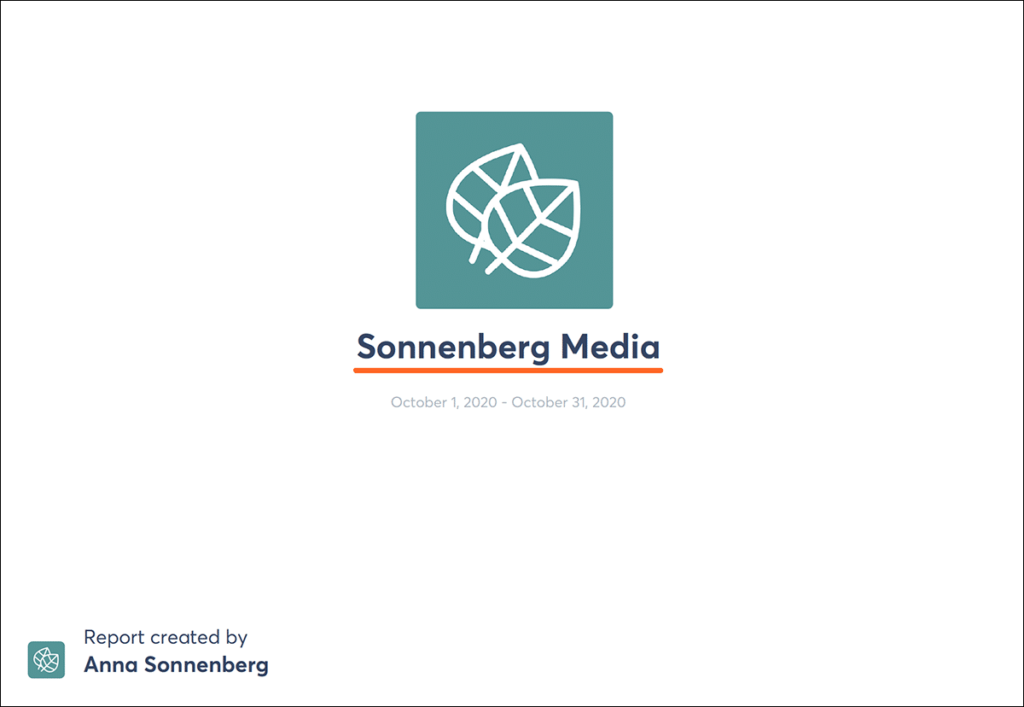
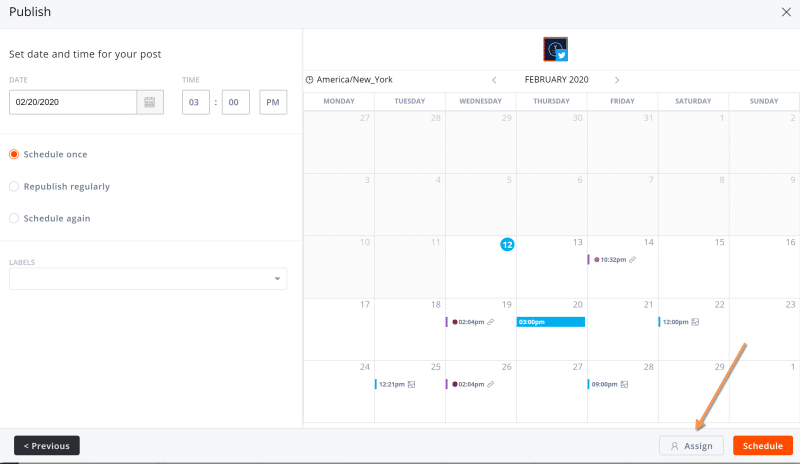
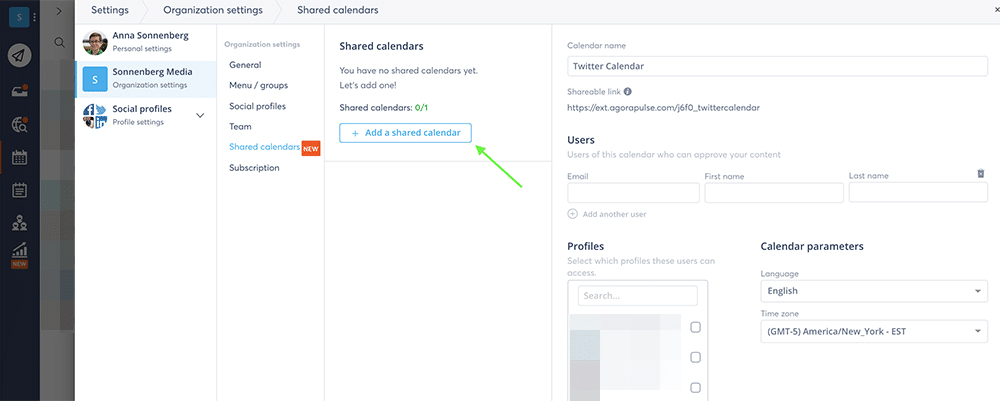

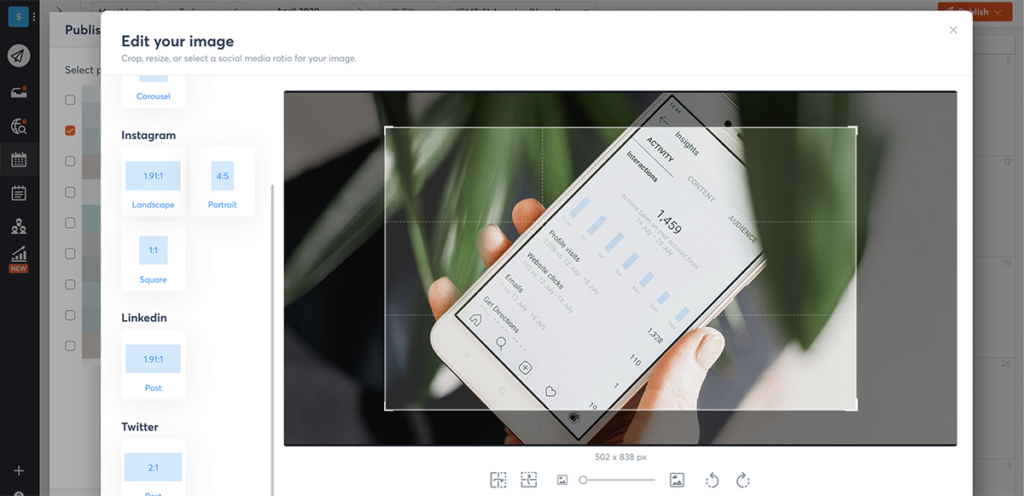
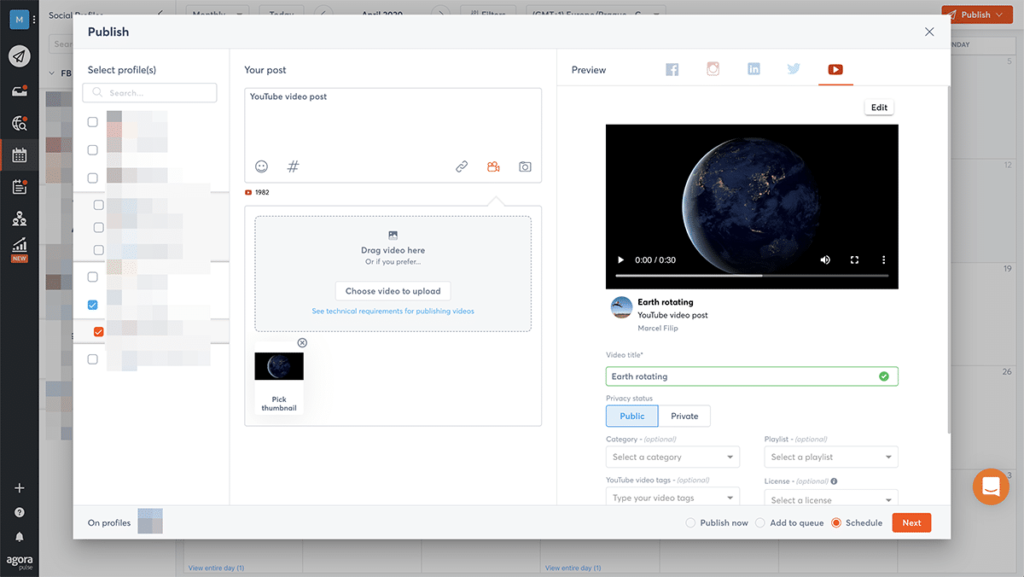
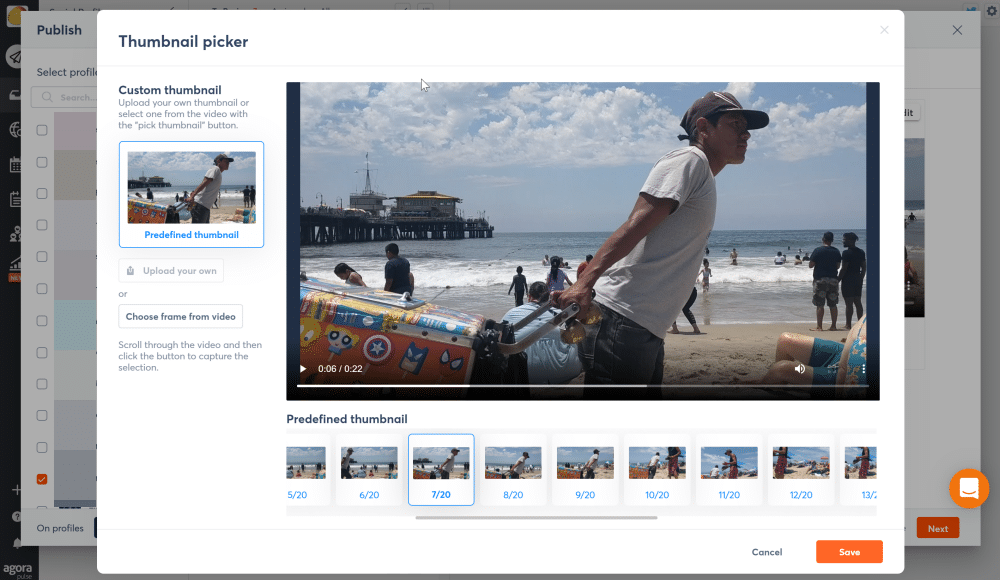
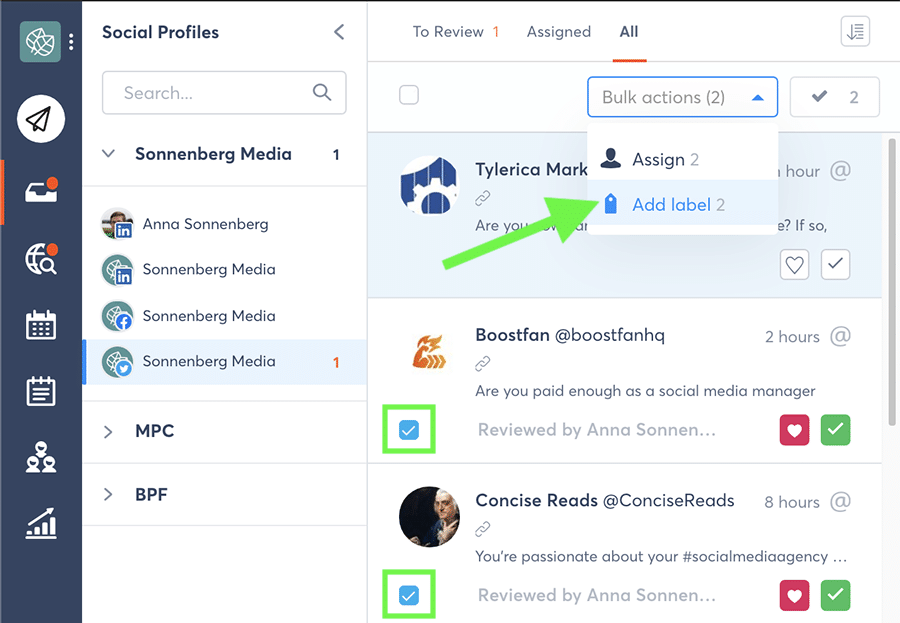
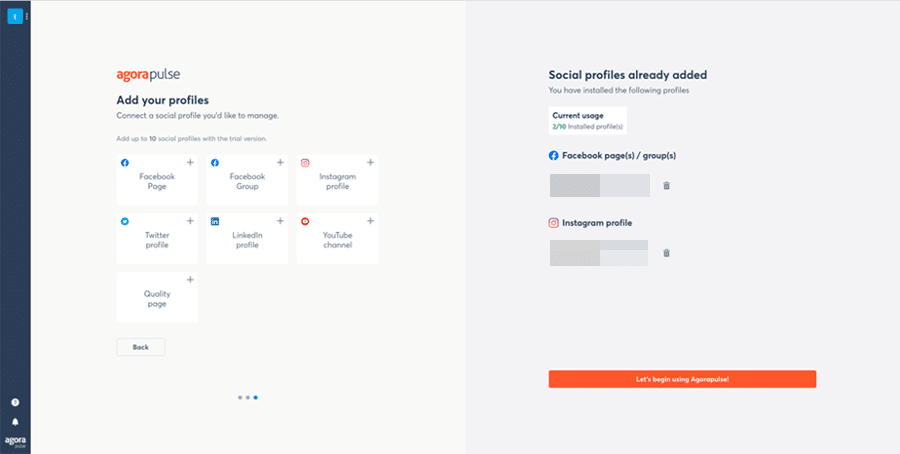
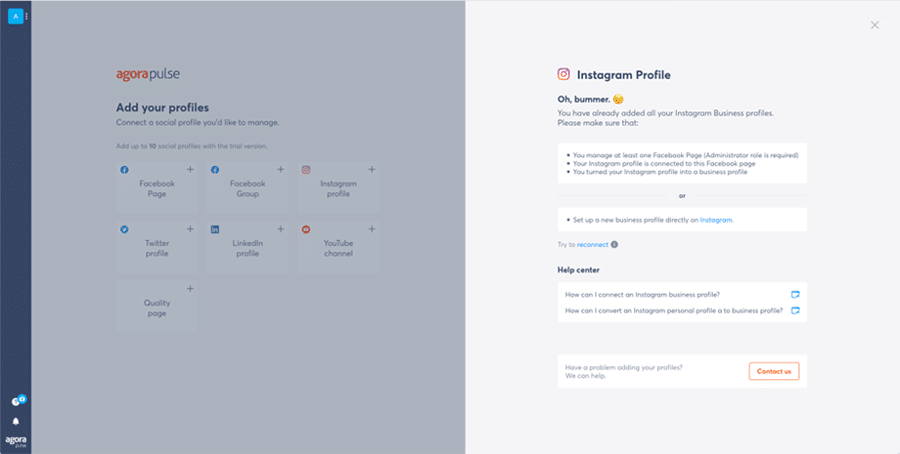
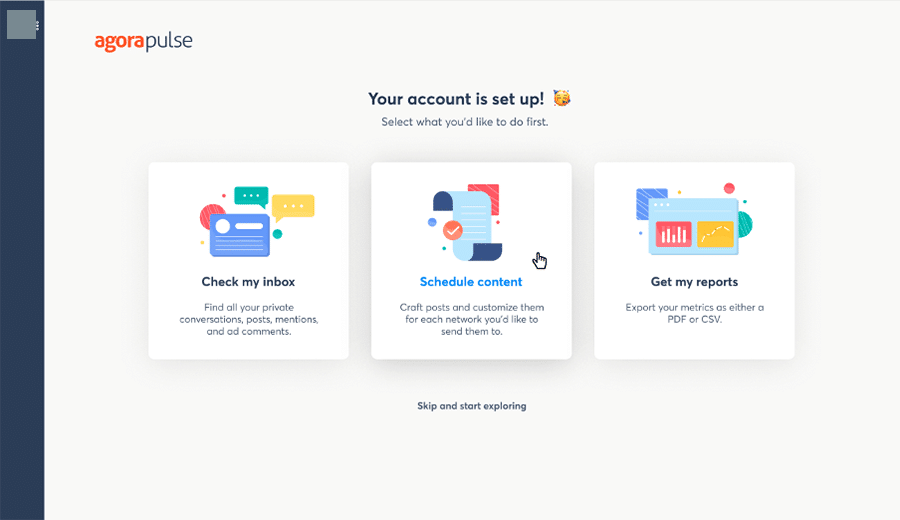
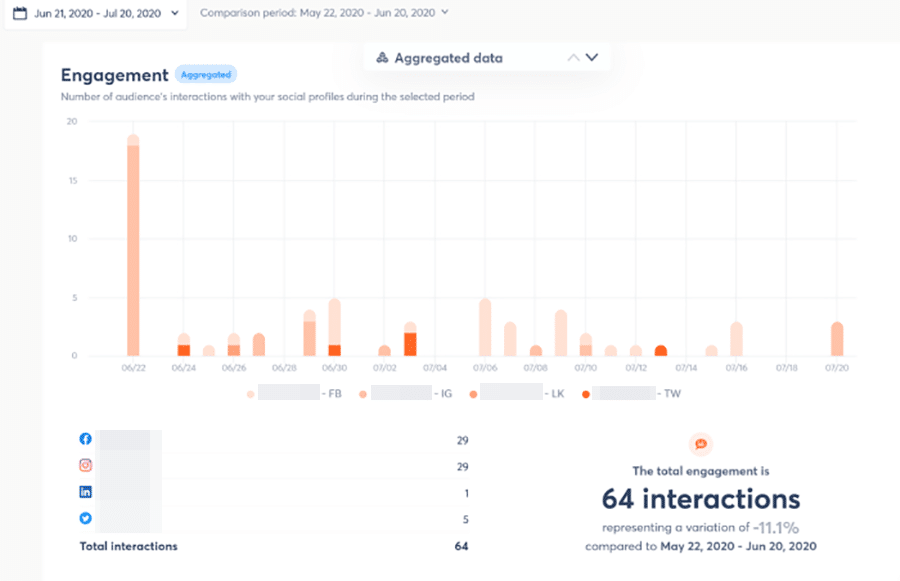
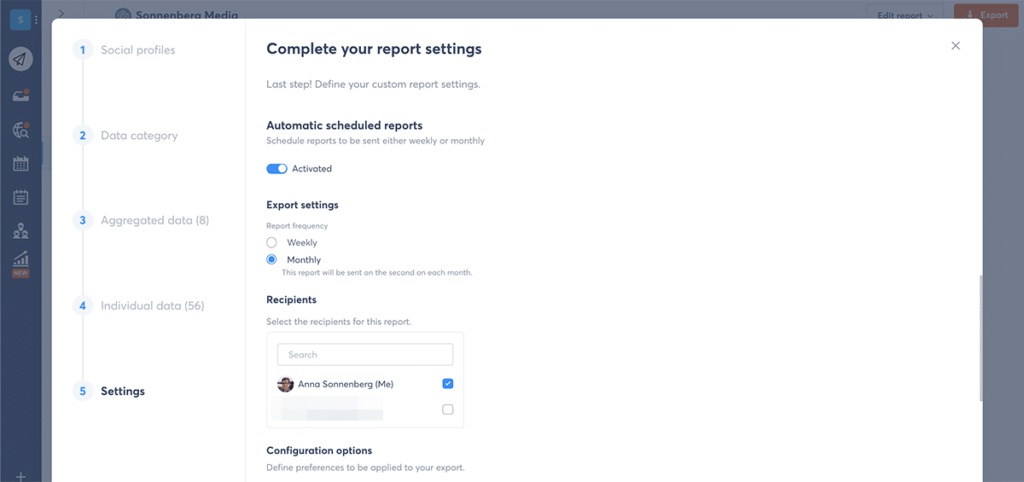
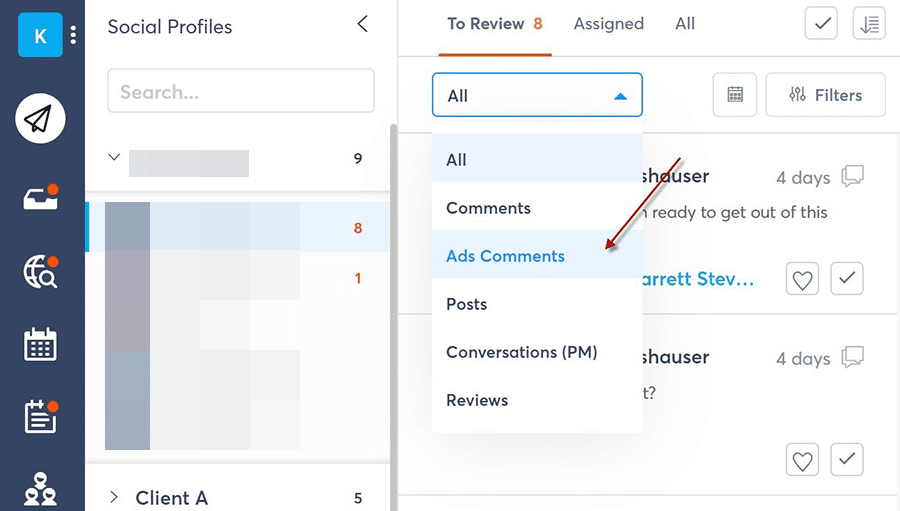
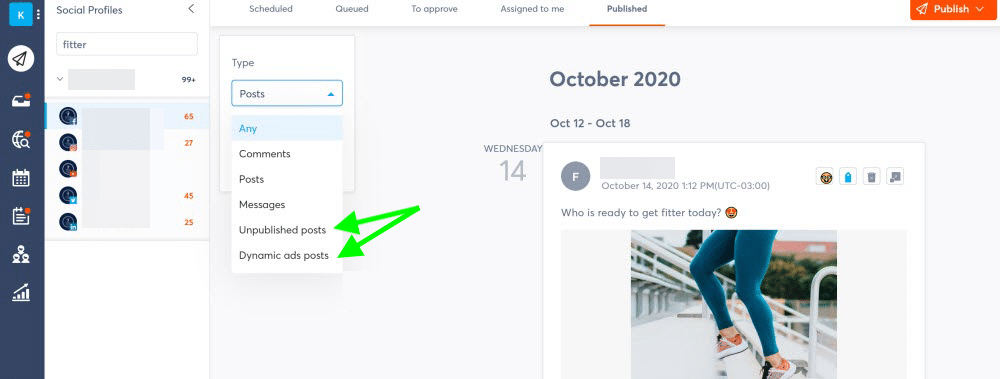
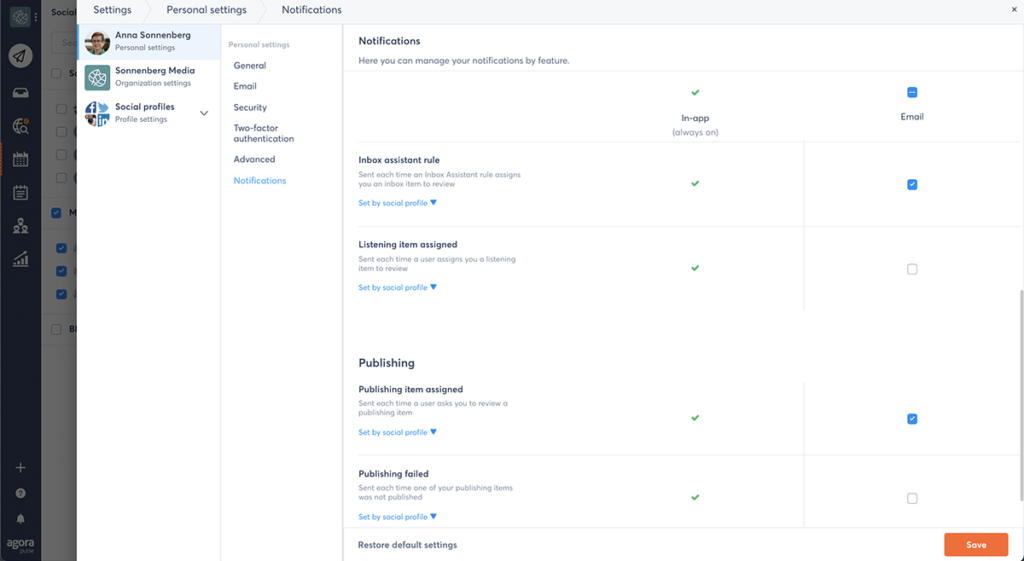
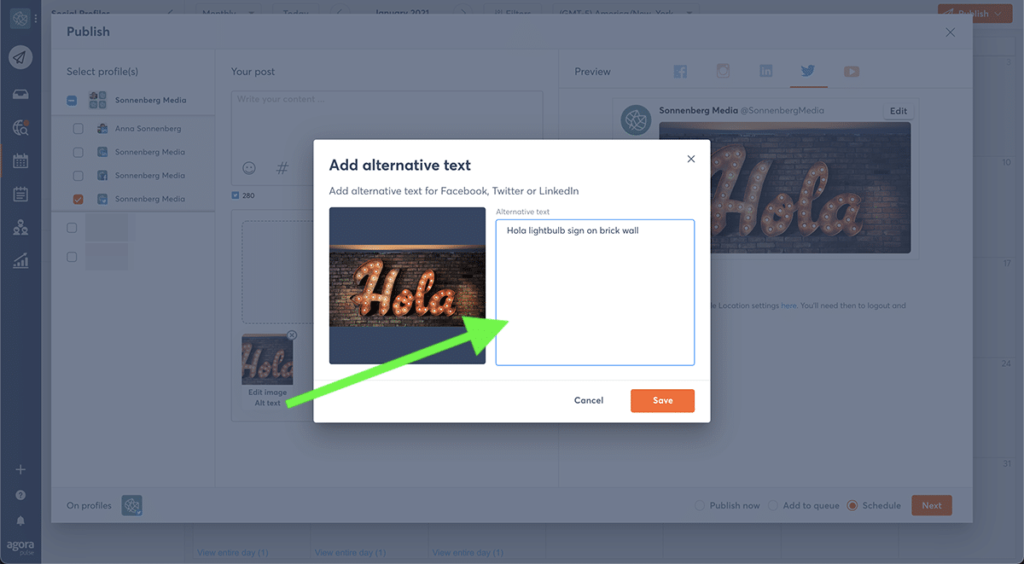

![Feature image of Agorapulse 2023: The Newest Features of Our Social Media Management Platform [VIDEO] Feature image of Agorapulse 2023: The Newest Features of Our Social Media Management Platform [VIDEO]](https://static1.agorapulse.com/blog/wp-content/uploads/sites/2/2024/01/Agorapulse-Features-Wrap-Up_-2023-Blogpost-Header-1200x508.jpg)
