No time to read? No problem. Download HERE.
What if we told you you could CHANGE your Zoom background to put yourself anywhere in the world?
Or maybe right inside your favorite TV show. Or even a completely different apartment complex.
Working from home can be wonderful, of course, but as COVID-19 continues it’s destructive path through the world and people are heading towards or are continuing to live in isolation, things can get pretty...well, isolating.
Companies have shifted things to remote work as much as possible, with most people falling back on Skype, Zoom and Microsoft Teams, to name a few.
And while each platform has its own unique list of pros and cons, Zoom has changed the game by offering virtual backgrounds to help keep creativity and fun to the max, even during the oftentimes monotonous work day.
Because we’ve had so much fun with this feature, we decided we wanted to make it more fun for everyone else, too.
And that’s when we decided we were going to offer free Zoom background downloads.
There’s just a couple of things that you’ll want to know, though, before you start your next meeting and wow your coworkers (or, you know, your clients). And that's where we come in. We're going to help you knock this out of the park! Ready to get started?
Before You Begin
Now, long before you ever choose a background, you have to make sure you're in the proper environment for this to work. And no, you don't need a green screen, though it can be beneficial. To get started, make sure you can provide:
- Plenty of bright and even lighting
- A solid background.
- Don't wear the same color clothes of your chosen background. (And this
includes the wall). - Use an external webcam for maximum results
- Crop the image for your camera’s aspect ratio, if necessary.
When you have all of this lined up, it's safe to say you're ready to start experimenting with different backgrounds. And if you don't know how, don't sweat it. We'll tell you.
How to Change Your Virtual Background in Zoom
For starters, you'll need to go to Zoom’s official site and click on "My Account". Go to your Settings, then In Meeting (Advanced), and you'll be able to enable Virtual Background by toggling the little slider halfway down the page.
Next, you'll enable virtual backgrounds in your desktop client. Head over to your Settings and go to Virtual Background. There will be a couple of pre-loaded backgrounds, but you don't have to use them, of course. You can click on the little ‘+’ icon to load your own images and videos, including our free downloads at the bottom of this blog!
If you find yourself wanting to change your background in the middle of a meeting, click on the upper arrow just adjacent to the Stop video icon. From here you can go to your Video settings and then click "Virtual Background" to change your background image into something else.
Download FREE Virtual Zoom Backgrounds From Sociallyin!
That's right! We have a whole collection of completely awesome and completely FREE Zoom backgrounds, just for YOU!
Download and Gallery Available HERE.
Are you in love with interchangeable, virtual Zoom backgrounds? Do you have a current favorite? Let us know in the comments!

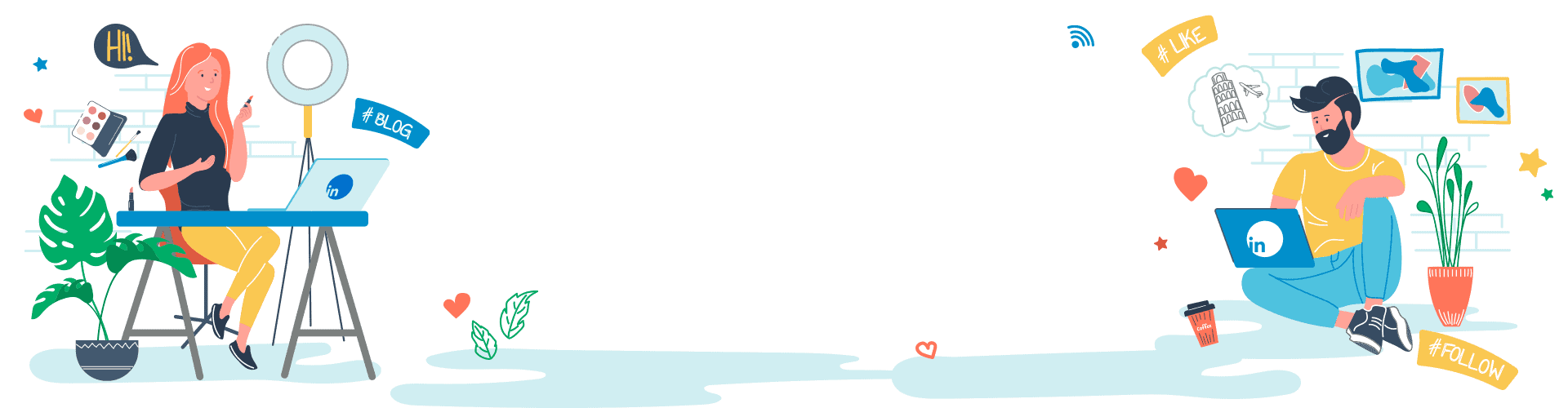

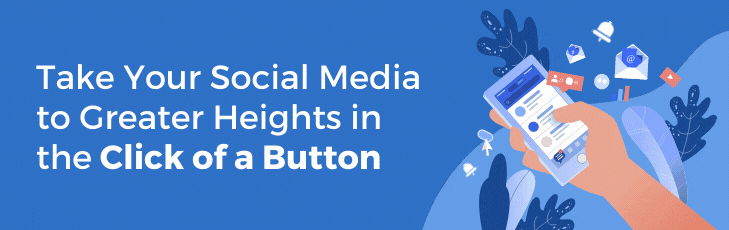







Your Comments :