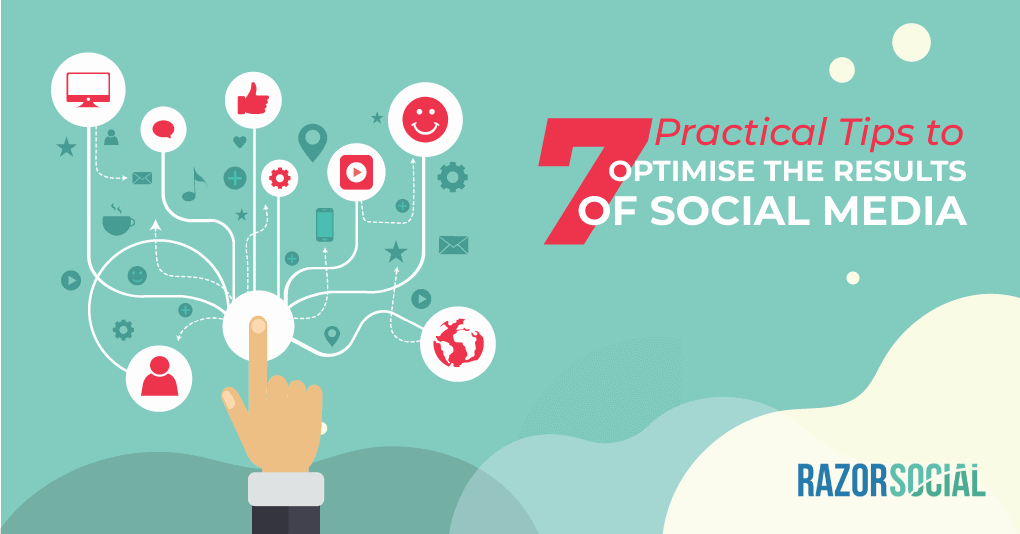
Optimisation is one of my favorite words and it’s definitely not used enough in the digital marketing industry.
We like the new shiny objects like ‘Clubhouse’ and we’re very quick to jump onto something new.
But what about optimising what you already have?
Optimisation is an ongoing process where you try something, figure out if it works, optimise it further and then either implement it or move on to something else!
In this article we’ll look at some effective social media optimisation tactics you can use.
1. Don’t just use normal reports use ‘Power Reports’
We all know how important social media reporting is. Unless you can efficiently measure, track and act on your social media data, your results will stagnate at best. Once you have a clear view of your data, you’ll be able to continually optimise and improve.
Agorapulse recently released an upgrade to their reporting and analytics capability and added a ‘Power reports’ option. There are quite cool and have some great functionality:
- Create custom reports emailed on to anyone on a schedule
- Create aggregate reporting across multiple profiles
- Create custom comparison period so you can compare any dates performance against any other date
- Get presentation format (PPT) reports which will impress your boss of your clients
And the cool feature….
…. you can label the social media updates you share and report based on these labels. This is great functionality because if you’re sharing different categories of content you want to find out what categories work!
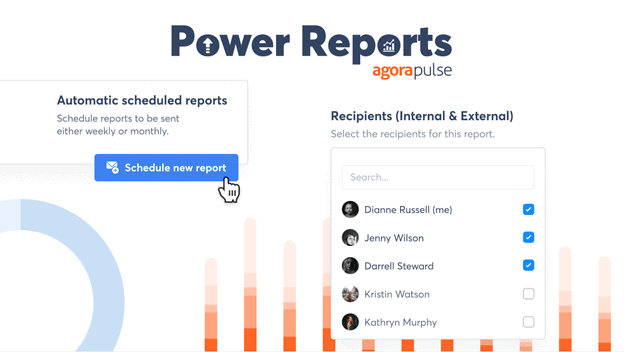
2. Make your content engaging & easy to read
Optimising how you write your social media posts will have a big impact on their performance.
Emojis are a great way of attracting attention but it also adds a bit of personality to your posts and personality goes a long way of social media.
Line breaks are simple ideas, right?
But we don’t use them….
… except Andy below. Can you see how he has made this content stand out on Twitter and made it easy to consume?
p..s I like the call to action with the emoji pointing to the links…smart!
And you also see captions.
Because:
Most people don’t switch on sound because they are generally in work and don’t want their boss to know what they are doing!
Some social platforms, like Instagram, make it a bit more difficult to properly structure your posts or captions in this case. You’ve probably noticed that many profiles use things like periods, dashes or bullet point emojis to create line breaks.
If you want to create regular (blank) line breaks in Instagram captions, you’ll need to use some of the available web tools, like IG Linebreak Caption Generator.
3. Use attention-grabbing images & video
We know that visuals capture attention.
But you can grab more attention by…
- Using a carousel of images
- Create a video using images
- Create animate gifs
I know that creating visuals for social media can be scary for non-designers, but luckily there are many tools, tips and tricks you can use to consistently create high quality visual content.
For example, Canva offers pre-sized social media images for various platforms as well as easy drag and drop editing. You can create your social media images from scratch or choose from Canva’s existing gallery of background images, stock photos, and designs.
There’s also an easy way to create high quality social media videos from the images you created with a tool like Wave.video.
This tool provides a library of stock video clips that you can filter by use case, industry, occasion and even aspect ratio to find exactly what you need for your video. You can then upload your own content (photos, video, audio files) and combine it with Wave.video clips to create unique branded videos.

4. Optimise trackability through UTM tracking
Can you put a real, measurable value to the links you’re sharing on social media? For every marketer being able to track the number of clicks, traffic and ultimately conversions that a link is bringing is key to optimize campaign performance. That’s where UTM tracking steps in!
This basically means adding a set of UTM parameters (i.e. tags) at the end of the URLs you’re sharing. Each link thus has its own ‘signature’ that is now trackable in Google Analytics.
In simple terms – you’ll know exactly where your traffic is coming from in social media and what is happening when it arrives.
You can use a tool called Google URL builder to add UTM tags to your links. This tool is easy to use and it’s completely free. Here’s how the form for setting up these link parameters looks like:
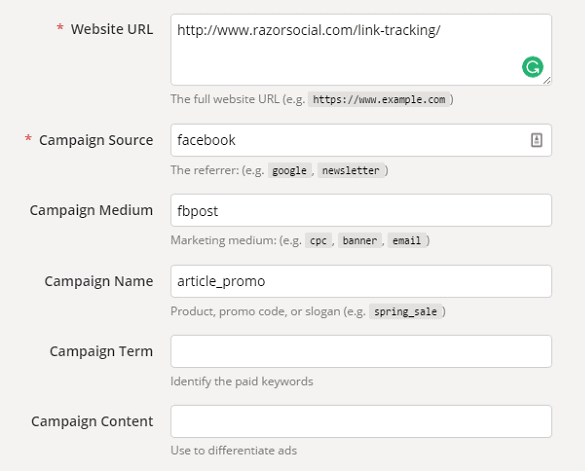
There’s an even faster way to tag your links using the URL Builder Chrome Extension. When you install the extension, you can access it from the top right of your browser’s address bar and tag links with a simple click while you’re on a website.
When you want to view this in Google Analytics go to the channels section and select the ‘other’ drop down on the right and then select campaigns.
This is where you’ll see details such as traffic, goals and revenue (if you have ecommerce tracking set up).
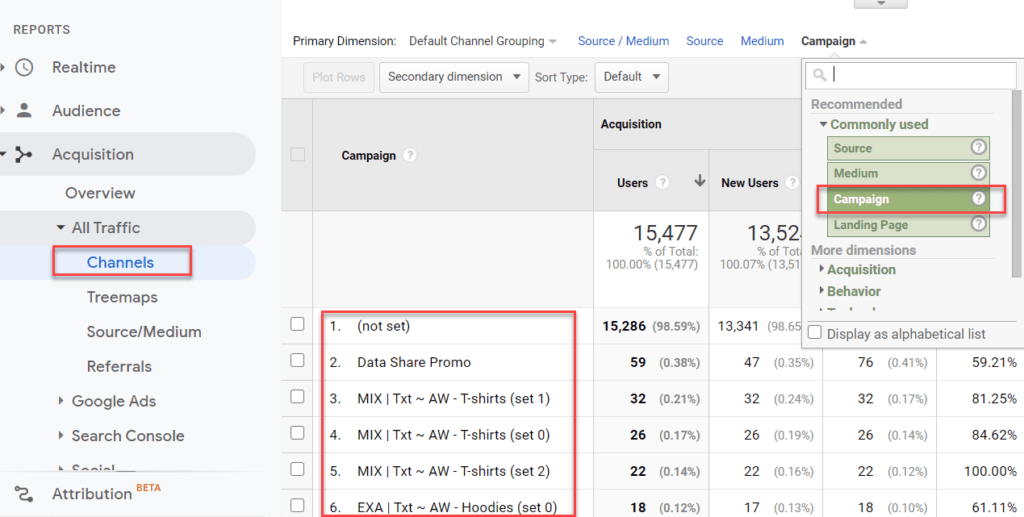
5. Use anchor links within content
Imagine you created a long piece of content which had various sections.
Some sections are more interesting to some people than others.
So instead of always just sharing the link to the piece of content you can promote a section of this content on social media and when someone clicks on the link they are brought automatically to that section.
This gets you better results as you’re driving more attention/clicks to that one piece of content.
Here’s an example of an anchor link which is actually an article which explains how to set these up:
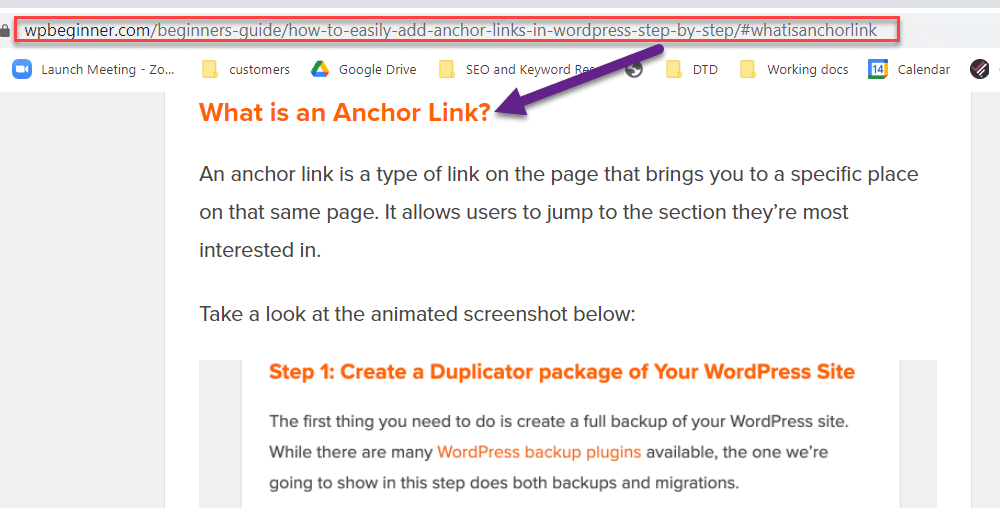
And here is the article which shows you how to set these up -> How to add anchor links to WordPress.
6. Optimize the look and feel of your content
Visual consistency on your social media accounts is important because it helps your audience build an association with your brand. For example, take a look at your Instagram grid and answer the following questions:
- Is there a consistent colour palette in the visuals you’re posting?
- How about fonts? Are you sticking to up to three fonts that you’ve chosen for your brand?
- Are you using a specific filter, or set of filters, to create a desired mood?
- Are you using consistent templates for different post types, e.g. quotes, promotions, product offers, etc?
The answers to all these questions should be yes!
Check out Adobe’s Instagram grid:

When you look at their content, you can tell that they’re purposefully using strong visuals to tell their story and build brand memorability, relevance and ultimately, trust.
The importance of visual consistency extends to every element of your social media presence. For example, things like story highlight covers may seem too small to worry about but this is a great opportunity to make a great first impression and convert lurkers to followers.
Here’s a good example from High West Distillery:

7. Optimise your management process
I have used Agorapulse for a few years now because it helped me reduce the number of tools I am using for social media management. Before, I used four different tools to cover everything I now manage with this one tool.
Here are some of the features that made me stick to Agorapulse for my social media management needs:
Feature-packed publishing calendar
Content calendar and publishing are key capabilities of any social media management tool. Agorapulse enables you to set up a very clean and streamlined process across all your social media accounts. You can easily schedule posts, customize for specific channels, schedule recurring posts, and more.
The only social media inbox you’ll need
Agorapulse inbox is one of the more useful features of this tool. It makes managing new social media messages, comments, and mentions so much easier. All new items are shown in a review filter to help you focus on the latest tasks, giving you an option to reply or assign it to someone on your team.
Additionally, when you are viewing an item in your inbox you can see profile details of the person to the right. This is very useful because you can see who you are interacting with.
Useful templates
What’s also cool about managing social media responses with Agorapulse is that it let’s you use templates for replies and add images or emojis to the replies. There’s also an option to use the ‘name’ variable for the templates so it will automatically copy in the name.
Takeaways
Before you jump into trying out new things and even new social channels, take a look at what you already have and optimise everything from your content to your process. Continuous optimisation will help with your brand recognition and also with achieving meaningful long-term results and growth from social media.





