It is so simple to get into the trap of binging on social media platforms. Social media is indeed an enticing trap that keeps us engrossed with conversations (chats), videos, applications, images, comments, likes, and whatnot. But, quite unlike its name, it is making us unsocial. We really need to limit our social media because if we don’t we’ll slowly slip away from our loved ones and from reality.
Imagine how much time you can save if you limit your social media usage and instead use it in more productive and more fulfilling activities. You could spend more time with your family and friends, pick up a hobby, enhance a skill, or even enjoy nature at its best.
We know it’s not that simple to constantly keep social media in check. So, here we are in some ways you would be able to limit your social media time in the best possible manner.
Also Read: Here’s How You Can Tackle The Ill Effects Of Social Media
Best Ways To Control Social Media Usage
1. Set A Time For Social Media

And by that, we mean that you would not by any means login to any of your social media accounts after that. For example, you can keep aside 9 PM-9:30 PM for accessing all your social media accounts. Just deciding this time won’t suffice, you will have to take actionable measures.
Here’s something that has helped me and might help you. First, put an alarm for 9:30 PM. After that, you can keep your smartphone at a distance, so that even if you are tempted, you would still have to make a lot of effort to get up and reach your smartphone.
2. Disable Social Media Notifications

We are more inclined to pick up our smartphones and peep into a social media platform as soon as we see a notification. The best way to limit social media use is to disable these notifications. If it’s not feasible to disable all notifications, you can disable notifications for platforms that are most distracting.
3. Use Apps To Limit Social Media Use
Be it your addiction to social media apps or your smartphone itself, some wonderful apps can help you keep a grip on your addiction. For instance, you could use the digital wellbeing feature of your smartphone to keep a track of your screen time and how much time you have spent on other apps. Alternatively, you can also take help from a third-party tool like Social Fever, which can help you control your device/app usage, manage quality time, maintain ear/eye health, and stay hydrated with constant water reminders.
1. You can assign time limits on apps
You can assign time limits to your apps. Once you exceed this imposed time, you will be notified with constant alerts. 2. Set A Break Reminder And Relax Your Eyes
When using social media, we constantly gaze at our smartphone screens. The Eye Health feature lets you assign a break reminder after which it would be sent an alert to avoid looking at the screen. 3. Manage Quality Time
This feature motivates you to take a break from your daily routine and spend time doing activities you love, sleep better, take morning walks & more. 4. Ear Health
When we use social media, it is not just images or messages that keep us hooked, we even binge on videos and other forms of audio files. With Social Fever, you can even set a reminder after which you will be notified to put down your earphones or headphones after a set duration. 5. Water Reminder Besides maintaining ear and eye health, Social Fever makes sure that its users stay fully hydrated. It sends personal drink notifications throughout the day to drink enough water. Social Fever – Install Now |
4. Set Limit On Social Media Platforms

Major platforms like Facebook, Instagram, and YouTube let you set a time limit on usage. The feature keeps you updated on how much time you have spent on these platforms. You can also set a reminder alert that would alert you after you have spent the self-imposed time. Though, you might still need to act on your conscience. Let’s take an example of YouTube for instance. For setting a time limit on YouTube –
1. Open the YouTube app
2. Tap on your profile picture
3. Tap on Settings and then on General
4. Push the Remind me to take a break slider to the right
5. Assign the number of Hours or Minutes
6. Tap on OK
This way YouTube will remind you to take a break after your imposed time. Instagram, Facebook, and many others have similar features as well.
5. Keep Aside A Day Of The Week When You Wouldn’t Use Social Media

To limit social media usage you can put aside a day of the week when you would not use any of the social media platforms. It would even be better if you eliminate complete internet usage on that day. This way you would not be tempted to use social media. Since it might be tough in the beginning to stay away from the internet or social media, you could probably call over some friends or decide to spend time with family where you will have to give all your attention to your friends or family. Additionally, you can even keep the phone on silent mode.
Conclusion
Trust us, the above-mentioned ways of limiting social media are quite helpful. And, once you have been able to limit your social media time, you’ll feel happier, healthier, and more perceptive to the surroundings and people around you. What’s your social media detox story? Do share it with us in the comments section below so that we and other readers can get motivated.
Recommended Readings:
How To Use The iPhone’s Bedtime Feature to Make Sure You Always Get Enough Sleep
Make Your Sleep Count With Best Sleep Trackers
5 Ways You Could Get A Malware Onboard From Social Media
Social Media: A Blessing or A Curse During COVID-19 Pandemic




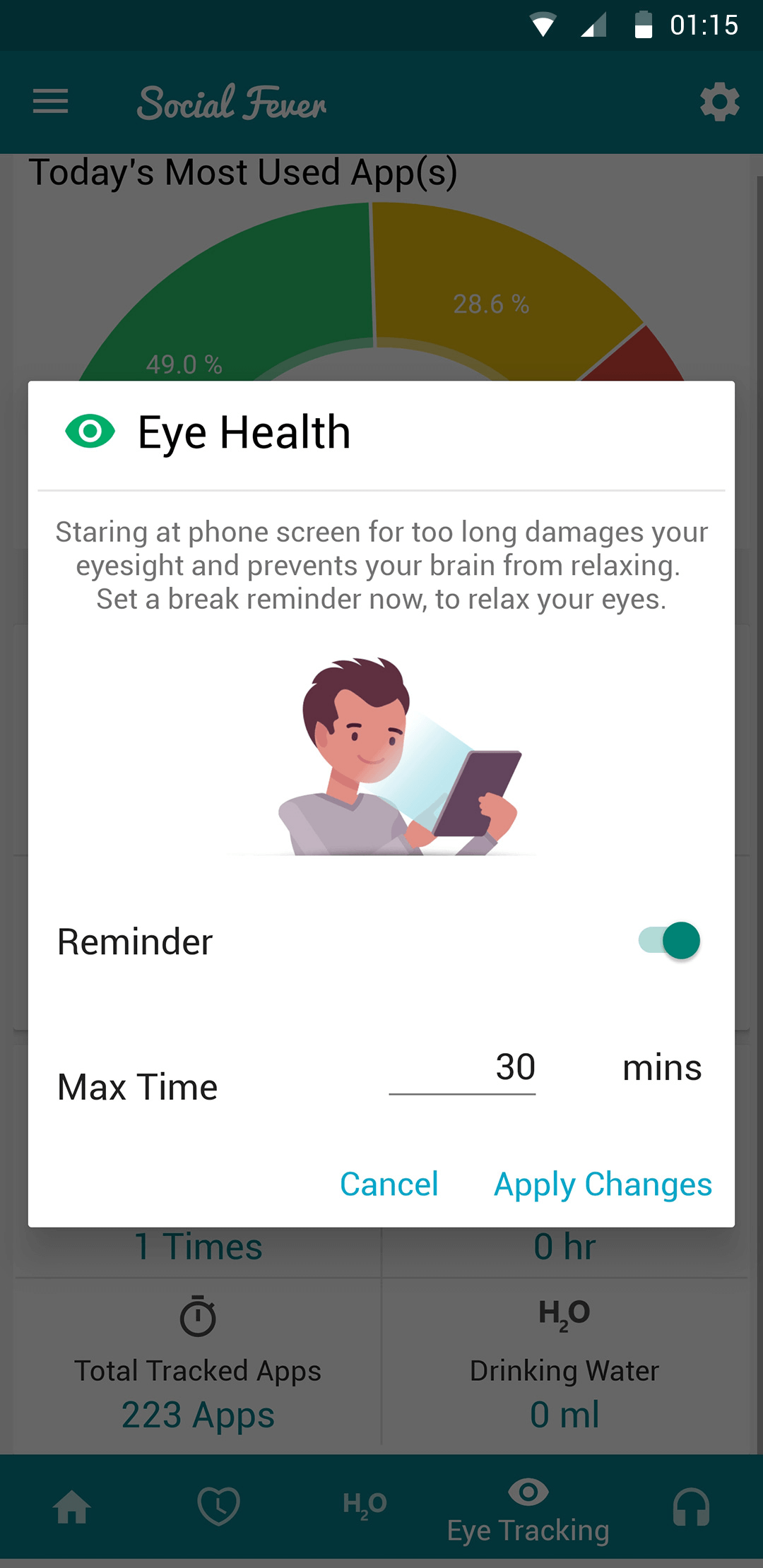
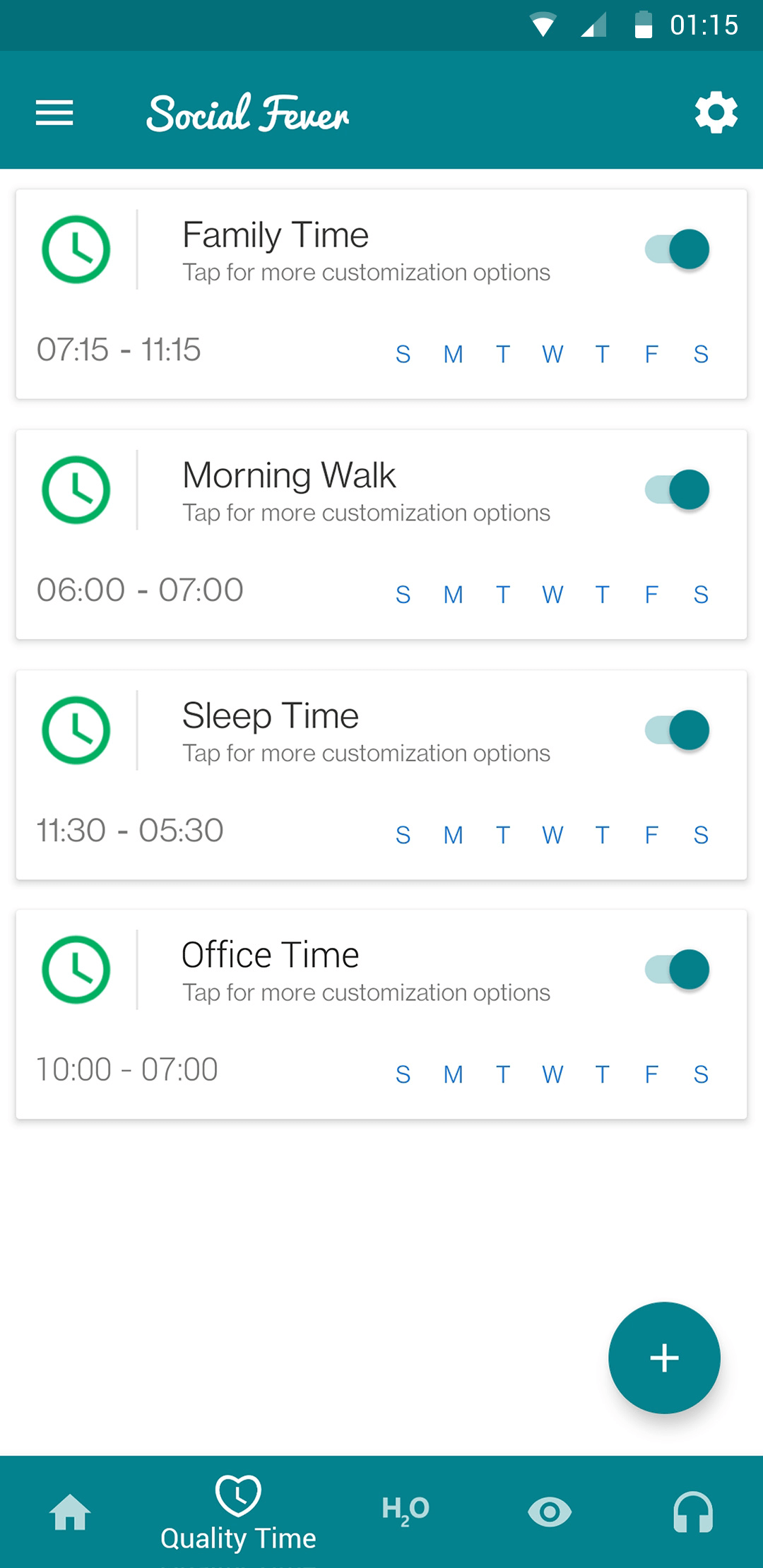
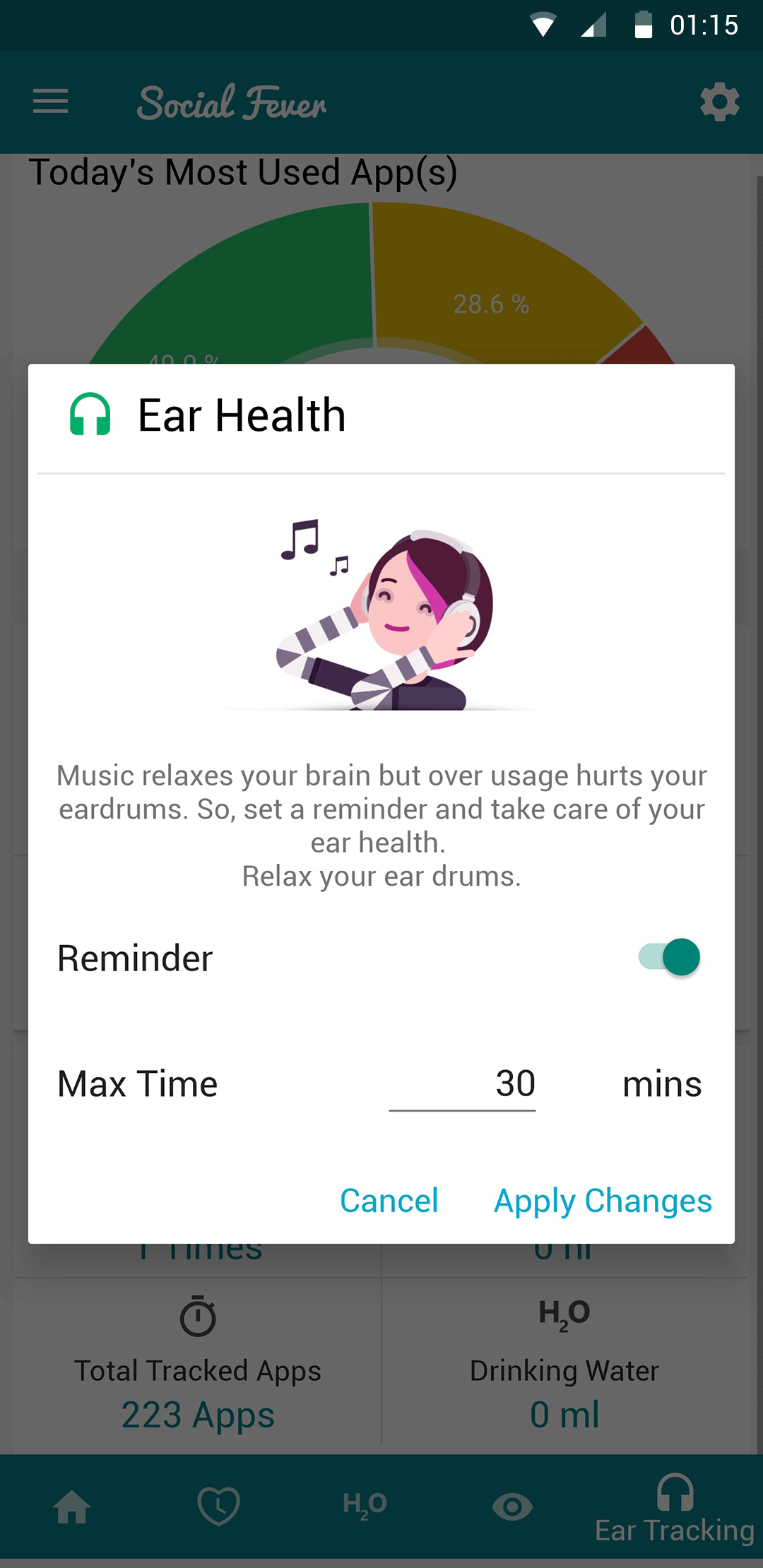





Matthew
Great Tips.. I use application timer to limit my overall phone usage which includes social media too.. It works great for me..