Facebook Page Managing Updates for Admins
Facebook Pages help brands, businesses, and public figures build a presence to connect with the people who like them on Facebook. For administrators of Pages, managing the content and look of that presence is one of the most important aspects of building a successful Page. Facebook has launched a redesigned Page Manager to make managing Pages easier and quicker.
At the center of the new design is a single, left-hand navigation to access the different aspects of your Page, from applications to admins. By clicking the feature links, you can quickly switch between different features for editing your Page.
Other new features include:
- Condensed View: Admins can view and access all aspects of the Page Manager without needing to scroll down the page.
- Basic Information and Profile Picture section: Update the “Info” tab and add a new profile picture for the Page directly within the Page Manager. You no longer need to go to a different interface.
- Mobile: View more detailed instructions about connecting your Page to a mobile device and managing your presence via email, the mobile website, iPhone or SMS.
- Marketing Tab: Access useful information about promoting your Page with advertising, adding a badge, and incorporating a Like Box on your website. Policies regarding promotion guidelines can also be viewed here.
- Editing a Page Name: If an error was made in your Page name when it was created, you now have the option to edit the Page name to correct this issue. This option is only limited to Pages with less than 100 connections.
- Page Help: Having trouble with your page? Now you can easily get to the Facebook Page help section, right from where you are having trouble.
- Delete a Page: This option is now “hidden” under Manage Permissions.
If you need more help, stop by the Saying It Social Facebook Page and we will be happy to answer any of your questions there or in the comments section here!
![]()
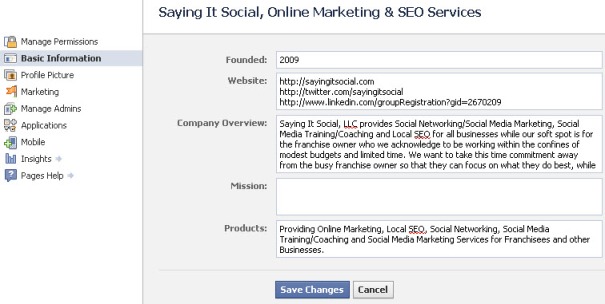












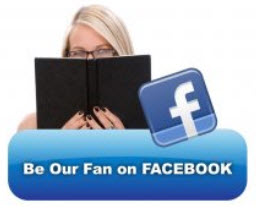



Hello. I’m hoping you can help me with my problem. I created a FB Fan Page for a high school and I’d like to add ‘admins’ to manage the page, however. These people don’t have FB accounts and they have no desire to create one.
Is there a way around this problem?
Thank you,
Angelica Sammons
Hi Angelica – Unfortunately only Facebook users can be admins of a page, otherwise they have no way to sign in to Facebook. I wrote a post that tells you how to create a personal profile for this purpose and make it so it is not searchable so that people won’t be “friend requesting” these folks. This is going to be your best option if you really want these people to be admins. Check it out: https://sayingitsocial.wordpress.com/2010/06/03/how-to-set-your-facebook-privacy-settings-if-you-dont-want-your-personal-profile-searchable/. Hope this helps! Thanks for your question:-)
I have a normal facebook page and then a page for my photography. I’m not getting any notifications telling me that people are commenting on my photography page. Is there something I can do so that if someone comments on one of my photos on my photography page it will send me a notice via email like it does if someone comments on my normal facebook page???? Thanks
Hi Ty, Great question! Unfortunately, and for reasons I can not figure out, Facebook itself does not have that notification functionality for pages. A service that I use for this and would highly recommend is NutshellMail. It’s free and will send you updates/notifications about your personal facebook, facebook business page, linkedin, twitter accounts (if you have them) and much more! You can set up how often you want to receive the emails and respond on the accounts right from the email. Check it out at http://nutshellmail.com and while I have no affiliation with it, I’ve been using it for quite sometime so should be able to answer most questions that may come up. Take care!
I have a personal FB page with Facebook Mobile and SMS. I also admin a page, is it possible to use the mobile features to update the business page if I already use my cell phone for personal updates?
Hey Rachel – If you go into your business page’s settings, there’s a mobile section there that will give you an email address for your page, so that you can email updates from your phone. It also explains there how to easily access and post to your page if you have an iPhone. If you don’t have an iPhone, the only other way besides emailing to update your page is to navigate to your page’s URL via your mobile browser. You will also see an option to text to update your phone, but that part may cross wires with how you post to your personal profile via SMS – you could try it though and see if they give you a sep number to text to.
Hi
I created a page called Premiership Quarter which is a fan page for Australian Football. I have recently ‘Like’d all the teams playing the competition and now their feeds are showing up on my page.
Is there anyway to stop this without ‘unliking’ them?
Cheers
Stan
Hi Stan – Are you sure you are looking at the profile page of your page and not the home page which would be the news feed of all the pages that you have “liked?” If you’d like to give me the URL for your Premiership Quarter page I’d be happy to check it out.