Four Useful Dropbox iPhone Apps
Idaconcpts
NOVEMBER 30, 2012
The article makes a terrific point in that people feel more secure saving their most cherished data with a company like Dropbox that isn’t as pervasive as behemoths Google, Microsoft or Apple. Besides, privacy is overrated. The Internet is one big party line. It’s somewhat effective until you make that one slip, right General?






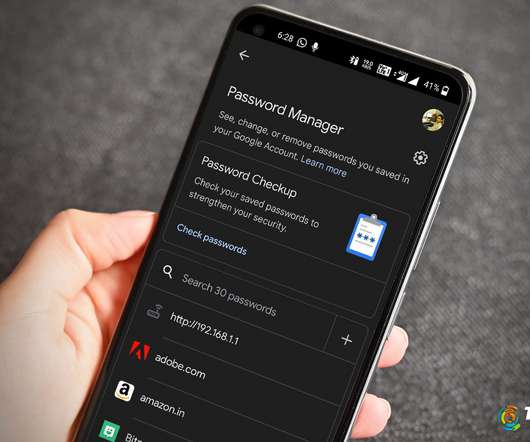















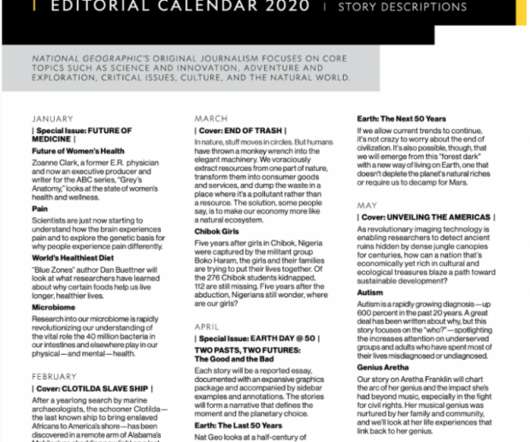







Let's personalize your content