Get started with Instagram for business
This Instagram for business guide is perfect for beginners, people just dabbling and those who have never used Instagram before! Instagram has grown into one of the worlds largest social media networks, it,s a place where you can discover and post visually pleasing content. Often Instagram has been associated with the 'cool kids' fashionistas, music types and artists. But in fact Instagram is mainstream now and can work just as well for businesses that aren't so creative! You just have to think about new ways to use the platform and decide how the network could work for you in terms of either building your brand personally or as a business to drive sales to products or services.
You may have noticed that Instagram has changed its look from the quirky vintage insta camera to a more modern and colourful flat icon. This change seems to reflect the changes that Instagram is going through in terms of being a platform for businesses to use as well as personal users. If you can get your marketing technique and content right on this platform, you'll be open to huge new audiences ready to interact with you and your brand. Not only has Instagram changed in design but they have added a few new features! Stories is one most notable. With stories (it's a bit like snapchat stories) you are able to take snaps and videos throughout the day and them to a story not appearing on your public profile, messing up the look and branding of your image grid. (you can also read about what Instagram stories are and how to use Instagram stories for business here)
In this quick start guide I'll give you the basics on how to use Instagram and the the tools you can use to make your feed / grid stand out as well as strategies to use to start gaining followers and getting more engagement.
Getting set up
Instagram is an app, available on both iPhone and android. If you haven't got it yet, simply download the app and follow the instructions in filling out your profile. You can either use your Facebook settings or create from scratch, if you are setting up as a business you should do this from scratch, if it's for personal branding reasons you may as well use Facebook settings as to keep your brand succinct across your social networks.
You'll get the opportunity to upload a photo, again this can be imported from Facebook or you can take a selfie or choose from your camera roll.
Your profile
When optimising your profile text, try to tell a story, this is the one place you are able to have about you content. It's also worth noting that your profile is the only place you'll get a clickable link, so make it stand out.
Using emojis is a great way to tell a story on your Instagram profile. Here's a great example by my friend Katya (@Livestreamkatya)
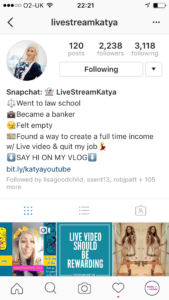
Content
Next you'll want to start posting. If you are just starting out on Instagram, you have a golden opportunity to make your feed or grid look beautiful and branded. So it's essentially you or when people see your content or profile they'll see uniformity.
You can use a mixture of images and then text, quotes and offers created from apps. - my preference for image creation apps are typorama and wordswag. Here are some examples of how you can brand your Instagram page notice the importance of colour. When someone lands on your profile you want them to go 'oh yeah obviously thats that brand'. Check out Katya again notice the blue and the quotes and then check out social day with the pink!


As you can see, you can use a created image and then a photo on alternate postings, this makes it pop! Video is also prevalent on Instagram now and new features are being added regularly, in fact videos now have an added minute extension. Video can be a quick hi to your followers, a product demo or some valuable educational tips. These should be short and snappy (although lots more fun using stories features)
Once you've added your image or video to Instagram, you'll get the option to add a filter. Do this for images you have taken and perhaps think about using the same filter throughout for uniformity across your Instagram feed content. Before you post you have the opportunity to add some text, although Instagram is visual this area is very important, you can use it to post long form I.e: you could write a story or blog post here. Generally anything non Salesy and value adding works best.
A great way to use this area would be to create an image title in one of the apps discussed from a blog post you've created and in the text area post some of the blog and explain what people will learn and ask them to go to your website and read more. My preferred method is not to take people away from the platform they are on but to simply post the whole blog natively into Instagram. You must remember there is no link in Instagram posts but only your profile, sending them back there is a big effort and you don't want to leave people feeling like all your trying to do is get a click. This may sound daft as you've always been told to send people through to your site for that extra traffic, but in fact adding an email or number at the end of the Instagram post is just as effective as actually sending people away to do the same thing! As long as the content you share is valuable, interesting or pleasing in some way to your target audience you'll never have to worry about those clicks, people will be intrigued and seek you out anyway.
Discovery
But how do you get new people to discover your content on Instagram? The answer is the hashtag! Hashtags are an Instagram staple and it's worth working out what the most popular hashtags are for your industry. Don't worry! You won't have to spend hours researching this, I've found a nifty little app which is free called tagomatic. You'll simply add in the text box a hashtag you know to be popular and relevant to your post and hit search. The app will give you 30 relevant hashtags. Most will be perfect some won't be quite right, you'll simply highlight the ones you want and copy to Instagram, this opens the app and the post you've been working on automatically so all you need to do is post your chosen hashtags. When it comes to hashtags it's not about spamming them all with irrelevancy to get more likes and views. It's about finding the correct tags that ensure the right people will find your content. You may include up to 30 hashtags and in my experience 11+ get the best results. In the tagomatic app you are able to save your hashtag sets for easy copying and pasting later.
Remember (again) when you post there is no clickable link so try to think of a smart way to add a call to action. Perhaps you could say something as simple as check out my blog or profile for more great tips or products. You can also share your Instagram posts to Twitter and Facebook, this can happen automatically or you can just tick the network you'd like to share with and this option is shown when you post.
Relationship building
It's very important that your strategy is consistent, so post regularly, once a day, twice a day, this is how you get results. Remember to also go through and follow influencers and peers that are relevant to your industry and reach out to them by liking and commenting on their content also. This is how you build relationships with people. It's social media so be social take a little time each day to talk to people. You can discover people both through searching hashtags and via your suggested contacts on your phone and with Facebook (basically Facebook will tell you which of your friends are also on Instagram for easy discovery).
Instagram for business: What's next?
There are a heaps of apps and new features being released all the time for Instagram. Get the basics down and then you'll be able to explore them all in time. Instagram is owned by Facebook so you can be sure it's not going anywhere and that they are constantly innovating. Instagram recently rolled out business profiles in the UK which came with a new set of features meaning people will are able call you straight from the app plus great analytics and insights. To convert to the business profile, simply hit the settings cog and hot switch to business page. You can also use engagement you receive as a way of measuring success and if web hits are important to you, ensure you check your website analytics regularly to see If Instagram send any users through to your website. The other useful feature of Instagram business is be the ability to advertise or boost posts just like on Facebook that are doing well. This is all great but what it means is Instagram is now monetising more, so be aware if you are an existing user that there is an updated algorithm, meaning your post may be seen a lot less. Having said that if you are a business these new profiles and tools will become necessary and really powerful in helping you to connect with new audiences and analyse your results. Note that: Advertising on Instagram is also currently done through the Facebook ads platform and you can connect your facebook business page to your Instagram business page.
- A version of this post appeared in KWIB Magazine.
