The Easiest Way To Upload YouTube Shorts (Desktop + Mobile)
Hootsuite
NOVEMBER 21, 2023
Whether you want to upload your YouTube Short from desktop or mobile, we’ve got you covered. You can also choose the Category your video belongs in (Entertainment, Education, etc) and select whether you want your published Short to be public, private, or unlisted. Click Publish and you’re done! Let’s get into it.


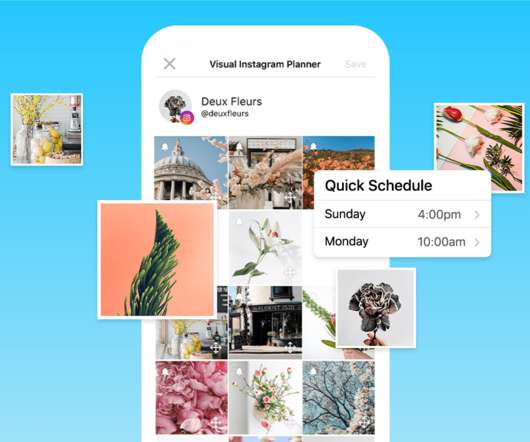
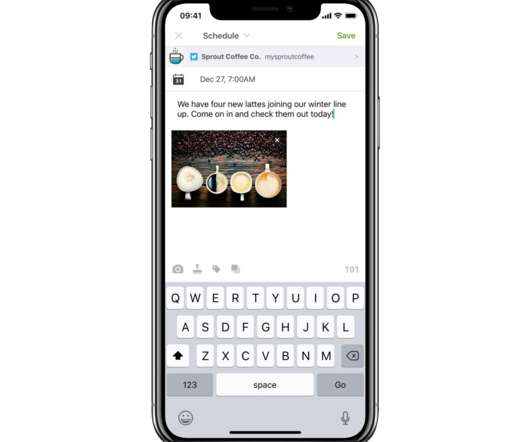




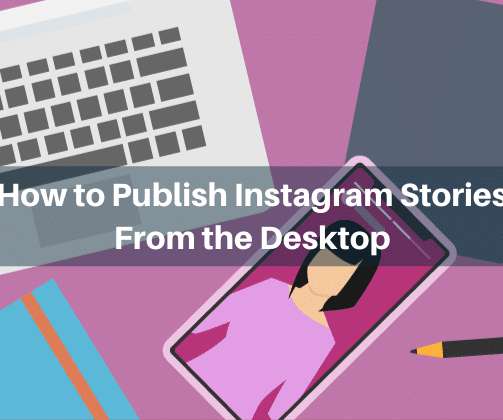
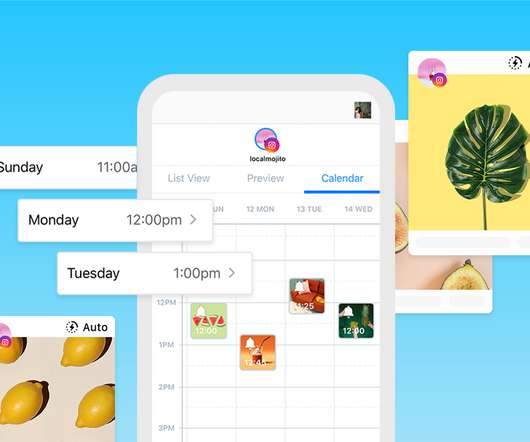





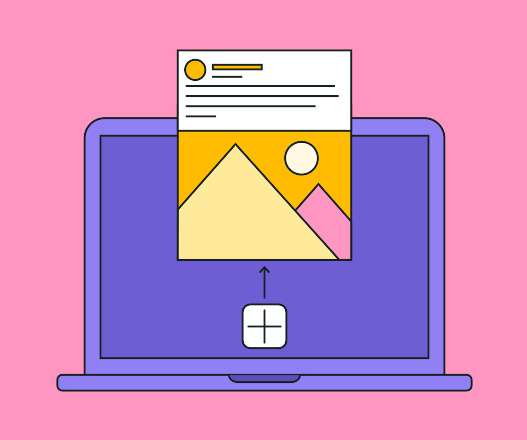








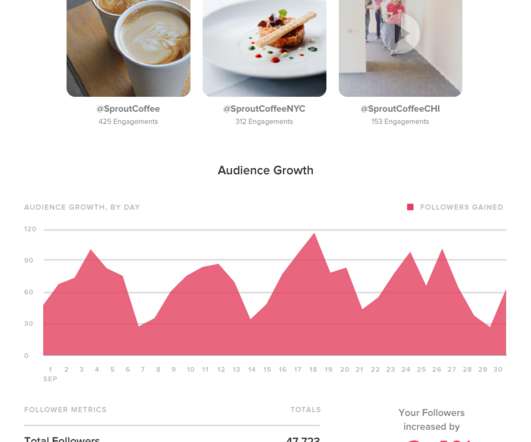








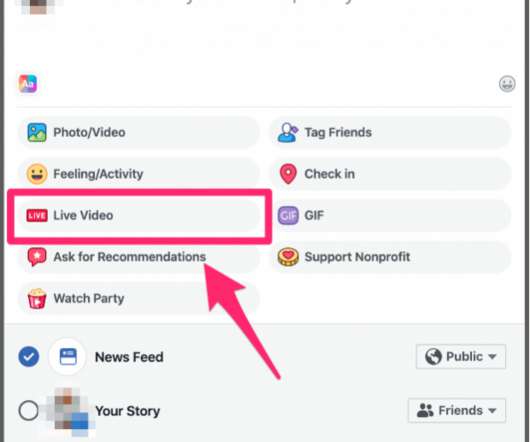

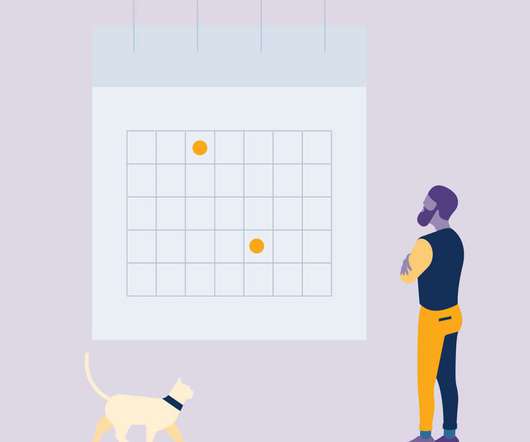
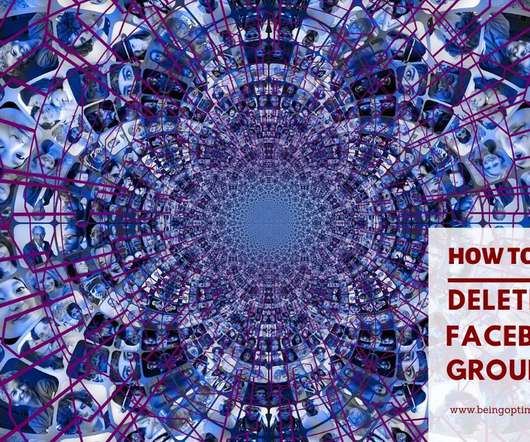
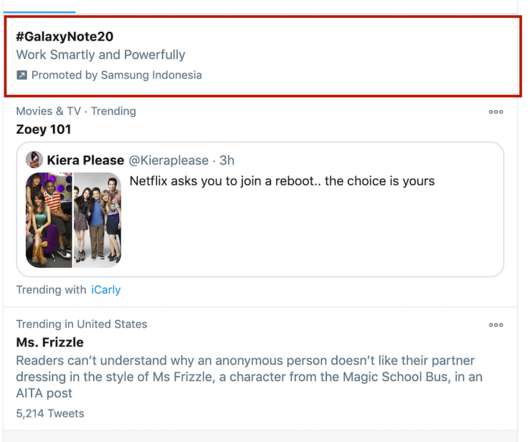


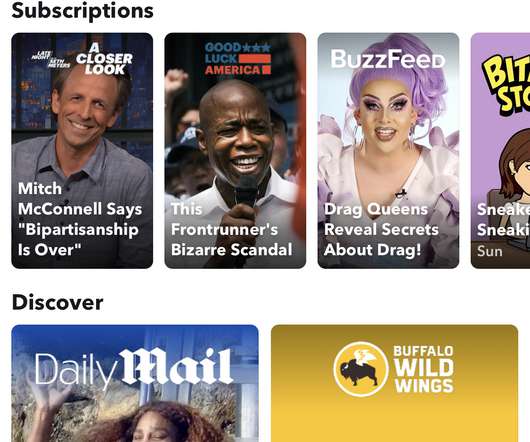










Let's personalize your content