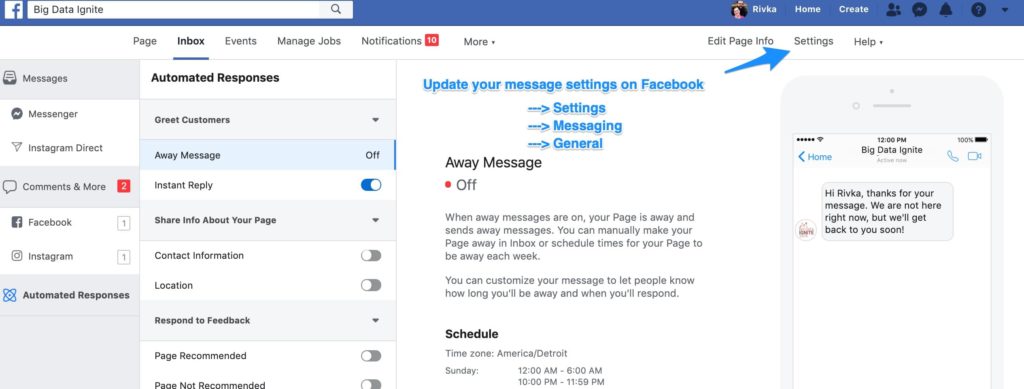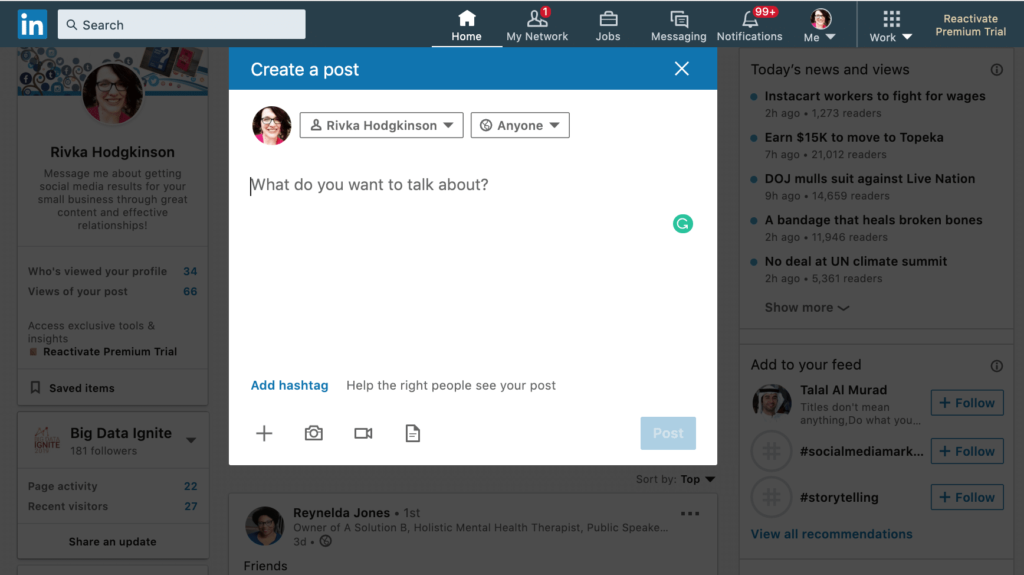Not all social media platforms are trusted equally by users. So, which ones garner the most trust? And what can social media managers and marketers do to encourage more trust from their followers?
How much do you trust what you see on social media? Studies show that overall, this number has been dropping. From 2015 to 2019 the number of Americans who said that they felt social media has a positive effect went down 21%, according to the Pew Research Institute. However, trust is not spread equally across social media platforms.
In the Business Insider 2019 Digital Trust Report, LinkedIn ranked the highest for user trust. By contrast, Facebook ranked seventh, and 47% of those surveyed said they think Facebook is extremely likely to show them deceptive content.
In this kind of environment, how can you make your brand a trusted source?
Choose a Trusted Social Media Platform
One way that you can improve the trust in your brand is to start out with a platform that users trust. As mentioned, LinkedIn is the top social media platform for this. Pinterest and Instagram come in second and third on the list.
If you are a business-to-business brand, choosing the right platform can be especially important.
You may find that there is not a good ROI on Facebook for your business at all. Does that mean that no businesses should be on Facebook? Definitely not! Facebook is still the largest social media platform by the total number of users and has some of the highest engagement rates.
How do you choose which platforms are right for you?
Ask yourself:
- Where are your ideal clients “hanging out” online?
- Which social media platform is the best fit for the type of content you are creating?
- Where do you have the resources and time to be successful?
The place where all three of those things meet is the best social media platform for you. If you have a platform that has less inherent credibility, then check as many of the other trust boxes as you can.
[Tweet “Building trust with your audience should be a part of everything you do.”]
Complete Your Social Media Profiles
When you drive by a business with no sign in the front of the shop, do you assume it is an empty building? The same holds true on social media.
One of the most important ways to build credibility is to make sure that you have taken the time to fully build out your profile.
While every social media platform is different, some things to check include:
- Clear, consistent, and eye-catching profile image
- Custom banner image if applicable
- Completed bio/story/summary that explains who you are and what you do
- Link to your website
- Phone number, address, email, or other appropriate contact information
- Updated recent content on your feed
It is best practice to regularly review this information to make sure it is consistent and up to date. I recommend giving all your social media profiles an audit every quarter.
Check Your Content Sources Before You Post
It is easy to laugh at someone who posts a hoax … until that person is you. Once you have shared false information once, your audience trust goes down. And it can be hard to get it back!
As WIRED magazine explained, these viral hoaxes and misinformation persist because we have a tendency to not check the source. And if it reinforces beliefs we already have, then our natural confirmation bias kicks in on top of that.
Even a smart person who is paying attention can be fooled.
Before you share content, make sure you:
- Check the original source of the material. Is this a legitimate site?
- Actually read the article before you share or post
- Do a Google search to make sure it is not a known hoax
- Verify through a secondary trusted source
Of course, one way to know for sure that what you are posting is true and accurate is to create your own original content! This is easier than ever using online tools or simply taking a picture with your camera phone.
[Tweet “The best way to know your content is real is to create it yourself!”]
Reply to Your Audience Consistently
Remember the example of the business with no sign hanging out front? What about if you go in and are ignored by the staff? Or you don’t see anyone there? You are going to make some assumptions. (Maybe the employees hate working there. Or they have bad customer service.)
Another aspect of your social media trust that you have complete control over is how quickly you respond. No one can sit in front of their computer or phone 24/7, but you can improve with some small tweaks.
Automate your responses
On Facebook, you can automate your responses to common questions, let people know through Messenger when they can expect a response, and more. Taking time to set these features up will give a better experience for your clients.
Twitter does not support auto-responses natively, but you can use a third-party service such as IFTTT. Be careful to still follow Twitter’s terms of service and best practices for engagement.
Importantly, do not let automated responses replace real-life interaction. They are a tool to give people a response while they are online and communicate what to expect next. But you still need to engage as well.
Let people know what to expect
Is there a better way to reach you than social media? Do you have certain hours that you respond to posts? Consider listing these in your auto-messaging or your bio.
People lose trust when their expectations are not met, so help them have expectations that you know you can fulfill.
Know who is responsible for what
If you have multiple people on your team who are managing social media, it can be easy for important social media messages to slip through the cracks. Have a meeting with your team to make a plan for success. Who is responsible for each item of social media management? Are you dividing the workload by task? By time? Something else?
Build Integrity on Your Social Media Team
While we are on the topic of teams, trust in your whole company can be earned or lost by one team member.
Does each of your team members have a clear idea of the tone and voice of your social media? What if something goes wrong? Putting a policy in place ahead of time can make it easier for people to own up to mistakes.
When hiring for the social media team, ask about what they would do if they make a mistake. No one is perfect, but how you deal with a problem when it comes up can make all the difference.
Share Images and Video Regularly
For better or for worse, we tend to trust images and video more. They seem more authentic and real.
As video has gotten easier than ever, it is a great time to make it a part of your social media content. And video can be more than Facebook LIVE. You can implement it into your strategy on LinkedIn and Instagram, too.
Even if you feel shy in front of the camera, you can create videos without having to be front and center. The key is to show rather than tell.
Be sure that you have the right to use any images that you use. And get creative!
On LinkedIn, you have even more options since you can also share a PDF, slideshow, or another document. You can use this for a variety of content, including:
- Presentations
- Infographics
- White papers
- Resumes
- News and press articles
Let Your Personality Come Through
Last, but not least, don’t be afraid to show who you really are! People connect with people.
Especially for small businesses, they can often lose their biggest asset when they try to be overly business-like to appear bigger than they are. Yes, that means you may even want to use emojis from time to time.
Of course, create content that is professional, appropriate, and relevant. But that can look different for every individual and business. When you are consistent and true to your core values, you will attract the right kind of clients that will love working with you.
How are you doing right now in building trust with your audience? Which things do you need to work on and improve? Here is your action plan to get started:
- Evaluate the best social media platforms for you to use.
- Complete an audit of all your social media looking for consistency and completeness.
- Schedule future audits so you stay up to date.
- Create a list of trusted sources of content.
- Schedule a team meeting.
- Review social media policies and procedures.
- Automate your responses and set expectations on your social media profiles.
- Develop a plan for creating more images, videos, and other media.
- Share and connect with your audience!
Sign up now for a FREE demo.