How To Promote Your Facebook Page URL on Your Personal Profile
UPDATE 3.30.11 Info boxes are no longer displayed on the Wall Tab. The only way to now display your Facebook Business Page on your Personal Profile is to link it as your employer in the Education and Work section of your Info Tab so that it displays across the top of your profile.
The Old Way: Facebook doesn’t make this easy. You would think that one of the first features Facebook would have added when the hype around creating Facebook Pages for business sprung up would have been a one (or two) click maneuver to easily post a link or a badge to your Facebook Page on your personal profile. People found a way to do this anyway by adding HTML and/or FBML (Facebook’s version of HTML) profile boxes with the code for their Facebook Page badges. Well okay, it wasn’t the most streamlined process in the world, but it did the trick.
Now, Facebook says, “No more profile boxes for you!” They’ve been forewarning of this for a while but I haven’t noticed until just recently that mine seem to be on the fritz; here today, gone tomorrow… but oh, wait…. back again. Come on Facebook make up your mind already!
Well if you’re as tired of waiting for Facebook as I am to decide what they are going to do with these profile boxes, I suggest using a couple of the features afforded to your personal profile in order to promote your Facebook Business Page.
Here are two easy options:
Option 1: Add to Website section of your Info tab then add to Information Box on Wall tab.
Step 1: Click on your Info tab then click on Edit.
Step 2: On the menu panel to the left, click on Contact Information. In the Website box, you may type as many web addresses as you like, separated by commas. Note: You do not need to type the “http://”. When you are finished adding all of the sites you’d like to display, click Save Changes.
Step 3: Click on the pencil icon in the upper right-hand corner of the Information Box to the left of your Wall tab, under your profile picture, and make sure the box for Website is checked. When you’re done, click the pencil icon again to save your changes.
Option 2: Add the URL to your Facebook Page in your “Write something about yourself” box.
If you don’t yet have something written there, click directly on the words, “Write something about yourself.”
If you have already customized that text, click on the pencil icon in the upper right hand corner of the box to edit/add text. Now write a call to action and the URL of your Facebook Page. Note: You must include the “http://” at the beginning of your URL, otherwise it will not be a live link.
Now you are set. Not as pretty as the Page Badge but still a way to promote your Page. If you have other ways you use to promote your Facebook Page on your personal profile please feel free to share with us in the comments section. Remember, although they still seem to be sporadically functioning, we are looking for ways other than using HTML or FBML profile boxes.



















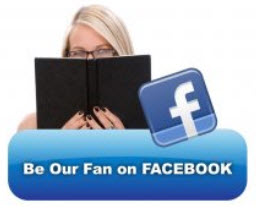



How do you use badges or add the “find us on facebook” icon/shortcut to a website?
Hi Debi – Just go to http://www.facebook.com/badges/page.php – click on “Edit this badge” and copy the HTML. You may also want to check out this app: http://apps.facebook.com/pagebadge. Good luck!
[…] This post was mentioned on Twitter by Social Media Insider. Social Media Insider said: How To Promote You Facebook Page URL on Your Personal Profile http://bit.ly/dve7W3 #Socialmedia […]
Pingback by Tweets that mention How To Promote You Facebook Page URL on Your Personal Profile « Saying It Social -- Topsy.com | July 13, 2010 |
good artikel
Wow good information and very useful!!!
Should try to replicate it home … thanks for the info, it is very useful and helpful for me they are new.
Thanks for reading and commenting!
When I am on a website and want to ‘share’the info to my business page, it always posts on my personal page. How can I fix this so when I share it posts to our business page?
Thanks!
Debbie
Unfortunately, FB doesn’t let us do that *yet* although I am hopeful that it will be in a future update. Instead of being a one step process, the only work around is to copy the URL and re-share it on your Business Page’s Wall. I love helping you with your questions, thanks for writing! PS Have you heard about my Social Media Boot Camp? All you need to know about FB, Twitter, Linked, Blogging, and Local Search for business – learn more at http://getsocialbootcamp.eventbrite.com – early bird registration ends this week.
[…] Not as pretty as the Page sayingitsocial.wordpress.com […]
Pingback by Facebook Pages Url | More More Pics | March 30, 2011 |
[…] Back in the day, there use to be this nice little free text information box under your profile picture. In this special box you could write whatever you’d like, up to a certain character limit, of course. This was a great place to put the URL to your Facebook Business Page so that all of your personal friends could see the link and potentially click on it when they were engaging with your personal profile. Additionally, an Information box, which pulled content from your information tab was also displayed so that you could show your links there as well. (You can read the blog I wrote about it here, with the update on how it’s changed.) […]
[…] Back in the day, there use to be this nice little free text information box under your profile picture. In this special box you could write whatever you’d like, up to a certain character limit, of course. This was a great place to put the URL to your Facebook Business Page so that all of your personal friends could see the link and potentially click on it when they were engaging with your personal profile. Additionally, an Information box, which pulled content from your information tab was also displayed so that you could show your links there as well. (You can read the blog I wrote about it here, with the update on how it’s changed.) […]
Pingback by HOW TO: Link Your Correct Facebook Page on Your Personal Profile | May 13, 2011 |