Example: Use URL Parameters to Verify Facebook Ads Results
Jon Loomer
DECEMBER 20, 2021
Inspired primarily by the negative reporting impact resulting from iOS 14-related changes in 2021, Facebook advertisers are searching for ways to verify and uncover conversion results. One approach is using URL parameters. I wrote a tutorial previously about using Dynamic URL Parameters with your Facebook ads for this purpose.


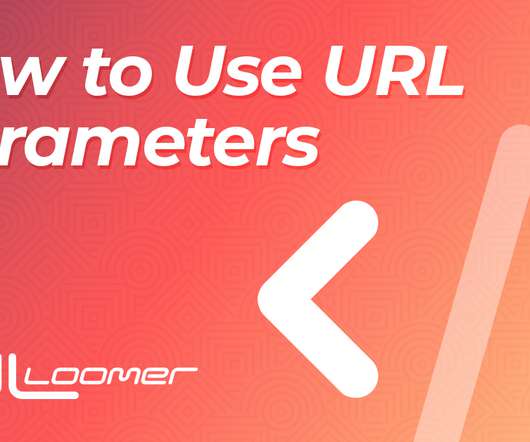
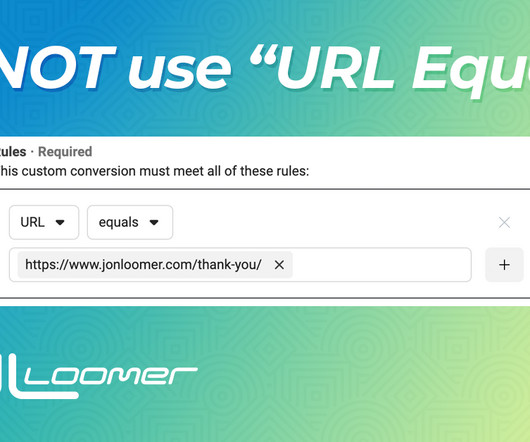





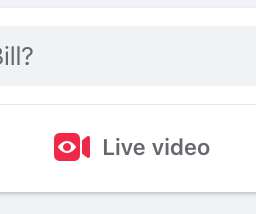




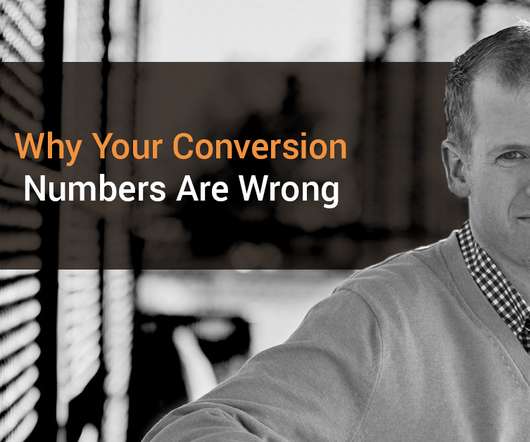


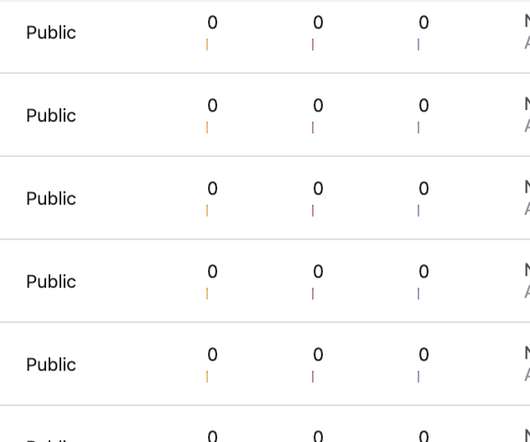
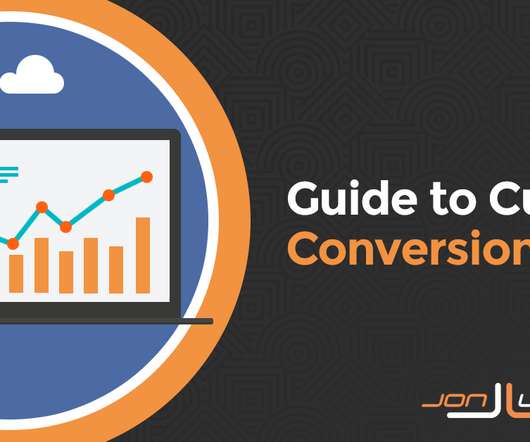




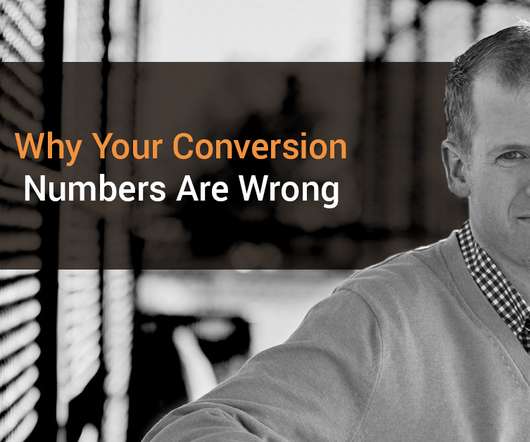

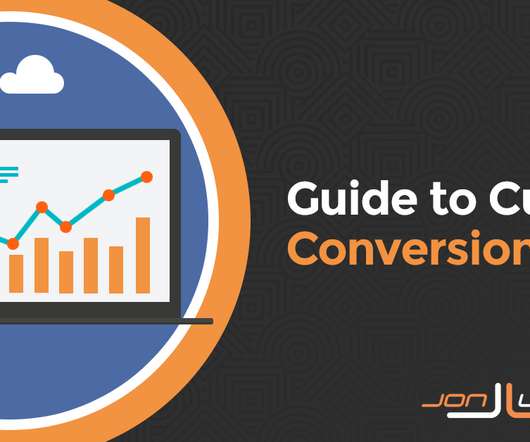
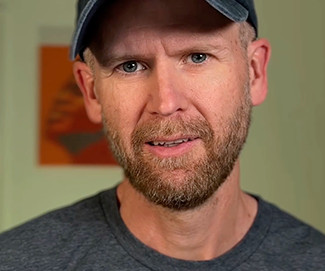












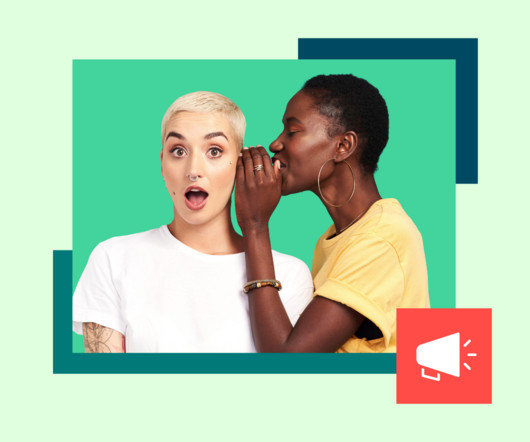
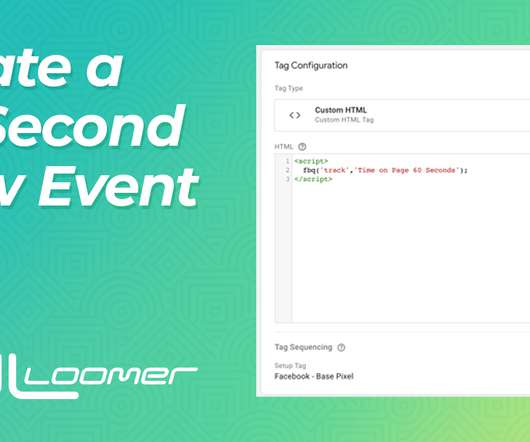







Let's personalize your content