How to Use Google Tag Manager to Manage the Facebook Pixel and Events
Jon Loomer
NOVEMBER 28, 2021
For the past couple of years now, I’ve used Google Tag Manager to manage the Facebook pixel and events (both standard and custom events). In this post, I’m going to walk through exactly how I do that. I wish I would have started using GTM to manage my Facebook pixel and events sooner. Create Standard Events.



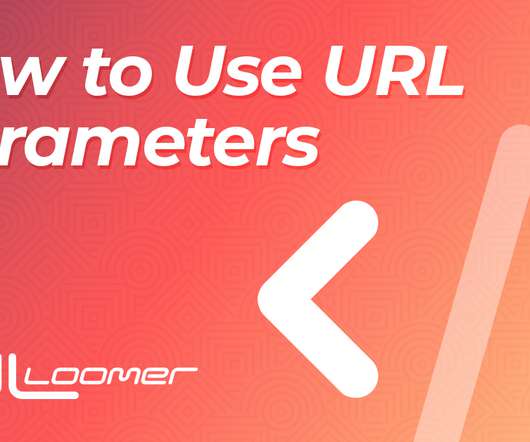



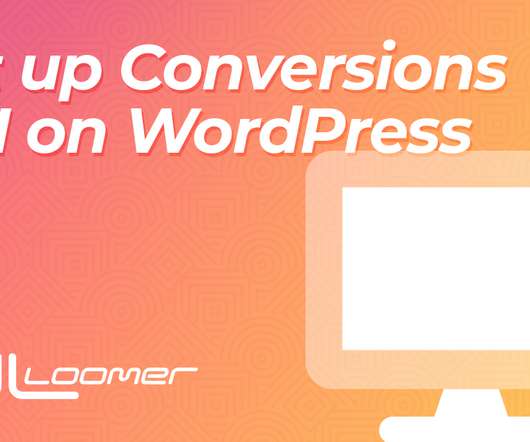






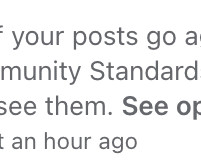

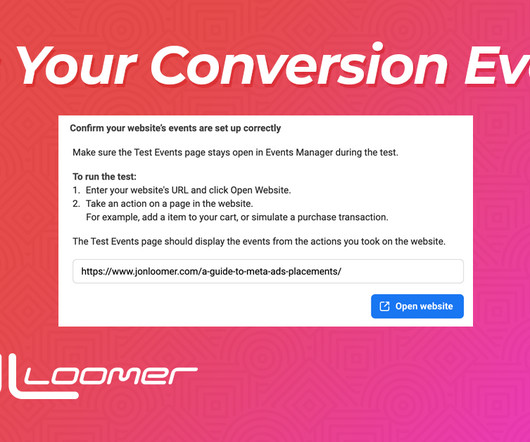



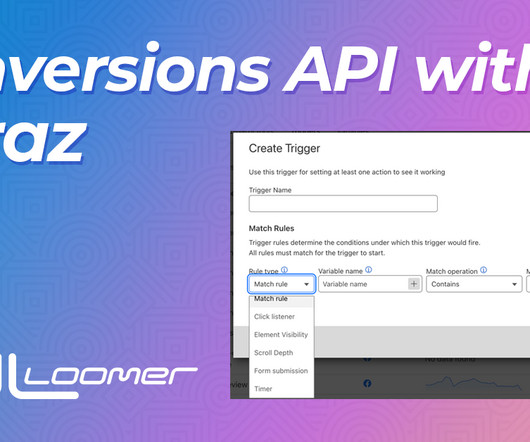
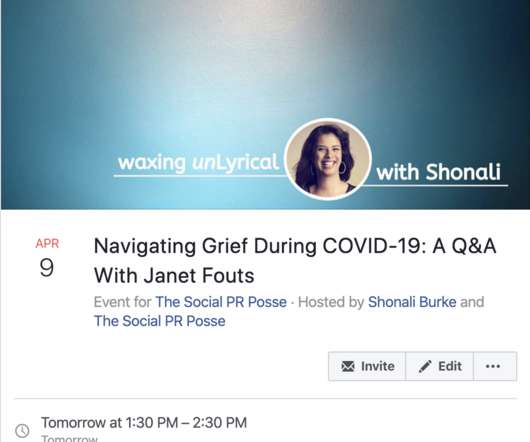







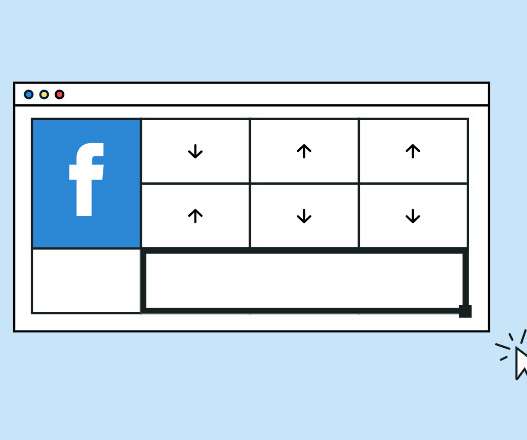














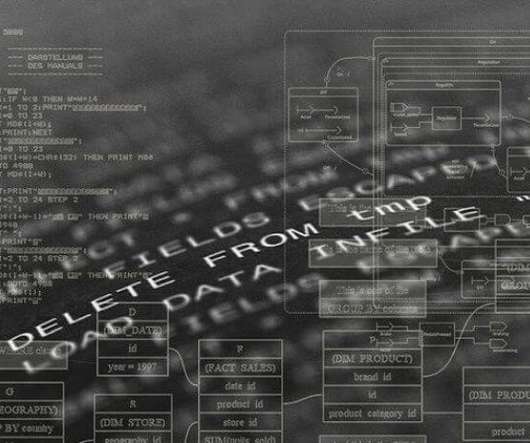






Let's personalize your content