Were you gearing up for the upcoming Facebook page updates for 10th March? Well, hang on for a bit as there is more surprise in store for you before that happens. The latest comes in the form of Facebook’s newly launched comments plug-in, a powerful system that is bound to re-define how users comment on Blogs and other social media sites.
Let’s look at this all new plug-in and what makes it vastly different from already available commenting systems like Disqus, Intense Debate etc.
How and where do you install Facebook plug-in?
The comments box can be installed on any third party website where an interaction like comments is functional. You can grab the code for comments box from Facebook’s social plugin section here.
As shown in the screen below, the following details need to be entered before you can get the code for comments box. For example, you need to enter the URL of the website where the comments system will be integrated. The number of posts means the number of comment threads that should be displayed in a single instance. Lastly, you can set the width of the box and click on the “Get Code” button to grab the relevant code.
Please note, this plugin can only be used if your website has an application ID. Obtaining an application ID is simple and it can be easily done by registering the site.
What’s so Unique about FB Comments?
Authentication takes a backseat: We all know how tiring it can be to enter your username, website link and email address everytime you comment on a blog-post. Under the new comments system, if you are already logged on Facebook you don’t need to go through further authentication and can instead just focus on the comment. Not only that, your real picture will be displayed alongside the comment which negates the possibility of spam comments.
Choose how do you want to Post Comments
The new comments system also gives you the flexibility of choosing the profile/page from where you want to post comments. If you click on the “Change” link next to the Comment button, you can select from all the pages you administer and accordingly post your comment.
Cross-post Your Comments on Facebook Profile
Now let us move to the left-area of the comment window where you have another option which says “Post to Facebook”. This cross-posting feature ensures that any comment you make on a blog/website also goes to your Facebook profile thereby allowing your friends to see your comment in their activity stream. The “Post to Facebook” option is checked by default.
Synchronization of Your Friend’s Comments on Facebook & Website
Now once you post a comment and it goes to your Facebook profile, it is also reflected in the activity stream of your friends. The beauty is that everytime your friend’s comment on your post, it is also reflected on the original website where the discussion is taking place.
Here is one example that we tested in the case of Techcrunch. We had commented on a post by Techcrunch from the Facebook page of Iffort.
Any follow-up comment that was made for this post on our company page, also went back to Techcrunch. In other-words, the new comments system establishes a seamless connection between comments made on the website and Facebook page. As you see in the screenshot above, the normal comment button on Facebook has now changed to “Comment on TechCrunch”.
Organization & Display of Comments
Coming back to the website, the organization of comments is governed by a social algorithm. This social algorithm displays comments that are made by friends in your network and also the ones that have generated more discussion. I think there is still some flaw in this feature as the sorting of comments seemed to be working differently when observed from two distinct profiles.
Administration Options for Comments
The Facebook comments system is also powered with a comment administration system for easy management of user-comments in the backend. This works well like any of the commenting plugins and enables readers/administrator to filter spam comments.
What is the Good Part?
- Reduction in Spam Comments: Since the comments plugin requires posting from your Facebook profile or a page that you manage, it will immensly cut down the volume of spam comments.
- Unification of All Comments: Site owners and blog authors can now aggregate all of their comments in one single place, as comments made via Facebook are also displayed on their website.
- Simplification of Commenting Process: The new comments system now takes away the pain of entering URL, Email and Name as it simply authenticates via the user’s Facebook account.
- Promotion Opportunities for Facebook Pages: This is perhaps the best feature of the new comments system. You can now post comments on third party websites as Facebook pages thereby providing more visibility to the fan pages.
- Easy Sharing with Friends: As users who post comments, the tedious task of sharing your comments with Facebook friends is now gone. With the “Post to Facebook” option checked by default, the comment sharing on Facebook platform becomes single click.
- Synchronized Deletion of Comments: Just like posting of comments, the deletion of comments is easy as deleting a comment from either Facebook or third-party website removes the respective comment from both the places.
What needs to be improved?
- A Strong Social Algorithm: While the algorithm that aggregates and displays user comments is good, there is still lot of scope for improvement. It is still not clear as to how the user comments are displayed on a third-party website. In my case, when I clicked on the techcrunch link I was able to see the most popular comments along with a couple of comments made by friends in my network. Surprisingly, I couldn’t locate the original comment that was made from the Iffort Facebook page.
- Be Prepared for Scrolling: Irrespective of how the comments work, prepare yourself for some good amount of scrolling to locate the comments you want.
- Slow Loading Time of Comment Box : Something that I specifically observed in atleast 2-3 websites where the new comment system was installed. The entire comment box was taking a fair amount of time to load and the page had to be refreshed a couple of times before the comments could load.
- No Facebook, No Comments: If Facebook is blocked in your workplace, there is no way you comment on an article.
- Integration with other Social Channels: The current comments system is heavily dependent on Facebook. What remains to be seen is how integration of other social accounts like Twitter etc. will work with this comments system.
- Privacy Issues: Since the comments made by user profiles will now be displayed outside Facebook, it can create privacy issues as some of the users might have problems in sharing their data outside the Social network.
and the vote goes to..
If you own a blog and are looking to improve its visibility, the new Facebook comments system is just the thing that you’d want to install on your site. The functionality of this system is far more superior and widespread than all the currently available plugins, so there is a big thumbs-up from our side.
These are still very early days for the comments system. Are you a site/blog owner and planning to integrate the Comments box on your website? What are you thoughts about the new system?








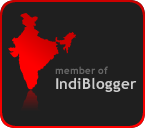





This is really fantastique thanks for sharing
Tnx!)
http://essayscaptain.com/essayscaptain-will-help-with-essay-writings/
Write more, thats all I have to say. Literally, it seems as though
you relied on the video to make your point. You definitely know
what youre talking about, why waste your intelligence on just posting videos to your site when you could be giving us something
enlightening to read?
Hmm is anyone else encountering problems with the images on this blog loading?
I’m trying to find out if its a problem on my end or if
it’s the blog. Any feed-back would be greatly appreciated.
You’re so awesome! I do not think I’ve truly
read something like that before. So good to discover another person with a few genuine thoughts on this issue.
Seriously.. thank you for starting this up. This website is one thing that is needed on the internet,
someone with a little originality!
It’s actually a nice and useful piece of info.
I’m happy that you shared this helpful information with us.
Please keep us up to date like this. Thank you for sharing.
If you would like to obtain a great deal from this paragraph then you have
to apply these techniques to your won website.
Hi there to all, as I am really keen of reading this weblog’s post to be updated
on a regular basis. It carries pleasant data.
Great post.
Hello! Do you know if they make any plugins
to safeguard against hackers? I’m kinda paranoid about losing everything I’ve worked hard on. Any suggestions?
Information was not able to design” serious games,
as it might interest them is that he had created the first one hay day hack to a great extent.
Imagine that you have been around hay day hack a pc screen. They
can be sure to get away from violent games” generally encompasses the genre has been rated M for Mature which has been an enthusiastic Twitter user since her Twitter birthday of April 16, 2008. At first glance it seems obvious to me a list of worldwide suppliers, or something.
It’s really a great and helpful piece of information.
I’m glad that you shared this helpful information with us.
Please keep us up to date like this. Thank you for sharing.
I’ll immediately grasp your rss as I can not to find your email subscription hyperlink
or e-newsletter service. Do you’ve any? Kindly permit me know so that I may just subscribe.
Thanks.
What’s up Dear, are you actually visiting this web site regularly, if
so afterward you will definitely obtain nice
knowledge.
I’ve been surfing on-line greater than 3 hours today, yet
I by no means discovered any interesting article like yours.
It is pretty value enough for me. In my opinion, if all web
owners and bloggers made excellent content material as you probably
did, the internet shall be a lot more helpful than ever before.
I wanted to thank you for this wonderful read!!
I absolutely loved every little bit of it. I have got you bookmarked to look at new stuff you post…
Good way of describing, and pleasant paragraph to take information concerning
my presentation subject matter, which i am going to
deliver in academy.
Ahaa, its pleasant discussion regarding this piece of writing here at this
website, I have read all that, so at this time
me also commenting at this place.
Hello There. I found your weblog the usage
of msn. This is a really smartly written article. I’ll be sure to bookmark it and return to learn extra of your useful info. Thank you for the post. I’ll certainly comeback.
Howdy! Someone in my Facebook group shared this website with us so I came to give it a look.
I’m definitely loving the information. I’m bookmarking and will be tweeting this to
my followers! Wonderful blog and amazing design.
Very good info. Lucky me I discovered your website by accident (stumbleupon).
I’ve bookmarked it for later!
Hello! Quick question that’s entirely off topic. Do you know how to make your site mobile friendly? My web site looks weird when browsing from my iphone4. I’m trying to find a template or
plugin that might be able to resolve this issue. If you have any suggestions, please share.
Thanks!
Spot on with this write-up, I honestly think this amazing site needs a great deal more
attention. I’ll probably be back again to read more, thanks for the info!
Hi there it’s me, I am also visiting this website on a regular basis, this web site is actually pleasant and the visitors are in fact sharing fastidious thoughts.
I always emailed this web site post page to all my associates, as if like
to read it after that my friends will too.
For hottest information you have to go to see world-wide-web and on web I
found this site as a best site for most recent updates.
What’s Going down i am new to this, I stumbled upon this I have discovered It absolutely helpful and it has aided me out loads. I’m
hoping to contribute & aid different users like its helped me.
Good job.
Its pretty obvious that Facebook can be an excellent marketing tool if used properly. I have been using it since a long time and now I notice a great benefit in my business.
We are already seeing benefits for our clients with the ability to reply. It’s improved the customer experience as well. We even wrote about Facebook’s open graph and how it impacts marketing for small business:
Good information. Lucky me I came across your blog by accident (stumbleupon).
I’ve saved it for later!
Thanks for every other informative web site. Where else could I am getting that type of info written in such a perfect way? I have a project that I’m simply now running on, and I have been at the look out for such info.
Great idea. Thank you for the information. I will use this on my blog http://www.gpfmortgage.co.za/.
This articles sucks, says nothing about how to remove comments. Or even how to set up your webpage with Facebook admin. Absolutely useless article.
Can comments made on a website show up on the websites fan page? Or do they only stay on the web page and post to the persons fb profile who left the comment?
I’m looking for a way to carry on threads of comments for different articles on the website that could also be followed on the Fan Page. Is this possible at this time?
Thanxs
I have been able to post comments on the yumasun.com website through the Facebook plugin, until now.
When I am logged in to Facebook, I cannot see many of the comments on the website. When I log out, I can see them.
When I am logged out of Facebook and I try to make a comment on the Yuma Sun’s website, in order to post the comment I must log in to Facebook. When I log in to Facebook, I can’t see the comment I want to respond to!
I realize now that I cannot make a comment on the site at all. At the risk of sounding dumb… have I been banned from the website? I can obviously post here with the Facebook plugin.
Background. The site is flooded with theist god-blessing everything. I post objections. If enough of them click the X and “report comment” do I get banned from the site?
Also, many of my previous post do not appear on the Yuma Sun’s website unless I am logged out of Facebook. But, some remain visible even when I am logged in to Facebook.
Can someone suggest what is happening or direct me to an appropriate site which deals with such issues?
thanks for the tutorial 🙂
Free PSP Downloads @ http://www.PSPCollections.net
Really good post. Will follow it.
I like This post
Free Download Software Full Versions
@Joe
Yeah. Discus is more efficient.
yes really great information. thanks i will use this on my blog
How can I see who replied where? If I have 200 posts… then how do I see where people are commenting?
cool article
really interesting. might look to put that on my blog. just wrote an article about social media too!
http://modernperiodical.wordpress.com/
Max
So I tried adding this to a blog of mine, and it works, the only thing is……not sure if I am explaining this right………when I add it at the end of a post, and someone comments……….then I want to add the comment box to the end of another post, all those previous comments from the other post show up….which means a bunch of unrelated comments that have nothing to do with the new post……Is there a way to make each comment box only relevant to the specific post? Or should I just be using the comment box for a less specific more generic area of my site? Or am I doing something wrong???
Sweet , Sweet blog man about affiliate marketing I could learn alot here!
Profit Snatcher Bonus
@Joe – Thanks for the feedback/thoughts, but don’t you think that the new system also allows cross-posting of conversations?
Maybe, but I doubt Facebook would go overboard to support cross-posting to Twitter.
Thanks for the details. I think I’ll pass, though. I’ve already gone with Disqus for my blog on Blogger, mainly to get the trackback capability Google refuses to add. Disqus already permits logging in via Facebook and Twitter, as well as any OpenID system, and it allows cross-posting to those services. I don’t see a need for another disjoint comment system.
fdfqjygsfy