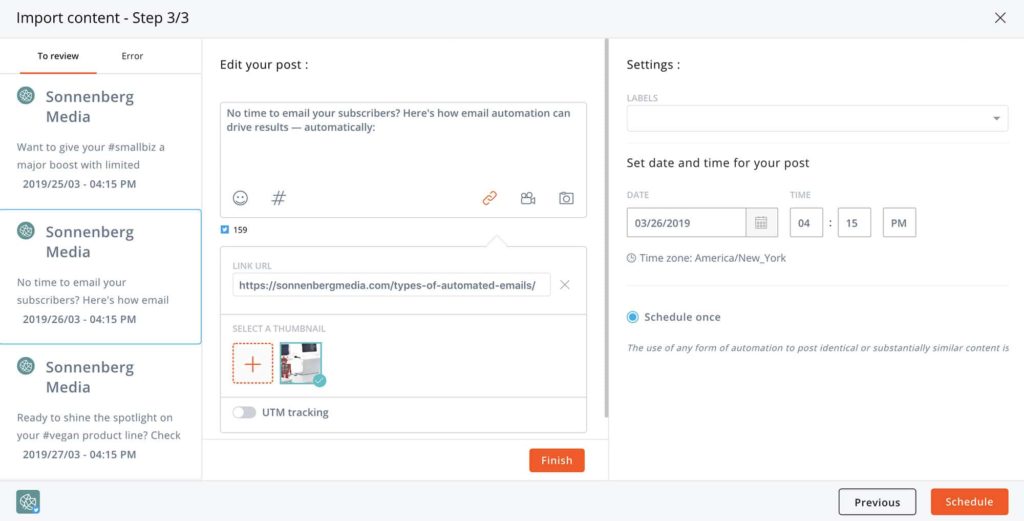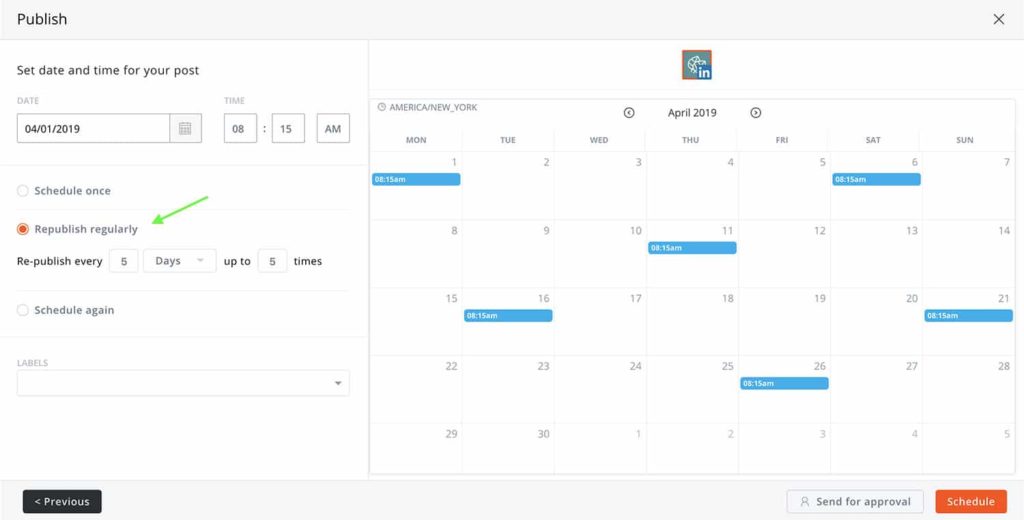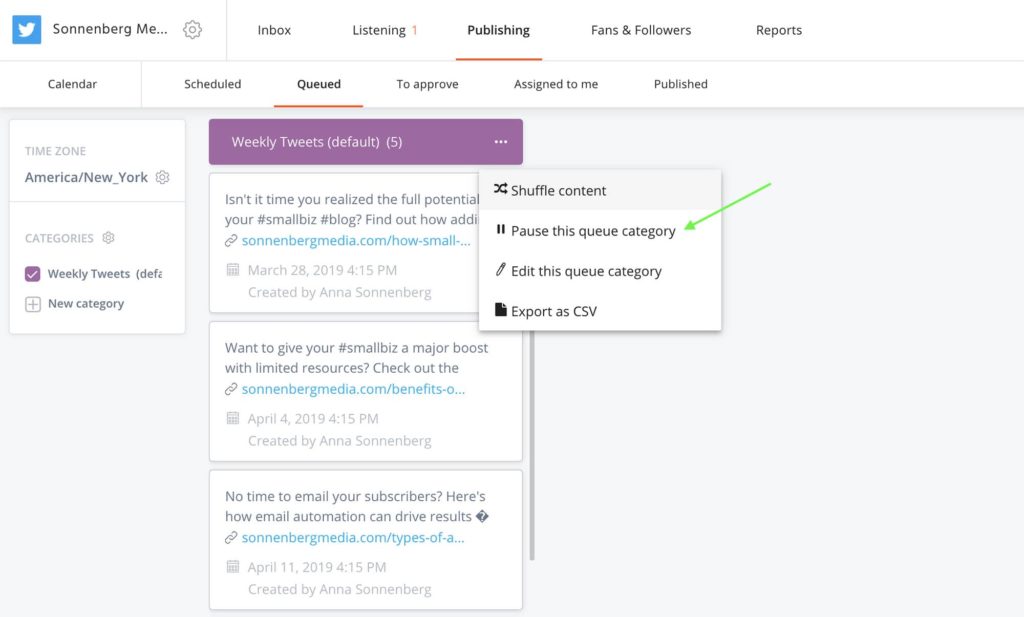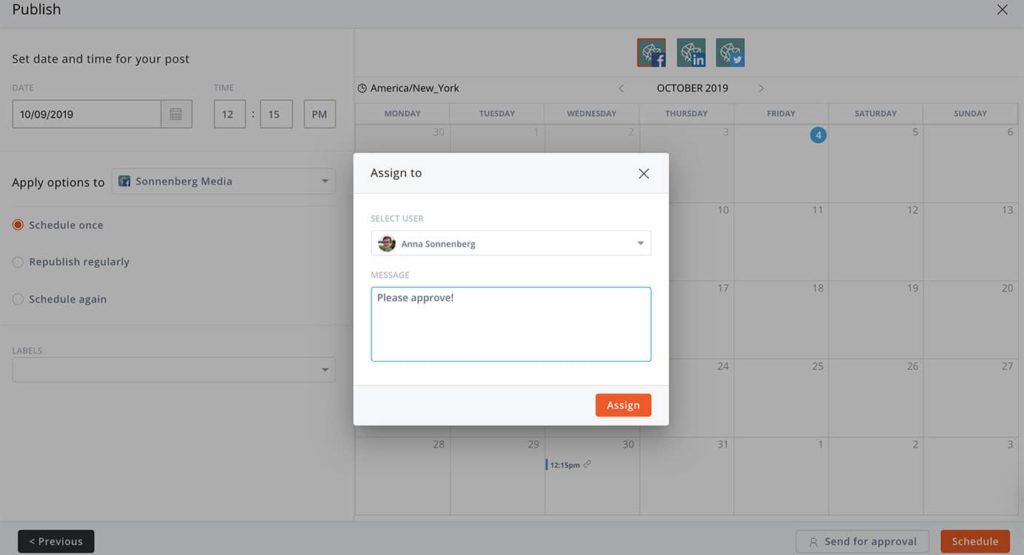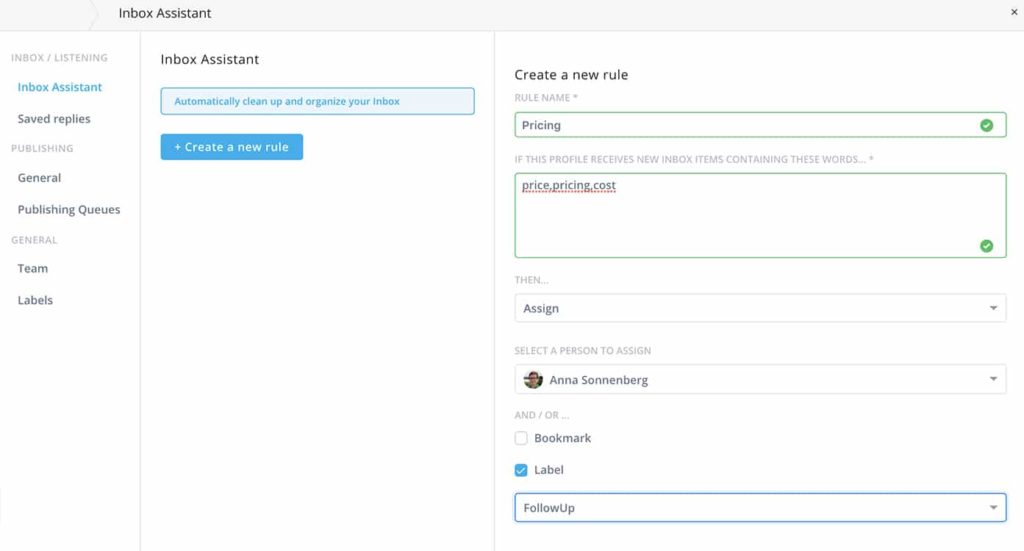Scheduling social media content offers tons of benefits—except when it doesn’t. Avoid these 10 major social media scheduling mistakes.
Scheduling social media content with a social media post scheduler will improve your work productivity, but automating your publishing workflow needs to be done thoughtfully. It doesn’t mean that you should put your social media schedule on autopilot.
If you err too far on the side of automation, you risk making blunders that can lead to short-term embarrassment or cause long-term strategy issues.
Watch out for these 10 major social media scheduling mistakes.
1. Fail to Tailor Posts for Each Platform
If you rush through scheduling your social media posts, you could end up publishing the same post on each platform. Your followers are likely to see—and scroll past—the same text on each platform.
You also miss out on taking advantage of each platform’s functionality.
Have you ever scheduled a post for multiple channels using an Instagram-only call to action like “click link in bio”? Whoops! You’ve made this easy-to-fix mistake.
Rather than scheduling the same post on all your brand’s social media profiles, tailor the text for each platform. Write captions that appeal to the audience you’ve built on each channel.
Create calls-to-action for each platform to generate the best possible results.
2. Schedule Each Post Individually
Scheduling your social media posts in advance can save you tons of time and free up your days for more high-level strategy. But if you schedule each post individually, you might not save as many hours as you’d like over the course of the month.
Rather than scheduling posts one at a time, bulk publish social content instead.
This method allows you to upload dozens of posts at once so you can have a month of content (or more!) scheduled in minutes.
Just export your social media calendar as a spreadsheet, and upload it directly to your scheduling tool.
3. Publish Content Just Once
Why publish social media content one time when you can schedule it to repeat regularly?
Sure, you may want to publish some timely social content once only. But you’ll want to repeat evergreen posts periodically, so they reach more followers and make a greater impact on your audience.
When you schedule social media content in advance, you can easily set each post to republish regularly.
Choose the frequency and the number of times you want to republish, and recycle your best-performing posts regularly.
4. Ignore Each Platform’s Posting Rules
Republishing social media content lets you get even more out of each post. However, this method can also land you in hot water. If you don’t know the rules for your social media platforms of choice, you could inadvertently break them. That could lead to suspension or worse.
For example, rather than scheduling the same content on multiple Twitter profiles, you can retweet it from one of your brand’s other profiles instead.
If you want to schedule Twitter content in advance instead of taking the time to retweet, there’s still a way. You can schedule similar tweets with original language across your brand’s various Twitter profiles.
Just make sure each tweet is unique.
5. Overlook Image Optimization
Whether you’re planning to publish posts once or repeat them regularly, it’s important to get image sizes and ratios right.
If you don’t, you could make the mistake of publishing images that don’t look as compelling as they could or graphics that are missing key parts or text.
Before scheduling content, take a minute to optimize your social media images for each platform you’re using. Use a graphics app to resize images quickly.
6. Forget to Leave Room for Timely Content
Once you get the hang of scheduling your social media content, you can easily fill up your calendar. But when you add too much to your preplanned schedule, you won’t have space for timely content like breaking news.
Publishing your regularly scheduled content during an unexpected turn of events can make your brand seem out of touch or even cause offense.
Instead of packing your social media calendar with scheduled posts, leave space weekly, monthly, or at a frequency that works best for your industry.
Alternatively, you can use a social media tool to add all your content to a scheduling queue then pause the queue when news breaks. Resume the queue when you’re ready to return to your normal publishing schedule.
7. Skip Your Team’s Approval Process
In your enthusiasm to automate your social media schedule, you might accidentally sidestep one of the most important parts of the workflow: your team’s approval process.
Although following this step undoubtedly adds a little time to your workflow, sticking to your social media approval process can help you avoid even more major mistakes when your content goes live.
If you use a third-party social media tool, you can easily send posts for approval without missing a beat.
Create or bulk upload your posts, select the right posting time or frequency, and send the posts to the appropriate team member to complete the scheduling workflow.
8. Focus on Automation and Neglect Engagement
Scheduling more social media content in advance can cause you to step back from live posting. That can mean you aren’t online quite as often, which can lead to a decline in live engagement.
Since active engagement is one of the keys to beating the Facebook algorithm, neglecting this aspect can have a serious impact on your social media metrics.
Rather than risking a decrease in reach, work with your team to develop a plan that prioritizes engagement.
Create a schedule for monitoring engagement, and assign response times to ensure that your team will address questions and issues quickly.
Use a third-party social media tool to assign different types of messages to the appropriate team member, and save time by setting up automated rules that automatically send inbox items to the right person.
9. Disregard Your Social Media Metrics
The more you schedule content, the more you’re likely to embrace the time savings that social media automation offers. But going all in on automation can be a big mistake, especially if you forget to check your social media metrics regularly.
Instead of setting and forgetting your social media schedule, review your results as frequently as you always have.
Prepare social media reports regularly to confirm that you’re on track toward meeting your objectives. If you’ve fallen short of your goals, test new ideas, review your results, and modify your social media strategy accordingly.
10. Overdo Social Media Automation
If your team is big on productivity, incorporating social media scheduling into your workflow can cause a serious spike in your output.
When you automate social media publishing, you can post more social media content than ever before without taking more time out of your day or adding more members to your team. But if you aren’t careful, you can easily overdo your social media automation efforts.
Remember that just because you can post more often on social media doesn’t mean that you should.
Instead of overwhelming your audience with dozens of additional posts each day, increase your posting frequency slowly, and experiment with different timing.
Review your social media metrics to find what works best for your audience—and start taking your results to the next level.
Now that you know what to look for when automating your social media calendar, you can schedule content effectively. Avoid these 10 big mistakes to keep your social media scheduling and strategy on track.
* * *
Get started on saving time and energy on your social media management! Check out our free trial of Agorapulse to help you schedule, track, and measure all your social media efforts.