Embedding Latitude, Longitude and NAP Data into Image Files to Help Local SEO
Bill Hartzer
OCTOBER 17, 2013
When you take a photo using your iPhone or Android mobile phone, the location data (latitude, longitude) of where that image was taken is usually saved in the photo file. Then, right-click on the photo and select “properties” You will see all of the data that I saved/embedded in the image file.





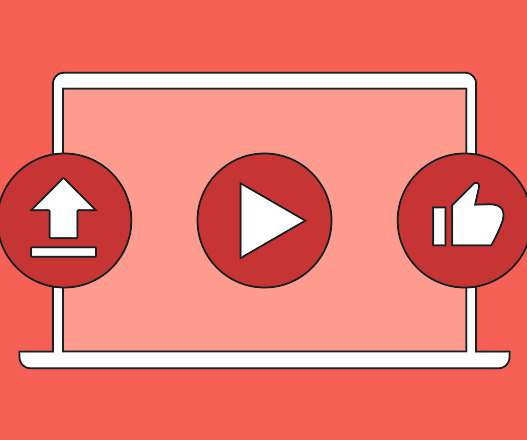














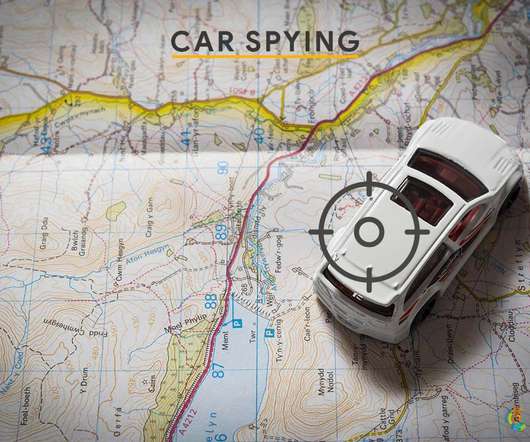













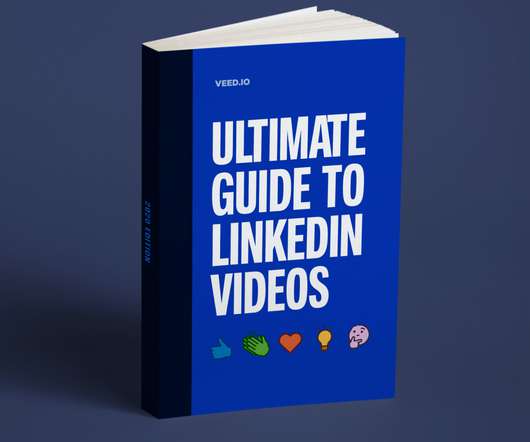






Let's personalize your content