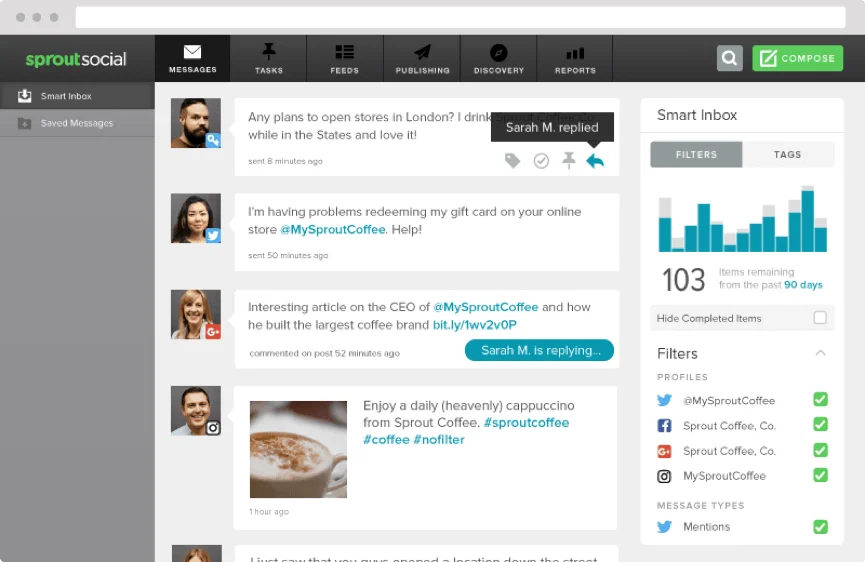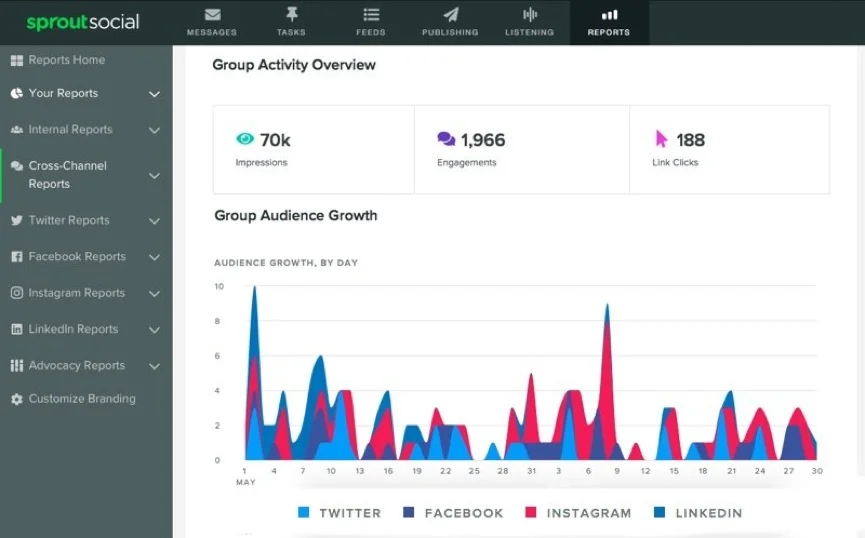Why Sprout Social Is Our Favorite Social Media Management Tool
I’ve been in the social media management game for over 10 years and have used a lot of different social media management tools. If you’re looking for a tool to make your social media management efforts easier and more effective, I don’t think you’ll find a better tool than Sprout Social.
There are a lot of things we like about Sprout, but here are the three features we find most helpful. We think you’ll like them too!
1. Smart Inbox
Sprout Social’s Smart Inbox makes it easy to monitor and engage with messages across all of your social channels in a single stream. You can see everything all at once, or adjust the Inbox to show just certain channels or message types. We prefer the simple all-in-one approach over some of the other tools out there that use clunky columns.
Did I mention you can also execute real-time brand monitoring with saved keyword, hashtag and location searches across Instagram and Twitter all from within the Smart Inbox? You sure can.
This is seriously the first thing I check every morning and the last thing I check at night. As well as countless times throughout the day.
2. Optimal Send Times
With the Optimal Send Time functionality in Sprout’s publishing window you don’t have to figure out the best times to post on your social channels—their patented ViralPost® technology does the work for you.
Unlike other social media scheduling tools, ViralPost® doesn’t consider when your followers are simply logged in. Instead, it recommends times when your audience is actively engaging and simultaneously identifies when others are least active.
Over time it learns when your audience is most likely to actively engage specifically with your content, then presents a popup with times ranked by stars: 5 stars being the most effective time, 1 star being the least.
We see our posts shared using Sprout’s Optimal Send Times receive an average of 20% more engagement.
3. Cross-Channel Group Report
Can reports be pretty? Sprout’s are. And they have a lot of them available.
But it’s the Cross-Channel Group Report that’s a favorite. It’s an easy (easy seems to be the theme of this post) way to see how all of your social channels are performing and how they compare to one another.
You get stats on almost everything you or your boss or your client would want to know in order to determine the “health” of your social media channels—audience growth, brand visibility, engagement, and publishing—all in a single report that can be exported to CSV or PDF for sharing. You can even schedule the PDF version of this report to be automatically emailed monthly or weekly to the people who want to see it.
This is my go-to report when I need to quickly gauge how our social media marketing efforts are performing.
Features and functionalities do vary by plan. Several different plans are available and they offer a free trial with no credit card required.
Firebelly is a Sprout Social Agency Partner and our entire team is Sprout Social Certified. If you have any questions, we’re happy to answer them!