Is Facebook’s Audience InsightsAudience Insights is a tool that helps you learn more about an audience compared to the general Facebook population. More Tool still available?
In short — YES! AudienceThis is the group of people who can potentially see your ads. You help influence this by adjusting age, gender, location, detailed targeting (interests and behaviors), custom audiences, and more. More Insights *is* still available, though somewhat “rebranded”. It looks very different from the previous version of the tool. The functionality is quite different, also.
A quick background: Back in early 2021, Facebook announced that their Audience Insights tool would be removed. At the time, there were suspicions that Facebook would replace Audience Insights with some type of yet-to-be-introduced functionality within the Business Suite hub.
However, not all advertisers have access to use Business Suite. The lack of clarity around the “new tool” and the lack of consistent access to Business Suite resulted in confusion about whether or not Audience Insights remains available.
In this article, we’ll explain how all advertisers can access the updated Audience Insights tool. We’ll also share some tips and describe some limitations in new, current functionality. Let’s get to it.
How to Access Audience Insights
Business ManagerEvery organization should have their own Business Manager to organize their assets (pages, ad accounts, pixels, and more), and then provide appropriate access to those assets to partners. More has a general tool called “Insights.” Audience Insights is now a sub-section of that tool.
The instructions below should lead you to the main Audience Insights tool regardless of whether you use Business Suite. The only requirement is that you use Business Manager.
First, be sure you are logged into the Facebook account you use to access your business pages. Then, go to business.facebook.com. From there, select the stacked “hamburger” icon on the left side — from the top of the Business Manager navigation panel:
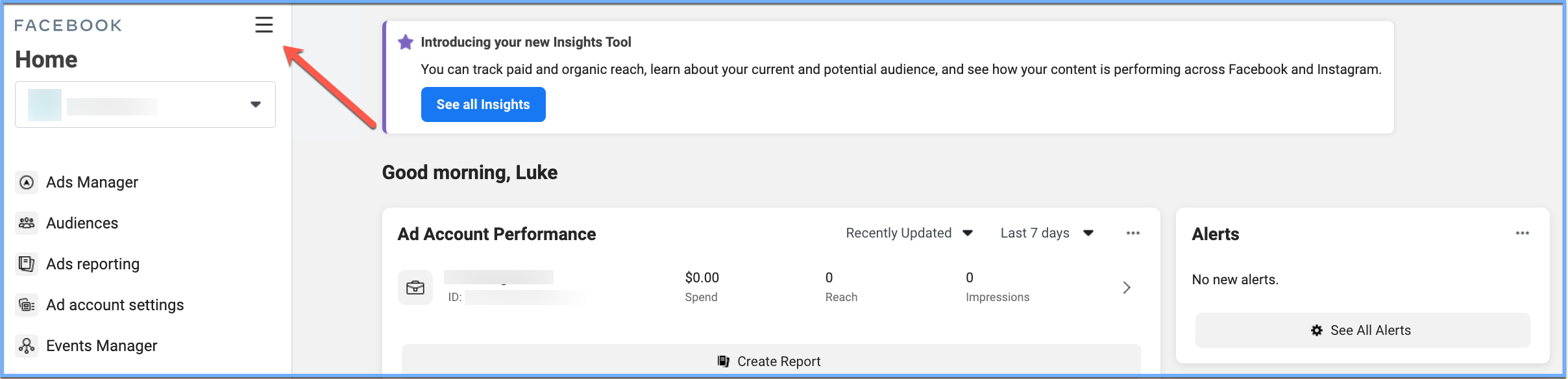
Your interface may include a pop-up notice like the screenshot above. The notice includes a direct link to the “new Insights Tool.” You can use this link to access the Insights tool, OR you can navigate there via a link available from the stacked selector drop-down:
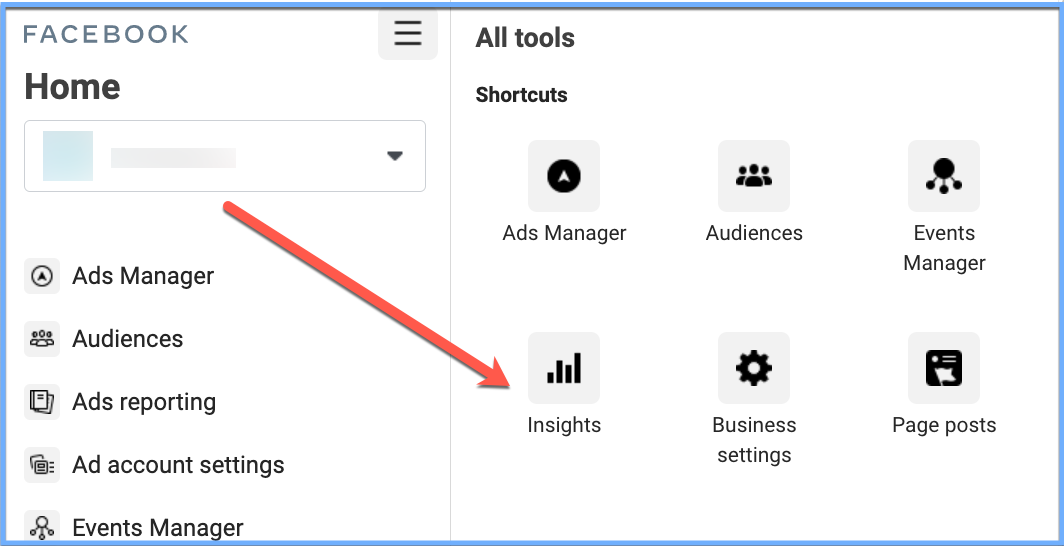
If you do not see “Insights” available as one of the shortcuts, you can scroll down the selector screen to the “Analyze and report” sub-section, which should include “Insights” as a listed option:
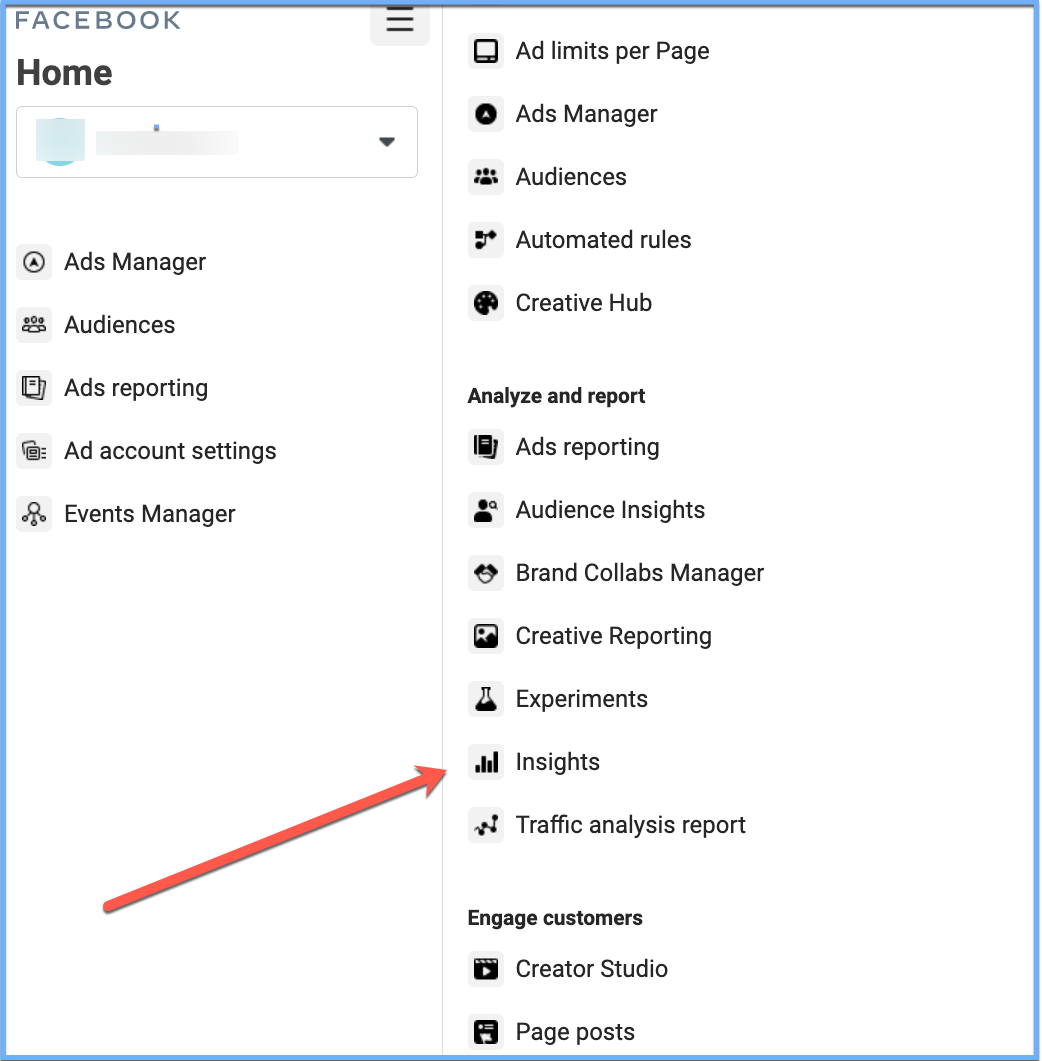
You may notice that “Audience Insights” is also one of the options. If you click on Audience Insights, it will take you directly to the “Audiences” section of the Insights tool. If you click on the Insights tool, you can click on “Audiences” to get to the same section.
Essentially, either option will eventually get you to where you need to be: enabling the review of both current and potential audiences.
Current Audience Details
Once you’ve selected the “Audience” option, you’ll see a breakdown showing the current audience for the page(s) you have selected in Business Manager. This view will breakdown age and gender segments. It will also show Top Cities and Top Countries details across both platforms.
You can change the Page audiences you are viewing from the drop-down at the top. If you do not see a page you have access to, you can adjust the Business account by changing the selection from the far left bottom side. The screenshot below illustrates these selection options:
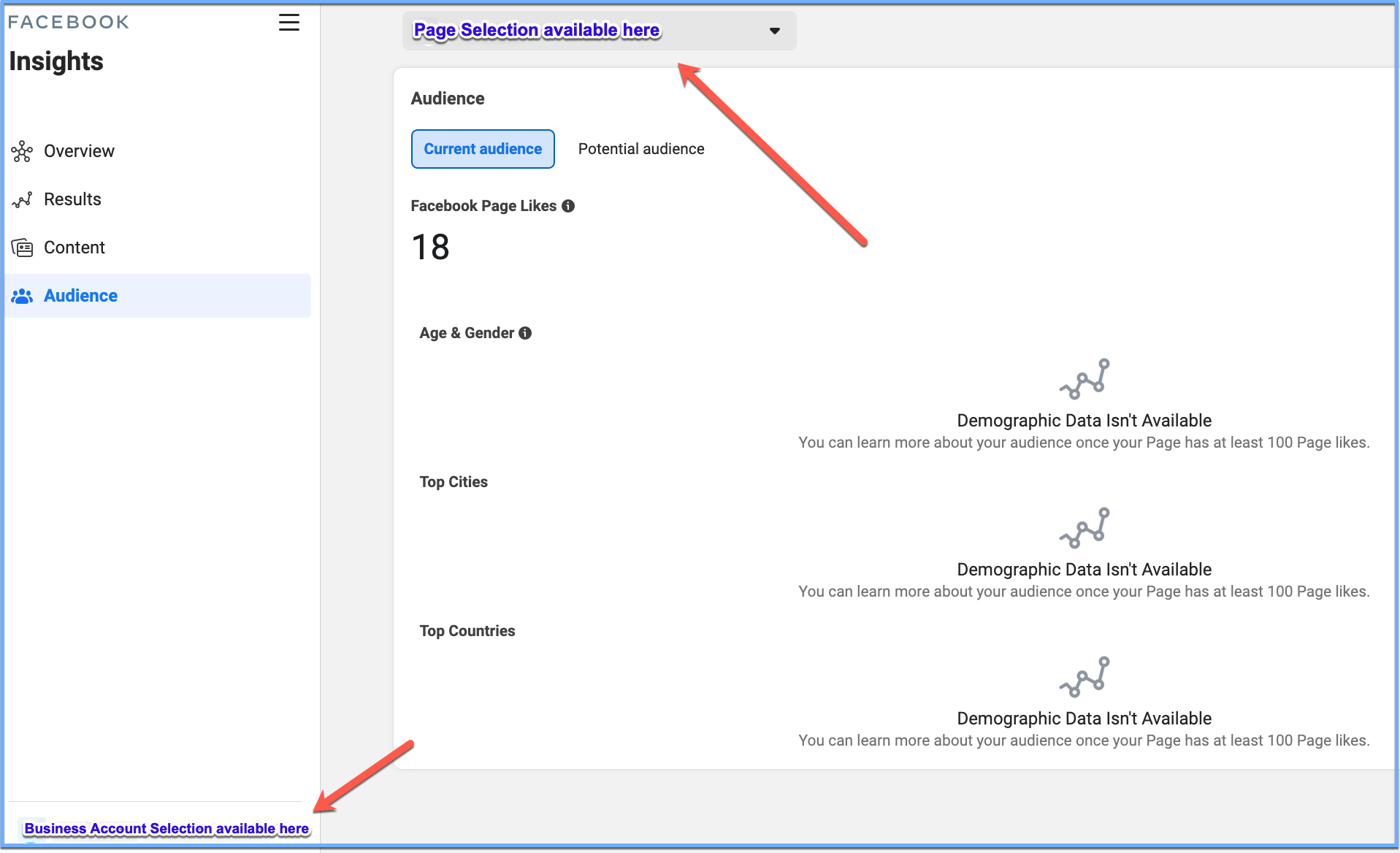
Demographic details may not always appear for every page. To display these audience details, a page needs to have at least 100 likes/followers. Otherwise, you’ll see a message like the screenshot above: “Demographic Data Isn’t Available.”
While it’s great to see the details of your Facebook and Instagram page account audiences in a single place, the true strength of the tool is to be able to view the overall audiences across the Facebook and Instagram platforms, and to explore specific segments in detail. Read on to learn how…
The Real Power of Audience Insights: Potential Audience
The “old” Audience Insights had real analytical strength by enabling analysis of essentially any targetable audience on Facebook. The good news: You can generally still do this type of analysis.
First, click the “Potential audience” tab from the top. From there, you’ll see an overall view of the Facebook and Instagram platforms matching the default filters:
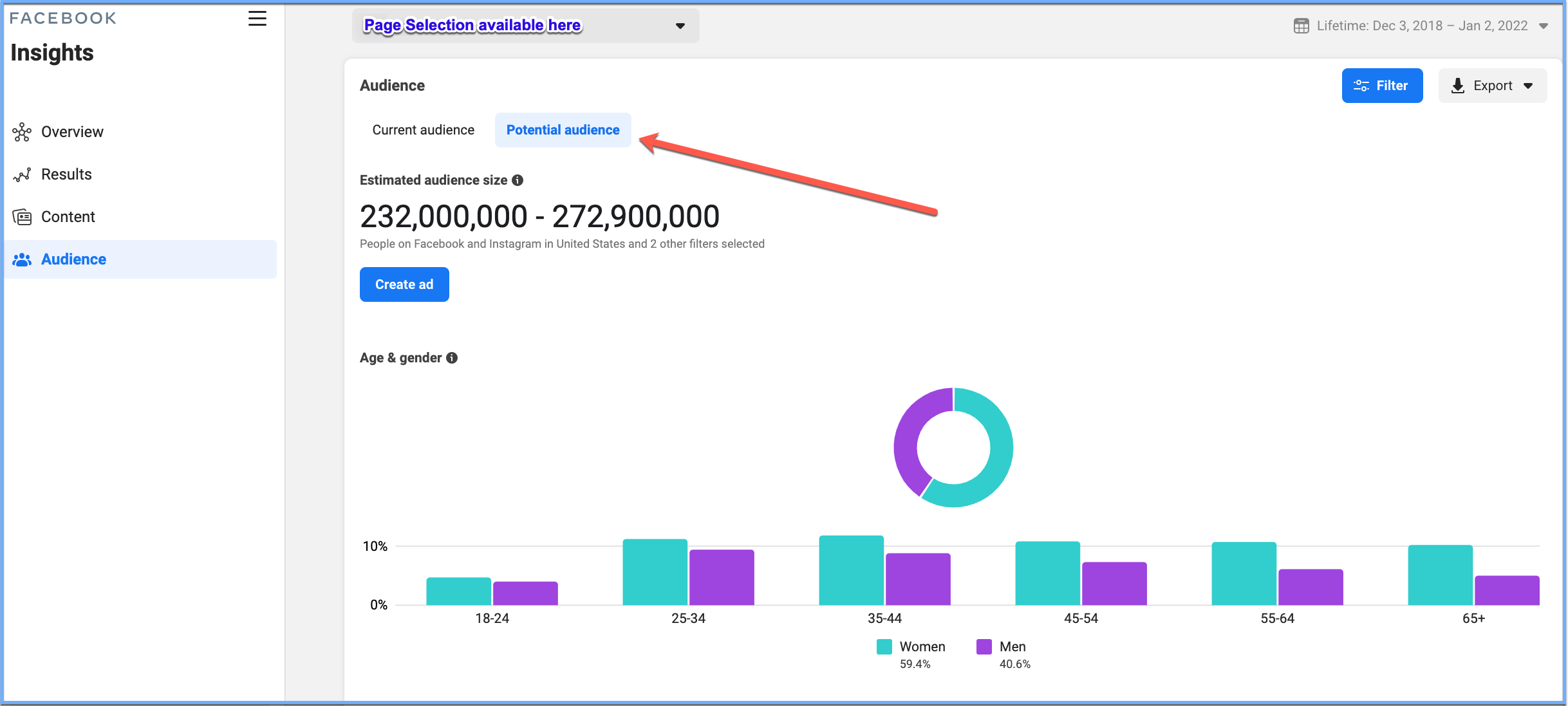
Filters will control the estimated audience sizeEstimated Audience Size estimates how many Accounts Center Accounts (previously defined as users) are eligible for targeting given the settings in your ad set. More, and breakout segments therein. The screenshot above is my default view (yours may be different). Beneath the “Estimated audience size” range it shows the small descriptor for the filters that were applied for this total. The first filter listed is my preset default geography: the United States.
Next, the system simply mentions “2 other filters selected.” Those other two filters are 1) the default/preset age, and 2) the default/preset gender settings.
To manage these filters, select the “Filter” button on the top right:
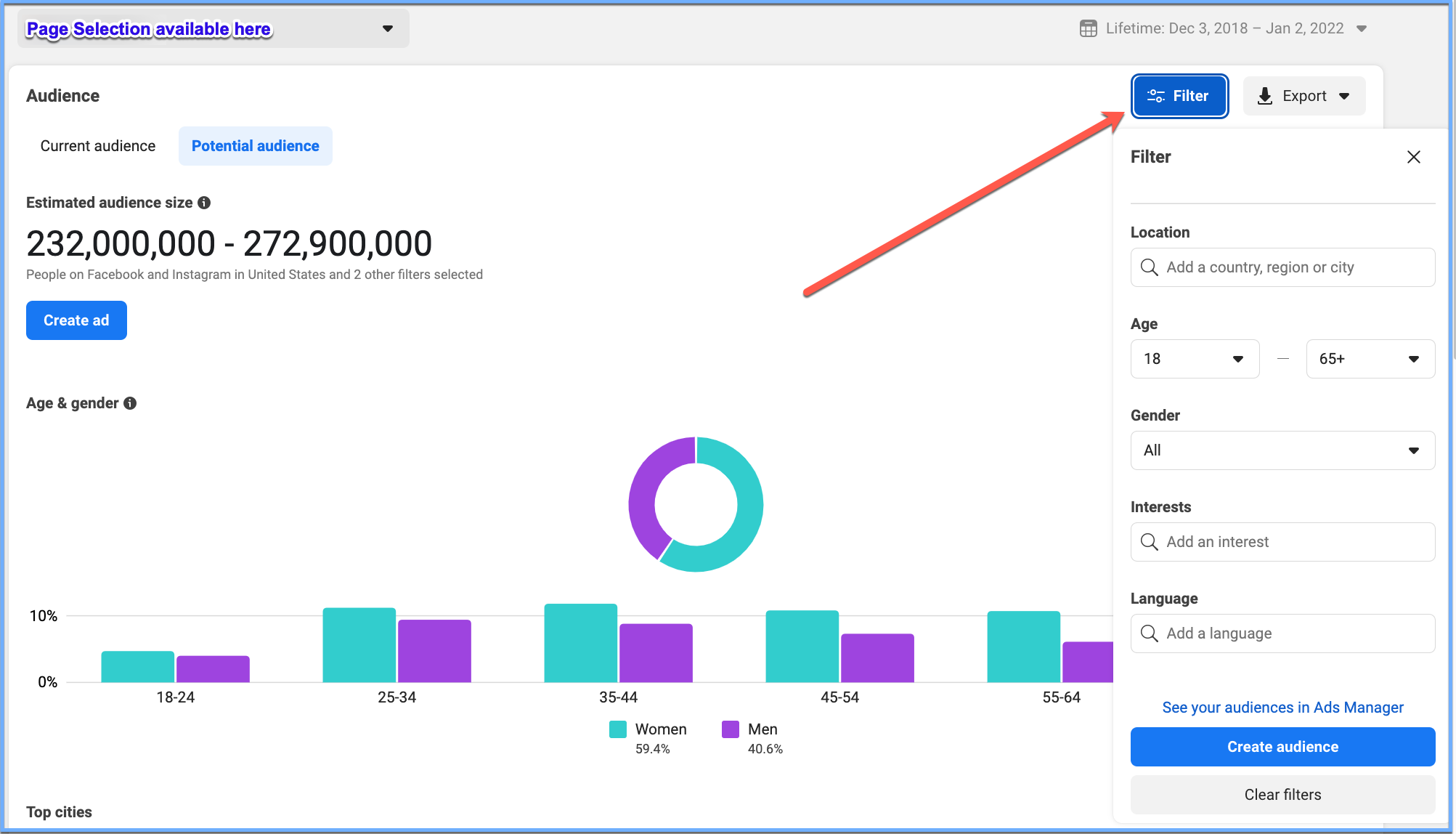
From here, you can configure various interests or audience segments to better understand their impact on estimated audience size. You can also explore information such as Top Pages liked (these are commonalities among your audience), and other general demographic distribution across your audience.
Analyzing a Potential Audience: Example
To understand how Filters are used to analyze a potential audience, we can work through an example.
For this example, I’ve typed in “Jon Loomer” as an interest into the Filters area. The system has then suggested an existing interest result called “Jon Loomer Digital”:
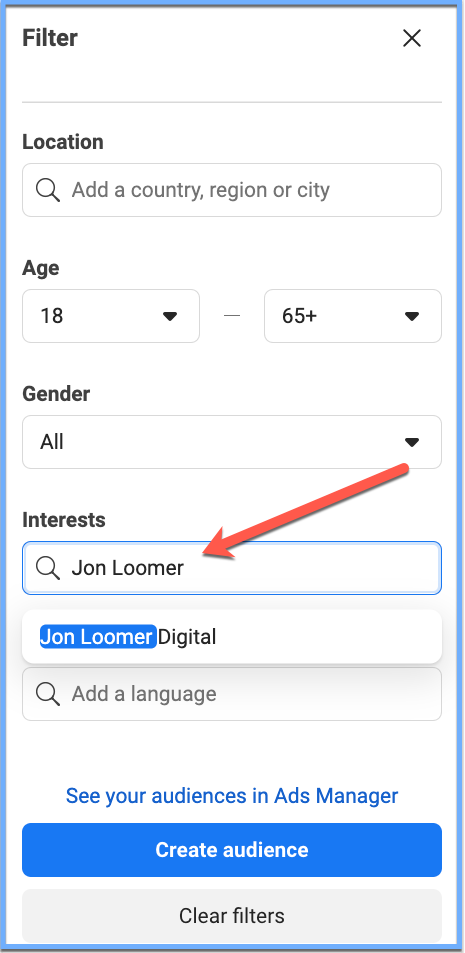
After clicking the suggested result, the overall audience information populates:
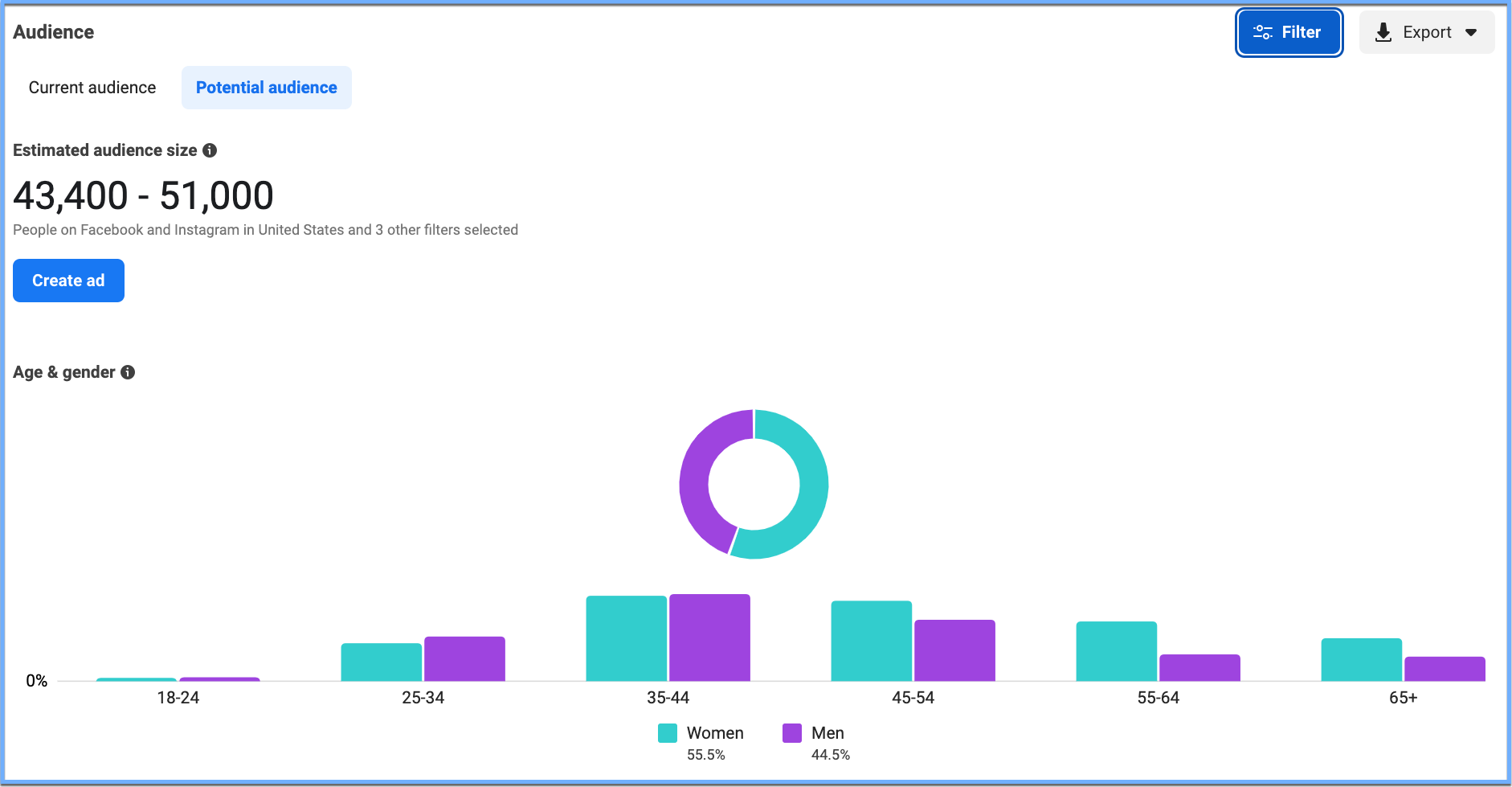
As well as Location breakouts:
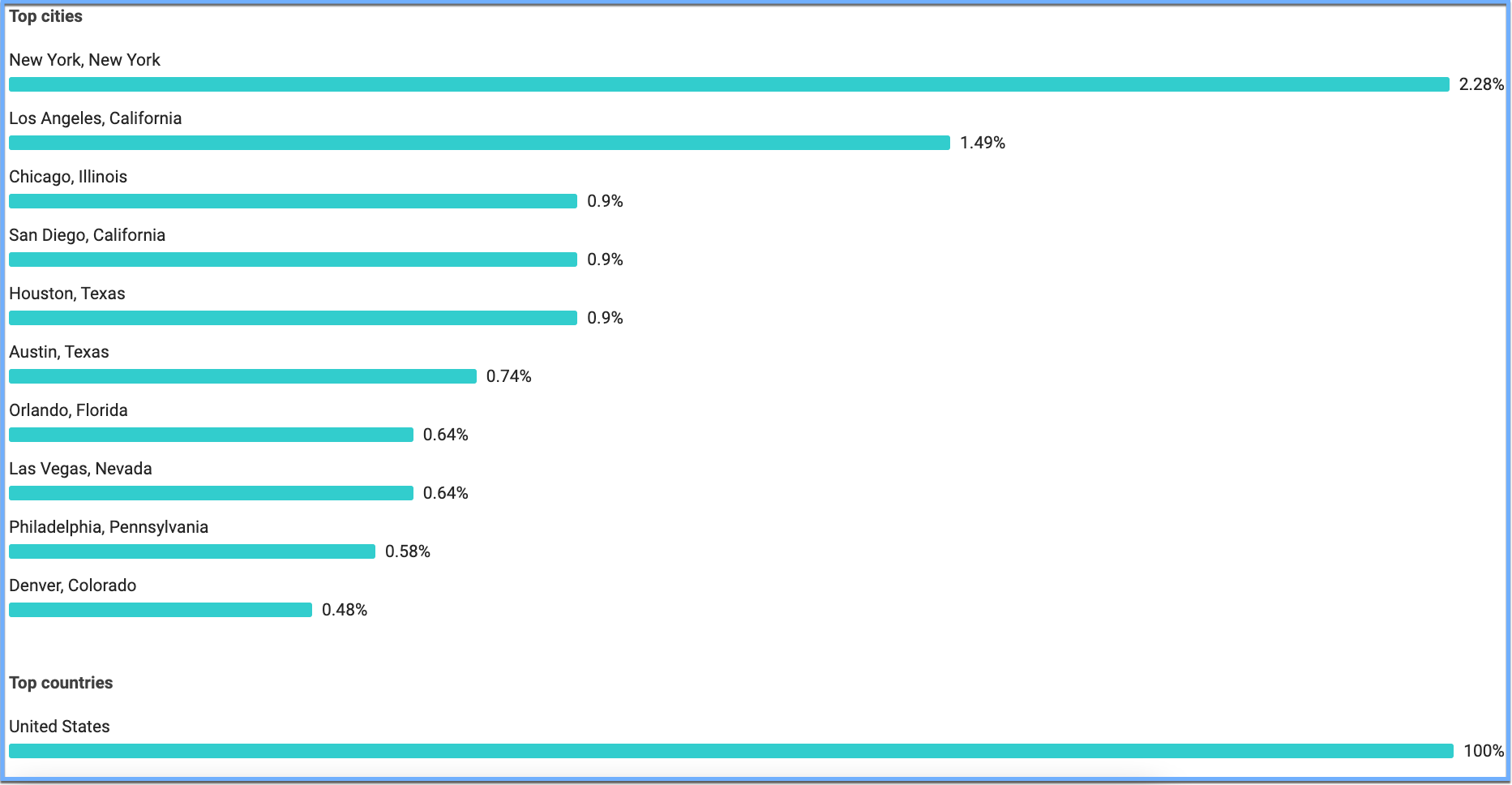 And Top Pages liked by this audience:
And Top Pages liked by this audience:
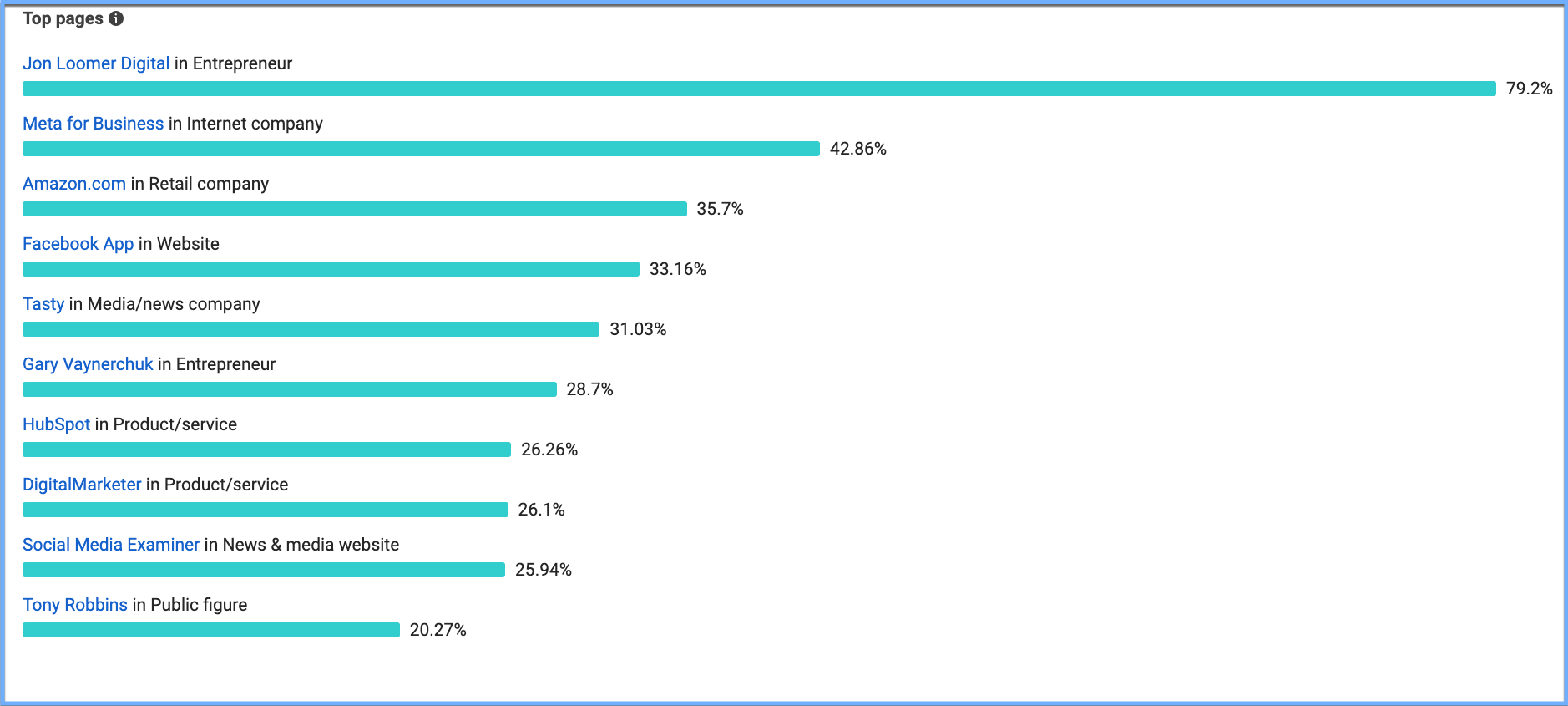
It’s not clear if Facebook is still making changes to this interface. For now, I have identified a few “quirks” with the new Audience Insights tool. Some of these have resulted in affected functionality vs. the old system — others are just a bit odd.
Key Limitations of the “New” Audience Insights
1) Though it would make sense to select Regions from the Filter options, this does not seem to be available.
You can, however, still select Regions when creating Audiences in the Saved AudiencesA saved audience allows a Facebook advertiser to save often-used targeting settings to easily use later. More interface of Business Manager, so my guess is that a disconnect here may be a design oversight within the Audience Insights tool.
Unfortunately, you can’t easily analyze regional data without the ability to enter a region within the locations filter. For example, you can’t enter “South America” to quickly see a breakdown of all countries in the continent.
Perhaps the most significant shortfall from this change is that you can’t enter “Worldwide” as a region of interest. Previously, using “Worldwide” as the location filter could illustrate an overall platform-wide audience across Facebook and Instagram. That said, you can still separately enter multiple countries.
Conceivably you can still arrive at comparable analysis by entering a large number of location filters, but you have to enter them one-by-one (as far as I can tell). There is no option to apply filters in bulk.
If you have found a way to apply bulk filters – or analyze a Worldwide audience in the tool – please let me know in the comments!
2) Though you can “Create audience” at the bottom of the Filters section, it doesn’t always correctly save a new audience the way you might want it to.
In testing, I’ve found that any audiences I save within the Audience Insights tool save to my *personal* ad account. This happens regardless of the Business Ad Account I am accessing when viewing Audience Insights. I expect this may also be a programming oversight, perhaps similar to the lack of Region targeting mentioned above.
3) You *may* have duplication of audiences across Facebook and Instagram.
This depends entirely on whether individual users have connected their Facebook and Instagram accounts. This issue is not quite a limitation of the Audience Insights tool, but instead a result of how Facebook/Meta treats audience size estimates size overall. Here’s how they describe this in Meta’s help article on the topic:
“Note: In cases where a person has connected their Facebook and Instagram accounts in Accounts Center, their Facebook and Instagram accounts will be counted collectively as a single account for ads estimation purposes. If a person has not connected their Facebook and Instagram accounts in Accounts Center, their accounts will be counted as multiple accounts for ads estimation purposes.”
Lost Functionality vs. the “Old” Audience Insights”
1) Page Like Indexing is not available in the new interface.
The old version enabled advertisers to assess how likely an audience member was to like a specific page vs. the general platform audience (Jon covered an example of this in an older article about Audience Insights, in the “Demographics” section of that article in case you’re curious). That feature is no longer available.
Perhaps many advertisers were confused by this previous functionality due to the way the general platform audience was defined. The little-used function may not be too great of a loss. That said, in the current version, the Top Pages for many segments often contains the same core group of pages. These are often popular pages that just happen to be very large on Facebook. Due to their large audience following, these popular pages are more likely to appear as a commonality among various audience segments. Some examples of these skewed common audiences might include pages such as Wal-Mart, Amazon, and Tasty.
2) A variety of previously available audience breakdownsBreakdown is a way to get insights into your ad performance related to time, delivery, action, or dynamic creative element. More are no longer presented.
The old version offered detailed comparison views such as Relationship Status, Education Level, and Platform Activity. These are no longer available. There does not appear to be a workaround or manual way to access this information within the current form of Audience Insights. Some of these data points were interesting for a better understanding an audience, so this change is a net loss.
So… Is Audience Insights still useful in its updated form?
There are definite differences versus what was previously accessible via Audience Insights. However, potential benefits remain from using the tool in its updated form. Here are some examples:
1) Understanding an Interest. You may be populating an audience in Ads Manager and wonder how relevant a particular interest is for your business. You could of course test the performance by adding it to your ad targeting. However, it could be useful to have the ability to dig into Audience Insights to analyze the audience in greater detail.
2) Checking Our Biases. I’ve found that we often assume a particular interest contains more of a specific demographic segment. For example, assuming that a specific topic is made up of more women versus men, or fewer younger people versus older, or more people in a certain state or city versus another. Audience Insights allows us to quickly check to see if our assumptions are correct. In many cases — reality may be quite different from what we expect!
3) Communicating an Opportunity. If you’ve ever had trouble convincing a client or partner that Facebook and/or Instagram have a large enough audience for a certain segment, the Audience Insights tool might be a fantastic resource to quickly illustrate the significance of a particular audience. You can even sit side-by-side with someone and use live data to individually compare different interests and audiences in real time. Though general audience size information is also available by building a Saved Audience, the dynamic demographic breakout functionality from Audience Insights adds additional context.
Other Resources
Is going down the “rabbit hole” of audience analysis particularly interesting to you? For another angle, we can identify overlap between audiences to better understand relationships between groups of people. Thankfully, that’s one technique that we still have access to (for now). For more info, you can check out this article from Jon.
Your Turn
What interesting findings have you come across with the “new” Audience Insights tool?







