You’ve created your blog and wrote content, but you’re not getting the traffic you expected. Perhaps it’s because you focused on creating content first, before creating a cohesive design and your blog doesn’t really look professional.
Content might be king, but if the design is all over the place and doesn’t create a pleasing experience, your visitors might not even stay to read your content.
Bear in mind that the look of your blog is the first impression you make. It is essential and can make the difference between an interested reader and someone who doesn’t want to come back to your site.
So here are a few tips on how to make your blog look professional and help your branding endeavors:
1. Choose the Right Template
2. Make a Logo
3. Use Featured Images
4. Create an About and Contact page
5. Format Posts
6. Improve your Website Speed
7. Create a Social Media Presence
Choose the Right Template
When you’re first creating your website, you should take the time to go through the templates that WordPress or your chosen content management system provides. Getting the right template will help you customize your site easier. For example, minimalism is making a comeback in a big way. Here’s a simple, elegant theme Minimalist Blog:
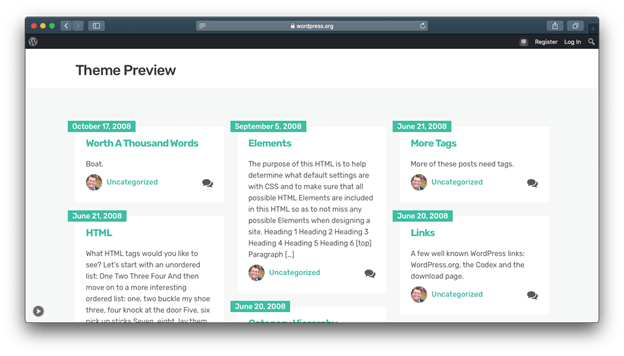
You also don’t want to use a template that’s too generic as you want your blog to stand out from the rest. Go through the templates, try them out first, and find out what extra features they provide before choosing one.
While it’s not recommended to frequently change the layout or look of your site, don’t hesitate to do it if you know for a fact that your current setup simply doesn’t perform.

To take another example, if you want to make a cooking blog, there are templates, like the one above, which is optimized for just that. The template has great sections for listing recipe ingredients, visually pleasing dishes, and many more related to cooking.
Make a Logo
A logo is another way to present your brand and business. Everything that consists of your business should be showcased in the logo. So having a logo that is easily recognizable is essential.
You don’t need to hire professional designers to create a beautiful logo. There are plenty of online tools that can help you.

If you want a free, easy-to-use, and beginner-friendly logo maker, I would recommend you use Zyro or the Appie Pie logomaker. There are thousands of high-quality logo ideas ranging from minimalist to classy. You can create and customize one on your own or use their AI-powered logo generator to help you.
If you have design experience or have a passion for design, you can always use Photoshop. Endless possibilities are using; thus, the only limit is your creativity. Of course, this is not free, but you do get a 30-day free trial, which should be enough to create a logo.

Logo placement is no less important as is its memorability. Be sure to carefully consider if your logo makes for a good aesthetic match with your overall theme. Make sure it’s not sticking out like a sore thumb.
Here’s a little pro tip – according to the Nielsen Norman Group, placing your logo at the top left of your page, will increase brand recall – meaning visitors will remember it more easily. Here’s a great real-world example of how Ubuntu, the Linux OS distribution, website effectively places its iconic logo:

Use Featured Images
The images you use on your blog are vital. It can help break long lines of sentences and make them easier to read. Great placement and use of images can also attract customers.
You should also bear in mind that using the wrong type of images that don’t suit your theme can have a bad impact on readership. Remember that using an image that you’re not supposed can cause you legal issues, like copyright infringement.
An easy and safe way to use images is to utilize the featured images that WordPress or website builders have. They’ll usually have thousands of images that you can use and integrate into your site.
You want to make the image associated with your blog so that when people see the image on social media or other platforms, they can recognize that it’s related to your blog.

If you’re struggling to find the right featured image for your post, or don’t have the skills required to design one from scratch, consider looking for websites that offer royalty-free images.
Create an About and Contact Page
To have a professional blog, you need to have several static pages — Home, About, and a Contact page. Even if you’re a blogger who just focuses on writing, this is still an essential thing to do.
Home is the main page of your website. This is where people go when they first visit your site. It’s created by default whenever you choose a template from a website builder, so you just have to optimize the content to attract the readers.
Here’s an example from fubiz showcasing how they effectively place their logo, employ a banner menu at the top, and highlight their most recent work:

About is a page that’s great for making your blog look more credible. You can introduce yourself to the visitors, list your credentials and experiences, and give a brief description of what the blog is about.
One of my favorite examples of an effective About page is Anton&Irene’s design agency. Their massive headline immediately tells you where you are, adds a well thought out snippet of text, and shows you more information as you scroll down, creating an interactive experience.

The Contact page further adds legitimacy and lets people quickly get in touch with you for cooperation or more information. This is also a great place to promote your social media accounts.
Freshworks greets its visitors with a contact page that has everything you would need. Telephone numbers and email addresses highlighted on the left, while a large contact form is on the right, allowing the person multiple options for contact.

You can add more static pages relevant to your niche, like having a Portfolio page if you’re a designer or photographer or create a Stories List if you are a writer. The lists are endless, just don’t put too many pages as having too much will only confuse the readers and make the menu bar look too cramped.
Format Your Posts
Now that you’ve got your website looking and feeling professional, the contents that you post should also be professional. Once you’ve successfully gained visitors, the next thing they’ll do is read through some of your content.
So how exactly do you make it more professional? Well, here are three important tips to remember.
1. Use Fonts and Colors Consistently
When you’re brainstorming ideas, you might want to include as many of them as possible in the final plan. But having too much can be a bad thing. It can overwhelm your audience.
In this case, I would suggest you not use more than three fonts: one for your logo, one for your headlines, and one for your text. Make sure that the fonts do not clash too much with each other.

You don’t want to have comic sans serif fonts with Times New Roman font as it can send a confusing message to the visitors. Comic Sans is often referred to as being cartoony or for children, while Times New Roman is commonly used when making formal articles. So make sure to choose fonts that complement each other.
Here’s a comparison between two well-known options, and as you can see, just because they’re easily recognizable, doesn’t mean they look well together.
The same goes for colors. You should try not to use more than three colors. A lot of color variations will likely make your blog look like a mess. You should spend some time choosing a color scheme that’s pleasing to the eye.
Try mix-and-matching a few colors and see which one contrast or complement each other. If you’re struggling to get that perfect shade, consider using tools like Coolors that help you find the perfectly matching color scheme:

2. Make Posts Skimmable
A long block of text tends to drive people away. It’s important to keep in mind that you want to create a comfortable reading experience, giving readers the chance to read or skim through your content easily.
What you can do is keep paragraphs short and simple. A way to break up long sentences is by creating subheadings. This allows readers to get a glance of what your post will be about.
Another way to shorten paragraphs is by making use of bullet points or numbered lists. You can use this when you are explaining with step-by-step or when you’re ranking things in your post.
3. Use Visuals
Another way of making your content look professional is by using images, infographics, and similar content. They are great for breaking up posts or long texts.
Infographics are great when you are writing analytical articles. It gives an easier way for readers to understand the data that they are reading.
You should use images to support the important things that you want to highlight in your post. For example, when explaining what a muffin is, it is easier to use an image instead of describing how it looks like.
Also, don’t be afraid to leave some white space on your posts. This is important to get your readers to focus on the most important elements of the post. A blog with too little white space will be too cramped and become uncomfortable to read.
Take the Next Steps: Seem even more Professional
After you have designed your website and blog to your liking, created a great logo, selected your fonts, and started to create content, here are some things you can do if you want to go the extra mile.
Improve Website Speed
Another, often overlooked, factor that influences your professionalism is website speed or page load speed. Google always emphasizes on the importance of speed. Data shows that most visitors will leave a web page if it takes more than three seconds to load.
Having a fast website not only gives visitors a pleasant experience but also improves SEO, as it is one of the ranking factors Google considers.
To improve this, whenever you change something on your site, you should always keep the effect on speed in mind. To help you, you can use sites like GTMetrix as it measures your site’s speed.

Another thing you can do is ensure that your web hosting company has fast performance and is reliable. Look for options that have implemented speed technology, advanced caching, and allow you to set up a CDN.
Create a Social Media Presence
If you are just getting started as a blogger, it is important to focus on creating a professional look for your website. But if you are looking for the next step to take, consider creating a professional social media presence as well. Not only will it make your blog look more professional if you link your social media channels on your website, it will also be a great opportunity to generate traffic.
To create a well-rounded social media presence, just match the look, writing style and images to your blog. And, most importantly: Share content consistently! Nobody likes to follow an empty social media channel.
As a new blogger you might want to focus more on creating content than on social media management. You might want to try out social media automation: Install a plugin on your wordpress blog and share all your valuable content regularly to all the social media you like.
Here’s more info on how to unleash the power of social media automation.
Conclusion
Making your blog look professional is a great thing to do. You’ll enhance your credibility and will attract more readers to your site.
If you follow the checklist down below, you’re off to a great start:
1. Choose the right template
2. Make a logo
3. Improve website speed
4. Use featured images
5. Create an About and Contact page
6. Format posts
When formatting your posts, you should also keep three things in mind which are: Use fonts and colors wisely, make posts skimmable, and use visuals.
Now you know how to make your blog look professional. All that’s left is for you to actually start optimizing your blog. So what are you waiting for? Good luck!
Simon Dwight Keller is a digital marketing entrepreneur eager to drive tons of traffic to your website with creative and compelling content. After three years of hard work as a freelancer, he decided to take up his services to the next level, he co-founded a digital marketing company PRable. In order to achieve more, he had to start his own company – SDK Marketing. With his small albeit professional team he is ready to take on new challenges, increase your traffic and drive more revenue.
Besides his burning passion for SEO, he’s interested in ice hockey and traveling.











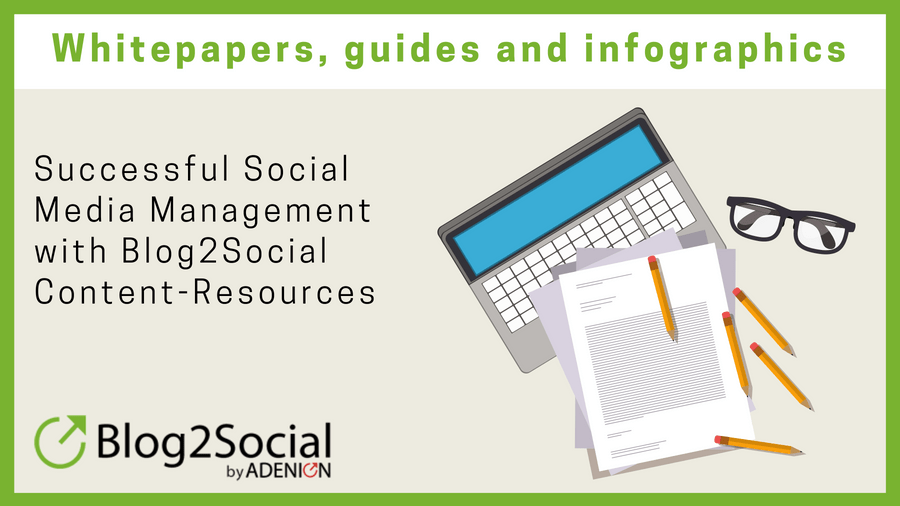





Having a professional blog is going to help you get more serious clients and improve your reputation.
Hello Amy,
That’s absolutely correct. The right content and a professional look for your blog can do wonders for your reputation.
Thank you for sharing your thoughts.
All the best
Sabrina
It’s really hard to find such amazing content nowadays, it feels really good after reading your post.
Hello Soni,
Thank you for your kind feedback.
We’re glad to hear that you found the amazing content you were looking for on our blog.
Make sure to regularly check back for more content like this.
Thanks again and all the best
Sabrina
Very good article, I got to benefit a lot, Thanks a lot.
Hello Lynn,
Thank you for your kind feedback!
We’re happy to hear that you benefitted from the blogpost.
Best regards,
Sabrina
Blog2Social-Team
maintaining a good colour consistency is really very important it encourages the viewers to watch the posts, thanks for sharing this article with us, its really very enlightening.
Hello Priya,
thank you for your comment!
That’s true, colour consistency is crucial for a well rounded look. And a good-looking website makes users want to stay!
Thanks again for your kind feedback.
All the best!
Christine
Your post is one of the best that I’ve read lately. It feels good after reading it.
Thanks for the kind feedback Oware! We appreciate it.